Content Type
Profiles
Forums
Events
Everything posted by frogman
-
I downloaded the Youtube Downloader HD and have it compatible with KernelEx, and everytime I click on download after I have inserted the youtube link an error message appears to say no video to download. I have tried various links and get the very same message!
-
Right I have the program to download the youtube videos, the ones I want to use are now on the computer as .flv, so now I need a program that works on windows 98 that can convert from .flv to avi or vob. I also need a program that will join multiple parts of a .flv files like say more than one part and join them to one complete file.
-
Many thanks. I have ffdshow, so I probably just need something that will download these files from YouTube.
-
Various I would say depending on what format they are at the time, and I want them so I can burn them to DVD in order to play them on a stand alone DVD player.
-
May I kindly ask if there are any programs that will convert YouTube videos using Windows 98?
-
Does this mean Opera 12.50 can be made to work for windows 98 using KernelEx?
-
I decided to stay with 11.2
-
Kexstubs now contains the follow definition for this API: [Advapi32.dll] ChangeServiceConfig2W=z3e That means: return zero, pop three parameters from the stack, and SetLastError (<invalid function>). You can also try changing the definition to "z3e0" / SetLastError (<success>). Yes, the msi (windows installer) of update 262 works fine for me. The player only works, if Opera runs with Win2000 mode! It doesn't, if Opera runs with default mode. Yeah, but I think you are referring to having ME, whereas I have Win98.
-
Confused totally, is this to get it to install with the installer on the likes of win98 ?
-
Honestly, I don't know what sort of benefits do you expect installing newest Flash version on retro systems like Win98/Me but if you need it so badly, you can download it from here. Btw, I've tested it - it works (suprisingly even with old SeaMonkey 1.1.19). I have taken your advice and am staying for the time being with 11.2. don't fix if it ain't broke comes to mind.
-
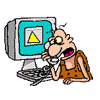
Last Versions of Software for Windows 98SE
frogman replied to galahs's topic in Pinned Topics regarding 9x/ME
Anyone tried to install the latest Opera 12 on a 98 system with KernelEx final? When I click on check for updates I see that Opera 12 is ready for download and install, but I have refrained from doing so yet as 11.64 works fine at present. EDIT, Well I gave it a go, not by installing directly from the exe file but exactly the same way as I did for 11.64, this time however every time on executing the program a crash error reported about opera wrapper or something, but after hitting close on that error the program still opened, but the Flash that operates with 11.64 and is recognised by such doesn't work with Opera12.00 I may have kept it if it hadn't been for the Flash issue as my Flash works well on 11.64, so I eventually after a few attempts to fix it in the Opera 12.00 config then I deleted the data in the Opera 12.00 folder in program files where I created it, and also in the system folder where it is auto created on execution of the program itself. Now if anyone has anyway of fixing these issues I will be very glad to hear it, otherwise I stick with the browsers I have on my profile. Regards. -
Right, so I have the last 10 version for Internet Explorer 6 which is 10,3,183,20, I don't use I.E much only when playing pool. I use Opera 11.64 and Firefox 3.68, and I am using flash version 11.2.202.235 for both of these browsers, and do so as I have used the NPSWF32.dll version for 11.2.202.235 and placed it in c:windows/system/macromedia/flash, and when I check the version report on adobe it reports I have version 11.2.202.235 successfully installed. Now I am aware that this isn't the most current version as 11.3 is available, but this latest 11.3 version is having issues with sound on embedded youtube videos, I take it nobody else using windows 98 is having the same issues with sound with the 11.3 version of flash player?
-
I have tried it with the msi installer and received the following error which results in it not reporting as being installed. http://storagestart2.divshare.com/launch.php?f=18381120&s=ecf&i=normal
-
Well I am staying with the 11.2.202.235 version and all I did was to use the Flash portable file and place it in the macromedia system folder, and it reports it as being installed, and of course I don't have sound issues with youtube videos. I found it surprising that there was a 11.2.202.236 version, I assumed the last 11.2 version was 235 ? Can someone who has installed this very latest version using the msi confirm that playing videos embedded with youtube results in normal audio and video?
-
Doesn't work for me with the installer, I get a permanent runtime error, and no sign of any files going to temp folders, anyway I went back to 11.2 due to the sound issues I mentioned earlier.
-
I've gone back to the previous version of flash player 11.2.202.235 as I was experiencing sound issues on embedded youtube windows, and these sound issues have now gone.
-
Honestly, I don't know what sort of benefits you expect installing newest Flash version on retro systems like Win98/Me but if you need it so badly, you can download it from here. Btw, I've tested it - it works (suprisingly even with old SeaMonkey 1.1.19). Thanks for that link, I was saying that the one from the PortableAppz site has the previous driver but your link gives the correct one, and my player has the correct up-to-date version now. Many thanks.
-
You know, it would be wonderful to have Flash GPU acceleration on Win9x but it's not possible as we know. Btw, I've discovered some sound glitches (disstorion) with latest version. Did you run the .paf installer for say Firefox then copy and paste the NPSWF32.dll into C:\WINDOWS\SYSTEM\Macromed\Flash ? What I was saying earlier was when I checked the version of NPSWF32.dll after extracting it from the latest .paf it was the older version and not the new one, why would this be?
-
Bug and security fixes as well as support for latest Flash features perhaps... For as long as it works I don't see a reason not to keep up to date with it. Thanks for the link btw. Okay but could you check the file from that link and say whether its the new driver or not?
-
It would seem that the people at http://portableappz.blogspot.co.uk/2011/03/flash-1021531-10318042-plugins.html have boobed with their latest update, well I say this as when I take their latest Adobe Flash player update for version 11.3.300.257 then extract as normal, when I check the version of NPSWF32.dll it shows as 11,2,202,235. Anyone else noticed this or has anyone managed to get the latest version to show on their system?
-
Thanks for putting me out my misery, been trying to fix this will all sorts this afternoon with no joy, will stop now as it seems a bug with Opera itself. You are right though as most sites use flash player.
-
Would someone have any ideas why on this link the WMP can play the file with no problems in Firefox 3.6.28, but the same player shows when using Opera 11.64 but will just not play the video. Would this be anything to do with the fact to how Opera 11.64 was installed in that the stand alone installer wasn't used and the work around was used instead. I have tried inserting the plugins used by Firefox, but this hasn't helped, and to be honest when I tried the link with Opera 11.64 at first it was WMP 6.4 that would appear and again with no play, but I found out by going to the registry and entering a new key for OPERA.EXE, this then made the 9 series of WMP show, but that only helped half of the issue, the other half being that it won't play. I know you might say well just use firefox, but the thing is I have found Opera to be faster, and if I could get a fix for this then I would prefer to use Opera. Here is the link. http://www.vdat.com/techsupport/windowstest.asp
-
See post #7 on this thread, and here http://portableappz.blogspot.co.uk/2011/03/flash-1021531-10318042-plugins.html to get the driver you need to replace with.
-
All I was doing was informing that there was a new version of Adobe Flash player, not everyone manages to have auto updates. If you look at this whole thread you will find I am not the only one that does this, I have more to worry about in life than posting to bump up my post totals.
-
Grow up.

