Content Type
Profiles
Forums
Events
Everything posted by frogman
-
Honestly, I must say, that I'm not impressed - isn't fast IMHO (I would say rather slow) but I've tested it shortly. Firefox 3.5.16 is blazingly fast if you compare it with Beta 8. So this would be an issue with FF4 Beta rather than have anything to do with KernelEx Final.
-
Unfortunately the new update of Firefox 4.0b8 doesn't work on my W98SE with KernelEX 4.5 RC5 even with KernelEx 4.5 final version I ask as I just wanted to make sure, but I take it you un-installed the old KernelEx and re-booted prior to installing the final version? I wasn't sure if any of the 4 beta versions would actually work with any of the KernelEx versions, perhaps someone can confirm.
-
Hi John and all, Happy New Year. I have supplied a link to download the Firefox version 2.0.0.20, I can verify this is safe as I used it prior to using FF3 Link deleted.
-
All the versions of Firefox are available here if you do need to roll back. Not that I am an expert, but would it help by changing the compatibility tab for firefox.exe to Windows 98? I have to say that when I went to file ---->print the print dialogue appeared, only for some seconds later for the illegal message then closedown. Even going to the page setup brings a Firefox error. FIREFOX caused an invalid page fault in module KERNEL32.DLL at 016f:bff7b9f5. Registers: EAX=034492e0 CS=016f EIP=bff7b9f5 EFLGS=00010202 EBX=00a0ff68 SS=0177 ESP=00910000 EBP=00910024 ECX=00911df8 DS=0177 ESI=00000001 FS=37ef EDX=00000001 ES=0177 EDI=8196a724 GS=0000 Bytes at CS:EIP: 56 57 89 65 e8 75 04 33 c0 eb 54 85 c0 74 4b c7 Stack dump: 00a0ff68 034492e0 00000001 00a0ff68 034492e0 00911df8 bffc05b4 bff79250 ffffffff 00911e08 bff7ce23 034492e0 00000001 03449401 034492e0 00911e30
-
When installing the new final version prior to launching should the following be set on the exe file? I know it is already set at this but just thought to ask. Use default compatibility options.
-
I would say that you MUST uninstall KernelEx before installing the new version, because it is patching the KERNEL32.DLL and making first a backup of the original file in his folder (KERNEL32.BAK in directory %WINDIR%\KernelEx). If you do the new install 'on the top', the backup will be of the former patched file, and the original unpatched file would be lost (to be able to restore it, in case of problem). Done as you said, no problems so far. When un-installing the previous version I said NO to remember personal customisations.
-
Many thanks, can I ask, should I just un-install the old version then re-boot and install the new?
-
If the input/output range differs, and both are reported working correctly, it probably means you have two USB controllers (and two root hubs, of course) on your motherboard. Joe. They seem to be working correctly, but apart from a physical check by opening the case, is there another way to see if there are 2 root hubs? Let me say that I do have a usb 4 way hub external connected to the computer, would this be the extra 4 that we see on that image? In other words 4 being the external, and 4 set around the back of the case unit.
-
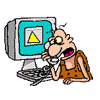
Last Versions of Software for Windows 98SE
frogman replied to galahs's topic in Pinned Topics regarding 9x/ME
Hi, here are other links: FileHippo: make your choice on the right side AppHit: same thing BTW, I am running version 10.1.82.76 . Is that a later version than this 10,1,102,64 as I have that one installed. -
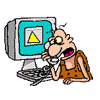
Compatible Hardware with Windows 9x
frogman replied to galahs's topic in Pinned Topics regarding 9x/ME
A Google for "clean DVD lens" returns 1,380,000 results. I wonder if you could be wrong ? You have got to remember that there are also DVD stand alone players/recorders, and as apossed to the internal DVD computer lens I still say there is less chance of cleaning being required Just because there are loads of hits doesn't really mean to say that these products actually do any good, in fact some people think they can damage the lens. -
Crikey, would it not be easier just to use Firefox, lol
-
How can it use 2gb of ram, I only have 256 ram and it causes no problems apart from the odd crash, but have had that with all my browsers over the years. I have tried to update the ram but it caused an internet loop error, so took it out. Have you set a compatibility mode for Palemoon on KernelEx?
-
I appreciate your help on this folks, thanks alot.
-
I don't know about iTunes on 98, all I know is that I wouldn't use iTunes for anything on any OS But you can use your iPod with 98 with This Driver and RealPlayer 10.5, the last version for Win9x. I used this setup before to get my girlfriend's iPod working for her in 98. Hi, Thanks for your help on this. Do you think it may work without the driver using KernelEx? As you say, I only want to be able to stick on my ipod and hope that windows 98 recognises it. I take it I will be able to register my ipod using itunes using that driver?
-
As we know itunes is not recognised on windows 98, but is there anyway we could manage to get it to work and be recognised on this system?
-
Is there a good reason why there are duplicate entries as shown on my image below, and is it normal to have duplicates.? The image below shows twice with the same info for the Generic Hub duplicates. USB Root Hub Power entries..... Why is there 2 lines identical? VIA Tech 3038 PCI to USB Universal Host Controller On the advanced bandwidth usage for each of these it says on the first one system Reserved 20%, and on the second one it says 11% The input/output range differs for both under resources.
-
Thanks, Is the latest FF beta 7 or 8? Reason I ask is when I did a search for the British English Dictionary is said it works with Firefox 2.0b1 - 4.0b8pre, and yet on the Mozilla site it only has 4b7 http://www.mozilla.com/en-US/firefox/beta/ https://addons.mozilla.org/en-US/firefox/addon/3366/
-
Thanks, I really would like to know if the add ons I mentioned earlier that I currently have installed on FF3.6.13 if they would install correctly on FF4.
-
that depend of the add-on ; for example AdblockPlus is without problem ; the recent update work perfectly and is decompressed in the right folder For Noscript the recent update keep in a *.xpi file in the extensions folder and I must decompress it in the original folder of this add-on I have previously and then this add-on work fine. On Firefox 3.6.13 I have the following add-ons, do you have any of these below? well apart from Adblock Plus, as you have already said it works, which version do you have of that add-on? Adblock Plus 1.3.2 British English Dictionary 1.19.1 Flasblock 15.14.2 Java Console 6.0.06 WOT 20100908
-
I noticed this too, will see if it occurs on the latest version of FF3.6.13 Yes, it happens also on FF3.6.13
-
Hi, what that I can say is that Firefox 4.0b7 work on Windows 98SE with KernelEX 4.5RC5 There is a little restriction : the new add-on manager : it seem like the add-on that I have from an prévious version work but some updated add-on or new add-on doesn't install or work ; that's do to the new form of add-on that keep compressed in the add-on folder and doesn't detected in W98SE ; to make them work I have find a issue with extracting the *.xpi file in the same folder with the same name of the add-on Hi, are you saying I normally would not be able to install any add-ons with version 4 unless I do this fix that you mention?
-
Just thought to ask as FF 3.6.13 works on Windows 98 with KernelEx-4.5-RC5, I am wondering if anyone knows what the system requirements might be for Firefox version 4 when it is officially released from beta? In other words will FF Version 4 work similar to FF V3.6.13? I know I could give the Beta a test, but I don't want to muck up my installation as it works really well at present. If anyone has tried it that uses win98 & KernelEx-4.5-RC5 is what I really would like to know.
-
Try using "CSLite" --Firefox cookies manager addon to prevent unwanted cookies in the first place. And try using Nirsoft's "Mozilla Cookies View" --Cookies Manager to delete unwanted cookies should they occur. Thanks, I may try these.
-
I managed to install version 4.39 but unsure how I managed it as I too got the same install errors, however the right click on menu doesn't work, and I am certain it isn't getting to the firefox cookies either, so it's not much good to me version 4.39 Also same problem with the paths disappearing after closing.
-
I would need to therefore require to have SAS version 4.39 being that I use FF3.6 as I would prefer the cookies to be scanned. Kind of think I won't get that version as you have already said there is a problem from 4.38 onwards, your quote below. Setup version 4.38 to 4.46 shows following message: Install error - Error starting services, aborting installation (tried with different compatibility modes)

