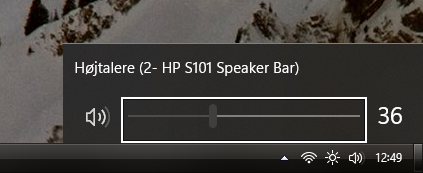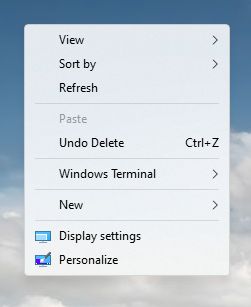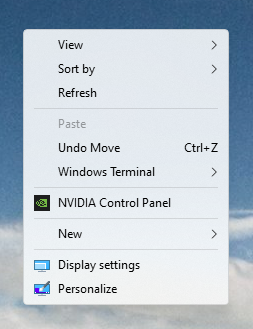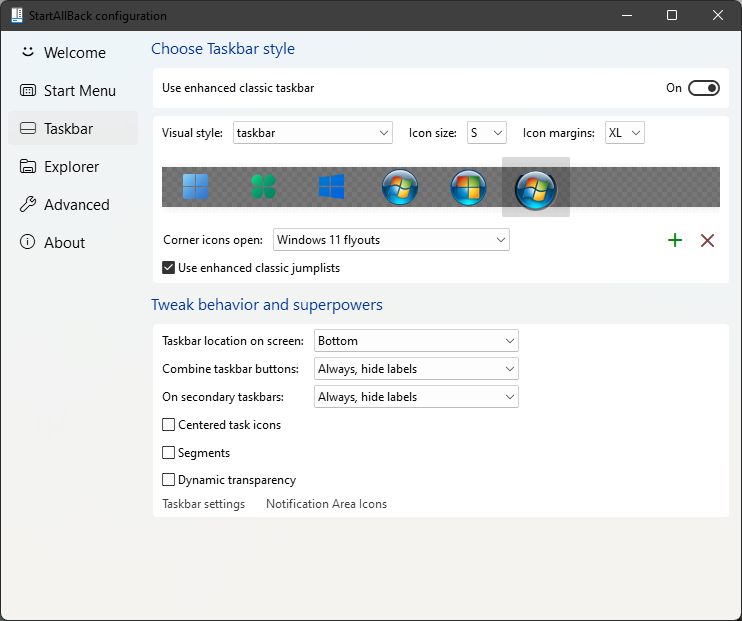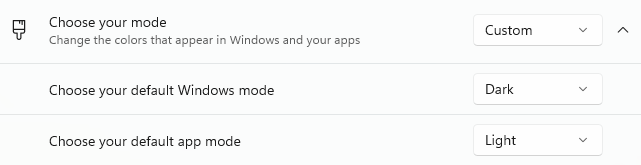Content Type
Profiles
Forums
Events
Everything posted by BlakByte
-
Thanks a ton for sharing this. Finally something to go by. I was pulling my hair out over this issue. So much so I resorted to even suspecting SAB, erroneously.
-
I am experiencing issues on 24H2 where when I - sometimes - lock the computer (WIN+L), the screen goes black and I can only see the mouse cursor. It is totally frozen up. I can also experience when pressing restart the screen also freezes completely but apps can still receive updates however I can interact with non of it. Have to hold down the power button force a poweroff. I'm currently testing with SAB disabled but is there any chance it could be related to SAB? Any ideal way to troubleshoot this? One immediate thing I notice is when locking the computer it feels way faster, less black screen before showing the lockscreen itself.
-
Thanks for the addition of classic drive grouping. Love that such functionality are making it to SAB. Do you think it would be at all possible to restore the old (was it pre 22H2?) navigation pane of Explorer?
-
No chance to get the "middleclick to close"-functionality in the new taskbar? 🥺
-
Yeah, I know. Can't stay with the old version though. I understand that Tihiy doesn't want to implement everyones favorite features from various other apps, it is what it is. Would like it though, since I find it very practical. Tons more practical then duplicating the program, which middle-click does by default, who needs that?
-
no chance for an option to close windows via taskbar by middle-clicking on them? would be so appreciated.
-
Try out T-clock, it works with the new taskbar. Allows you to configure the clock however you want.
-
I'd love to see the "close on middle click" functionality of 7 Taskbar Tweaker implemented as well. I'll also miss the "double click to open" function (since my fat fingers often missclicks) but I imagine I'm alone with liking that feature lol.
-
Absolute clown world.
-

(Issue is fixed) Chrome flagging the startisback website as dangerous
BlakByte replied to NotAViper's topic in StartIsBack+
Can we get no insight into what's causing such flagging? -
I hope @Tihiy will weigh in soon.
-
Not the case, though, I also get the warning and same with a friend of mine. What's that all about?
-
Will it be hard to implement the taskbar as seperately (like the start menu is, I imagine)? Losing the classic taskbar would f****** suck :-(
-
Sorry if this is considered off-topic but does anyone know how to get rid of the white selection boxes on the Windows 10 flyouts? I've already tried the proposed solution here, but it ain't that. It's ugly as f***.
-
lol @ the tutorial video linked to in the taskbar section
-
Is it possible to get the lastest version of Telegram working? Nothing happens when launching the installer.
-
Do you think the Windows 10 style fly-outs could be made to look more like the Windows 11 style, i.e. padding on the side and rounded corners?
-
-
I hope it remains possible to revert to it. I don't hate every change but I don't really see what the new navpane does well? Also, I guess I didn't manually enable it with vivetool, since I saw it on a clients PC this week as well, along with the tabs in explorer - something I haven't seen on non of my 22H2 PC's. Not that I care particularly much for it.
-
Will you be able to bring back the old navigation pane in explorer as well? EDIT: Ah, seems like I enabled it with vivetool at one point on this computer. Don't even remember. At least it's disable-able again but I dread if they make that ugly s*** the default.
-
Any idea why the icons on desktop context menu aren't the new ones? It's enabled and there are new icons elsewhere.
-
It's so accurate to the real thing it must be reverse enginered. The fact that msstyles (albeit Win8 ones) work in it speaks for itself. @Tihiy, any chance you'd consider adding the 'classic drive groupings' functionality that ExplorerPatcher has? I've been using both EB and SAB since I moved to Windows 11 but in 22H2 the incompatibilities are getting too much (plus they seemingly unf***ed alt+tab) so I've uninstalled EP.
-
Geez man, it's default taskbar behaviour. Stop moaning about it, and complain to Microsoft for not allowing you to hide the damn profile picture inside the Edge icon.
-
Anyone else (with accent color in titlebar) experiencing that it also applies to e.g. StartAllBack window? It didn't use to, and it looks like s***. I'm sure 22H2 is to blame.
-
I personally like what is being done, honestly. @Tihiy once in a while, when rightclicking the startbutton, it shows a light menu rather than dark. Any idea what's causing this? Video of issue. On this PC I am not using ExplorerPatcher as well. These are my Windows theme settings: