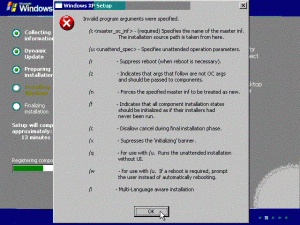turbomcp
MemberContent Type
Profiles
Forums
Events
Everything posted by turbomcp
-
beleieve me i am not confusing anything with anything else you can verify this if you have select agreement with microsoft then : 1.windows 2000(all versions) dont need serial(productid) and you have no activation. 2.windows 2003/xp needs serial(productid) but doesnt need activation(when using select versions only). thats the whole story if your cd does prompt you for serial when using select windows 2000 cd's then you are not using select or you modified files other then winnt.sif
-
windows 2000 select versions dont need any product keys:) its not like windows 2003/xp select so dont bother delete the productid from winntsif
-
Acronis jscript opens another window in runonce
turbomcp replied to turbomcp's topic in Application Installs
thanks but i have the ignore unnasigned in winnt.sif already the problem is that windows "thinks" the script is over and starts the next program if i add sleep 10 i see it runs sleep and then the other program,this means it thinks the jsscript is over -
hi im trying to run this script from runonceexe: function getWin(win, inc) { var cntr = 0; while (!WshShell.AppActivate(win)) { if (cntr==12) return true; cntr++; WScript.Sleep(inc); } return true; } var WshShell = new ActiveXObject("WScript.Shell"); var oExec = WshShell.Exec("trueimage.exe"); while (oExec.Status == 0) { WScript.Sleep(1000); WshShell.SendKeys ("{ENTER}"); WScript.Sleep(200); WshShell.SendKeys ("%{a}"); WScript.Sleep(200); WshShell.SendKeys ("%{n}"); WScript.Sleep(200); WshShell.SendKeys ("serial"); WScript.Sleep(100); WshShell.SendKeys ("serial"); WScript.Sleep(100); WshShell.SendKeys ("serial"); WScript.Sleep(100); WshShell.SendKeys ("serial"); WScript.Sleep(100); WshShell.SendKeys ("serial"); WScript.Sleep(100); WshShell.SendKeys ("%{n}"); WScript.Sleep(200); WshShell.SendKeys ("%{n}"); WScript.Sleep(200); WshShell.SendKeys ("%{y}"); WScript.Sleep(200); WshShell.SendKeys ("%{n}"); WScript.Sleep(200); WshShell.SendKeys ("%{n}"); WScript.Sleep(200); WshShell.SendKeys ("%{p}"); WScript.Sleep(10000); WshShell.SendKeys ("%{y}"); WScript.Sleep(200); WshShell.SendKeys ("%{n}"); WScript.Sleep(500); WshShell.SendKeys ("%{y}"); WScript.Sleep(200); WshShell.SendKeys ("%{f}"); WScript.Sleep(200); WshShell.SendKeys ("%{c}"); } WScript.quit(); it runs ok when you execute it normally ,but when run from runoncexec it gets to the point of installing drivers(where it takes it alittle more time) and then i guess xp thinks its hanged or something and opens another runonceexec window and starts the next program in line after acronis. the problem is somehow after all programs run almost it gets out of this hngged state and continue the first runoncexec window and starts installing same programs again. i had the same thing with alcohol and it couldnt get rid of it untill i put it last on my programs lists any idea?
-
hi im trying to move all my installs from h.d.($oem$) to cdrom based on h.d. i run this : REG ADD %KEY%\013 /VE /D "Acrobat 6.0 Pro+Updates" /f REG ADD %KEY%\013 /V 1 /D "TASKKILL /F /IM msiexec.exe" /f REG ADD %KEY%\013 /V 2 /D "%systemdrive%\install\Applications\Acrobatpro\AcroPro.msi /QR" /f REG ADD %KEY%\013 /V 3 /D "REGEDIT /S %systemdrive%\install\Applications\acrobatpro\acro.reg" /f REG ADD %KEY%\013 /V 4 /D "REGEDIT /S %systemdrive%\install\Applications\acrobatpro\dis.reg" /f REG ADD %KEY%\013 /V 5 /D "%systemdrive%\install\Applications\Acrobatpro\601.msp /QR REINSTALLMODE=omus REINSTALL=ALL REBOOT=REALLYSUPPRESS" /f REG ADD %KEY%\013 /V 6 /D "%systemdrive%\install\Applications\Acrobatpro\update\update.msi /qb" /f and it runs wonderfull and i get fully updated acrobat from cd rom i ran the same thing just with %cdrom% and the extra "\ \" in the right places but i get "insert cd 1" on the second update any idea? has anybody even tried to do this:)?
-
hi i have setup my dvd to run applications from hd and wanted to change it to run from dvd,i did a small test and found out that its much slower when it runs from dvd. takes about 1 hour to install 4.0gb of programs from hd including all hotfixes and programs on anew computer(p4 256min,decent hd) anybody tested this? thanks in advance
-
Acronis True Image silent setup and S.N.
turbomcp replied to atawalpa's topic in Application Installs
i used the jscript version and i made sure the file name is correct what i see is it works ok if i copy the file(trueimage.exe) to c:\ if i dont and i run it from c:\install\applications\acronis\acronis.js i get file not found error is there away to tell the script to run the program from the current location? weird cause if i run it manually it works ok only in unattended it doesnt -
Acronis True Image silent setup and S.N.
turbomcp replied to atawalpa's topic in Application Installs
when running acronis.js i get "cannot find the file specified" any idea ? -
KB839643 unable to install version problems
turbomcp replied to turbomcp's topic in Unattended Windows 2000/XP/2003
i Believe you r right my friend thats the right link: Microsoft DirectX 9.0, 9.0a, 9.0b when installed on Windows 2000, Windows XP, or Windows Server 2003 – Download the update -
KB839643 unable to install version problems
turbomcp replied to turbomcp's topic in Unattended Windows 2000/XP/2003
Microsoft Windows XP and Microsoft Windows XP Service Pack 1 – Download the update -
KB839643 unable to install version problems
turbomcp replied to turbomcp's topic in Unattended Windows 2000/XP/2003
hey back in action the hotfix doesnt install right cause it checks the prerequesist key: [DX.Version.Prereq] EqualOp = CheckReg, HKLM, SOFTWARE\Microsoft\DirectX, Version, 0x00000,"==","4.08.01.0810" once i change my existing key to this one it is installling just fine BUT the windows update site reports that directx9b is not installed now:) so i fool the windows update by applying the right key back in:) but it doesnt help i have a machine which installed this hotfix right and i took the reg key from that and moved it to a test machine but still windows update sees it as not being installed:( whats weird is that if i install with windows update site it works fine without touching anything. i will get to the bottom of this in afew minutes i hope (making snapshots) -
anybody seen this yet? when i try to install this hotfix(released today or yesterday) for directx it stops and gives this error in log(even without unattended install) 0.250: 2004/06/09 13:56:38.187 (local) 0.250: c:\f92793f04c5527b202ec\sp2\update\update.exe (version 5.4.15.0) 0.250: Service Pack started with following command line: 0.313: SOFTWARE\Microsoft\DirectX\Version is Not Equal To Specified Value 0.313: Condition Check for Line 1 of PreRequisite returned FALSE 0.313: ReadStringFromInf: SetupGetLineText failed: 0xe0000102 0.313: KB839643 Setup encountered an error: Setup cannot continue because one or more pre-requisites required to install KB839643 failed. For More details check the Log File C:\WINDOWS\KB839643.log 0.313: ReadStringFromInf: SetupGetLineText failed: 0xe0000102 0.313: Setup cannot continue because one or more pre-requisites required to install KB839643 failed. For More details check the Log File C:\WINDOWS\KB839643.log 9.172: Message displayed to the user: Setup cannot continue because one or more pre-requisites required to install KB839643 failed. For More details check the Log File C:\WINDOWS\KB839643.log 9.172: User Input: OK 9.172: Update.exe extended error code = 0xf0f4 9.172: Update.exe return code was masked to 0x643 for MSI custom action compliance.
-
how to delete aregistry key with script?
turbomcp replied to turbomcp's topic in Unattended Windows 2000/XP/2003
thnaks to all:) the greatest forum i know great people who help eachother out i managed to found it and added it to my reg tweaks: Windows Registry Editor Version 5.00 [HKEY_CURRENT_USER\Software\Microsoft\Windows\CurrentVersion\Run] "MsnMsgr"=- "MSMSGS"=- thanks again to everybody -
how to delete aregistry key with script?
turbomcp replied to turbomcp's topic in Unattended Windows 2000/XP/2003
i was hoping for something using regedit i know this: How to delete keys and values from the registry: Create a reg file like this, notice the hyphen inside the first bracket REGEDIT4 [-HKEY_CURRENT_USER\SomeKey] When double clicking this .reg file the key "SomeKey" will be deleted along with all string, binary or Dword values in that key. If you want to just delete values leaving the key in place, set the value you want to delete = to a hyphen e.g. REGEDIT4 [HKEY_CURRENT_USER\SomeKey] "SomeStringValue"=- but i want to delete the whole value(stop msn and windows messengers from stating at startup) -
i know its astupid question i did it once and i forgot i need block messenger and msn messnger from loading at startup thanks
-
spy sweeper any ideas how to automaticly install ? i couldnt find any switches and i dont want to wrap it in msi since every definition will cause the msi to repair itself any ideas?????? thanks in advance
-
thanks man works perfectly without 817778 hotfix
-
i forgot another thing even though it gives this screen it installs the hotfixes
-
thanks man trying it right now thanks again for fast reply:)
-
-
hi maybe someone can help i wanted to add these two hotifixes to xp cd(with all hotfixes on the site included already) after the making of the cd(iso) i tried it on vmware and got this error at 13min left timeline "invalid program arguments were specified" and a screen with all the switches i have to press enter at that page otherwise the install will not continue any idea whats wrong? (without these two hotfixes everything is ok) thanks in advance
-
anyone know how to silent install the new version of Yahoo Messenger???? the old version worked with /S this one goes to the internet to install