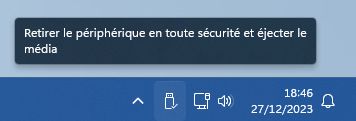Content Type
Profiles
Forums
Events
Everything posted by tistou77
-
Hello The information in the sytray popup for the battery is not in the language file I have the impression. With SAB : The HR for "hour" is not very pretty And what does “ouvert” correspond to ("ouvert" in French, in English it would be "open") ? Thanks
-
Sorry for my English, I didn't understand To summarize, NoDarkTooltips and value 1, we have the default tooltip font in explorer, but the tooltips (design) in the systray are in "dark" mode, so to speak Without NoDarkTooltips, we have the tooltips in the sytray by default but the font of the explorer tooltips are darker As indicated the screens above We found it odd not being able to have systray tooltips and explorer tooltip font by default of Windows 11 But if SAB can't do otherwise, it doesn't matter
-
Ok thanks for the explanation It is therefore not possible to keep the tooltips and the default Windows font (that SAB does not "touch")
-
So by default it's the darker Windows font with SAB I guess Wonder why darkened the Windows font For better “visibility” ? Thanks
-
Ok and so it's not possible to have the original tooltips with the original font (like the screens above) ? The NoDarkTooltips registry key modifies the tooltips, and they are like this (and default Windows font) : Without NoDarkTooltips registry key (and darker Windows font) : Strange that without the registry key the font is darker (dark mode, etc... off) Thanks for your help
-
I retested NoDarkTooltips, in fact the font is the default for Windows, but the tooltips are wider and the design is no longer that of Windows Not possible to have tooltips and default Windows font like that ? Thanks
-
Thanks I had this registry key before (that you gave me quite a while ago), but it did this (large tooltip) https://msfn.org/board/topic/183013-startallback-for-windows-11/?do=findComment&comment=1262105 Possible to have the default Windows font and not have the larger tooltips ? Thanks so much PS : I could test with 0 and 1 otherwise
-
Or if @Tihiy can indicate it or if it's a "feature" of SAB That I hadn't noticed before
-
Hello Does anyone know if it's a registry key or a setting that causes the Windows font to be darker with SAB (dark mode off) ? Without SAB : With SAB : Thanks
-
Good news, thanks for info It seems that this version would be the "RTM", version sent to OEMs, etc....
-
-
I too (and others) use SAB for the classic taskbar mainly, if it is no longer available.... Not sure we're happy with the really ugly default taskbar (thickness, etc...) Or stay with the 23h2
-
By recovering "the information" (present in dlls, etc...) that goes well, from the classic bar, it is possible to reimplement it, I have the impression I'm not an expert, but I had seen the information on a Custom forum with someone who had already made modifications in the past
-
Hello Suggestions : would it be possible to have the "accent color" (getting closer) for the color of the tooltips (systray among others) ? (no Dark mode) And still the white text It would be "better" than the dark color by default of Windows, I think ? Thanks
-
Maybe found, that's the NoDarkTooltips key given by Tihiy (at the time of 2.2 version lol) which I used to change the tooltip, which was still present (I have forgotten about it) And besides, the design is that of Windows by default now
-
Hello Ok thanks and no, Dark Magic is off (never enabled) I never even looked for where or how to activate it Bigger tooltips are nice, on a touch screen, or other, but not on a classic screen (even MS doesn't make them that wide) It's not really annoying
-
Hello Since version 3.7.7 (or before) the tooltips of the icons in the systray are "bigger", I would like to return to the same as with previous versions SAB 3.7.2 : SAB 3.7.7 : There was a registry key to change this, I believe If yes, which one is it ? Thanks
-
Windows Style Builder
-
@Tihiy Seems to be good, thanks for the update By the way, if anyone knows how to remove/hide this "notification center" above the calendar
-
I found where the bug comes from, it's with SAB and notification center If I uncheck the "show notifications in notification center" option in Settings-System-Notification => Howard, and restart explorer.exe (or reboot) The problem appears
-

StartAllBack is incompatible with Win11 CUSTOM THEME
tistou77 replied to aero11xyz's topic in StartIsBack+
Ok, I hadn't seen Notifications don't work on this forum (I don't receive emails) -
I completely uninstalled SAB, cleaned then reinstalled and it's good Go figure
-

StartAllBack is incompatible with Win11 CUSTOM THEME
tistou77 replied to aero11xyz's topic in StartIsBack+
-

StartAllBack is incompatible with Win11 CUSTOM THEME
tistou77 replied to aero11xyz's topic in StartIsBack+
SAB "rewrites" some entries in the aero.msstyles theme (does not modify the file but takes priority and not just read it, in fact) You must change the name of your theme, the aero.msstyles file must be renamed to custom_name.msstyles and the custom theme will be applied Remember to make changes in the aero.theme file too and rename it too The best is to copy/paste the aero.msstyles and aero.theme files and rename them (and therefore keep the default theme files, in case) -
I'm going to test on another Windows, Windows dumps are "disabled" on mine (but works for third-party software if independent of Windows, of course) In the meantime, I'm sticking with 3.6.16