Content Type
Profiles
Forums
Events
Everything posted by John L. Galt
-
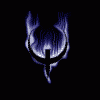
Error: The connection to the server was interrupted. 0x800CCC0F
John L. Galt replied to Luzbel's topic in Microsoft Office
My sister has run into the same problem with her XP MCE 2005 laptop (I think it is teh exact same error code she received as well) - I have tried everything I can think of, including seeing if she can upgrade to Outlook 2007 from me - no go. Once she uninstalled Outlook, it would not allow her to install it again - regardless of version. Furthermore, I had her try Thunderbird as well - no go. She can send via her ISP account without a hitch - but her work mail account is hosed - and she is at wit's end. I, like you, am hoping someone here will come up with the solution. -
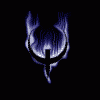
I used Vista Sysprep to Migrate from old chipset to a new one
John L. Galt replied to Dyltone's topic in Windows Vista
lol that was my next suggestion....I can't live without Sysinternals' tools. -
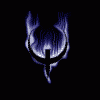
I used Vista Sysprep to Migrate from old chipset to a new one
John L. Galt replied to Dyltone's topic in Windows Vista
That *is* weird. Have you tried disabling your AV / AntiMalware programs and seeing if they are the culprit (assuming that you have some running as active processes)? Also, any particular processes that spike when you do this? -
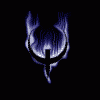
ProfilesDir="D:\Documents and Settings\"
John L. Galt replied to koden's topic in Unattended Windows 2000/XP/2003
This is deplorable. With nLite on XP, I was able to redirect my %Programs% and %Documents% to a different partition / drive (I did partition when I built it, but later realized the value of doing it on different drives, keeping my fastest drive open for multiple OSs) without a hitch. Now, seeing that Vista does not like moving the tree, even *pre-install*, really chaps me - superficially, it seems just plain stupid that this cannot be easily accomplished.... However, I am sure that there is *some* reason behind it - I would love to find the documentation on it to figure out *why* certain items can be moved and certain items should be left alone....and to see if there is ever going to be some sort of working solution (even if it has to be done *post-install*). -
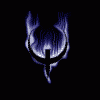
I used Vista Sysprep to Migrate from old chipset to a new one
John L. Galt replied to Dyltone's topic in Windows Vista
Hey, it's not your fault. The Indian tech guy who was helping me (Harish) tried to get me to do things to try to get Vista to boot (namely safe mode, LKG, etc) and did not care that I told him tat I had already done that. But when it would not do anything, he said he wanted to consult with one of the techs - at which point I asked him point blank to bring the tech on the line as well. When he brought David on (American sounding guy) I went right through the steps I had performed and he said "Dude, you've already done more than these folks can help you with - but there isn't much else you can do, short of re-installing your old board and then going from there. Therein lies the problem - I *could* have done the board back in, but it was too much of a hassle - or so I thought. I bet David was going to suggest something very similar to what you did yourself. Oh, and my luck with talking to a higher level tech might also have been due to the fact that *I* am Indian too - but if ya talk to me, you'd swear up and down backward that I was Ga born and bred....I've had the same luck with Dell techs as well, I simply tell them point blank that I am a computer tech, and ask what are their procedures for initial testing, and they list them, and if there is one I haven't tried I do it, but if not, then I immediately request level 2 support. Tier I folks just suck in general, cause they take an A+ and then get hired lol. I know - I did tier I for a long time.... OK, getting to your problem - is it only if you name it ASDF, or *any* name, and is it only if you create it on the desktop, or anywhere in your user tree, or anywhere period? -
Ummmm....not sure if the academic upgrade is any different from just a regular upgrade DVD (which is what I bought) but it has been documented all over the web that you *can* usethe upgrade to perform a a clean install - just gotta jump through some hoops. http://www.engadget.com/2007/01/31/clean-i...ade-discovered/
-
Is your AV possibly checking the disk prior to allowing the GUI to load? Your initial testing seems to indicate that the drive is causing the boot to slow, and if you unplug it Vista boots normally - which, in turn, indicates that Vista is doing *something* to the drive - virus scan, checking integrity, or something else.... Also, if you leave the drive off until Vista is fully booted, then power the drive, how log before you are able to access files? If it is the same period, then it may not be Vista at all, but as fp said something about those drives themselves.... I tried a USB 2.0 card in a system without USB 2.0 and in Vista it would recognize my devices (all UFDs) but ate every one of them for lunch. I proceeded to buy a new motherboard to compensate....
-
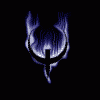
I used Vista Sysprep to Migrate from old chipset to a new one
John L. Galt replied to Dyltone's topic in Windows Vista
I wish I had known about this thread - I had the same problem, replacing a mobo (from a Tyan s2266, VIA based to an MSI Intel 865PE based) and Vista refused to boot - didn't know I could do it through Sysprep and have retained all my apps, but I did it the hard way - reinstalled. At least next time I will know.... And calling M$ technical help pretty much was no good - after running through checks and stuff they told me to format and reinstall. I wish there had been a knowledgeable tech there - I would much rather have gone the Sysprep route. At least they didn't charge me - I was informed that my technical assistance period was over (having purchased Vista in Feb and this occurring early July) but graciously created a ticket and worked with me without charging me since I had never called tech support before. -
Nice to meet ya - I guess I should have done the second part of your advice lol - I misread the avatar part of the rules as flash animation Anyhoo, like I said, I am not *from* here - just happen to have been here for 30+ years
-
lmfao - Ummm, OK. So, a person without Tablet PC who is not going to use either the native Windows Snippet tool nor Voice Recognition software should still leave Tablet PC Service running? I suggest that you begin to understand a *very* simple and basic concept regarding computers: No two computers are exactly alike, because you have all sorts of different hardware, all sorts of differnet software, and all sorts of differnet *users* and *uses* for computers. If someone has Vista but does not like Aero (why I wouldn't know) shouldn't have to keep running services that relate specifically to Aero only. If someone is not getting on the Internet with the machine, then why bother having IPSEC related, IPv6 related, Remote Login / Desktop, and any one of several other services running? If someone is going to use their computer for gaming, and LAN parties, then why bother with services that don't directly affect such hobbies? You should possibly understand that most knowledgeable computer users strive to get the best performance out of their machines - and that Micro$oft, in its infinite wisdom, still cannot predict *every* use, scenario, end-user, or profile that can possibly exist - so they create a nice balanced (uh, yeah....) set of services that are enabled by default so n00bs can get stuff up and running in not time. Remember Windows XP / XP SP1? The Windows Messenger service was *on* by design from Microsoft - but that turned out to be a very nasty way for the end-user to get a system (at least) troubled by Net Send alerts and (at worst) get their PC's security compromised. Now, remember SP2? Microsoft turned off (disabled) by design *that very same service*. So, for you to go trolling around saying that services should be left alone shows, in fact, how little you really understand regarding computers, their users, and their uses.
-
Just don't go the route of X-Teq's X-Setup - they started out free, and then went commercial. Irked me to no end.... But I am working on getting Vista exactly the way I want it, so this current install, you could say, is a beta test, and I am willing to play with settings and whatnot to see if something works or does not work...
-
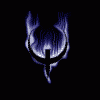
Vista unattended Guide
John L. Galt replied to FireGeier's topic in Unattended Windows Vista/Server 2008
I guess this is as good a place as any to ask a couple of questions about this install method. My problem is that I purchased a Vista Ultimate *Upgrade* - and the requirements for upgrading are simple - you need to have an OS previously installed to upgrade. Only problem is that I do not want to have to build an XP install that will set up things like my directory structure and whatnot *before* I upgrade to Vista. I already tried to upgrade my nLite XP SP2 (with modified directory structures) and Vista would not let me do it, preferring a clean install only. I finally gave up, reinstalled a basic XP, installed SP2, and upgraded to Vista.<br /><br />Using this guide, can I: 1) Leave out my product key so that Vista will install in trial mode (even if it asks me for a key, making the install an 'attended' install, I don't care - read the rest for reason) so that I can go abck and do it again as an upgrade and use my upgrade key? 2) Since my main purpose is to build a Vista install that will allow me to place different directories (paths) on different partitions, is this guide even applicable for me? I do not want the headache of moving directories from *inside* Vista as that is just too complicated, and a waste of time, because I am in effect bootstrapping the system after the system is installed.... 3) If there is an easier easier way to accomplish this will someone point me to it (again, not to accomplish this post-boot, but during the install process)? I don't care to incorporate apps and such (other than possibly certain drivers, like my ATI Radeo driver and my RealTek Audio and NIC drivers) because those change so often that it is useless for me to incorporate it now, only to have to rebuild a DVD in a months time.... -
IrfanView for me. It does more and is more responsive with native mouse 'gestures' (allows me to use the scroll wheel, or buttons for navigation purposes), regardless of Full Screen view or not.
-
Hey, all, greetings from an old hack at computers, and one that is trying to stay abreast of the technology (both hardware and software) but is slowly losing that battle. I hail from Georgia, in the US, and have a variety of interests, not all dealing with computers. I came here for the vLite forums in particular, but have found a wealth of other information - similar to experiences many users at the first forum in my sig say when they visit there. Don't worry, that is as far as I go shamelessly plugging that site. I consider myself pretty knowledgeable when it comes to computers, and am slowly but surely working my way up the ladder on Vista as well. The real drawback here is that I am running Vista on a P4 2.0A GHz machine with 1 GB RAM - my saving grace is that I have an ATI Radeon x1650 Pro w/ 512 MB RAM on-board, else Vista would look horrible (but probably run faster). That's it for now - if you have any questions, feel free to ask. L8rs. (wow, I got through a whole post without saying "ya'll" - OK, j/k, I live in the DS but am not *from* the DS....so I don't say "ya'll" *all* the time.)
-
This is basically what I asked for in the Suggestion pinned thread lol...Although it would be even better if I could split out Programs as well. Jay, it seems you are a fan of Linux installs as well, where we can have 10 (or more) partitions to help separate out functions and trees to really prevent fragmentation....I, for one, say your profile structure is great, and I am considering something similar, except that, rather than moving these from the inside of Vista, I want to build a completely custom Vista to install everything where I choose for it to go, separating out things like User profiles, Temp directories, making junctions for legacy apps to find the right things (although why M$ decided on junctions for some of those folders, like Application Data, which, when clicked on in Explorer, really takes you nowhere, instead of just symlinking it to that *anyone* is redirected to the correct location is beyond me), Programs, and possibly other Special Folders (Ideally, separate partitions for Documents, Pictures, Videos, etc would be great, along with a separate drive for downloads....) I am currently researching all the various methods to do this, including having a WinRE environment for repair as well as possibly a hidden partition for OS backups, and another for Data backups....there is a lot of info out there, and a lot of steps to be performed in order to get this done correctly.....

