Content Type
Profiles
Forums
Events
Posts posted by Tinker
-
-
Here are some good tutorials to check out. The more you understand the easier it gets...
 0
0 -
-
How about this?
 For some reason the banner is not showing. I will fix it later..
For some reason the banner is not showing. I will fix it later.. 0
0 -
Here is another try...

 Here is another version...>>>
Here is another version...>>>  0
0 -
Nice work Datalore. Here is my idea..
 0
0 -
You did not hurt my feelings TechZ I just pulled it to save on bandwidth.
 0
0 -
-
0
-
IP Sig
in Signatures
Well MERRY X-MAS..............
Looks like the 500x100 80k sig rule is no longer in effect. The sigs just keep getting bigger and bigger. I can not believe that the folks that have over sized sigs do not know that they are breaking the rules. The sig rule is at the top of this thread for all to read. So let me be the first to say, "Have a Big Sig day"...
0 -
Recall notice for the Energizer UPS ER-PRO1000.
Technuity is replacing the ER-PRO1000 with there ER-PRO1400 Compairson
 0
0 -
Start>Control Panel>Display>Appearance>Advanced>
Under the Item drop down bar select Window and change Color 1 to what you want for the background color in all windows.
0 -
Why not share with the MSFN family? Maybe someone else is plaining to use FTP and can learn from you findings. That is what we are about...... By using IM no one else can benifit...........
 0
0 -
It it were me I would close the thread........

You can do a fresh install, or if you have all the rights to the software contact M$..
0 -
Well here is what I found. There was no listing for a ZE4400. It started at ZE4401 so you may want to check you numbers a little closer to see if it is in the ZE4400 model group. There may be another number for the notebook that you have.
Matching products for HP Pavilion
Matching products
Several products match the information you entered
» Support & Drivers
Select your product from the list below (2524 results)
» hp pavilion ze4401us notebook PC
» hp pavilion ze4402us notebook PC
» hp pavilion ze4403ea notebook PC
» hp pavilion ze4404ea notebook PC
» hp pavilion ze4405ea notebook PC
» hp pavilion ze4407ea notebook PC
» hp pavilion ze4409ea notebook PC
0 -
Welcome to the MSFN CrediT......
This would be a great place to start for the DNS. I used this to get things pointed to my server.
Keep the questions coming and enjoy MSFN......
 0
0 -
For a free fix go to each of the 12 clients stations and do this to each. (This works on my XP Pro and should work on other Windows O.S.)
Bring up IE. Go to the company web site. Once there click on "Tools" in the tool bar and then click on "Internet Options". Now set the the "Home page" by clicking the "Use Current" button. This should set the default page that comes up when the blue E icon is clicked on to bring up the company web site.
Now right click on the tool bar and when the window pops up uncheck the "Address Bar" by clicking on it. This should make the "Address Bar" disappear. Of course if you have any savy computer operators they will figure out how to get the "Address Bar" to reappear. There should be a tweak to remove the "Address Bar" out there somewhere.
Now if there is a need for more that one site to be accessible you can always add quick links to the tool bar for each site to be accessed. I have 6 quick links in the tool bar now and can go to each site with one click of the mouse...
Well here is one idea.....
 0
0 -
http://www.tyan.com/support/html/how_to_flash.html
WARNING!!!
Please be aware that by downloading this BIOS package you agree that in the event of a BIOS flash failure, you must contact your dealer for a replacement BIOS. There are no exceptions to this policy. Tyan does not have a policy of replacing BIOS chips directly with end users. Flashing a BIOS should only be attempted by a qualified technician. BIOS updates are provided for evaluation purposes only. All BIOS revisions are released on an "as-is" basis only.
----------------------------------------------------------------------------------------------
USB Flash Key Method:
BIOS must be able to boot to USB bootable devices. Not all core bios versions have USB as a bootable option. Double check your documentation if you are unsure if this option is supported.
* Make the USB Flash key bootable
* Insure that you have the command.com, IO.sys and MSDOS.sys files on the USB key so that it will be bootable.
* Place the unzipped batch files (batch file, flash utility, bios file and .txt file) on the USB key.
* Make sure that the USB Flash Key is at the top of the boot order in your bios so that when the motherboard is turned on it will immediately boot to the USB Flash Key and boot cleanly to an A: prompt.
* Simply type in flash at the A: prompt and the rest will be handled by the batch file itself.
* Clear the CMOS. Reboot system and the flashed version of the BIOS should now be present on your monitor.
0 -
Which app is causing the problem and can the font size be set in that app?
0 -
Everything seems to be fine on my system after the install of the new updates. What do you mean when you say they are screwed up?
 0
0 -
0
-
Best of B-day wishes to you xper..........
0 -
0
-
Welcome Nexus1155. We hope you enjoy your time here at MSFN. Please read the rules when you get a chance. Enjoy your stay...
1. This is not a warez site! Links/Requests to warez and/or illegal material (porn, cracks, serials, etc..) will not be tolerated. Discussion of circumventing activation/timebombs will also not be tolerated. If you ignore any of the aforementioned you will receive a final warning. If you choose to continue, you will be banned without notice.
What O.S. are you currently running and please give us some system specs so we my be able to help you with your problem.
 0
0 -
If you have the pro version you can go to the forum at Adware and there you will find the instructions on how to down load it.
 0
0


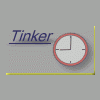

 Here is another version...>>>
Here is another version...>>> 
Looking for a gfx artist
in Graphics and Designing Art
Posted
Tell us what you want on it and we will see what we can do..