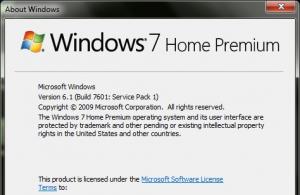Content Type
Profiles
Forums
Events
Everything posted by clavicle
-
1) KB958559-(xXX).msu isn't and update for Windows 7 and you can't find this one on Microsoft Update Catalog! To download the update for Microsoft Virtual PC KB958559-(xXX).msu you need to validate your copy of Windows 7 (Windows Genuine Advantage Validation), even if Windows 7 is already activated! 2) However if you want check if your Windows 7 copy is activated just go to: Control Panel | System And you will see Windows is activated and the Microsoft original Logo! 3) Activation and validation are two differents process! And you need a Windows 7 copy activated to validate this one to download softwares or updates Microsoft Genuine Advantage! Genuine Windows: frequently asked questions Windows Genuine Advantage on Wikipedia I think I haven't made myself clear around here. I use a retail windows 7 home prem, which is registered, activated and validated and is rtlited. I downloaded this update which was last week released by MS and tried it on this windows version. The installation went well, wanted a reboot, but the update couldn't be installed as it is installed after reboot. Windows reverted to earlier state without installation. This is the reason why I want to know the dependency as I have remove just a few things from this version. I will try and find out what really is going amiss to keep this update from installation and I will post my details out here.
-
Which utility are you using, let me try it too to see the results. The utility is dism and the switches are /cleanup-image /spsuperseded with /online or /image:<path> You can also use the disk cleanup utility built into win7 to delete the files, he could be talking about that too Thanks, it is the inbuilt "Disk Cleanup" utility which shows 920mb of service pack backup files and it is true these cannot be deleted by this utility!
-

stefanRTR's Win Integrator
clavicle replied to stefanRTR's topic in Unattended Windows 7/Server 2008R2
@fernado Thanks for the drivers, I haven't tried them. But before using these I will have to modify the inf file to let it support my 4570 chip. I will let you know the result! -

stefanRTR's Win Integrator
clavicle replied to stefanRTR's topic in Unattended Windows 7/Server 2008R2
What I mean is if the inf file of drivers is at root, the drivers and few other files are located in more than two multilevel folders. This is more like creative drivers, which have inf files pointing out various subdirectories for associated files! No this doesn't help, even reboot doesn't help! In fact, it is related to termination of program and simultaneous lack of unmounting of image and also the wim file. A flawless exit of program or manual exit of program ensures proper dismounting of the mounted files, otherwise they remain mounted and cannot be accessed that way. Only way out is to change permission by allowing all operations. Little cumbersome but works after few efforts. -

stefanRTR's Win Integrator
clavicle replied to stefanRTR's topic in Unattended Windows 7/Server 2008R2
Ran version 1.0.2.x, but I have been getting error while integrating multidirectory ATI drivers. I checked off ATI drivers and everything went on fine! btw any idea as to how should one delete the tmp directory files and source files/directories as once error has occurred the permissions to delete these files/directory are also lost. Taking ownership doesn't help, but after several attempts to change the permission this can be done, but it certainly is cumbersome and irritating! Any ideas how to delete this junk evolved out of error ? -

stefanRTR's Win Integrator
clavicle replied to stefanRTR's topic in Unattended Windows 7/Server 2008R2
@stefanRTR Congrats for moving program into beta! Earlier version couldn't get past exitcode '50'. I will try the new one immediately and post my results! Though it must be in your mind, but could you implement autosaving of the presets? -

stefanRTR's Win Integrator
clavicle replied to stefanRTR's topic in Unattended Windows 7/Server 2008R2
Thanks! Seem now the things are moving! I had a perfectly working 1.0.2.1, now let's see how does the new version fares! -
I removed Microsoft-Windows-ICM-Package and got file "mscms.dll" missing to run setup.exe. This affected other post setup installations also!
-
You can get a little info about these packages from the file 7packages.pdf from this post!