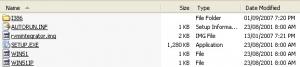Evanhoe
MemberContent Type
Profiles
Forums
Events
Everything posted by Evanhoe
-
Hi Jaclaz, As you suggested,I went to this site "http://www.allbootdisks.com/download/98.html" to Download v 7.x and they only had v 6.25.From Wikipedia I saw their mention of V 7.1 and Googled and downloaded v 7.1 from Vetusware.com.Of course this had to go on a CD as it is 2.6 mb.I also downloaded on a Floppy Disk your other suggestion as below: http://www.allbootdisks.com/downloads/Disk...No_Ramdrive.exe Although,I did'nt know whether that would reboot the Computer,I tried it and got this error message"Invalid system disk,replace the disk,and then press any key" So much for that! Now,as far as v 7.1 Boot Disk (2.6 mb),it includes 2 versions,that is v 7.1.2 and 7.1.3,each at 1.44 mb.Of course each was too large for a Floppy Disk!I burned v 7.1.2 on a cd-rw disk, (re adjusted the BIOS to cd-rom) and tried re booting with it.I got the same error message as above. I inserted a disk in the Floppy Disk Drive of my Win XP puter,and under Format I noticed that,I could create a MS-DOS Startup Disk,so I did one,and rebooted the Win 98 puter with it,and to my surprise, it opened with MS Windows Millennium.and " A:\>" !!My joy was short lived. I entered many different codes and combinations at this prompt, to no avail.I always got that dreaded error message.I guess the above will only work with XP !Can you or anyone else provide more suggestions to resolve this problem.Thanks. VAN
-
Thanks Fred....... Quote:now because you have reformated already, I suggest that you restart your PC with the boot floppy inserted, and do as above (without re-reformating). I've done that a dozen times and,I keep getting that darn Error Message each time, I'm getting desperate,as this is my wife's Computer and I'm being hounded to fix it (smile).Thanks. VAN
-
Hi Newbie 1, I tried your suggestion without success,I keep getting the same error message.I was'nt 100% sure on how to do this,so anywhere in the BIOS where it mentioned "Legacy Floppy" I Disabled and re booted with the "Win 98 start up Disk" ! Was there a specific way of doing this? Thanks. VAN
-
Hi Ponch, Come on now! I'm a newbie but not that bad!! (Smile) Of course it was in the Floppy Drive. VAN
-
Thanks Oscardog, Quote:You need to format c: /s To copy system files across and make it bootable Your bios needs also to have your floppy drive as the first boot option and should boot your win98 start up disk Yes,I did that at first.In Bios "Boot" it showed as "Legacy Floppy" and I tried Booting with the Win 98 start up disk. I do this again and,I keep getting the same Error Message! Thanks. Van
-
Hi, I'm back to report on my lack of progress in re-installing our Win 98se OS. (Actually.it's a Disaster!) As per Chozo4's suggestion "Quote:What you'll need to do is create a windows boot disk. Done from inside the control panel -> add/remove programs -> startup disk tab. Then boot into MS-dos off that."I already had a "Win 98 Start up Disk" that I have used previously with no problem. Then as per Daniel-J's suggestions,I did the following: 1-Re started in MS Dos mode 2-At C:\ prompt,typed "format C" 3-After this all got done,I got "C:\> where I added A: 4-At A:> I restarted the Puter and tried rebooting from the"Win 98 Start up Disk" 5-Now I get "Invalid System Disk,Replace the Disk and then press any key"6-I do so(Note: there's no disk inserted here !I guess it's referring to the Hard Disk !) and I keep getting the same error message. 7-I changed the Bios setup "Boot" to "Atapi CD Rom".inserted our Win 98se OS cd" and keep getting the same "error message as above" I've tried all kinds of combinations to fix this with no luck.Can anyone help me fix this mess? Thanks again to you all. VAN
-
Thanks, I already did this, as per Chozo4 Postintg #2 above. VAN
-
Hi Chozo4, Thanks for the suggestion.But as I indicated before,I can't ...Start with my Win 98 Boot Disk or anything else for that matter.I know it's Drastic to reinstall,but I'll have peace of mind afterwards. I have everything backed up on CD's. Any thoughts about the Screenshot thing? Thanks. Van
-
Thank you so very much Chozo4 and Daniel-J for your quick replies to my problem.Really appreciated.Tomorrow morning,I will tackle this task again,and let you know how it went. BTW,Why was I not able to include my Screenshot in my previous Posting?Checked all over, could not find the right button to do so.Thanks again. VAN
-
I tried every which way (That I know) to reinstall our Win 98se OS without success so far.I had done this previously without too much difficulty,but this time I will need help from someone who can show me how to get past this problem. Here are some examples of what I tried to do: 1-When I type Format c: / or Format c: in the RUN box,I get the following: Sorry,I wanted to insert the Screenshot I got here,but looks like things are changed,since I last tried this!! I no longer see the Insert thing anymore! in any case the Screenshot essentially said this: "Drivec C: is currently in use by another Process" Aborting Format I don't know what "Other Process is being used here" as I closed just about everything I know ! 2-I can't use the "Win 98 Startup Disk" 3-My CD Drive is not responding,when I insert our "Original Win 98 OS Disk" it eventually opens the "My Computer" Folder ! As usual,I would greatly appreciate all the help I can get to fix this.If more information is needed,pls ask VAN
-
True,it's a simple Poll but,I made a mistake in indicating I have a 1 GB HD,when in fact I should have said 40 GB on this Win 98 computer. VAN
-
Hi Ideas, This can be useful info,when buying CD DVD Disks.Thanks VAN
-
I knew nothing about USB Flash Drives,when I recently bought my little Sandisk,Cruzer Micro Flash Drive 1gb capacity,for $20. Man do I love it and use it.The nice thing for sure,is that it works both on our Win 98 and XP computers. Highly recommended. VAN
-
Slight error, In my previous Posting,the word NOT SHOWN should replace the word SHOWN. Thanks. VAN
-
I've used the RyanVM update pack (with NLite) on Dell's OEM cd's before, works fine. Some of the other 3rd party add-on packs don't always work though. The Flash428, Good to know. BTW,I'm not being ungrateful for all the help I've been getting from you guys! I've replied almost immediately to your previous post and,those from Joe K andSmiley357! I did what I usually do,I check the "Preview" go back and Click "Add Reply" !!! For some reason my replies are shown in this Thread,I wonder why?It always worked before! VAN
-
I've used the RyanVM update pack (with NLite) on Dell's OEM cd's before, works fine. Some of the other 3rd party add-on packs don't always work though. The Flash428, Good to know. BTW,I'm not being ungrateful for all the help I've been getting from you guys! I've replied almost immediately to your previous post and,those from Joe K andSmiley357! I did what I usually do,I check the "Preview" go back and Click "Add Reply" !!! For some reason my replies are shown in this Thread,I wonder why?It always worked before! VAN
-
Hi Joe, Thanks for your reply.I'll try to answer your questions as best I can. 1-Did you add many addons? No 2-Did you go into NLite and remove some "unneeded" things? NO 3-Did you test the updated cd on a virtual machine? NO 4-Was your source a clean source or one of the updated messes that Dell and some other makers used poorly added hotfixes? As far as I know it should be clean,I got everything from the RVM site. 5-Is this your first attempt to slipstream a XP cd? Yes,and as you can see I made a mess of things. 6-I always test my finished disk on a virtual machine MS has one FREE. I should have done that myself,as I have both Versions,2004 and 2007. Hope this clarifies things for you.Thank you very much for trying to help. VAN
-
Quote:If they are Windows programs, they won't kill your C drive, you need a program that runs from a booting floppy disk. Quote:Is the RVM disk made from the files of your first cd ? Hi Ponch, As far as I know,they were Windows programs! I'd like to try your suggestion of a "Booting floppy disk"can you provide info as to where I can get this Program? I'm not clear on your question about the "RVM disk" but,the RVM Integrator asked for the "1386 Directory" which I provided from my original XP Pro Cd I think!In any case the final results were,what is shown on the Screenshot I provided in my previous thread! Hope this helps.Thanks for your help. VAN
-
Quote:If you have used that CD before and it was fine, then it's probably because the CD drive is bad, the CD is damaged or the CD is dirty. Geez,I dunno what happened with my reply to you yesterday! In any case I said: 1-Both my DVD and CD drives are working well 2-As far as I can see my OS CD does'nt appear to be damaged!But for my peace of mind can you recommend a Free App that would check this out? 3-Cd is not dirty,I'm very careful in this regard. Thanks for trying to help. VAN
-
Hi,I have what seems to be a real mess on my hands!!! Here goes: I decided to reinstall my Win XP Pro OS and,instead of using my Official "MS Windows Professional XP Pro" CD I used a CD that I had burned with "The RVM Integrator App" see the Screenshot of what info the CD included, below. Now,when I inserted the disk to start reinstalling,I got a Window as follows: "PLS SELECT THE OS TO START" I chose "MS WINDOWS XP PRO SET UP" It went to "Welcome to set up" where I had 3 choices.I chose: "TO SET UP WINDOWS XP PRO",Press Enter, where I was asked to Insert: "CD Labelled Windows XP Pro Service Pack 2" I inserted my MS CD "Windows XP service Pack 2 "Note:it does'nt say PRO ! " I did and pressed Enter,CD Rom reve'd up,but nothing happened ! I then RC/My Computer >Manage >Disk Management >Action >All Tasks where: Format was Greyed out! No luck there either. I then physically removed the HD and installed another unused 80 gb IDE HD I have.I inserted my original "Windows XP Pro CD"To my surprise I got essentially similar results as follows: I clicked Install Windows XP Windows Setup started loading Files It then showed that it was 'Starting Windows' I was then given 3 choices: -To setup Windows XP now,Press Enter -To repair a Windows installation,Press R -To quit setup w/o installing Windows XP,Press F3 I selected the first choice. The MS Agreement came up,I pressed F8=I agree, and there was no response at all ! As a last resort,I googled to find a Hard Disk Eraser(Wiper),and found and tried 2 of them. One was Kill Disk but,in the end "C" was greyed out so,no can do! The other one was "Ultimate Drive Wiper v 5.4.0 by PMS Software" and,after much reading I Selected their'Security Wipe Entire Drive' and,after nearly 8 hours running this thing,the results were: "NOT A DARN THING WAS REMOVED" I don't think I can do anymore to fix this problem myself, so can anyone from this Forum please help me solve this ? Thank you. VAN
-
Hi Eidenk, Thanks for the suggestion.I checked it out and,I'm afraid that,it's too involved for me.I decided to go with this Tutorial I just found at Allenwarecom which might be better suited for my limited knowledge of this type of endeavour.Thanks again. VAN
-
Hi Soporific, When I try to install either,MS Virtual PC 2004 or 2007 I get this Message: I was wondering whether this is due to my installing Win 98 UBCD back in June,along with the July update? I'm trying to learn about creating and using Batch Files etc...and I don't want to screw up our Win 98 OS,so I want to practice on a Virtual PC.So if this problem is created by Win98UBCD,how do you suggest I fix this?Thanks for any advice. VAN
-
I think you misunderstand how WUD works. WUD Update Lists have a list of URL's for the actual download locations of the hotfixes from Microsoft's website. Once you've downloaded them, you can integrate them either using a batch file, or by integrating them with nLite. I use nLite to integrate hotfixes and drivers, but I don't use it to remove anything from Windows. Just because you can doesn't mean you have to. Hi Zxian, Thanks for the quick response. Q:I think you misunderstand how WUD works. WUD Update Lists have a list of URL's for the actual download locations of the hotfixes from Microsoft's website. Understood,I had thought that jsCarle had downloaded all these fixes and parked them on his Website. Q:Once you've downloaded them, you can integrate them either using a batch file, or by integrating them with nLite As I indicated before I'm slowly Downloading all th updates on a CD,for future use when I re-install my Win XP Pro OS (I'm Posting all this on our Win 98 computer,as my Win XP is F...up).So,can you confirm that,once I have them all on a CD,I can then integrate the whole thing with nLite? Q:I use nLite to integrate hotfixes and drivers, but I don't use it to remove anything from Windows. Just because you can doesn't mean you have to. I'd love to use nLite to integrate hotfixes,drivers,applications etc...but i've yet to learn how to create a batch file and to use it successfully.Thanks again. VAN
-
Looks like AutoPatcher has been given a Cease & Desist. Hopefully WUD won't since it actually downloads the updates from Microsoft's site. [/quote] I sure as h... hope not,as I'm on a slow Dialup connection.I've been downloading critical updates to a CD/DVD (As time permits) for use later when I re-install my XP Pro Os.Funny,I was under the impression that these WUD's were kept on jsCarles site ! As a test,I tried to install some of the ones I already downloaded on my CD,but it seems to only want to install one at a time(Clicking each one individually) ! that kind of defeats the purpose of saving hours in my estimation.Can I not do this simply without having to resort to nLite,unattended xp ...and the like? VAN
-
First, just so you know what you are looking at, take a partition and install the OS as it is on the disk you already have. Copy the install disk to a folder - and extract the boot image from the disk (ISO Buster works well for that). Now go to the windows upate site, but do NOT install anything yet - click the link for the info on them, and download the local install (IT) version of the updates. NOT all of them have one, worry about that later. The majority of the updates can be added to the files you just copied to the WinXP folder with the /integrate switch from the command line (Some may not integrate, others can, but shouldn't because it messes things up {Like HTTP Authentication update} those just run via either cmdlines.txt or RunOnceEx. Updates that have no local file to download - to make it easier to tell what is what - check only one at a time, and have it install. DO NOT allow the system to restart yet! - First copy the install files somewhere, they will be in a sub-folder under %SystemRoot%\SoftwareDistribution (Usually this is C:\WINDOWS\SoftwareDistribution ) you can make your own archive with them to install (Most of the time the file to run is called UPDATE.exe in a folder called UPDATE). That's the basic idea - once you have all the updates integrated, or running somehow (at least in theory) burn the disk (I suggest on re-writable media) and test it. You need to burn a bootable disk (probably DVD) using the extracted boot image file, 4 sectors, no emulation, all ISO relaxing on, and put the files in the WinXP folder on the disk (I also added a folder called BOOT and put the boot image file in it, so you won't need to extract it again to make changes to the disk) There is a lot you can also do while you are at it - like auto answer files, add application that auto install with the OS, exc. but that is a whole different thing.... Thanks RED, For all the great details on how to do this thing.I will investigate this and get back with any progress,towards doing it.Thanks again. VAN