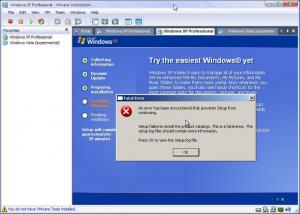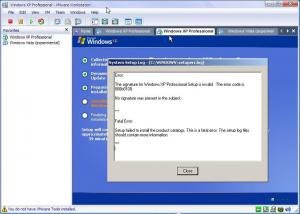Content Type
Profiles
Forums
Events
Everything posted by mara-
-
Right click on Start Menu, choose Properties, click Customize, choose Advanced card, check "Enable dragging and dropping". Cheers
-
Not sure, but it is maybe because you removed hardware support for USB Ethernet. Maybe this is somehow connected with LAN hardware. I don't know why are you people remove hardware support for some stuffs? You never know when you will need something, and if is because of space, you will get only 3-5KB per remove of hardware component. EDIT: Just figured what could be your problem: You removed Asynchronous Transfer Mode (ATM), those are drivers for network device using ATM protocol. Maybe your card use it.
-
I'm sure that I have better solution. Use clean Xp install, not some Vanilla disc. I never had that problem. Every version of nLite that have this option works perfectly!
-
Ok, I just tested 7 Lite 7.10.1.0 RC5. - First thing, on the begening of setup I entered my serial. After installation finished I started Nero Expres, and it asked me for serial. I did a clean install, previos version was removed and I cleaned my registry. Also I did not get any errors while runing setup, or later. - Second thing that I noticed, but I'm not sure for this, is title in Nero Express. When I run it, in window title stands "Nero Burning ROM". Shouldn't there stand "Nero Express"? (look at atachment). - Third thing, icon in Quick Launch toolbar for Nero Express is wrong, that icon is for Burning ROM. - For now there is no problem with process thing, it does not left active after exiting Nero. I hope this will be fixed in final version. Cheers
-
About this problem with process left after nero is shut down. Informations from nero's site: Version number 7.10.1.1 Release Date: 07-04-2007 Changes/Bugfixes The option to change the FourCC codes when burning avi files was not available in the application Some video files could be shown upside down while previewing from the compilation window The application could remain listed as an open process even after closing it Several audio track property context menus could be opened at a time The SecurDisc™ log file content created by the application could be empty on multibyte operating systems In some specific cases, burning on multiple recorders at once was not possible anymore. They say that problem is fix, so I hope that this is not bug in lite version, because this really annoying. I had the same problem with version 7.9.6.0, and problem was gone in latest version RC3, now I'll clean install RC5, and I hope there will not be a problems. Cheers
-
Personaly, I never burn files on a way you do. I always create ISO file and then I use Nero 7 to burn the ISO. Maybe this look 's like a long procedure, but it always work's for me. So I suggest you to try this way. Cheers
-
You can use, RyanVM/s addon to integrate latest DirectX. You can find it here http://www.ryanvm.net/msfn/updatepack.html
-
In your place I would not remove anything from hardware support, that are very small components, and it doesn't take much space. Also I would left SCSI/RAID drivers, nevermind if you don't have it. Cheers
-
OK Nuhi, I just wanted you to know this. I hope you will manage to totaly fix pop-up's in next version. Pozdrav! Cheers
-
I think it's time to open new topic about this! Everybody who tested nlite 1.4 should post his results so Nuhi can be more informed about this. Here are my results: I integreted following things: -Internet Explorer 7 -Windows Media Player 11 -VMAddonsDX9_1.4 -RVMUpdatePack2.1.11 -RVMAddonsWGAN_1.7.18.5a -IE7-WindowsXP-KB933566 -IE7-KB929969-WindowsXP -WindowsMedia11-KB929399-v2 -Some drivers... (preset attached) And after integration, I tested Windows in VMWare. When installation finished, I opened Event Manager, to see is there any errors and I found this error: When I opened setuper.log i found this: So, I think that problem with Windows File Protection still exist. In this integration I did not removed any component, but I did also test with a lot of component's removed, and on Installation of Vmware tools Windows File protection pop-up's, although it didin't appeared in test I descibed above. That's from me... Cheers Last_Session.ini
-
Switch is -silent, so it needs to look like this: install-WLMessenger.exe -silent Cheers
-
I solved my problem! It seems that my installation files was corrupted! Anyway, it was strange how error appeard only if IE7 was added to integration. Cheers
-
Bump! Anybody please...
-
I tryed several times with fresh install, but it doesnt work. Preset attached! Last_Session.ini
-
Hi! I have big problem which suddenly appeared. I have done a lot of integration of Internet Explorer 7 with latest version of nLite, and I never have this problem. Suddenly it appeard. I'm posting here screenshot's of error's. Please somebody help me to resolve this problem. Cheers. Note: Second screenshot is first error that appeared, and the first screenshot is error that appeared after clicking on button OK.
-
Hi guys! I need a little help. I made my nLited XP and I removed I lot of things. On first logon I get this message: Window title: Message: In device manager under Batteries stands Unknow device! When I try to double-click on Unknown device I get again same error! This error is very strange, because I test XP in VMWare. What for VMWare needs Battery's??? Anyway, any help for solving this problem will be appreciated. Tnx in advance! Last preset attached! Game_try_2.ini
-
Can anybody tell me if there is any tool for editing welcome screen and boot screen directly in setup files. I know that there is a guide for doing this, but it is very complicated. Tnx in advance for help! Cheers!
-
Your problem is installation netframework via svcpack. Installing it over svcpack will cause webclinet service to stop function and it causes delay. So you can disable that service or to find some netframework pack which can be installed over RunOnce. I recommend this pack:
-
No I did not disabled protection, and I dont want to do that. And how can I enable deletion of cat files?
-
Hi! I have same problem with Windows File Protection. I used nLite 1.3 Final to integrated IE7-WindowsXP-x86-enu, IE7-KB928090-WindowsXP-x86-enu,wmp11-windowsxp-x86-enu,RVMAddonsDX9_1.3.7z,RVMUpdatePack2.1.9.7z,RVMAddonsWGAN_1.7.18.1.7z,WindowsMedia11-KB929399-v2-x86, IE7-KB929969-WindowsXP-x86-enu and some addons. Installation of Windows went well, but what ever I do in my system I get dialog with Windows File Protection. For example, I attached my mp4 for the first time, and message New hardware was found showed in tray, and windows installed it automaticaly but after that I got Windows File Protection dialog. Is this some bug in nLite or what? Anone have some solution?
-
When making my installation unattended I usually put Prompt Repair, because I need it just like that. Then I leave for user to just type his name and organization. But when I integrate RyanVM WGA Addon I get some EULA agreement, so it would be nice that nLite have option to automatically accept this (ofcourse when Prompt repair mode is selected). I hope that you will at least consider about this. Greetings.
-
Hi boooggy! Thank you for fast reply! Greetings.
-
Hi! I used nLite 1.3 Final to integrate wmp11 into my unattended xp installation. Installation was perfect, no any error. But when I opened WMP11 I went to Tools-Options-Rip music and on the list for choosing format there was not mp3. Can somebody tell my why this happend and give me some solution? Greetings and tnx in advance.
-
Hi I want to change my install screen (background picture while installing), so is it posible and how can i do it? Thanx in advance!