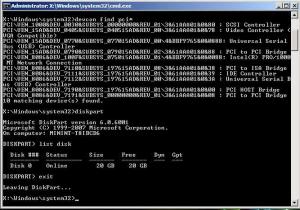Content Type
Profiles
Forums
Events
Everything posted by Jazkal
-
Did you ever find this?
-
I know this is an old topic, but I had to revisit the issue recently, and found that Microsoft had released a KB article on the topic: http://support.microsoft.com/?kbid=940830
-
This is dependent on where the NIC's sit on the PCI bus on that motherboard design. I've seen some motherboards with a slight revision where the NIC enumeration is different, because they made minor motherboard changes which changed the PCI Bus design. dthakkar, your current solution is the best that I have come up with. If someone else has a better idea, I'd like to hear it also.
-
I use Autoit3 for my x64 needs. I'd suggest looking into that.
-
This will not work. As there is NO 32bit subsystem in 64bit WinPE2.x What type of functionality are you looking for in the DLL?
-
If you figure that out, let us know, please. I have heard ove people getting VNC Server working on PE however.
-
To get WinPE v1.x (legally) you have to be one of the following: 1) Have a Enterprise Software Assurance agreement with Microsoft. (Contact your Microsoft TAM to get it) 2) Be a registered OEM with Microsoft. You can sign up on the web, but I don't know the requirements. I do know that the WinPE basics are the same for both these, but the tool sets are slightly different. They unified the tool sets with WinPE v2.x.
-
I have this issue also, just have it low on my list of things to fix. From what little I've read on this, some people have found some things looking at TCP dumps and Linux logs.
-
Here is a list of all VMWare drivers I am installing in mine: vmx_svga.inf vmmemctl.inf vmmouse.inf vmxnet.inf
-
My file copies are fast. I just checked, and I use the gig nic for x64, I'm thinking I saw the same slowness you are, way back in the day when I first started messing with WinPE2. You have to modify the .vmx file with: ethernet0.virtualDev = "e1000" There may be other settings also, not sure, but I know you'll need that one.
-
When a new VMWare Tools comes out, I extract the contents of: C:\Program Files\VMware\VMware Workstation\windows.iso And get all the driver files I need from that. The x64 bit drivers I use are here (this is in the ISO): \program files\VMware\VMware Tools\Drivers\vmxnet\win2k\vmxnet.inf I know the folder says win2k, but if you check the INF file, you'll see they have info for x64 install.
-
I'm pretty sure I found mine in the windows.iso file.
-

Installing Winxp via winnt32 under Winpe v2.0 (Vista PE)
Jazkal replied to kyor's topic in Windows PE
another thing to keep in mind... a base WinPE2.x WIM needs a min of 385+/- RAM memory to load correctly, plus extra ram if you have added files and drivers. So if your wim has an additional 500+ mb of i386 folder, then you need at least 885+ RAM to boot correctly. -
Yes, we update the drivers when ever the vmware tools is updated
-
My testing was done on VMWare Workstation v6. But I know that my WinPE images work in our ESX environment without changes. And my VMWare test VM was using Win2k3 x64 as the base VM
-
I know this is a 'really' old post, but it is still a good question, and I couldn't find anything else about x64 support in HFSLIP forum searches. Any work at all being done on this, or planned?
-
Under x64 WinPE v2.1, these are all the VMWare drivers that I am installing, and my PE loads fine, sees all hardware and works: vmx_svga.inf vmmemctl.inf vmmouse.inf vmxnet.inf None of these are for the hard drive controller. But then again, I have my VMWare x64 VM running with IDE controller, not SCSI. I'll run a test using the SCSI controller. EDIT: After testing my VM with the VMWare SCSI controller as the hard drive, everything works for me, here is a pic:
-
when you run that command by hand, what is the output? does it give you an error message? When PE is loaded, is the driver file actually one the X drive if you do a search?
-
Give us the commands you are using to inject the drivers, and we can show you what you need to do.
-

How to support Visual Basic tool programming in WINPE 2.0?
Jazkal replied to Robell_Liu's topic in Windows PE
You had to do this for WinPE v2.x, even after building it with Scripting support? What DLL's did you have to register? -
Try importing this reg file before running setup: fixboot.reg Windows Registry Editor Version 5.00 ;Settings for Windows XP and 2003 disk alignment issues [HKEY_LOCAL_MACHINE\System\CurrentControlSet\Services\vds\Alignment] @="Alignment Settings in Bytes" "Between4_8GB"=dword:00000000 "Between8_32GB"=dword:00000000 "GreaterThan32GB"=dword:00000000 "LessThan4GB"=dword:00000000
-
WinPE 2.x has NIC/TCP timing issues. I set a sleep and ping command after wpeinit is called in the startnet.cmd file wpeinit @ECHO OFF sleep 8 ping -n 5 SOMESERVER You'll need to add the sleep.exe file to your build.
-
I use AutoIt3. http://www.autoitscript.com/autoit3/downloads.shtml To get the full benefit from it, you'll want the base install: http://www.autoitscript.com/cgi-bin/getfil...it-v3-setup.exe The editor: http://www.autoitscript.com/cgi-bin/getfil...iTE4AutoIt3.exe GUI Creator: http://www.autoitscript.com/forum/index.php?showtopic=32299 This would be a good start, and the user forums are very active.
-
Another option other than VB or HTA is AutoIt3. I use this for all my scripting and or GUI needs. Plus it has native x64 support if you need to run Vista\Win2k8 server setups from x64 WinPE.
-
It is my understanding that WinPE can make outgoing connections, but not incoming.