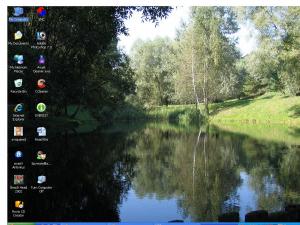forjonny
MemberContent Type
Profiles
Forums
Events
Everything posted by forjonny
-
But what about the funny named folders? Can U actually delete these folders themselves.
-
What exact folder or folders are you talking about.
-
Cleaning up a computer today I was looking at the Temporary Internet Files\Content.IE5 folders There were about 8 folders there with random numeral and letter names. I found many .jpgs there that were of no use like Lucious Lacy, etc. After I ran CCleaner that took awhile I noticed that each one of these folders were empty of stuff except for one icon. There were also less folders than 8 now. Does Windows make these content folder as it needs them and leaves a certain number left for future use? If it needs more it makes them? If I wanted to delete the contents of each folder manually except for this one icon is this OK? What about the extra folders? Is there a default number of folders that Windows XP keeps there? __________________
-
After scanning it many times with A Squared, Adaware 2008 and Superantispyware and getting off over 100 spyware bugs the problem is not happening. Why do I have to scan for example A Squared four times. Stuff still shows up? Is there just one program that will do it in one chunk unstead of doing all these same scans. I did A Squared>>Quick Scan about 6 times. Also did the Thorough about 4 times. Stuff still shows up. About three bugs. Did Superantispyware Quick about 3 times and thorough about 3 times. Same here 2 or 3 bugs. Did Ad-Aware 2008 quick 2 times and thorough twice. Did not find anything afterwards. Did Symantec Antivirus three times it found a few items on the first two times and nothing on the third scan.. ---GETTING CLEANER! So if these programs are not a perfect science then should we just forget these programs and just reformat the hard drive is the computer becomes unstable? I have been scanning this computer for two days now.
-
If I use the IE7 search at the top right or just a Google search from their home page, when I hit enter it cuts off the screen on the left side of the browser. The white border is the same size as the favorites drop down. There is actual a tiny vertical line at the top of the screen about a 1/16 of an inch. The rest of the screen is white all the way down. After I click on a website that I searched for then the screen goes full screen. I have a picture of the print screen you can see.
-
n my pictures folder I see Icons only. I drag the viewer to go from small icons to larger ones and still see Icons only. Last week when I was in the same folder I saw pictures instead of Icons. What happen to my actual picture views?
-
Ok, I will look into that again. Thanks
-
Ok, I got the link to the forums but can't seem to figure out how to put the actual picture on instead of the link. Lemme look around at the Imageshack and see what I did. This time I will not add a link but will browse to the image on my hard drive to see what happens.
-
Print screen, start > run > mspaint [enter], save as whatever.jpg, go to www.imageshack.us, browse, select that file, upload, and use the links it gives you (there's an insert image button). Word isn't an image format. OK, I try that. Let's see: http://img401.imageshack.us/img401/7/screenim4.jpg Ok I don't think that's gonna work because I did the ImageShack image then I went to the msfn insert image icon and it added it and then got this message from msfn: You have entered a link to a website that the administrator does not allow links to EDIT BY ZXIAN
-
How do I add the desktop bitmap to this forum? I tried Print Screen and then paste but it does not paste. I'll try a Word document image.
-
The folder eee522b1dc86bb5330991e5a9c667a came from the Service Pack 3 download or maybe it came from the IE7 download. It sits under the folder Documents and Settings. It's about 41.7mb. Do we need these kind of folders after such a Microsoft download? I have thought that they were temp folders that go away after it's all downloaded. I think I have seen this on other computers where this folder disappears. So what's up with this folder? Need it or leave it? On further investigation it looks like the folder was created from the IE7 download because it had a setup icon for the browser in it. I may be wrong.
-
I went thru that and deleted the file that I found which was called syssetup.inf. This was the only .inf file listed at the bottom of about 20 lines of text. Didn't work
-
On a Dell Latitude 1.6, 256 ram, 30 gig. Format went Ok but stalls at 34 minutes at Installing Devices.. Tried restarting, Tried XP Pro first then tried to reformat with XP Home and it still sticks at 34 minutes. What's the trick? Been all over Google to seek answers but stick stuck at 35 min. Reformatted 5 times. Used 5 different hard drives, switched out ram three times, cleaned the CD, Cleaned the dvd drive, restarted many, many times and read about 20 discussions on this. Have been to the Microsoft link 7 times, don't give me that again. This is a Dell Laptop Inspiron with a 1.6 Pentium M, 256 and 30Gb. The XP is the Dell OEM that I used about 8 months ago to do the same installation and it went fine. What gives? Only a couple of people on the Internet seem to be able to fix this problem and they were desktops.
-
Had to get XP to run again because of startup errors. So 1.Put in the CD and overwrote XP over itself. 2. Noticed that usernames got duplicated. For example. Username was Peter and now Peter is still there but there is now Peter.PC 3. Dragged all of Peter's documents down to Peter.PC so he could see them and use them. 4. He put his Quickbooks back on his computer and HP Printing software. Now can't get Quickbooks to open & the printing software won't finish to install. Is this because Quickbooks is already on the pc and the printing software? Should I 1. Uninstall Quickbooks out of the Peter.PC profile and the HP printer? And then 2. Go to Peter's profile and drag the Quickbooks Icon down to Peter.PC profile? The printer: maybe take it manually out of Peter thru Windows Explorer and then reinstall it into the new profile Peter.pc?? So if I do drag the orginal Quickbook icon down to Peter.pc/Start Menu/Programs? It is currently in Hard drive/Doc & Settings/All Users/Start Menu/Programs __________________
-
Ok, I tried it again. Made my folder with Win2000. Made my other folder with SP4. Did the integration and left everything at default and everything went smooth again. Stil the nLite .iso image will not boot. Did a bootable disk from Roxio 6 and still nothing. If I stuck my orginal Win2000 into the machine it will boot fine. This is the fifth time. I have a new cdrw drive on my computer that did the burning and downloaded the required program from Microsoft for nLite to work, Net Framwork or whatever it's called. I give up. Now it is wasting my time.
-
I did the nLite thing to put Win2K together with SP4 and the process went flawlessly. It's just that the CD would not boot. So is there something in Roxio 6 that I have to do especially to make this a bootable disk? nLite let me make two folders to use for this slipscreening. So now I have one folder that contains files that look like a Win2K disk but then they made me make another folder that is a nLite iso file. So which file do I copy to a CD for booting the iso or the one with all the icons? What do I do special within Roxio 6. They aren't saying. I have done this whole process 4 times now and still the CD will not boot. I have tried three kinds of media as well.
-
I need the procedure to making this CD with my own personal Win2K SP1 and a downloaded SP4 from M$. I can only guess at what I am doing. Is there any help for this out there?
-
I wanted to re-integrate Msn Explorer, aka the Butterfly Browser, back into my system. I went to hard drive>>Properties>>Disk Cleanup>>More options>> and put a check into the MSN Explorer and hit next. It wanted to browse to the CD so I put that in and it could not find it. Where should I tell it to look for this file, folder? Please don't tell me to download it from MSN. I want to explore the CD to get it that way. Do not want it from the Internet. Having trouble with online right now so I just want to use CD. I have tried to explore it and found some migration file under Win9Xmig that was called MSMEXPLOR though. __________________
-
This browser got corrupted and will not open. So I have to use Internet Explorer. How do I get the Butterfly Browser back, Jack?
-
Someone has MSN Internet service so his email is @msn. He wants to get rid of the dreaded butterfly and go with something else. He wants to keep his email because of all his addresses, emails and drafts. If he gets rid of this MSN package will his email still remain @msn or will he have to revert to @hotmail? Or are they the same? Or if he goes to say Verizon DSL he will be able to keep his email the same? What's up with this confusing Microsoft setup?