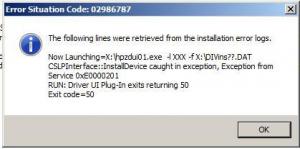pallavsuri
MemberContent Type
Profiles
Forums
Events
Everything posted by pallavsuri
-
well since i saw this built in server manager console adding components (e.g. wmp aero etc.) to server 2008 i was wondering if vlite will support something similar for vista? a new console for add/remove features for vista? or maybe a way to backport the server 2008 console with a few important features set to vista?
-
right thanks for that info.. this iso is 1.77 GB... vlite is creating 700mb+437mb+437mb+236mb... kinda wasting 1 cd. 1.77 gb shud fit in 3 cds ?? any idea how to make it fit in 3 cds?
-
just curious if i ONLY split the image without carrying out any changes in the ISO via vlite will i still get this error?
-
oopsie! doesnt seem like its fixed yet.... tho i was hoping to use this as my main OS it looks very promising. maybe after nlite vlite now slite? server lite.?? i guess ill just do the full install nuhi in vlite please get the ISO page ON, sometimes i just need to use it for splitting the already slimmed ISO... and its inconvenient to mandatorily go through all the steps just to split an image lying around on the hdd.... hope ure empathise a bit here..!!
-
-
Well i've just given up using HPs buggy software and using built in drivers of Vista. Working fine now. FYI found this on the net regarding file in concern with the error. HPZDUI01.EXE - HP Installer Driver UI Plug-In. Program used by the drivers installation program for some HP printers. In principle this program should not be running after the program has been installed properly and the PC rebooted but, unfortunately, on a few PC it does continue to run nevertheless. Recommendation : This program originates from a particular range of drivers whose installation were problematic at the best of times. The annoying thing about having this program running when it should not, is that when it is running there are two other of its siblings which run also, HPZNUI01.EXE, and HPZOPT01.EXE, and those 3 programs together use up to 34Mb of memory unnecessarily. Problem : These programs belong to a particular set of HP drivers which are notoriously buggy and unless you have a lot of time on your hands, and patience, we recommend living with the problem and not attempting to correct it. Seriously ! If you have A LOT OF TIME on your hands, however, and you are patient, and you have Windows XP or Windows Vista, and you are an advanced user, and you are prepared for your printer NOT to work again (!!!), then you could try picking up the latest HP drivers from our Drivers page and uninstalling your current drivers, rebooting, and re‑installing your printer. Remember, though, from our experience and that of other users, there is a more than 50% chance that it won’t be fun
-
the error and last session file while installing the HP driver software are attached Setup detects the printer but eventually says device setup failed to complete. it was working with vlite RC1. changes from RC1 are Added components 1. Windows Sidebar and Gadgets 2. Windows Aero Theme 3. Windows Photo Gallery 4. Desktop Window Manager 5. Microsoft DFS Replication 6. Changed language settings from English(US) to English(India) Removed components 7. Windows Portable Devices beats me. any ideas? could it be due to 5 or 6? Update: 1. reversed point 6 - didnt work. 2. disabled DFS DWM and started windows installer from services.msc - didnt work. 3. adding back 7. + adding back HP drivers + reversing 6 . let's see if it works. Last_Session.rar
-
Can Vlite backup OEM activation and save re-activation hassles?
pallavsuri replied to rpesq's topic in vLite
@nuhi never seen u in a more dour mood before. relax man. its ok if u dont want to add it. no bigdeal. @bledd thanks for the suggestion. -
Can Vlite backup OEM activation and save re-activation hassles?
pallavsuri replied to rpesq's topic in vLite
nuhi activation backup will be a good value-add feature like iso burning to vlite if its not much hassle. off topic but just a suggestion when vlite starts the cd burning tab is greyed out. can you keep it on by default in the next version? it will be useful to avoid the hassle of installing nero etc. -
thanks nuhi! started working out of the blue!
-
tried 1 final the errors im getting are error 8024001B and 8007041D while trying to update windows. below is my last session attached. help will be appreciated Last_Session.ini
-
wow fast! god work again nuhi
-
no comments from me means all is well!! good release will test it further. first impression is good!
-
i guess that quickly settled the issue eh mr. amit?
-
quick answer. you can't. rebuild the image again using vlite.
-
@NunyerB haven't you used 1.0beta? its got a lot of work to be done on to take the shape of 1.0 final. or you could have cared to glance at the numerous error/problem threads. junior doesn't imply bereft of brain as it seems in your case.
-
issues in 1 beta need sorting. and 1 final of course will be rocking. so it may take longer than usual
-
yup ive encountered this issue too without touching the DEP settings. any solutions??
-
its a thinkpad t42. hitachi hdd 80gb 5400 rpm and ati mobility radeon 9600/9700 1400x1050 14inch
-
now that you guys have mentioned. there is some problem with driver integration. even my control panel at times refuses to work. didnt think it could be vlite. thought it was a vista bug. its difficult to reproduce though. just happens.
-
beppe your key should be for the vista edition you want to install. otherwise this screen will pop up there is drop down box to select your OS edition just below the place where u enter the product key in vlite, it is easy to miss. (and should not exist at all. listening nuhi? hehe) use that to MATCH your key version with Vista edition selected in vlite. for example, you cant use ultimate key in business edition. you must use an ultimate key in ultimate vlited. it will work. otherwise ure key is not right
-
okay fixed it !! it was Application Experience.
-
its working fine on full vista. and on the vista where i had removed only the language pack --- 1.67 gb iso. the error is Error 1404. Module c:\windows\system32\msmxml4.dll failed to register. here is a list of errors on HP site http://h10025.www1.hp.com/ewfrf/wc/documen...=en〈=en it doesnt give error for 1404 but there is some issue with registering of something here as far as i can make out from error 1402 and 1406 given on the website. i suspect one of these components might be the culprit Remote Desktop and Assistance Remote Desktop Client Application Experience Help Microsoft Agent Natural Language Tablet PC question is which one?? need to get this fax n scan to workk!!
-
ok added back WIA, HP drivers, Scanner drivers, Fax and Scan service. still no luck. here is the new preset. what could be wrong? Last_Session.ini
-
sure we can all split the work if nuhis interested. anytime myte.