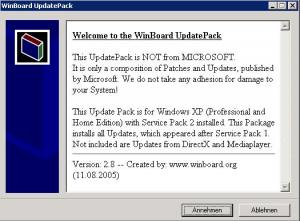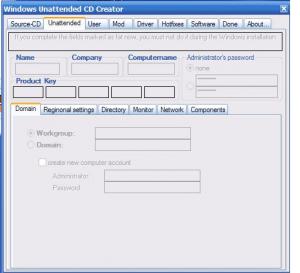drscouse
MemberContent Type
Profiles
Forums
Events
Everything posted by drscouse
-
Reassigning drive letters automatically
drscouse replied to mdes's topic in Unattended Windows 2000/XP/2003
Ive noticed this: It would appear that it is trying to rename both drives to the same letter.. I have both a DVD.I & DVD.G on my system drive.... I think the first prob was somehow to do with a file association.. despite createing a text file, and renaming it in DOS to remove the .txt extension, the filename in explorer was just showing up as DVD, although it said X File in Tyoe, and the file icon was a text file icon, not a generic unknown windows one... However, it still looks like it is trying to reassign both to the same.... Thanks for your help EDIT: Just tried again, new files.. same as above, wants to change both to same letter.... Could the script not be confiugred to accept DVD1.X and DVD2.X?? -
Reassigning drive letters automatically
drscouse replied to mdes's topic in Unattended Windows 2000/XP/2003
I have tried both with and without disks in both of the drives, and still having the same problem... I am however able to successfully change the drves manually using diskpart though... Cheers -
Reassigning drive letters automatically
drscouse replied to mdes's topic in Unattended Windows 2000/XP/2003
No luck again Im afraid.... It still only changes the one drive...I have included the log again. I have managed to simulate the problem on both drives, wherby it only changes one of them... Strange... Love the way the script works though, cant wait to get it on my UaCD!!! Thanks for your help with this one!! mapdrive.txt -
No way.. I dont believe it... I tried /s didnt know they could be case sensitive!! Cheers!!
-
Reassigning drive letters automatically
drscouse replied to mdes's topic in Unattended Windows 2000/XP/2003
Thanks - managed to figure it out, however it is only detecting one of my drives.. I have a CDRW/DVD combi, which it is reassigning letters to, but it remove the letter from my DVDRW, making it unusable! Any ideas....?? I also wondered if the files on each drive could be hidden, and still work?? Thanks Just got your PM.. thanks.. no rush!! -
Have searched, and tried the obvious switches, but to no avail... Anyone know what the switch is so I can silently install from UaCD? Thanks
-
Reassigning drive letters automatically
drscouse replied to mdes's topic in Unattended Windows 2000/XP/2003
FANTASTIC!! I think Ive had a bit of success... I was getting a bit confused when trying to figure out exactly what I needed to change in the script.... SET WINLANG=ENU Should this be my only alteration...??? ""D:\mapdrive.cmd"" called with the following parameters: [] [] [] [] Am I missing something here??? Can the dvd.x and drive.x files still be seen by the script when hidden, as I dont really wat them viewable in explorer/windows....??? Thanks I have got a dvd.y and dvd.z on my ststemdrive, yet it will only reassign one of my 2 drvies (one is a cdrw/dvd combi, and the other a dvdrw). It removes the drive letter for the dvdrw, and is not visable. TMP_MAPDRIVE.TXT -
Reassigning drive letters automatically
drscouse replied to mdes's topic in Unattended Windows 2000/XP/2003
Hi, I stumbled accross your script.. and thought FANTASTIC, what a cool way to sort all of my drives out, rather than writing a diskpart script manually.... I am quite new to this, and was just understanding the process... I am however experiencing problems I probably have a slightly different config thatn most, in that my C drive is about 100mb, and is used for the boot files only. My Windows is on D, with my pagefile (although I have written a script to move this to X after drive reassignment). This is to enable me to clone my XP partition (D) onto any other partition, as a usable OS, as I have a multiboot environment, and it save multiple installs. My C drive therefore contains the boot info/boot manager... I dont know why Im getting the above message.. something is getting confused somewhere... Ive attached my log file in the hope it can be easily identified... Hope you can help... Thanks tmp_mapdrive.txt -
Windows Unattended CD Creator new software
drscouse replied to YasNaz's topic in Unattended Windows 2000/XP/2003
http://www.msfn.org/board/index.php?showtopic=53747&hl= Already posted... Great app... easy to use, great success.. slipstreams sata/raid and all other drivers, and also auto creates RunOnceEx hased on your own app selections... Ive not found anything else to match it to... :-) As you can see my my screenshot on above link.. it is in english, theres a drop down box, as mentioned above to change!! -
How do I auto install apps in my user profile?
drscouse replied to drscouse's topic in Unattended Windows 2000/XP/2003
SUCCESS.... well almost... Got my account to boot up, but I think setting autologoncount=0 prevented if from loggin in (obvious really)... I thought that this only applied to the default admin account... Thanks for putting me on the right track!! -
How do I auto install apps in my user profile?
drscouse replied to drscouse's topic in Unattended Windows 2000/XP/2003
Ive tried a few times, changed autologin=no, and autologoncount=0 for the admin in guiunattended... but it still boots to the admin logon screen. After readin info on unattended.msfn about adding users, I am now trying the commandlines.txt way, which I believe creates the account at the t12 mark.... so finger crossed... Although I dont know how/why an autologon.reg would override the default admin accout from auto logon... but we will soon find out if it works!!! -
Or an easier way.. let an app do it for you... This is great, very easy to use.. and great results... Ive never had a prob, and can build a ful UaCD with all drivers, inclduing SATA in about 20mins from scratch. Although the site is german, if you get the prog and install, on the main screen, lower right corner is a drop down language selection box, to change to a couple, inluding english... http://www.vitaligraf.de/ Good luck!!
-
How do I auto install apps in my user profile?
drscouse replied to drscouse's topic in Unattended Windows 2000/XP/2003
Hmm that didnt work... just took me to the login screen for the Admin account... However, I think its they way my personal account is being created... I was using a UaCD creator, which was making my account using the NET USE command from a runOnceEx command... which, only runs upon loggin in... to the defualt Admin account, as this is the only one present at that time.... Im not familiar with Oobeinfo.ini... with have to do a bit more research... Thanks -
How do I auto install apps in my user profile?
drscouse replied to drscouse's topic in Unattended Windows 2000/XP/2003
Thanks very much.... Such an obvious suggesstion really.... at present, as you point out.. I have AutoLogon = Yes.. having never needed to change this since my original build a long while ago, I simply forgot about it, and assumed Windows atuomatically logged onto the admin account... doh!!! My system would auto logon to admin, install apps etc, then reboot and auto logon to my user account, and as apps had installed in admin, many tweaks/icons were not present... Such a simple solution.. and I cant believe I missed it!!! Thanks for pointing that out!!! -
Ive noticed that when Im using a UaCD, all of my apps are currently installed when windows first boots, which is in the Admin account. This consequently means that the destop, start menu and some reg tweaks will only apply to the current logged on user - the administrator. I have therefore decided to only install hotfixes/compnoents during the first auto login to admin account, but I want to know how do I initiate another install procedure during the next reboot, when the pc auto logs into my own account?? My account has been setup to be created druing the Ua install, but I believe the pc will always first boot into the default admin account?? I would imagine that I somehow need to create a file just before the PC reboots from the admin account into my personal account... that sts in the startup folder of my profile, which would then install all my apps/reg tweaks... then delete itself, then reboot... Is this the right way to do it??? Thanks
-
How can I run a Ua install from a local HD/Partition... My first thought was is there such a thing as a commanline image drive, whereby I could mount and start a Ua install off from an image... Having seen how quick VMWare install from a mountable image, I would like to have a partition setup with an Ua install path, or image... I know it can deon accross the network, but can it be done locally...?? How would I go about initialising the setup, either using a boot disk type thing, or commandline instruction.... My current setup is 100mb C drive (boot), and 20gb D drive (windows)... I have some utils on C, and would like to be able to launch a Ua install from another partition, to install on D, rather than using a CD. is it possible...?? Thanks
-
There seems to be so many of these popping up... http://download.winboard.org/downloads.php?ordner_id=70 Another colleciton of post sp2 hotfixes 66.2mb as @ 12.08.2005 Cant have too many...lol... see which one works best for you... Ive gone through Autopatcher, ryanvm.. and a few others... seeing which one works best for my needs... ===================== Seems to be a post installer, has a gui dialog during each install... dunno if it could be slipstreamed into a UaCD... ===================== Hmm think Ill stick with ryanvm... for the slipstreaming ability, still, a good colleciton of 38 hotfixes + installer.... they can be extracted... Patchlist: http://www.winboard.org/index.php?showtopic=33374
-
xp slipstream error "system restore is turned ..."
drscouse replied to troyquigley's topic in Unattended Windows 2000/XP/2003
I get this, as I have disabled System Restore... I dont know if there is a workaround, other than to enable System Resotre, until you are happy with your setup... I assume you must have uninstalled/disabled it using nlite... -
Drive letter assignemet ? No problem !
drscouse replied to new_user's topic in Unattended Windows 2000/XP/2003
Nice one - cheers...!!! Tharts a huge script... sure I did this with a simple batch file, few lines of text and diskpart.exe... seems way too complicated... Its good to keep things simple.... Drives/partitions will usually be the same volume id, and can be found by running diskpart.exe and "list volume" command.. once you know the volume id, it is as easy as "assign letter=" to reassing a letter to the desired volume... For exammple, volume 0, is usually an optical drive, and in the above instance, will be reassigned the letter X. The above is done fromt he command prompt, but can be easily replicated in a very simple script file, consisting of onyly a few lines... -
There are some very useful threads, which are liteally 10, 20, 30+ pages long, and grow by the week... for example, some of the stickys, which people add specific things to, like scripts, application installs/switches... etc... Is it possible to search within such a thread for a specific keyword/script/app?? Some things I am looking for only appear to be found in threads that are very long, and I wondered if there is a more efficient way of finding out which particular pages the keyword can be found on, or do I have to check each one??? Cheers
-
wOOt!!! too... whatever that means... Got what I was after... seem to be workin now... CHEERS!!
-
Now thats just a tease..... Get all the way to the download section... and gues what... yup BW exceeded!!!! Cmon, surely these files can be hosted on rapidshare, or somewhere were BW isnt really an issue...??? There are plenty of free alternatives to provide these files..??
-
What you need to do is either copy/edit the pagefileconfig.vbs (I made a copy for the pagefile delete process, just to be on the safe side... Using pagefileconfig.vbs: http://www.microsoft.com/resources/documen...fileconfig.mspx Near the end of the script, you will find: It is this part, we are interested in: I had messed about with the other procedures above this one, but found this one did the trick...You need to amend it to the following: Thereby removing the user input request, and accepting no input as a TRUE value, therefore confirming the procedure. I saved the amended script file as custompagefile.vbs, and ran the following batch file: cscript.exe //B c:/windows/system32/custompagefileconfig.vbs /delete /vo X: Where //B is to supress prompting for user input (however, this alone will not force the an unamended script to run... it just hangs), and the amended script will return positive, and X is the location of the pagefile you wish to delete. You will find that this will remove the pagefile from the Virtual Memory properties section, but you will still need to physically remove the pagefile.sys from the drive you have deleted it. attrib -s -h pagefile.sys del pagefile.sys Hope this makes sense....
-
No problem.. ive been messing about with the commands over the last few days, and can now move, change, resize, delete the pagefile via silent batch files, with no user intervention... Deleting was a bit of a problem, as the script would ask for confirmation, during an unattended install, this is no good... but I was able to get around it by modifying the script itself, and tricking it into thinking that I had agreed to the confirmation request... I have now been able to accomplish my task of re-assigning drive letters, and moving the pagefile during a Ua install... Let me know what you are trying to do, and I will try to help....
-
Great little app.. discovered it last week.. so easy to use, and great results... pity website is only in German though, would be handy to be able to know a bit more about it... http://www.windows-unattended.de/ Although Ive not had any probs, as its so easy to use, worked first time!!