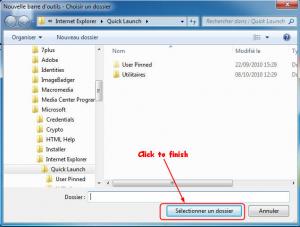coucou
MemberContent Type
Profiles
Forums
Events
Everything posted by coucou
-
Hello, I'm using Win7 with 3 languages English, French and Hebrew. I tested the quick luanch english version, it works like a charm. I tested the French myselitem version it hang at ;Change to your desired language - "New Toolbar" Only! WinWaitActive("Nouvelle barre d'outils") (see image bellow) I modify a second quick luanch english to French and to Hebrew, I got the same error. It allways hang at WinWaitActive("New Toolbar") I4ll qppreciqte qny help Regards
-
Hello, I proceed as Kels advised in How to upgrade your WPI! to migrate/upgrade from Winxp and WPI 6.2 to Win7 and WPI 8.1. Tested running... works like a charm... Until I tested in real install. When It run it, I get 6 pages (of programs) with 3 colums each. I can select (check) programs to install from the 2 first pages. Since I try checking any prog to install from page 3 to 6, it jump to page 2. I do the same test with my old WPI 6.2, it works successfully. I'll appreciate any help Regards
-
Post-RTM Updates for Windows 7 (Discontinued)
coucou replied to steven4554's topic in User Contributed Update Lists
TNX Steven -
Post-RTM Updates for Windows 7 (Discontinued)
coucou replied to steven4554's topic in User Contributed Update Lists
TNX again steven -
Microsoft Office 2010 Update ULZ's! - 08-20-2010
coucou replied to sammey19's topic in User Contributed Update Lists
Thank you -
Many TNX for this update
-
Post-RTM Updates for Windows 7 (Discontinued)
coucou replied to steven4554's topic in User Contributed Update Lists
TNX a lot for this usefull update BTW, Is there anywhere a lis for WinXP? Regards -
I've tested it and just love it. I've added some extra button/icon regarding the original (see the bottom image). Here ClassicShell 2.8.3 download installing Classic Explorer and Classic Start. Here the command to install only Classic Explorer Bar ClassicShellSetup_2_8_3.exe /qb ADDLOCAL=ClassicExplorer To enable Classic Explorer Bar Open a new Windows Explorer window (Win key+E) Turn on the menu in Explorer – Go to Tools (Alt+T), Folder Options, the View tab, and make sure “Always show menus” is checked. Right click on the menu bar and select “Classic Explorer Bar” If you want to enjoy from my added buttons/icons, just run the here bellow the "ClassicExplore.exe" attached file (containing added icons and Explorer.ini files). It it will do the job. Regards
-
Migrating to Win7 and WPI 8.03
coucou replied to coucou's topic in Windows Post-Install Wizard (WPI)
TNX Kels Can't wait -
TNX Photek I'll give a try
-
Hello, I'm looking for Adding buttons to Win7 folder toolbars like in XP. I have red and tested the very tedious following pages with a half success. In fact, I could added a delete button, but NOT the Properties, Copy, Paste, Rename, Selectall buttons Is there a script Tool doing easily the job? Regards http://www.sevenforums.com/customization/74909-add-buttons-win7-folder-toolbars-like-xp.html http://winjade.net/2008/06/custom-explorer-buttons/ http://www.experts-exchange.com/articles/Programming/System/Windows__Programming/Add-a-Custom-Command-Button-to-the-Windows-7-Explorer-Toolbar.html
-
Migrating to Win7 and WPI 8.03
coucou replied to coucou's topic in Windows Post-Install Wizard (WPI)
TNX myselfidem, as usual you're my savior TNX Kels for yr comments, have you any suggestion? I thing, I shouldn't be alone with in that case Regards -
Migrating to Win7 and WPI 8.03
coucou replied to coucou's topic in Windows Post-Install Wizard (WPI)
Hello myselfidem, I proceed as Kels advised in How to upgrade your WPI!, it works like a charm. Thank you BTW, as the new softwares are GB sized, I'm looking for buiding 2 DVDs, the first will contain Windows 7 and office 2010 (4GB), the second all other softwares. 1) Do WPI 8.1 handle/manage several DVDs (ie: DVD1,DVD2... insert)? If so, what's the option? 2) It is possible, that the first DVD will install Windows 7 and office 2010. Then WPI is launched and ask to insert the second DVD? If so, how? Regards -
How to upgrade your WPI!
coucou replied to Kelsenellenelvian's topic in Windows Post-Install Wizard (WPI)
Hi, I proceed as Kels advised in #1, it works like a charm. Thank you BTW, as the new softwares are GB sized, I'm looking for buiding 2 DVDs, the first will be Windows 7 and office 2010 (4GB), the second with all softwares. 1) Do WPI 8.1 handle DVD1 to DVD2 change? If so, what option? 2) Let assume, that I want the first DVD1 install Windows 7 and office 2010. Then WPI run and ask to load DVD2? It is possible? If so, how? Regards -
Hello myselfidem, I used the default key inside "Autounattend.xml" at the installation and I got 30 days trial. After 27 days I used the command "C:\Windows\System32\slmgr.vbs /rearm" then i got only 3 days trial. It looks like, it store somewhere else the original or default key! This why the second time you get only 3 days trial. Regards
-
Hello myselfidem, Thanks for yr reply, BUT sorry to tell you that any given answer will not explain WHY with the same DVD the first install were perfect, 3 weeks after a RE-installaion (after format), the addons weren't installed. BTW, my VMware disk is >50GB sized and regarding "W7Alpha.msi", both Utiliser W7T Pour integrer des AddOns and Legolash2o Windows 7 Toolkit v0.7.5 and v0.8.x creator recommend using "W7Alpha.msi" with WinXP HERE. Kind regards
-
I've Ultimate installed and never select activate online during setup. I used this command-prompt C:\Windows\System32\slmgr.vbs /rearm
-
Hello myselfidem, I diddn't made any change inside my Windows 7 DVD unattended. It is exactly the same DVD made at first (same added language packs, same updates, same drivers, same weaks and same addons) and installed with smae WinXP computer on the same VMWare (virtual) machine. When I built that DVD (3 weaks ago), I got some French Addons errors (don't remember) during addons itegration with Window7_ToolKit_Alpha (the only one runing under WinXP). Anyway, the first installation (3 weaks ago) on VMWare (virtual) machine, everything were installed addons included. This time the addons weren't installed, I dindn't get any error or message during the unattended install and at the end of the installation I got a window invite for Internet browser choice, which i cancel it. It simply WEIRD!!! I'll test another install later next week. Kind Regards
-
Hi myselfidem, I've built successfully 3 weeks ago a Windows 7 DVD with added language packs, updates, drivers, tweaks and addons, and installed it on a VMWare (virtual) machine. Everythings works like a charm As I'm using that VMWare machine as a Win7 test machine (install/ununstall apps, testing registry tweaks...), I start getting errors. I decided to format and Re-install windows 7 with my (3 weeks ago) built DVD. So, strangely everything was installed except the addons Have you any idea? Regards
-
Hello, I'm runing WinXP on my "real" machine and Windows 7 on a VMWrae machine (virtual). In fact, while preparing an unattend Widows 7 DVD, I'm using the VMWrae machine to test everything for windows 7. I did NOT activated the Windows 7 on my VMWrae machine of course, keeping the key for the final installation on the "real" machine. Right now, i realized that the windows 7 trial period on the VMWrae machine will expire in 3 days. Is there anyhow to extend that trial period legally. I'll appreciate any help Regards
-
Migrating to Win7 and WPI 8.03
coucou replied to coucou's topic in Windows Post-Install Wizard (WPI)
Thank you very much myselfidem -
Migrating to Win7 and WPI 8.03
coucou replied to coucou's topic in Windows Post-Install Wizard (WPI)
TNX myselfidem nice to see you on WPI forum -
Hello, I'm using WPI since version 4 and still using WPI v6.2 until now with WinXP and I'm just happy with it. It works like a charm I plan migrating to Win7 and I've updated on june 2010 all my progs (>200) most of these progs are Win7 compatible. Can I use my config.js with the newest WPI v8.03? If so, what I've to take care migrating Win7 and WPI v8.03? Regards