Content Type
Profiles
Forums
Events
Everything posted by gkar
-
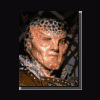
98SE2ME = Killer Replacements: ME -> 98 SE
gkar replied to MDGx's topic in Pinned Topics regarding 9x/ME
Thanks! -
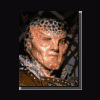
98SE2ME = Killer Replacements: ME -> 98 SE
gkar replied to MDGx's topic in Pinned Topics regarding 9x/ME
Which Enable48BitLBA patch would you use with 98SE2ME, the 98SE or ME version? I had the 98SE LBA patch on my system already then ran the 98SE2ME full load, no problems just wondering. -
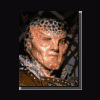
[addons] Kerio PFW 2.1.5 and IrfanView 3.99 and others 01-23-07
gkar replied to gkar's topic in Application Add-Ons
Auslogic's Disk Defrag http://www24.rapidupload.com/d.php?file=dl&filepath=8642 Regsoft Free Windows Registry Repair 1.1 http://www15.rapidupload.com/d.php?file=dl...;filepath=17752 -
I've been using "AvgSetup.exe /HIDE /DONT_START_APPS /NO_WELCOME /NO_AVGW_STARTUP" to make my AVG Free addons, but I would like to know how do I add my serial number to this command line to add my serial number for my Pro version.. Thanks
-
Windows did use mine as integrated using the .inf as a text mode driver, no further driver loading was necessary in the Windows gui after install. It also recognized the device during initial install without having to hit F6 (storage device driver selection) as normally was needed. (nLite 1.01 is what I'm still using)
-
1) In Unattended>Regional>Language Groups I think 2) In Unattended>Network Settings 3) I use Powertoys For Windows XP (TweakUI XP) Desktop>First Icon 4) Not sure what you mean
-
What do you mean by "gui mode (PNP)" Heres what my last session driver list looks like (last line): I chose the SiI680r.inf text mode file and it added the PnP680r automatically...is this what you mean? Or are you referring to the Raid manager that usually sits in the tray? [Drivers] E:\Nvidia\nforce510_basic\GART\nv_agp.inf,0 E:\Nvidia\nforce510_basic\MemCtl\nvmemctl.inf,0 E:\Nvidia\nforce510_basic\SMBus\nvsmbus.inf,0 E:\Sis-Files\agp121\AGP\sisuagp\WIN32\sisuagp.inf,0 E:\Sis-Files\sl118-lan\WinXP\NETOEM.INF,0 E:\Nvidia\93.71_forceware_winxp2k_english_whql\nv4_disp.inf,0 E:\SIL680RAID\SIL680RAID\SIL680RAID\Win_Drv\SiI680r.inf,PnP680r
-
Try burning the image with ImgBurn 2.1.0.0 and you can manually choose the best possible layer break available...it's very possible you have too big an image to get a decent layer break. Imgburn will tell you (Excellent, verygood, good etc....)
-
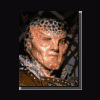
[addons] Kerio PFW 2.1.5 and IrfanView 3.99 and others 01-23-07
gkar replied to gkar's topic in Application Add-Ons
I searched for them on this forum and didn't see them..probably misspelled them or didn't search properly. Kerio 2.1.5 was a real pain in the butt to make. I'll try searching a little more carefully in the future. -
Thank you vcBlackBox, this is what Nero (6.x.x.x) should have been able to do to begin with. Great program!
-
nLite (inf) integrated nVidia 93.71 drivers showed no problems on both my systems (Geforce4 6800 and Geforce 4 Ti4200 video cards). Quake3 screenshot:
-
easy big fella .. I'm not blaming nLite for anything, just very strange that this pixelation only occurs when I integrate the latest officila nVidia drivers with nLite and not when I install them manually. Thank you Speeddy, I suspected the issue was with the way nVidia constructed their inf files. I'm using nVidia's 81.85 and they integrate with no problem, no artifacts, proper clock settings etc.... Sometimes newer isn't better, have you tried an earlier version that still supports your card? As mine is an AGP card I also integrate the NVGART driver (AGP driver) prior to the nVidia 81.85 video driver in the add driver list. This is also a possibility. Perhaps gkar could integrate 93.71 into a test version of his setup using his method and let us know if he see's the problem as well? I doubt honestly if the _way_ the file is constructed is what is causing the pixellation, but I do think that a lack of some file or registry entry might possibly cause video corruption, and that this entry or file is only not installed on newer versions possibly. I don't recall myself seeing this in the last version that I didnt use setup.exe for, however that version was in the 70.xx series. Who knows? I'll give it a try...I'm not a VMWare user, so I'll build an nlite cd with the drivers and try it out. 40 MB file will take me 1/2 a day to download on 28.8 dialup though.
-
easy big fella .. I'm not blaming nLite for anything, just very strange that this pixelation only occurs when I integrate the latest officila nVidia drivers with nLite and not when I install them manually. Thank you Speeddy, I suspected the issue was with the way nVidia constructed their inf files. I'm using nVidia's 81.85 and they integrate with no problem, no artifacts, proper clock settings etc.... Sometimes newer isn't better, have you tried an earlier version that still supports your card? As mine is an AGP card I also integrate the NVGART driver (AGP driver) prior to the nVidia 81.85 video driver in the add driver list.
-
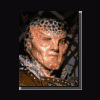
Knowing what updates are installed (critical and optional)
gkar replied to brokenlove's topic in nLite
I'm not sure if this is what you are asking. If you want to know what hotfixes you have installed, open up your "Last Session" logs in your nLite directory that you created when you built your install, there you can see all the hotfixes, addons etc... that you put in: -
You can verify that the drivers are setting the proper clock speed with the nifty utility Rivatuner. If you still are getting the artifacts you can try reducing gpu and memory speeds and see if it goes away. If it does and it is at lesser clock speeds than rated, RMA it, as it may degenerate further. It's also possible that a pixel pipeline or vertex shader, if you have them in your card (like in my Geforce4 6800), may be faulty and you can use Rivatuner to disable them 1-2 at a time to locate the failing area. If any of these are the cause, RMA it. If everything is okay now, ignore my ramblings!
-
If you haven't tried setting all your network adapters to windows defaults yet with sg tcp optimizer, try that (select each one individually). Look at "system information" and see if your wireless and dialup adapters are conflicting with each other (shared irq's etc...)
-
Looks like an overclocked, overheating (check fan) or failing video card.
-
You can try unchecking "OEM Pre-install" in the unattended section of nlite. It didn't work for me though, I had to incorporate my drivers into the cd for them to work.
-
If it isn't too much trouble, can you briefly describe how to create this addon? I would like to avoid downloading OoO 2.0.4 again, it's a pain on dialup. I have been unable to create this addon successfully. Thank you.


