Content Type
Profiles
Forums
Events
Everything posted by flarn2006
-
Does anyone have a copy of the old Microsoft Mail application which came with Windows 95? It's a very lightweight (hey, it has to be to run on 95!) email client, and as a bonus, it uses the Windows Classic graphic style. If anyone finds it, please link to it! Thanks!
-
Thanks! That worked perfectly!
-
I have my laptop (which only I use) set to classic logon mode. Whenever I am away from my laptop I lock it. But is there any way to make it so it automatically logs me in at startup but locks it instantly? That way if I leave it unattended at the lock screen, which would basically then be the new login screen, it will still log me in and everything so I won't need to wait after I type my password unless it hasn't finished yet. Does anyone know how I could go about doing this? Thanks in advance!
-
As I said in the description, I prefer Windows Classic, even though that's not technically a visual style. And yes, I'm using it right now. I can't vote though, because I created the poll.
-
That's exactly what I'm looking for! Thank you!
-
Does anybody know of something like XPize, except which does the opposite? I want the things in Windows XP which have that smooth 3D gradient look to them (folders, drives, Control Panel, many Windows applets) to instead have the old Windows 2000 style (like iconless programs, batch files, unknown file types, many icons in MMC snap-ins, etc.) Even icons for features new to XP I would like to have classic-style icons. Is there any easy way to do this? I already edited some of my DLL files, and some of my icons are different, but what I am asking is if there is an automated tool which will do all this for me? Thanks!
-
As we all probably know, uxtheme.dll (the DLL which manages visual styles) doesn't allow styles not made by Microsoft to be used. Does anybody know why this is? I know there's a patch available, but I'm just curious. Why doesn't Microsoft want us using third-party visual styles?
-
Mine's Windows Classic.
-
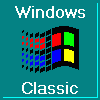
Free Large File hosting: the good and the bad...
flarn2006 replied to soporific's topic in Websites and Boards
Files aren't automatically deleted after a period of inactivity in Mediafire! Only problem with that would be 100MB-per-file limit, but you could use a solid RAR archive! (.r01, .r02, etc.) -
Create a shortcut to Internet Explorer (not the website) and put the URL after the EXE filename as the command-line parameters. At least, I think that's how it's done!
-
I've also got a couple of examples of more that they could add: .BAT: You are helpful and offer to do things other people don't want to do, but then just get other people to do them for you. .SYS: You are often essential in any situation. When you are gone, it usually makes situations worse. Your most prized possession is a can of blue paint. Your best friend (ntoskrnl.exe) has a lot of power.
-
If you don't want to make your own console, you can right-click the Event Viewer icon and select Author. You will have more options, and you can then make this change and go to File>Save to save it. But Windows File Protection might try to stop you!
-
You know how when you go to Display Properties and then click the Appearance tab, you can click Advanced to set the classic mode colors? Well as you all probably know it doesn't show the whole set there. By editing the registry (or a theme file) you can set the colors for Button Highlight, Button Shadow, Button Light Highlight, or Button Dark Shadow (ooh, spooky... .) I want to be able to set these in the Appearance tab, however. Is there any patch or anything like that I can apply to desk.cpl so that I can set these? If anyone can find (or make) one, I would greatly appreciate it. If so, thank you!
-
There is a very easy way to quit the Windows shell (explorer.exe) without even needing to go into the Task Manager. Simply follow these steps: Click Start Select Shut Down Hold down Ctrl, Alt, and Shift Click Cancel and release the keys And you're done! Your taskbar and desktop icons will disappear, as well as any folder windows you may have open. To get them back, simply load Task Manager (ctrl+alt+del or ctrl+shift+esc; the latter is easier if you have classic logon mode selected.) Go to the File menu, and select New Task (Run...) Type "explorer" (without quotes) and click OK (or press enter.) The shell will then be running again.
-
wordpad?
-
My network setup: MI424WR Verizon FiOS broadband router MSHOME workgroup FLARNNB (my laptop) NORTON (family desktop) Additional assorted laptops belonging to other family members My iPod touch HP Color LaserJet 2600n Ethernet printer
-
Wait, wait...how do you enter the credentials? Do you enter the credentials of an account on the computer you are connecting to, or the one you are connecting from? Is there an account with that name and password on both computers?
-
Simple file sharing is already off on both machines!
-
Alright, so here's my situation. I've got the following network setup: (FLARNNB) Laptop running Windows XP Professional SP2 (Well actually Home with the setupreg.hiv hack; see my blog) (NORTON) Desktop running Windows XP Professional SP2 (for real) MI424WR router for Verizon FiOS Workgroup called MSHOME Now I want to be able to have permissions across both computers (FLARNNB and NORTON) without needing to buy another computer or a copy of Windows Server 2003. What I'm saying is I want to be able to access other computers (users/groups, file permissions, etc.) over the network without getting permissions errors and stuff like that. For instance, say I want to view the registry on NORTON from FLARNNB. I load regedit, go to File and click Connect Network Registry. A Select Computer dialog appears. I type NORTON and click OK. It hangs for a while, and then eventually says "Enter the name and password of an account with permissions for NORTON." I have tried different things here, including typing in my account on FLARNNB (the computer I am on) which is Owner, and my password, which is CENSORED. I have also tried typing in the name of an account and password on NORTON, even one with the same exact name and password as my account on FLARNNB. I have also tried appending NORTON\ to the username. It then hangs again, eventually giving me an error message which I cannot remember. Trying a remote shutdown (with the shutdown command) gives these same results, except it doesn't ask me to provide a name/password for an account with permissions. The same happens when I select a shared file, go into the Security tab, and set Allow or Deny permissions for an account on another computer. I'm stumped. What should I do?
-
Never mind I figured it out! In case you're wondering, I had to set the folder's system attribute.
-
Okay, so I created a folder and put a desktop.ini file in it. Here's what it says: [.ShellClassInfo] CLSID={7f67036b-66f1-411a-ad85-759fb9c5b0db} [ShellvRTF] RTFPath="test.rtf" Then I added a test.rtf file to it. Now, I double-clicked on the folder, and it was supposed to turn its icon into a padlock, and when I opened it, instead of showing its contents it should have showed me the RTF file. But it instead just displays the files. However, if I add ".{7f67036b-66f1-411a-ad85-759fb9c5b0db}" to the end of the folder's name, it works fine, except then that long string is part of the folder's name. I have tried to get other desktop.ini files to work as well, including ones that simply change the folder's icon. However, they don't seem to work. I think I remember it once working after a reboot, but is there any way to test it without rebooting? Yes, I did try restarting the shell (Shutdown dialog, Ctrl+Alt+Shift+Cancel, Ctrl+Shift+Esc, File, Run, explorer, OK) but to no avail. I have seen folders that use this RTF thing too, and don't include that long hex string at the end of the folder's name. The [.ShellClassInfo] and the CLSID option under it serves that purpose. But I can't get mine to work! Is there any way to tell Explorer to check for a desktop.ini file in a certain folder and apply the settings?
-
Hello? Is anyone there?
-
That's actually where I first heard of it!
-
MAJOR BREAKTHROUGH! It turns out that anything ending in the letter 'P' will work. This is probably because the switch was programmed as calc /p So what do you think could begin with 'P' that has anything to do with this feature?
-
good find! But what is the Calc+ powertoy? I know of Power Calculator but it doesn't work on there.

