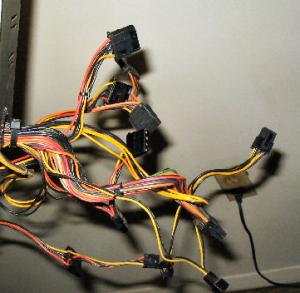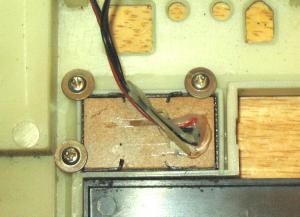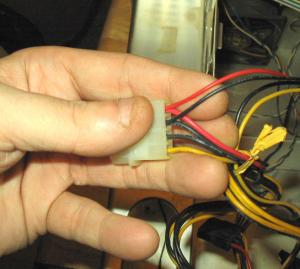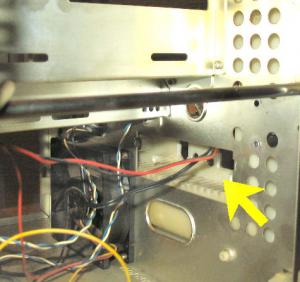Content Type
Profiles
Forums
Events
Everything posted by rjisinspired
-
I am stuck on to whether or not to convert from Fat32 to NTFS in XP. I have always been fond of Fat32. Off and on I would read information on both the pros and cons from converting from Fat32 to NTFS. Reading information about it is one thing, I am curious to know if there's anybody here who had done the conversions and how the experience ended up for you? In my situation the only real and logical reason to do this conversion is toward video encoding. It is a pain having to segment capture files, correct each segment for consistent frame rates, join them, etc. There are times where a 6GB, uncompressed, video enocde would make things much easier from a starting off standpoint with editing. Later I would use a codec for compression with the least amount of quality loss along with keyframes per frame adjustments for decompressing back to re-edit video for future times. I am highly thinking of converting to NTFS but I am hesitating for the following reasons: 1. I read it's better to start completely fresh and not perform an upgrade from Fat32 to NTFS - Makes sense to me but right now I don't feel like reformatting from fresh because I have other things I am tending to but later on after doing my work and backing those pieces up, this may be a workable solution to start off fresh. I always back up important stuff frequently like data and stuff in the event of a malfunction but what I'm working on now is videos. 2. Smaller cluster sizes, more writings to drive. - Read about this but I am fuzzy on concepts of it. 3. File compression, possibly leading to a slower performance with programs and system. - if this effects video captuing timings or overall performance in general then maybe converting wouldn't be a good idea? I have a capable machine: 2gb ram, 3.0 Ghrz processor, custom built machine. 4. Defragmentation issues - In Fat32 I don't need to bother with extra defragging issues, nor an MFT altogether. A few years ago there was a project towards win9x systems called "Extended FAT" or "FAT64" which was designed to get by the limits of the 4GB file barrier but I haven't seen or heard about it so I'm guess the idea might had been dropped altogether? Thanks for your time and for any experiences anyone may have regarding NTFS conversions.
-
I'm seeing Veoh has FLV files. I haven't come across FLL files, yet, unless these are the ones in which orbit can't download? Certain videos can't be downloaded by orbit, constant retrying and url's closing down, bummer. Virtualdub is more of an editor than a player though I was hoping to grab an FLL file to see if Vdub could load and decode the format through the FLV import plugin or through FFDshow, although I don't see FLL as an option for FFDshow maybe it could open it as FLV?
-
You could try orbit downloader to grab the file. I'll try this later on since I'm in Virtualdub encoding files. I didn't see anything in ffdshow for FLL files but if they are flash based then Vdub might be able to open these files. Also maybe the flvinput plugin for Vdub could work with it.
-
Will Opera be able to use java uploader controls such as those on Myspace pages for uploading media? Last time I checked, Opera 9 would not work with Myspace's uploader and I was directed to a "Download Java" and IE page. Someone told me the reason being that the java engine in Opera is that of it's own design and can't work with an outside JRE? If anyone can confirm this to be true than this may be a problem and maybe Opera cannot change this behavior or it would be very difficult to do. This isn't much of a big deal since I can use Firefox to upload media. Myspace's no-frills uploader tends to crap out/time out and isn't all that consistent at times. There are more sites that are starting to employ these java parts to pages and I'm hoping Opera can work out the issue.
-

Power and Cooling supply not compatible
rjisinspired replied to rjisinspired's topic in Hardware Hangout
For now I found an LS500 by Ultra for the time being. Not a lot of supply images online show lengths and thicknesses of wire and when they do they appear to be too long and too thick to be manageable. The LS500 is just about what is required for an ultrabox microfly case and for 26.00, 30 dollar mail-in rebate, definitely can't go wrong. This will give me more time to look and ask around about supplies though for now I need something that will be guaranteed to work. The v-series supplies are pretty much discontinued items. The LS (lifetime series) regular and pro models are the next alternatives to the V series by Ultra. I do thank those for the recommendations and I will look further into them. For now I need something and hopefully this LS500 will last longer, hopefully, until I find an alternative supply that will be doable. -

Power and Cooling supply not compatible
rjisinspired replied to rjisinspired's topic in Hardware Hangout
The first image is of the power supply. Second is of the case inside. Third is an angled shot showing where the CD/DVD drive would go. The space between the DVD guide and where a power supply is inserted doesn't give enough space to tuck in thick and long wires and I wouldn't be able to access the motherboard, nor be able to put in drives. The P and C supply that is going back is already packed up and ready to go. Wish I did get pictures of it. The cables/wires are in this thicker, fabric-like, casing and is about a foot or slightly more in length. My camera batteries just died. I don't have any spares so I'll have to wait to take more pictures I'm afraid. -
I had received a 500 watt atx compatible power supply to replace and Ultra supply not long ago and I realize that the connector wires from the P and C power supply are too long and I won't be able to maneuver them appropriately, nor put back my components correctly. This I did not expect. The Ultra microfly case is small and it looks like many standard and compatible supplies have wire connectors of longer length. The ultra supplies I am finding out are either a search to find and many are discontinued items. I'll have to order an ultra type of supply even though they are cheap, they will fit without longer wires. The way an ultra case is designed, moving the wires out of the way will not work out because then I won't be able to put back the drives, nor have access to the motherboard I have included an image of the length of the wires from the back of the Ultra supply. Is there a supply that has shorter wires? If not I'll have to find and order an Ultra brand supply.
-
I don't know about the electronics as much but to me that looks not so good, lol. I don't know if this contributed to the clicking sound or not. I bought a Power and Cooling brand PS, 500 watter. Should come sometime this week.
-
Here's a shot of the capacitors:
-
Thanks for the name recommendations.. Would it matter if it was a 500 watt instead of 400?
-
Everything is all taken care of. Power supply removed and the front port is now reconnected. Found the special screws to put that part back in. I am a bit leary about ultra products though. Maybe I should look into a different brand. I know the specs and there are other brand names. I just don't want components going bad too soon. Thanks guys for your directions and guidance in this matter.
-
Hmmm. a twisty was tied around those wires and another bundle. After untying it the power supply has now been removed successfully. There were a few molex connectors at the other end of those wire, yes. Now I'm having trouble locating something so I can screw back in the front usb and other ports. rrrrrrrrr. If I can't find this then I'll have to get another case.
-
The red and the black connect to the front LCD display panel: Hopefully whatever supply I get will come with an LCD panel for temperature readout. According to ultras tech support, the other end of those red and black wires come out, unplugged from the molex but from the other picture I showed they look soldered so there is nothing to unplug there.
-
Ultra tech does't seem to understand what I'm talking about. He says the supply is removable but the two wires are hardwired into the supply by a white molex, as shown in the pic below, first attachment. The second attached pic shows the two wires being fed upward into a spot I can't get into. I unscrewed the metal plate but it doesn't remove. I think this PS is hardwired. I don't see how to remove it without snipping the two wires which I think might go to the temp display window in the front of the case. There is another black wire that go toward the measurement of the CPU probe.
-
This is the power supply for the type of computer I have: http://ultraproducts.com/product_details.p...p;productID=370
-
Yep - warranty is voided upon opening up the PS. The inside looks really grungy. Dirt looks like it is caked in places. I used canned air from time to time. No way am I going to attempt to deassemble the PS further, lol According to ultra's support help, the PS can be removed by itself but there is a metal plate in the back-front of the case but it doesn't come out after unscrewing the four screws. There is a red and black wire being fed upward to - I have no idea where to. I don't want to snip wires just to disconnect the PS. I can take a photo of the location if this may help anything.
-
Uhmmm yep. It is the PS. Also, there are a few capacitors that had partially melted. Not a pretty site actually. The I blocked the fans until I got to the PS and yep, that was it. Before I can get a PS replacement I have to find out from the maker if a few of the connection are hardwired or not, I think a few may be. If so I will need to buy not only a new PS but also a new case, again. Thanks for the suggestions and the help. Might be waiting as long as a few weeks though. $60.00 dollars for shipping it faster is out of the question.
-
Thanks guys. What would you recommend to temporarily slow or stop a fan down? Don't want to use anything to hard. Good thing is it doesn't appear to be coming from the hard drive. Then again my case is so small that it is difficult to figure out where the noise is coming from, point of origin. I'll have to deassemble the system. Fortunately the case slides out into pieces from both sides, top even the mobo tray. Little video I did last night. Shows my computer and goes over the rumble and click sound again. It's a bit comical since I am a bit peeved with an adaware scan taking forever so I had to bleep a few parts. The focus gets better after around two minutes.
-
http://rjschat.dyndns.org:8080/test/compnoise.mp3 It happens suddenly then gradually stops and goes back to normal. The clicking will last a couple of minutes. Today I had used canned air on the CPU fan and power supply thinking it might had been dirt. Nothing is hitting the fans or is up against anything. Right now my computer is quiet once again. If anyone has any idea what this sound is coming from, it would be great. Hopefully it isn't too bad of a problem.
-

Lost Outlook Express Address Book due to restore
rjisinspired replied to uptonm's topic in Windows XP
Give this a try: http://www.pcinspector.de/Sites/file_recov....htm?language=1 Not a guarantee but it couldn't hurt to try. Scan could take a while depending on the mode used for scanning. -
hhhmmm. Guess this means I need to upgrade my personality?
-
Hi Clidx Thanks for posting those links The Ultra company did get back to me and they noted that the 4 pin connector that is near the main connector for the power can be used in replace of the four offset holes but according to the motherboard's manual, mine is the same way, that 4 pin connector goes for the CPU and not for the main connector on the board. I think they mean something else? I'll take my chances with the thermaltake adapters.
-
I got my Mother an Intel D945gcnl board. She would had gotten the same one I had, an intel D945gccr, but couldn't find them at any of the stores we use. We both have an ultrabox case that comes with a 400 power supply. The main power supply's connector mated fine on my board but on her board, the connector is 4 pins extra and the holes look bigger. In the instruction booklets of both my board and hers, the power connector on the both boards are graphically identical, to scale. In my opinion the instructions for these boards aren't detailed and accurate enough. I do not recall my board's connector being as lengthwise long as hers. Other than the power connector size differences, these two boards are identical otherwise in spec. Are there any adapters that would change a 2X10 main power supply connector to a 2X12? I looked around but I'm not sure if these thing exist or not or what they would be called if they did exist. In photography something like this would be called a "step-up" adapter. The intelD945gcnl board I got her has the name "essentials" on it while mine, an intelD945gccr, is an expressed type. They are pretty much identical except for the power connector. I thought I made sure that the boards matched before I bought it since the gccr version wasn't available/shown anymore. The idea was matching what I had and get her those items. My mother is like me, she hasn't upgraded her computer since 2000 or 2001. She first started on WebTV. Computers to her wasn't an interest at that time but that changed once she had one. I sent an email to the Ultra company to see if they could help with this matter so I'm still waiting. I'm guessing that either the board or a new power supply would have to be swapped. I'd rather do the power supply since the board is practically all set up to go.
-

OK. So I need to recover my Firefox bookmarks & plugin names.
rjisinspired replied to weEvil's topic in Software Hangout
http://mozbackup.jasnapaka.com/ This might come in handy. With it you can save and restore profiles of firefox or thunderbird files like extensions, contacts, bookmarks, physical emails saved in the local folder., history and the even the cache -
http://www.pcinspector.de/Sites/file_recov....htm?language=1 I have used this one. It can be slow depending on what mode you use but it's pretty good. I never had to use it a lot but when needed it can possibly save you. You should do the recover on another partition or ideally a second disk. You don't want to possibly overwrite a section that is trying to be recovered. I have had files that would be gone in less a day from an overwrite to one file that went back as far as 1999 although that is especially rare to have anything recovered after such a long time but since the file was very tiny, a text file, it might had been just pure luck. I have even had certain files recoverable after a complete format of a drive. This leads me to believe that formatting isn't really as deep as it should or could be. From what some have told me that older drives could be formatted deeply but nowadays they aren't as capable of such a low-level format. Something about servo info or something about the internals that don't allow a deep format??