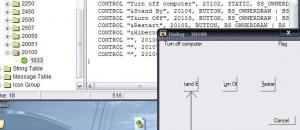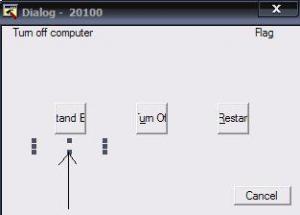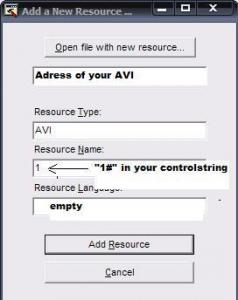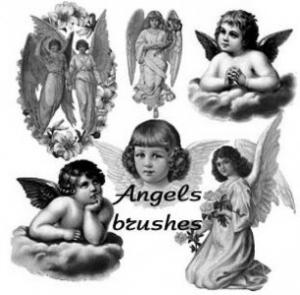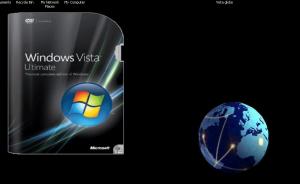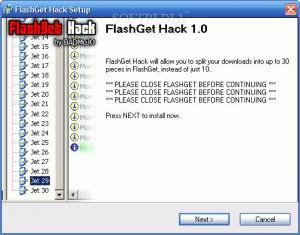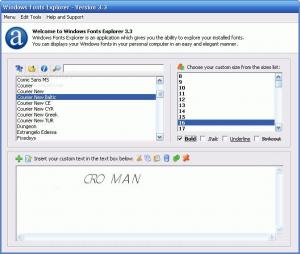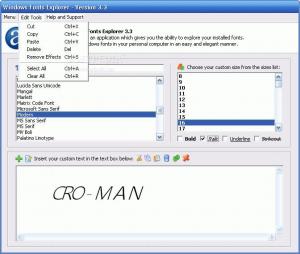Content Type
Profiles
Forums
Events
Everything posted by cro-man
-
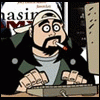
Animated Shutdown (vista without text&FireFox& nice Lady) Box
cro-man replied to cro-man's topic in Customizing Windows
msgina.dll XP Pro SP2, File version 5.1.2600.2180 -
This is exactly what i need Thnx dude
-
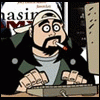
Animated Shutdown (vista without text&FireFox& nice Lady) Box
cro-man replied to cro-man's topic in Customizing Windows
Hi abb To convert FLVs i use Magic SWF2Gif or AVI2GIF-----> Coverts to Gif, then Atani to resize and convert to Avi. I use Atani too for extracting single frames for editing or fixing in Photoshop. With Atani i add fixed frames back to the Avis. Greedz -
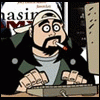
Animated Shutdown (vista without text&FireFox& nice Lady) Box
cro-man replied to cro-man's topic in Customizing Windows
Hi abbhishek Only this one works Download msgina.dll XP Prof. SP2, File Version 5.1.2600.2180 -
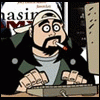
Animated Shutdown (vista without text&FireFox& nice Lady) Box
cro-man replied to cro-man's topic in Customizing Windows
Hi abbhishek Unfortunately I deleted the files, but i made some new for a member of an other forum. Previews: Download Download The dlls are from XP Prof. SP 2 File version 5.1.2600.2180 You can`t use gif files,they must be converted to AVIs. Can you make a screenshot of the AVI error message"there is no driver installed on your system" And last, i will try to make the dialogs tomorrow,but some flash files are difficult to convert. And they must be resized,so that they also fit into the Dialog box. Sometimes they lose many at quality.At some converted and resized AVIs the quality is so bad that they are yust a piece of crap.And for some dlls i need 4-5 hours. I PM you tomorrow You can contact me at cro-man@operamail.com Cheerz -
Minimalistic Link Please do not post full sized screenshots --Zxian
-
Hi Yzöwl, Sorry to hear that. Yesterday i have tried to reconstruct what happened to you. I was running the Bliss desktop, moved items to an other location, deleted and added items, totally emptied the desktop, except Recycle Bin, uninstalled and installed Bliss desktop, and was every time able to use html as desktop wallpaper. A`m really sorry but i dont have any idea what happened to you.
-
Mine Link
-
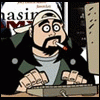
Animated Shutdown (vista without text&FireFox& nice Lady) Box
cro-man replied to cro-man's topic in Customizing Windows
Hi dakota19, here is your tut: Make a copy of msgina.dll.Open the copy of msgina with resourcehacker. Go to Dialog--->String 20100---->1033 and open it. In the small dialogbox move the controls(left doubleclick and move) of stand by,turn off and restart,and the text above, up and down. Should look like the next pic: Now rightclick in the empty space. A popup window will appear. Select "Insert Control"and rightclick on it. In the next popup window(Control editor)) select "Sysanimate" At the left side check ACS Transparent,ACS Autoplay,WS Visible,WS Child and hit OK. In the Control tab appears a new Control. Look like this: CONTROL "", 0, "SysAnimate32", ACS_TRANSPARENT | ACS_AUTOPLAY | WS_CHILD | WS_VISIBLE, 57, 42, 60, 60 Now look at this Control: CONTROL "#1", 20100, "SysAnimate32", ACS_TRANSPARENT | ACS_AUTOPLAY | WS_CHILD | WS_VISIBLE, 65535, 29, 207, 65 Your new Control should look exact as the Control above excluded "65535, 29, 207, 65" This is the size of the AVI that you put in. We return to this later. Comtrol "#1" should be the name of your AVI that you put in.You can put any name instead of 1.("#MyWife" or whatewer you want). "20100" is the number of the Control.In the Controls tab, each control have a number. The number of your new control should be the nearest or the latest of the numbers on Controls, eg. when the first control number is 20101, yours should be 20100,or when the last number is 20109,yours should be 20110. OK,Modify your new Control and hit Compile Script,close the Dialogs. Click on AVI,than on Action--Ad a new resource. In the next popup window hit "Open file with new resource and point it to your AVI. Hit "Add resource",close AVI dialog,go back to Dialog,open 20100--1033 and fix the size of yor AVI.Hit compile script.close Resourcehacker and save changes.Replace the original msgina.dll with the hacked one and restart computer. Thats it. I forgot something,BACKUP the original msgina.dll . -
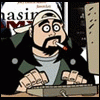
How do you disable the screensaver?
cro-man replied to Sgt_Strider's topic in Unattended Windows 2000/XP/2003
Try this: Windows Registry Editor Version 5.00 Disable screensavers [HKEY_CURRENT_USER\Control Panel\Desktop] "ScreenSaveActive"="0" [HKEY_CURRENT_USER\Control Panel\Desktop] "SCRNSAVE.EXE"="" [HKEY_USERS\.DEFAULT\Control Panel\Desktop] "ScreenSaveActive"="0" [HKEY_USERS\.DEFAULT\Control Panel\Desktop] "SCRNSAVE.EXE"="" -
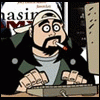
Animated Shutdown (vista without text&FireFox& nice Lady) Box
cro-man replied to cro-man's topic in Customizing Windows
I make you today a short tut. Check tomorrow . greedz -
Weather Watcher is your personal Windows desktop weather station. Automatically retrieve the current conditions, hourly forecast, daily forecast, detailed forecast, severe weather alerts (US only), and weather maps for over 77,000 cities world-wide. The current conditions can be quickly viewed by holding your mouse pointer over the Weather Watcher system tray icon. Weather Watcher will allow you to automatically retrieve your weather data at a set interval, display the current temperature in a customized tray icon, display the current condition image in a tray icon, designate which weather information is displayed in the Weather Watcher system tray tooltip, convert the weather data using almost any conversion, display a weather map as your desktop wallpaper, log the weather data in any format, export the weather data in any format, customize the look of the Weather Watcher interface and icons via skins, and much more. Requirements: Windows 98, Windows 2000, Windows XP, or Windows Vista Download
-
Winlogon string 106 / 1690
-
Recursive Directory Image Search Locate and build a list of images to process, this allows you to search and list an entire drive on your computer system for supported images. Water Marking Protect your images! Automatically add the Copyright symbol as a transparent watermark (optional light or dark) to images, you control the level of transparency. You can also select a custom graphic that you can create yourself. Auto preview included. Flexible Resizing Simply set the new image size to 500 pixels and then set options such as FIT WIDTH, FIT HEIGHT or MAINTAIN ASPECT RATIO. This allows the images to be resized to conform to a specificwidth, height or both while maintaining original proportions.Resizing iscalculated after cropping and/or rotation has been applied. Renaming Rename your image in a number of ways including sequencial numbering. JPG Compression Preview Quick and effective automatic preview of your JPG compression setting simply dragging the JPG quality slider. Will include watermark if selected. Smart Output The program will check for overwrites and warn you to avoid overwriting original files etc. as well as skip the output of images greater than 4000 X 4000 pixels, this avoids the greater possibility of crashing when dealing with very large images as well as ridiculous ouput sizes that may have been created based on either scaling or resize methods applied to particular images. ie. fit image width but not height to 1000, an image perhaps 10 pixels X 2000 pixels would end up with its height being 200,000 pixels = not good. Settings Saver Various settings are automatically saved to speed up the process the next time you open the program. Input GIF TIF JPG BMP PSD PNG TGA Ouput JPG TIF BMP Installer / Uninstaller Simple install/uninstaller included Download
-
Install fun or serious Logos onto your system properties. It comes complete with loads of samples to try. You can save files to install onto any other machine (ideal for business). features grab,view, restore and you can use transparent bitmaps. Easy to use and is freeware. OEM Logo Manager
-
Flashget Hack will allow you to split your downloads into up 30 pieces in Flashget instead of just 10. Flashget&FlashgetHack
-
Windows Fonts Explorer is a free and small utility that helps you to explore your windows installed fonts using several effects like Bold - Italic and others. No need to install any other software to explore them because this small utility (88 KB) can do your all requests easily and very fast! Added Disney and a lot of other fonts Fonts Explorer & Fonts