Content Type
Profiles
Forums
Events
Posts posted by Lost Soul
-
-
heres the guide its not hard
http://unattended.msfn.org/unattended.xp/view/web/51/
but fyi, for multiprocessors, well moving the bar for the newer kernal, thats gonna be your only issue, because it seems boot editor is incompatable with the newer kernal for mutli core
0 -
Would someone possible be able to tell me how I can remove the windows postinstall text and the two blue bars from the top and bottom. I have my own picture displayed in the background but these get in the way.
Thanks
they are only images in your theme file, just remove the image lines from inside your wpi.htm file that hold the undesired images that you want gone,
0 -
01. Can u tell me how to change the text circled below in the picture?
http://www.msfn.org/board/index.php?act=Attach&type=post&id=15190
well for this just edit the lang file that you use
[code]02. [b]How to use the Grayed condition, pls give one example, i have used[/b]
[code]FileExists('%programfiles%\'), but i don't know what's its function is.03. Also give the example of "Dependent of" condition with these conditions
A is checked, then B is also selected and with "NOT" condition also.
A is checked, then B can't be checked and also not deselectedcant really tell you because i really never use it
04. [b]Also tell me how to restart WPI from the previous state
after a certain installation which resarts pc automatically[/b]normally wpi continues on after its restarted on where it left off on a installation, but you really should kill / prevent all apps from restarting during your unattendeds, until the full installs ar finished
0 -
hmmm sounds good i like the WRT54GS but im thinking of building a headless devil linux based unite to handle the internet access / firewall,, its very secure and i feel far superior over alot of things that ive seen so far, and as for price on it,, well,, its open source, so the price is definatly right and i have a few small old pcs laying around that i can use just for this purpose
but as for print server and web server, i guess ill have to make a dedicated machine just to hold these 2 services and do the tasks that i want, and yes ive already purchased windows server 2003 , ive been using it as a work station for the last few years, but its about time i got more of my money out of it
now as for the storage server, i like nas and all but it is pricey for the size that i need, im thinking of just putting some of my old pc parts together and adding up about 2 terrabytes of storage in a Win2K3 and just mapping the storage drive to all the pcs in the network that i want to share it with, i believe it can work fine headless, but the main issue i have / had with my (storage server having internet access,, is and always will be security because on this storage server, it will just be family oriented things, it will hold my wifes karaoke collection and her music collection, shes really into ripping her old 45's onto the pc as well as her cds, i built her a mp3 jukebox for the living room, and i felt it was best to have a music spot for everything so that it would be backed up away from the jukebox as well as easy to add additons, plus it will hold old family movies, and so forth) so thats why i really didnt want it to be able to connect to the internet, because i didnt want any trouble from like the ira or what ever they are called thinking we stole the music when thats not true.. so infact no internet access would be great for this server,, hence the word security.. but im not sure if this ruins my ability to connect wireless
0 -
thanks tain,, very helpful insight,, i never knew about the Ad-Hoc Mode and as for the isa server, it is pricey but very small in size which may prove to be powerful and resourceful,, ill have to look into that method more on its requirements and its settings
ok so i guess a new question or 2 has aroused now,,
can the isa server be used as a webserver ?
and also id like to make the isa / gateway,,, a headless machine and also do the same for the storage server, can these servers work ok as headless machines,
and when i need to adjust the settings in them,, would it be possible to just connect to them, from the first computer (my own) with RealVNC or another remote admin application ?
thanks again for pointing me in the right direction
0 -
well heres a picture of a rough draft layout of what im trying to accomplish,, if theres better ways to accomplish this pls give me your ideals,, if you have any ideals to simplify this those ideals would be great also.
btw this is for the home, and it will basically be used by me, my wife, and kids,, (family),, also whats not added in the picture is my mythtv system, i forgot to add it, but it will basically connected to the internet wirelessly
0 -
hi im just getting into networking, im very new at it and im just reading,, articles and how to's .. i want to build a network and have it do a good few things,,
1 id like to use my 2003 windows server as a all access point/ internet gateway (machine firewall), plus have it store various things like a few websites meaning web/http server on it..,,
2, id like to be able to connect to it wirelessly as well as ethernet, with my laptop and regular pc, and also my mythtv
3 id also like to have a some type of a dedicated storage server that only can be connected to by people on the network, and it also can not connect to the internet (can people on the network connect to this wirelessly ??)
and lastly, id like all the network users,, meaning mostly my family, to be able to use and share a single printer,
can some one help point me in the right direction, im sure its possible, well most of it,
0 -
not bad , thanks for the info
0 -
lol funny
0 -
lmmfgdao grrr @ you, thats crazy,, freaked the hell outta me for a sec lol
0 -
can u just reply in this forum as how u changed the boot screen
you should try reading the guide it will answer all your questions, normally
0 -
Hello friends,
I need to know as it is made Outpost Firewall's registration Install 3.51.759.6511 (462).
Does anybody help me?
Thank you!!
can you clairify your question pls i dont understand what your truely asking and in order for any one to try there best to help you, you should make your request more clearly,
0 -
you know office 2003 dosnt have to be run from a .bat file a cmd file or any other file in order to install it,, wpi will handle the command
setup.exe TRANSFORMS=Unattended.MST /qb-
just fine,, i run office 2003 from wpi and i have been doing it for a few years now with every version of wpi,
also if you really insist on running your batch file,, just rename your extension from .bat to a regular .cmd file,, it works the same
0 -
why dont you just make a stand alone disk for your wpi, and place all the contents of your wpi straight on the root of the disk then in your autorun,inf just have it say
[AutoRun]
ShellExecute=wpi.hta
icon=speed.icoatleast that way alone will find the correct drive that your wanting..
i say do this because it seems to me that, thats what your wanting,, and even tho youve got it added it to your unattended disk,, thats what your aiming at,,
thats what id say the best thing to do is,, unless your just trying to conserve your disks and in that case,, why destroy the old auto run,, why not just add a button to the old one and have it point to wpi to run, as an option..
0 -
happy birthday bud
0 -
On my setup, the cmdlines.txt and the RunWPI.cmd both sit inside the $oem$ folder. cmdlines is what calls the RunWPI.
wpi can also be called from your winnt.sif file
0 -
thanks for the tip, it was the quotes and the path itself. actually, the only way you'll make it work (from a CD, I mean) is like this: %WPIPATH%\Install\whatever.exe
I do have a question, why the program inserts the complete path and instead of the %WPIPATH% puts %CDROM%, wouldn't it be much easier if the program wrote the path correctly for a CD?!
thanks for the help.
well technically it would be easier but since theres so many ways to actually place wpi and run it from the developers felt it was easiest to just have it write the wpipath variable, in the past it has been cdrom,, but not every body runs it from cd,, id say running apps freom a cd is really for more advanced users,, and im guessing that a large chunk of the users that use wpi are newbies,,
well im glad i could help
0 -
how should I change the boot logo screen file in the Windows XP CD that when I install XP it has the modified screen?
just alter the original file, then modifype it then recab it and replace it on the disk,, and if thats not the way you want to go about it, you can always try reading the guide on other methods,
0 -
Ahh well crap, I was late. Oh-well happy b-day, hope it was a good one!








sad thing is i was too
 well happy belated birthday,, i hope all went well0
well happy belated birthday,, i hope all went well0 -
Does anyone has problem with IE7 installed on system, and running WPI Lite 1.2 ?
For me, when I click on Continue, .hta exist but nothing is done ...
I have tested the same WPI in virtual machine with IE6 it's ok, I have installed IE7 and re-run IE7 and nothing done after "Continue".
im not really sure about this issue, i think ie 7 still is buggy to me,, so i down graded back to ie6,, but then again im only really needing its core files
have you checked yet to see if the security settings and active x settings of the ie7 are actually permitting the hta to run properly ?
normally id say its the security settings disabling some needed accesses
0 -
it's not the app I'm trying to install because I tried different apps and some of them very "normal", like Aida32, for example...
nothing happens, right after hitting the "begin installation" button i get a window saying that the PC will reboot in 30 secs, and there is no frikin' stopping for that...well a few things come to mind here you say nothing happens after you hit begin install well theres alot of reasons for that,, first look at this
cmd1[pn]=['"%CDROM%\\Documents and Settings\\Administrator\\Desktop\\XP install\\WPI\\Install\\Alcohol 120v1.9.5.4521\\Alcohol120_retail_1.9.5.4521.exe"'];
1, you need to remove the quotes
2, if your trying to install from a cd and your trying to test it on your pc that %cdrom% variable only works from cd there for testing it straight from a hd wont work
3. if you have any spaces in any address that your pointing to any install,, the program can not find its installer
4. and also you really need to add an install order to each application,, you only have 1 and thats the first one
now as for your program trying to restart after it cant find any of these installers well,, have you clicked a check in the restart pc after installs portion inside your useroptions which is in the tools section,, because that is defaulted at 30 seconds to reboot the pc after the installs are completed ??
0 -
great work impressive organization,, very clean
0 -
hi, something very strange is happening: I'm trying to make a win XP installation that will include WPI, I follow the suggested folder structure, i start adding programs and after 3 or 4 programs I decided to test the WPI (I'm using the last version) so I can see how it goes coz' I'm totally new to this wpi thing. Well, after i ran the WPI.hta file I checked a couple of apps that i had configured in the install menu and I clicked on "install". instantly I get a small window just like the sasser virus saying that the pc will reboot in 30 seconds and there is no way of stopping that. I scanned 3 time with nod32 everything, I installed trojan remover and nothing! there is no infection in my machine and the WPI nstallation file I donwloaded does not contain any viruses too (according to NOD32). can anyone tell me what the hell is going on? is this some kind of a joke pulled by the programmer of WPI? I am positive my machine is not infected.
HELP!

wpi has no viruses, atleast none that im aware of..
during your tests ill say,, do the apps actually install or is this happening, before the installs ever get a chance to install ?
also this could also be forcing a restart because of an application that your trying to install,,
could you post your config.js file and possible your log file for wpi that gets created during the installs
0 -
But, if you speak serbian, I will type you.
nope dont speak serbian,,
but the best i can answer your question is that if you want to do things like change the theme, logon, boot screen and icons, the best thing you can do is
create a theme file with your desired theme and then you can use wpi to install and apply it
and as for a boot screen, you could create your own boot screens with boot editor and create simple batch files to apply them.
so for icons,, you can always start off by useing resource hacker to replace icons in the shell32.dll file and once again create batch files to replace it with
or you could just go the route of installing an app that does these things for you like windows x or so on silently then have it apply your settings for you,,
sorry bud thats the best i can do for you..
me i batch my own boot screens, just like a do the same for logons, and i use iconpackager for my icons,,
and as for themes well i just make a silent self extracting exe with winrar for the desired theme,, then apply it by batch,,
0



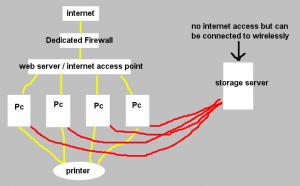

Have u made any big mistake?
in The Poll Center
Posted
well the worst mistakes ive made on pcs has been when i just get careless and forget to back up my work, and then a power outage or worse a bsod occurs then hours of hard work go down the drain