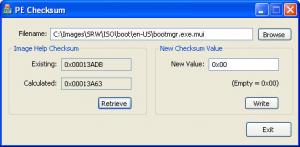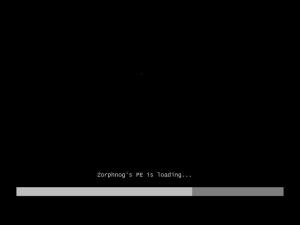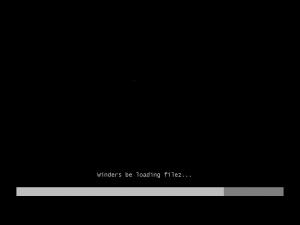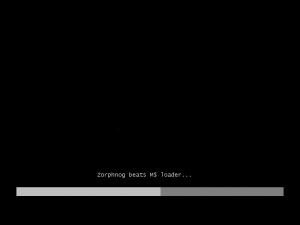Content Type
Profiles
Forums
Events
Everything posted by zorphnog
-
Check to see if these registry entries exist once you are ready to resume WPI in the admin account: HKCU\Software\WPI\ResumeInstall HKCU\Software\WPI\Theme HKCU\Software\WPI\PlayAudioInInstaller HKCU\Software\WPI\CurrentInstall HKCU\Software\WPI\LastExec HKCU\Software\WPI\LastTopLine HKCU\Software\WPI\Language HKCU\Software\WPI\LogPath
-
Instructions for modifying the "Windows is loading files..." text Tools needed: PE CheckSum: Available at The Code Project (sign up required). A hex editor: I'd suggest HHD's free Hex editor. Procedures Make a directory called en-US in your ISO\boot directory. (en-US is the default. If you use a different locale then you will need to create a folder corresponding to your specific locale. If you are not sure what your locale is for the bootmgr, run this command on your bcd: bcdedit /store %pebuildingdir%\ISO\boot\bcd /enum. Look for the "locale" value located under the {bootmgr} settings.) Locate the bootmgr.exe.mui file located in your PE image under %imageroot%\Windows\Boot\PCAT\en-US and copy it to your ISO\boot\en-US directory. Open the ISO\boot\en-US\bootmgr.exe.mui file in your hex editor and go to block 0x0000F050 and edit the "Windows is loading files..." section. IMPORTANT: When editing this section you MUST leave a "dot" between every letter. The "dot" is not a period ".", but rather a 0x00 word. When editing this file, the total size of the file CANNOT differ from the original size of the file. Therfore, replaced text must fit into the original space (cannot exceed 27 characters). Save and close the bootmgr.exe.mui file. Open the PE CheckSum tool and browse to your ISO\boot\en-US\bootmgr.exe.mui file. Click the Retrieve button. The "Existing" and "Calculated" values should be different. Copy the "Calculated" value to the "New value" text box and click the write button. The "Existing" value should now match the "Calculated" value. Exit the PE CheckSum tool. Create your iso image as you normally would and your PE image will now load with your custom text.
-
I found a solution for replacing the "Windows is loading files..." text. It involves modifying and adding a bootmgr.exe.mui file. I'm still working out some of the kinks, but I'll post the full instructions soon (probably tomorrow). Until then, here's a few teaser shots.
-
I don't know. I tried messing around with the mui file as well, but have not been able to get the regular bootmgr to check for it. I think I'm going to try to mess around with the language packs to see how the boot file is incorporated. My fear is that en-US might be the default. I found some white papers about hacking the bootmgr a while back called VBootKit. It went into detail about the checksum, but I was never able to find where the checksum is stored in the header.
-
The bootmgr file you should be trying to modify is ISO\bootmgr, not the one from the WIM. What resource editor are you using? I still think you are going to run into the checksum issue.
-

Vista - Unable to open Registry Key?
zorphnog replied to PGPhantom's topic in Windows Post-Install Wizard (WPI)
Sounds like its an issue with the resolution changer that WPI uses. Is your WPI resolution set to system default? -
I haven't found a solution for the loading files and progress bar yet. Just know they're stored in the bootmgr.
-

WPI error with MS FrontPage 2003
zorphnog replied to glentium's topic in Windows Post-Install Wizard (WPI)
@JuMz Ok here's a complete WPI 6.2 with the modified reboot code. WPI 6.2 RB @beeker Can you post your WPI log from the red X's scenario? -

WPI error with MS FrontPage 2003
zorphnog replied to glentium's topic in Windows Post-Install Wizard (WPI)
Hmm thats strange. You're on WPI 6.2 I assume? I'll try just zipping the whole thing and repost it. Although, if beeker's test holds true, I don't think it worked BUT no reboot errors possibly? This thing is driving me crazy, **** M$. -

WPI error with MS FrontPage 2003
zorphnog replied to glentium's topic in Windows Post-Install Wizard (WPI)
Ok. This is just about the last solution I can think of so if it doesn't work then I have no idea how to fix this. Need some testers. Cross your fingers. 4 Files Included: Common\Installer.hta WPIScripts\global.js WPIScripts\installer.js WPIScripts\reboot.js rebootfix.zip -

How are file paths handled once the installer starts?
zorphnog replied to Jbenke's topic in Windows Post-Install Wizard (WPI)
Actually, I misinformed you earlier. We changed it to relative paths in 6.1, so you should not have to worry about the drive letter. Sorry for the confusion, I was looking at some older code for some reason. -

How are file paths handled once the installer starts?
zorphnog replied to Jbenke's topic in Windows Post-Install Wizard (WPI)
The reboot functionality saves absolute paths, not relative. So you will have to map the same drive letter. -
The .wim file is just a compressed collection of the files and file system structure. Whether its sysprepped or not does not matter. Have you checked the permissions on your network drive? Make sure you can write to it. If the problem persists, post a detailed description of the error.
-
Execute your script with cscript.exe instead of wscript.exe (default). Example: cscript myscript.vbs
-

[help] whats the command for deleting
zorphnog replied to shahed26's topic in Windows Post-Install Wizard (WPI)
Just delete the .lnk files in contained in the user profile. %documentsandsettings%\Default\Desktop %documentsandsettings%\Default\Start Menu -

WPI error with MS FrontPage 2003
zorphnog replied to glentium's topic in Windows Post-Install Wizard (WPI)
Ok. Here's another attempt. I don't have the resources (or time) to test it out so I'll need you guys to try it out. If there are still errors, the messages should be a little more detailed so post all error information. Replace the reboot.js file with this one. reboot.js -

WPI error with MS FrontPage 2003
zorphnog replied to glentium's topic in Windows Post-Install Wizard (WPI)
Yeah the problem is definitely with the file handle, but I'm not sure what is causing the issue. Somehow the reboot file handle keeps getting lost whenever office products are installed. I'm baffled as to how this is happening. It just doesn't make since from a code standpoint. While I don't know a cause for the lost handle, I can try a few error checking functions to try to make sure the handle is not corrupt. I'll post a solution for testing soon. -
I don't think ModifyPE is for PE 2.0 files, since the app was made in 1999. It doesn't work for the bootmgr file. I found some articles on hacking the bootmgr checksum, but it gets pretty complicated. Basically you just need to reverse two of the jmp statements where it calculates the checksum. Its just a matter of finding them. I'll let you know if I ever get anything working. Just for fun though, here's the XML I was able to extract from bootmgr. You'll notice the text for "Windows is loading files..." on line 760. bootmgr_xml.txt
-
The /boot switch should only be used it you want to make a WinPE boot solution. It allows you to boot into a PE environment. If your image is of XP/2003 try using: bootsect /nt52 c: /force (where c: is your system drive). Now if you're trying to load the image on different hardware you may be having a host of different issues, but try the bootsect command first.
-
Just thought I'd give you guys an update. I found out where the "Windows is loading files..." is stored in the bootmgr file. Only problem is that when I try to change it I get this error: "The file is possibly corrupt. The file header checksum does not match the computed checksum." So it seems that this file is uneditable unless I can figure out where the checksum is stored and how to compute a new one with my own message. However, the area where the loading message is stored seems to be part of an xml file, so I'm thinking there may be a way to compile your own bootmgr with a custom xml file. Basically I've only ran into more brick walls, but I'll still hack around with it in my spare time (if there is such a thing). Edit: Finally hit 2^8 posts lol.
-
1) You can't "decompile" an image, but you can mount it for editing using /mountrw. I'm a little confused by what you are trying to do here. Are these settings you are trying to set specific to each machine, or the same for all machines? If its the same, then why not just make the changes before you take an image of the system? 2) Depends on what version of Windows you are deploying. Deploying Vista is supposed to be hardware independent. I haven't tried it yet as it will be quite some time before we go to Vista, but from what I've heard HALs are a thing of the past once you go to Vista. If you're still on XP/2003 then you will still have to account for HALs. The nice thing about the PE environment is that you can check which HAL is loaded on the host machine via the registry (HKEY_LOCAL_MACHINE\SYSTEM\ControlSet001\Enum\Root\ACPI_HAL000\HardwareId). You can then add the correct entry to the sysprep.inf file to load the correct HAL. 3) I have no idea. Its a farily new topic so just search amazon or something.
-
Post your config.js file (as an attachment).
-

windows xp unattended installation via bartpe fails
zorphnog replied to nick_007308's topic in Windows PE
I install mine from a network share, but it should all be the same. Here's what works for me: Batch file for single partition unattended install: @echo off cls echo. echo =============================================== echo Unattended Windows XP Network Install echo =============================================== echo. echo Preparing disk for installation... diskpart /s singlepart.txt echo Preparing boot sector... bootsect /nt52 c: /force echo Beginning Windows XP installation... z:\WinXPwSP2\I386\winnt32.exe /syspart:c: /s:z:\WinXPwSP2\I386 /makelocalsource /unattend:z:\WinXPwSP2\I386\unattend.txt wpeutil reboot exit Diskpart script: select disk 0 clean create partition primary noerr active format fs=ntfs quick noerr exit