Content Type
Profiles
Forums
Events
Posts posted by BAM
-
-
-
@big_gie
What i meant was that they all work except these:
<move source='%USERPROFILE%\Start Menu\Programs\Internet Explorer.lnk' target='%ALLUSERSPROFILE%\Start Menu\Programs\Internet\Internet Explorer.lnk' />
<move source='%USERPROFILE%\Start Menu\Programs\Outlook Express.lnk' target='%ALLUSERSPROFILE%\Start Menu\Programs\Internet\Outlook Express.lnk' />
<move source='%USERPROFILE%\Start Menu\Programs\Accessories\Address Book.lnk' target='%ALLUSERSPROFILE%\Start Menu\Programs\Internet\Address Book.lnk' />I let XPlode run at T-12 and that does run perfect, but just these 3 aren't working!
It seems that those are NOT coming from the Default user or Alluser startmenu.
I guess they are configured by or with something else on the system! So, NO WAY i'm able to move them anywhere/anyhow..

THAT is what i'm not able to figure out!
@evilvoice
I'm with you i guess, dunno how pull this off........
Or has big_gie some suggestions??
EDIT
Here's a screeshot from my former standalone png's:
0 -
If you look at the ref.chm under unattended there you find this:
ProvideDefaultSpecifies default answers in the answer file. In this case, Setup displays these default answers to the end user, who can change them if they are not appropriate.
Use UnattendMode = ProvideDefault in preinstallation scenarios where the OEM or administrator wants to give the person setting up the computer the option to change the predefined default answers (especially network options).
So if you want it really unattended:
[Unattended]
UnattendMode=FullUnattendedIs this what you meant?
0 -
@evilvoice
-By the image's you mean you want to see (or have) my custom made image's??
-About the move/copy.
Well, take a look after an install at this dir: ..\All Users\Start Menu\Programs.
You notice that they aren't there....
Now also take a look at: ..\Default User\Start Menu\Programs.
There you can't find them also...
At last (suppose logged in as Administrator) take a look in the dir's for the user you are logged on at that moment!!
There they are!!

Were the f*** do they come from, what makes them come up ONLY there, why can't i do something with it!! (sorry getting frustrated about it...)
They ALLWAYS show up there, but i cant move them automated BEFORE i see them the first time i'm logged in.
I want them to be managed from within XPlode!!
Who has the answer.. I just don't get it.

I'm affraid i have to move this one to the Unnatended section perhaps??
0 -
Well then here you have it!
Same thing, same installation, only transparant!!
Run it from within your winnt.sif:
[GuiRunOnce]
"%systemdrive%\Postinstall\XPlode\XPlode.exe /log:#Systemdrive#\XPlode.log"Again change dir if needed.
Still no one who can help me with my startmenu??
-internet explorer.lnk
-outlook express.lnk
-adressbook.lnk
Look at the disabled items "move source" in my xml sheet!
I don't know how or were these one's are made, but i'm unable to move the **** things to the right dir.
They don't appear in the default user or the alluser dir.....

Give me some help with these please!!
Here's the guitransparent version! (nav2003 works then)
0 -
A suggestion i have for XPlode:
Noticed that a lot of people DON'T use the log options you put in it!
You allready are getting REALLY mad about it.
Perhaps there's a way to make sure it is used by default..?
That way they MUST have one to look at when running into errors.
Just my 2 cents to help here..
If i'm not posting at the right place now, i'm very sorry, hope then that it can be removed!
0 -
@ CypherBit / prathapml
I'm trying to keep up with you both (in silence this time
 )
)Do you think there is a possibillity to make something like a batch/cmd file for it to automate the process??

I'm willing to try/test it here on my machine, and see if it all works and give's no glitches at all in real life environment!
Or am i asking to much now??

just a thought...
0 -
@Wraith
You allready know how much i like the XPlode tool, but i'm hoping that you will add a (perhaps temporarly) plugin to handle the 1.1.2version. This can give us some time to figure out what will be the diffenrence's in coding the xml sheet!!
If not, so be it.
(we all know about the time you have and how hard your working, so can only hope for it)
But i'm really looking forward to the new version! Again expecting some nice things!

@evilvoice
Maybe you can pick something from my xml! (shortcut,copy or move?!!)
This one is executed at T-12 through cmlines.txt:
[COMMANDS]
".\XPLode.exe /xml:#Systemdrive#\Postinstall\XPlode\XPlode.xml /log:#Systemdrive#\XPlode.log"(Change dir if you need)
The "looks" are the same as you saw in big_gie's xml.
There are a few things disabled through the <!-- something --> Those are the one's who are refusing to work, and till now i'm not able to solve them.

Also have one if you like wich you can run at first logon!
This one is guitransparant and looks really awesome when it runs!
Hope this helps you and others (or comments for me) a bit further with XPlode!
Let me know how you feel about it!
0 -
He beat me before i could answer it to you!
 (was trying new install..)
(was trying new install..)Anyway, i go with his answers, but must say that NAV2003 doesn't work at that stage....

Have just tested it on my machine, but no luck at all and the log file give's me no errors!?? Dunno why, but it allways worked from my favorite place, at first logon and then set XPlode guitransparant! that looks very smooth.
So i gues i have to look into creating 2 xml's... unless anyone has an idea how to get nav2003 to work from T-12.
0 -
@godofwar
If you mean me, i used to run it at first logon (guitransparant)
Now i'm trying to fix my version also for cmlines.txt at T-12.
But that one has still some see through parts, so must fix it a bit.
0 -
AAAH, okay, this i understand! (again - points for me tho)
hmmm.. more than 6MB difference that's the main thing, interesting info

Sorry, can't help you with that one.
So i hope you allready have forgotten about me and my post !!
 0
0 -
Correct me if i'm wrong here, but i read the thread over and over, why all the difficult things? Why use 7-zip and create new sfx archives, The executable has it allready in itself!! Swampy allready said so a couple of post up..
For me it works completely silent, invisible and no extraction showing up.

Simply open the nero63120.exe with WinRAR.
Hit the comment tab and change it in:
;The comment below contains SFX script commands
Setup=setup.exe /SFX /SN=XXXX-XXXX-XXXX-XXXX-XXXX-XXXX /WRITE_SN /SILENT /NO_UI /NOCANCEL /NOREBOOT
TempMode
Silent=1
Overwrite=1
Title=Nero 6.0- 6.3.1.20 Ahead Software AGSee the change from Silent=2 into Silent=1 !
Forgot if you still have to set these also here:
REG ADD %KEY%\005 /V 1 /D "%systemdrive%\install\Applications\Nero\nero63120.exe/SN=XXXX-XXXX-XXXX-XXXX-XXXX-XXXX /WRITE_SN /SILENT /NO_UI /NOCANCEL /NOREBOOT" /f
Or that you can just execute like:
REG ADD %KEY%\005 /V 1 /D "%systemdrive%\install\Applications\Nero\nero63120.exe" /f
If i completely misunderstood the post, sorry, then let me know and forget about it and keep up the good work! just trying to help...
0 -
Thank you guys, that was what i was looking for!
Not exactly the post from alanoll i meant, but it's all in there.
 0
0 -
@prathapml
Okay then, in my case: do i also need the
/noreboot
with the code?
To be honest...dunno were it came from..
 0
0 -
I'm trying to find back the thread where all the supported variable's were posted like:
%SYSTEMDRIVE% or %ALLUSERSPROFILE% etc. etc.
Opend up almost every most likely thread i could think of and searched without any luck!

Thought that it was Alanoll who posted them somewere....
Can anyone point me at it or post all of them, please!!??
thnx in advance!
 0
0 -
Yeah!! i agree with zprog!
Don't insult yourself!!
 0
0 -
eeehh..

But i never had any probs!
 0
0 -
What does you XPlode log say??
Any errors??
0 -
Try this one, used to work for me, so should be working for you 2!
<execute display='Office 2003 Pro incl. SP1 ...' program='%SYSTEMDRIVE%\Install\Applications\Office2003\setup.exe' arguments='/QB- /noreboot /TRANSFORMS=%systemdrive%\Install\Applications\Office2003\Unattended.MST' />
Soooo.. what's the next challenge!?
 0
0 -
Manny people here are happy to help out, but first read/search something in the forum and look at some examples!!
Then come back IF you have some trouble, and then you will get some help!
Just give it a try, i/we are not going to convert it for you into the xml sheet.
Just look at all the sample's and the stickie and it will be very easy!!

enjoy it.
( think i sayed it nice and friendly )
0 -
Hi Skywalker,
When you want to hide those windows, then look below at the changes i made for you in the arguments.

Also when you want that progressbar you asked for then look at how i grouped them together under: 'Applications setup'
This way you see the progressbar going for the 3 apps i put there for you!
(2 changed + WinRAR added allready)
You can revise your XML and group them as much as you like instead of start a complete new item everytime!
Just sort them out under different item displays.. and gruop them under it.
<item display='Applications setup'>
<execute display='Installing MSN Messenger6.2.0137...' program='%SYSTEMDRIVE%\Install\MSN\MsnMsgs.msi' arguments='/QN' />
<execute display='Installing Nero Burning ROM 6.3.1.20...' program='%SYSTEMDRIVE%\Install\Applications\Nero\nero63120.exe' arguments='/SN=****-****-****-****-****-**** /WRITE_SN /SILENT /NO_UI /NOCANCEL /NOREBOOT' />
<execute display='Installing WinRAR 3.30...' program='%SYSTEMDRIVE%\Install\Applications\WinRAR\wrar330.exe' arguments='/s' />
</item>Later on i will post my complete file here for others to use it as they like, or bark at it..if they don't like it

and i promised big_gie to do so, because he had usefull stuff for me..
 )
)Let us know how it turned out!
massel.
0 -
THNX !!!
That does the job!

Only thing to change was to remove te %1 in arguments.
Otherwise you get WinRAR.exe%1, and that is not recognised ofcourse!
Try this one, works super now:
<XPlode>
<config>
<hidewindow>Windows Update</hidewindow>
<hidewindow>CMD.EXe</hidewindow>
<show total='10' after='2' subcount='true' />
<!-- turn antialiasing OFF if you're running GUIinstall mode -->
<font face='Tahoma' antialias='false' small='8' large='12' />
<!-- note the position attribute - it is listed in 'x,y' positions. -->
<!-- 0..8 still may be used. -->
<window width='440' position='4' fixmain='0' />
<windowmode mode='guitransparent' />
<!-- can be standalone, guitransparent, or guiredraw -->
<!-- for the latter two, you don't need to specify background colours, or images. -->
<colours>
<header back='#003399' fore='#FFFFFF' image='%XPLODE%\images\head.png' />
<footer back='#003399' fore='#FFFFFF' image='%XPLODE%\images\foot.png' />
<progress border='#FFFFFF' back='#00000000' fore='#FF6600' fore2='#00000033' />
<main back='#FF00FF' fore='#FFFFFF' current='#FFFF00' description='#FFFFFF' image='%XPLODE%\main2.png' overlay='#FF00FF'/>
</colours>
<strings>
<!-- main XPlode string -->
<title>Post-Install Configuration</title>
<complete>complete</complete>
</strings>
</config>
<items>
<item display='Creating start menu folders'>
<execute display="Test" program='cmd' arguments='/C mkdir "%ALLUSERSPROFILE%\Start Menu\Programs\Test"' hide='true' />
</item>
<item display='Creating Start Menu shortcuts'>
<shortcut display='WinRAR'
program='%ProgramFiles%\WinRAR\WinRAR.exe'
description='WinRAR'
workdir='%ProgramFiles%\WinRAR'
arguments=''
link='%ALLUSERSPROFILE%\Start Menu\Programs\Test\Winrar.lnk'/>
</item>
</items>
</XPlode>Thnx again!
EDIT:
Forgot to ask.. What is the purpose of the %1 thingy?
0 -
You being mean??? Did i miss something??

I'm not "offended", it was in my eyes a perfectly correct post!
You only have such an evil voice.. HAHAHA
 just kidding.
just kidding.(you just made a friend)
little offtopic:
uhmmm, while u are still here, do you have some skill with XPlode?
see the shortcut post overthere if you are willing to help a bit...
EDIT:
okay, and here is Aaron with the answer i see, but does removing that line means that the $oem$ dir's won't be copieed over now? A'm i correct or do i need to zipp my lips again and just read?
0 -
OKAY ...

Didn't know that, i saw it, but never used it!
So you can only see, but it doesn't work anymore... that's a nice one... NOT!
Thnx, for the fast answer on this. (shall zipp my lips now..
 )0
)0



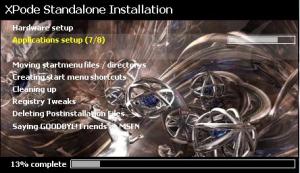

Strange Error with XPlode + Windows 2003
in XPlode
Posted
I can give it a try, but as you allready noticed....it can be helpfull to give some more info on the lines u use to install and at least ATTACH the xml file!!!
So before anyone can help, it's your turn for some file's