Content Type
Profiles
Forums
Events
Posts posted by BAM
-
-
Never saw a better easyer and "lighter" working one then NOD32!
But that's just my opinion..
 0
0 -
Hi muiz,
Have a look at this HERE
It's my own XML sheet and if you just place some of the simular prog's in the directory's given there... you will be just fine!
Start with one and then go on with the rest, step by step and you will see it has not so very much knowledge on XML.
I'm the same noob on xml but managed to do it.
(translation: met vallen en opstaan, beginnen met 1 proggie erin en dan uitbouwen)
Good luck.
0 -
I'm sorry to see this happening here..
I go along with S0mE0nesMiNd1.
Agreed completly with you that it has been very frustrating, but like this?
No, but sadly i'm forced now to step back from it.
Allways tried to help if i could, post correct etc etc.. (and with me a lot of good msfn people)
I'm not a corporate institution, to bad i lose this nice updated tool.
0 -
XML sample
in XPlode
Well, since Wraith has pushed the installation files back in his magic box during all those dumb... whatevers, i had the time to update and find out the changes in the latest XPlode.
For reference, easy programming AND to show what a nice tool it is (what some people are missing now), i make mine available here for use.
Open it up with Notepad, and it's all there.
I use the XplodeGFXInstall, wich means transparant.
It runs from GuiRunOnce WITH logging to see if there were errors during install.
The log file will end up in C:\
[GuiRunOnce]
"%systemdrive%\Postinstall\XPlode\XPlode.exe /log:#Systemdrive#\XPlode.log"My xplode dir + xml sheet are on my XPCD in: $OEM$\$1\Postinstall\XPlode
And a nice sample how it looks:
Notice the transparancy! The XPlode folder on my destop comes right through it.
That is why it it looks so very nice in my opinion, during GuiRunonce there is absolutely nothing there except XPlode doing his job!
Use or look at it, either way, my thnx goes to Wraith with this!!
(uhmm the image is a bit .. not so.. nevermind.)

And nobody tells me i forgot to attach my XML...
 0
0 -
@Angeryguy
Now this is what i call a ...dunno what to call it!
When you did that, had to enter a password.
If you did not enter a right one, all you have are 0 byte sized file's!! Completely useless!
Either way, Don't post these st#pid things.
0 -
hmm, to bad.
Thnx anyway, now i can go on with my XPlode xml sheet.

ps. Whould you share/send your xml sheet?
I like to take a look at it to see if there is something in it what give's me some idea's to use. I would really appreciate it.
0 -
 Well, that did a part of the trick, thnx.
Well, that did a part of the trick, thnx.(i removed it, because i thought it only searched..)
Is it also possible to move the whole folder with subs at once so i don't get stuck with another peace of code to remove the old one that's left behind?
Saves some trouble in doing double code.
0 -
Hi all,
I don't know if my topic get's closed after i read about Wraith's statement, but i shall see what happens.. hope not, because i could use some explanation on this.

I try to get my start menu a bit organised with the move command.
When i use it on folders with items (*.lnk) in it, that works fine.
But when a folder contains another folder nothing is going to happen and the logfile says nothing!
Example:
<item display="Moving startmenu files">
<fileio-move display="Moving files" desc="Organising startmenu" configs="Testing">
<from>%ALLUSERSPROFILE%\Start Menu\Programs\Nero\</from>
<dest>%ALLUSERSPROFILE%\Start Menu\Programs\CD-DVD tools\Nero</dest>
<mask>*.*</mask>
</fileio-move>
</item>I use it on the next one:
Is it so that it just won't work, or am i stupid here?? ( very well possible
 )0
)0 -
Well, before i dive in to some advanced testing, need some more "simple" info.
I have my machine still ready for a format and installations.
Is it going to help us all/Bashrat with the development of the driverpacks and helping to bypass the known limit of 4096 characters?
etc etc.
Pure basic, i'm willing to help out, but i'm not that superb with inf files etc.

If i can get enough time, i will help.
EDIT: O.K. i saw that and get the point.. it helps Bashrat for sure... (**** he beat me)
0 -
ill throw in a six-pack Heineken!
I go for user error

But what i'm curious about is, will he come come back here with a >
 < smilie!??0
< smilie!??0 -
You probably know what happens next...
-You'll be able to extract it (there is no installation, just extracting)
-in a while asking for some help or tips.
-wondering why no one reply's
Don't start screaming and shouting that you didn't understand the clou!!
Don't expect nice thing to be said now from Wraith, he did a hell of job with an excellent tool.
All for free while he puts in lots of free time!
0 -
That did the trick!!
<arguments> /w</arguments>
added that line and voila, there it is.
For the complete one:
<fileio-shortcut display="Adding Desktop Shortcut" desc="Adds shortcut to Nero Express" configs="Testing">
<link>#ALLUSERSPROFILE#\Desktop\Nero Express.lnk</link>
<target>#SYSTEMDRIVE#\Program Files\Ahead\Nero\nero.exe</target>
<arguments> /w</arguments>
<description>The easiest and quickest way to burn all your audio, data, and video discs, and much more.</description>
<workdir>#ProgramFiles#\Ahead\Nero\</workdir>
</fileio-shortcut>Now on to the complete list i had in v1.12..
 0
0 -
Thnx!
But i feel stupid that that i looked over that.

Am at work now, but i'm going to read all about it tonight.
As for the icon thing, This only happens with the Nero Xpress icon.
Then it's not a problem for me.
Thnx again.
 0
0 -
Okay, i need help with another one i can't figure out what went wrong.
Made a simple start with the shortcut testing and used a simple 2 item xml.
The first item, a shortcut to explorer in my start menu went just fine! But the second one, for Nero, gave me a wierd shortcut

The shortcut on my desktop give's as target:
"C:\Program Files\Ahead\Nero\nero.exe" \w"
I really don't know how to make the " /w a forward slash!!
Say forwards slahs, but i get a backwards slash...
And is there a way to make the shortcut icon appear as the "real" Nero Xpress icon? I get a default one now.
My code:
</config>
<items>
<item display="Moving, copying and deleting test files">
<fileio-shortcut display="Adding menu start Shortcut" desc="Adds shortcut to Windows explorer" configs="Testing">
<link>#ALLUSERSPROFILE#\Start Menu\Windows Explorer.lnk</link>
<target>#SYSTEMROOT#\explorer.exe</target>
<description>Displays the files and folders on your computer.</description>
<workdir>#SYSTEMROOT#\</workdir>
</fileio-shortcut>
<fileio-shortcut display="Adding Desktop Shortcut" desc="Adds shortcut to Nero Express" configs="Testing">
<link>#ALLUSERSPROFILE#\Desktop\Nero Express.lnk</link>
<target>#SYSTEMDRIVE#\Program Files\Ahead\Nero\nero.exe" /w</target>
<description>The easiest and quickest way to burn all your audio, data, and video discs, and much more.</description>
<workdir>#ProgramFiles#\Ahead\Nero\</workdir>
</fileio-shortcut>
</item>
</items>
</XPlode4>0 -
My guess is the xml coding vs the good old batch files...
I had my portion of trouble with it. (but you managed to give the good hints Alanoll and now i love it)

A mistake is made easely with a tag, so i will post my new XPlode xml again to give a ready example for new members and stimulate them to use it.
(as soon a i have the time to finish converting from v1.12)
I think it's easier to see what the installation code looks like in XPlode when used with something like Adobe reader what everybody uses in his batch files!!
Most of them figured that out allready. Something like: how to use the same cmd line but then in XPlode style!?
I know, it's all in the docs, i read them. but still.... just my 2cents
0 -
I just wanted to say this looks very nice as a "starter"
 long time not seen.
long time not seen.You will get there, perfect example of someone who starts the way it should be.
Also good luck from me
 0
0 -
AH! thats it.
Thnx very much Alanoll

You made my day!
Going over the xml and testing it then.
Hoping not to ask more of those, it was pain in the ...
 0
0 -
Hi all,
I allways worked with XPlode and finally had the time to move it over to the new version.
Expected that it would cause me some small trouble at first, but it seems that i'm running out of luck.
Tryd to help out everyone as much as i could, but this time i need some help myself

Unable to figure it out, so...
This is my logfile:
>>> Log session start at: 2005/04/03 20:35:02
XPlode4
Adding environment variables
#XPLODE# = 'C:\Postinstall\XPlode'
#SOURCEPATH# = 'J:\I386'
#SOURCEDRIVE# = 'J:'
#VERSION# = 'XPlode 4.00'
XMLParser::LoadFile(C:\Postinstall\XPlode\XPlode.xml)
Error on line 270, column 9:
Overlapping tags detected. Found "items" but needed to find "execute".
Offending tag: <execute>
>>> Log session end at: 2005/04/03 20:35:02And i attached my xml sheet.
-It runs at first logon.
-GFXInstall
When i was trying 1 program install at a time after this failure it went just fine( and looks very cool!)
I simply can't figure it out with my knowledge of xml.
Please help me out here, so i can go on testing Bashrat's driverpacks.
Thnx in advance.
0 -

The "/xml" is for alternative xml naming
But if you start reading the pdf file that you get when extracting XPlode..... EVERYTHING is in there.
Happy to help out!
0 -
do it like this:
[SetupParams]
UserExecute="%SYSTEMDRIVE%\Install\Xplode\Xplode.exe /log:%SYSTEMDRIVE%\XPlode.log"Make sure that your XML is in the same dir as Xplode and is named Xplode.xml
(by default Xplode looks for that name unless specified else)
Your logfile will be created straight in C:\
Hope it helps!
0 -
sorry to tell you...
but there is nothing before executing the command file!!

thats all my smart a** did to make it work.
Bashrat puts lots and lots of hours in making all these fine batch files for all of us to use for just a click on a advert... I can imagine that he and more people with him can be very annoyed when they have to make everything with an step by step by step etc.. guide.
They give the basics and the rest is up to you/me.
You saw allready (i hope now) how simple it was, give him some credits and think just a little bit about the time they put in those files (100+ hours)
Then you realise that the author doesn't have the time for a perfect guide.
anyway.. no hard feelings, enjoy it.
IF it doesn't work ill give you a PM for free to help out
 0
0 -
I get that strange feeling that the next question will be something like:
"where can i get a copy of the HIVEDEF.INF file??"
No offence, but you are asking lots of times "WHY"
Because YOU want to use it!
If you don't understand that everybody says read the **** instructions, then you shouldn't use it!
Put the batch and installer in the same folder and run the batch and follow the instructions.What more do you want?? It works like almost everything over here.
Run a batch file here, copy the output over there and edit 1 line extra somewere!
Voila, a whole world lays at your feet
 0
0 -
Looks very nice!

But when i openend up the gfx xml i saw this one:
<item display="File I/O Testing (not working... yet)">
<!-- still have to ratify the fileio plugin's functionality -->Is that correct?
Did a little test, and it wouldn't work, so i searched over the place, but didn't found any words on that one.
Can you confirm it for me!?
Because i now that sometimes i don't read so well, and probably messed it up!!

Thnx in advance.
0 -
Then you must look harder!!!
Asked over and over again....
If you looked through the registry tweaks you should have found this one:
;_____ Disables Windows Tour bubble popup
[HKEY_CURRENT_USER\Software\Microsoft\Windows\CurrentVersion\Applets\Tour]
"RunCount"=dword:00000000
[HKEY_LOCAL_MACHINE\Software\Microsoft\Windows\CurrentVersion\Applets\Tour]
"RunCount"=dword:00000000Shame on you! Be happy that i'm in a good mood (and had some beers)
Use it, and enjoy it,
 0
0



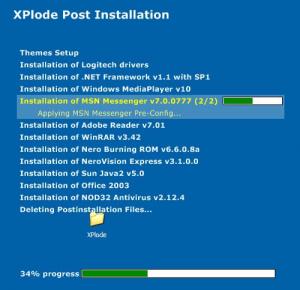
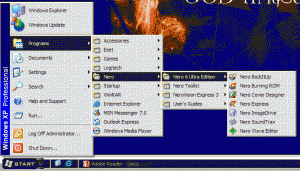
device drivers
in Device Drivers
Posted
Good to see that your trying to do it by yourself!
That's a very nice lesson to learn.
once managed to get it working with help from HERE.
,then it's time to check out Bashrat's driverpacks wich contains almost everything you want AFTER those your trying now .
even the AC97