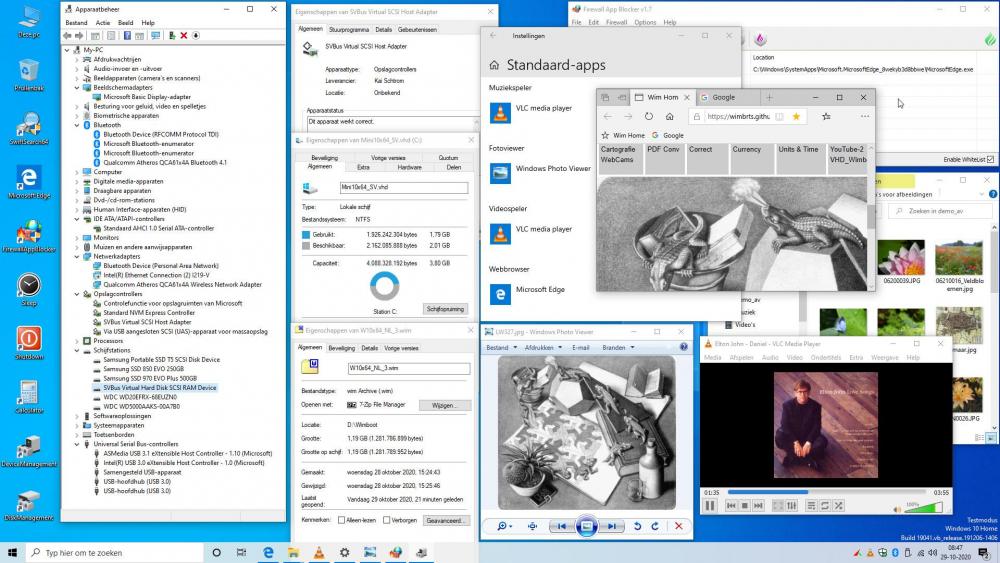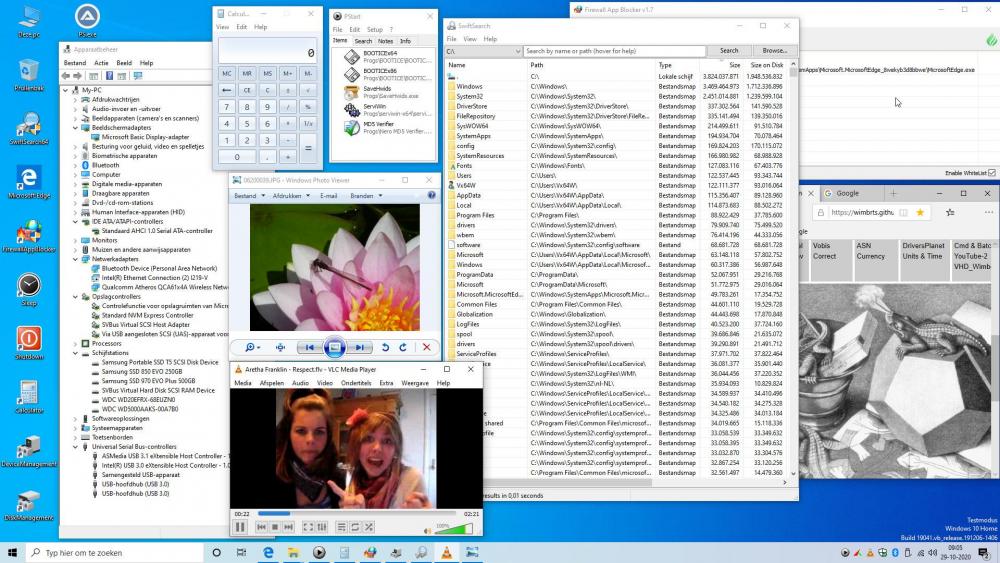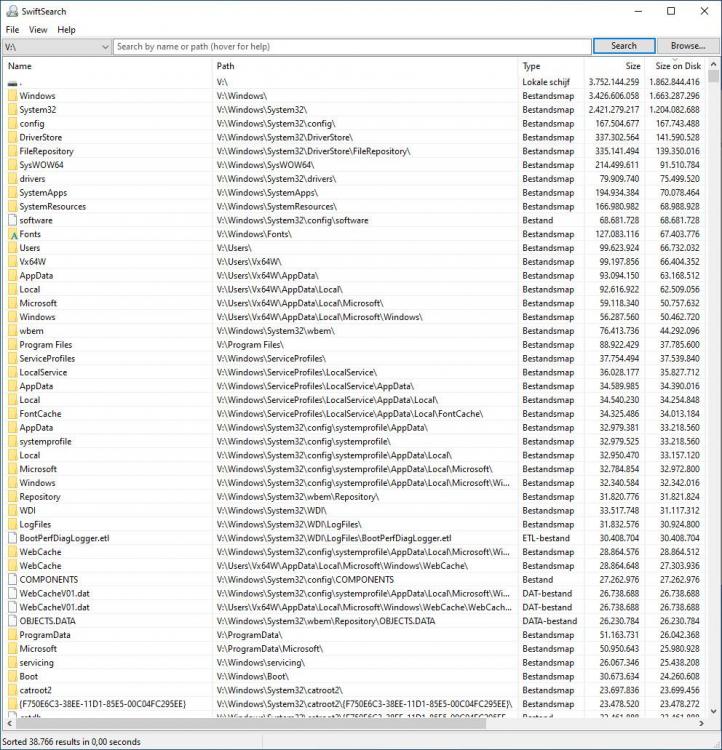Search the Community
Showing results for tags 'ramdisk'.
-
Mini 10x64 in VHD created with Win_Reduce_Trusted Download: Win_Reduce_Trusted-40 and VHD_WIMBOOT Download: Portable VLC x64 vlc-3.0.12-win64.7z Or Portable Freeware and Firefox Portable and LibreOffice Manual: VHD_WIMBOOT.pdf 1. WinNTSetup - Fresh Install in 25 GB VHD using Win10x64 ISO from TechBench 2. VHD_WIMBOOT - Capture WimBoot LZX and Apply in Compact LZX mode in VHD 3. Mount VHD with doubble-click and use Win_Reduce_Trusted on Offline Windows - Reduce in 1 minute gives Mini 10x64 VHD UsedSize = 1.79 GB - Capture WimBoot LZX WIM = 1.19 GB and Apply Compact LZX in 3.9 GB VHD 4. Boot with 3.9 GB VHD - Always use the supplied Firewall App Blocker and Enable WhiteList to Allow Internet Browser only - This is the easiest way to block unwanted internet traffic including Windows Update and prevents the growth of Used Size inside VHD
-
Make_WinPE - Boot and Make PE WIM File from x64 Windows ISO Download: Make_WinPE_Trusted-40 - pw = bootwimb Manual: for Windows 10/11 x64 OS 1. Download: Win10_2004_English_x64.iso (best) Or Win11_English_x64.iso (best Win11) Or Win11_English_x64v1.iso 2. Double-click on Win10_2004_English_x64.iso Or Win11_English_x64.iso to Mount as DVD Drive 3. Double-click Make_WinPE_Trusted.cmd to Launch Make_WinPE_x64.exe as Trusted Installer 4. In Make_WinPE_x64 Select DVD Drive e.g. sources folder with boot.wim and install.wim files 5. Option to make BCD EFI and Boot Manager Menu entries to Boot with the created PE_19041_US.wim Or PE_22000_US.wim file Select Boot Drive and WinPE drive e.g. the Drive where PE WIM file is Copied to WinPE Folder (Default) 6. Select Make PE button and Create in 1 minute PE WIM file in folder Build_PE For Boot Option PE WIM file is Copied from Build_PE to WinPE folder on WinPE Drive 7. Copy PE_Tools.zip and Drive.y to Root of any Drive e.g. USB Drive with Portable Tools Use 7-zip R-mouse Menu to Extract here to get PE_Tools folder with Portable PE Tools e.g. WinNTSetup and BOOTICE 8. Reboot and Select WinPE-WIM in Windows EFI or Boot Manager Menu for Booting from RAMDISK 9. On Desktop click on Run_PE_Tools to get Menu with Portable PE Tools e.g. WinNTSetup and BOOTICE 10. On Desktop click on Run_System_Info for System_Info folder with Portable Tools and Option to Launch PStart Menu with Tools More Info: Make_WinPE - Make PE WIM File from x64 Windows ISO - LARGE Version is Default with Explorer Shell - Better Shell, but larger Size - MEDIUM Version is Default - good performance for smaller size - Microsoft Management Console (MMC) + WiFi Internet + 32-bits Portable Apps - SMALL Version has Ultimate Size Reduction - Equal to MEDIUM Version, but missing 32-bits Portable App support All Versions have Picture + Sound + LAN Internet support and support Portable Apps - Run Apps via Desktop Icons or Launchbar Add_Drivers folder - Add your Drivers folders e.g. for your WiFi Network card Added already 3 Drivers 10x64 - essential for modern laptops and not available in ISO DriverStore - Support for Intel Rapid Storage Technology VMD driver iaStorVD.sys - NVME SSD Disks - Support Intel Wi-Fi 6 Internet and Intel Thunderbolt Controller for USB Option to make Entry in Boot Manager Menu e.g. Multi-Boot with your Internal Windows OS Or Multi-Boot USB - UEFI Secure + MBR BIOS Boot support Select Boot Drive and WinPE Drive e.g. the Drive where WIM file is located in WinPE folder. Credits and Thanks to: - ChrisR - for making Win10XPE - LARGE Version corresponds quite well to 10XPE without Apps https://github.com/ChrisRfr/Win10XPE - ericgl for giving Info on How to Extract files from install.wim by using wimlib-imagex http://reboot.pro/index.php?showtopic=21677&p=220611 - JFX for making WinNTSetup Program for Install of Windows from ISO File WinNTSetup v5.2.3 - Install Windows from USB - MSFN - alacran for testing and helpful support and for sharing Desktop Links and SendTo Links and Launchbar for support of Portable Apps http://reboot.pro/index.php?showtopic=22608&p=220827 and http://reboot.pro/index.php?showtopic=22608&p=220862 - noel for his expertise and great help in adding Printer support http://reboot.pro/index.php?showtopic=22608&p=221255
-
Hello, i need help with installation of MS ramdisk driver under XP https://support.microsoft.com/en-us/kb/257405 - here is no info where add this entries to registry,(no path...) - DiskSize, DriveLetter... instal from this package - not complette (xp not supported) instal from original windows drivers is complette, but not working after add Items to HKEY_LOCAL_MACHINE\SYSTEM\ControlSet001\Services\Ramdisk\Parameters and restart - not working if i change original xp files RAMDISK.INF and RAMDISK.SYS to files(+dllcache) from top ms link - not working. All is installed (controller+volume), but RAM disk is not visible in UI and can´t configure it. What is the registry path for the configuration? Thx
-
Hello all. I've been using this site as a reference for quite some time and figured I should probably give something back. No idea if anyone will find it useful or not, but here it is, regardless. Basically, I've been tweaking away on a final customised XP install so I never have to fiddle with the d**n thing again and when I need it, it'll be ready. To this end, I've done a fair bit of tweaking and integrating, but there were a few things that I didn't spot cropping up anywhere, so here they are. I'll separate them into multiple posts to keep things coherent. Handy tidbit #2 - Automating ramdisk management of Gavotte's ramdisk (and friends) I want to make use of the RAM in my machines, even when running XP for whatever reason. I found out about the "unmanaged memory" techniques et al., and after much (much) faffing around, I settled on Gavotte as it offered the behaviour and configuration I needed in the most minimal package. I have attached the package I have built to run during my setup. It installs a service that will run at startup and will check and configure the ramdisk with a swap and temp directory on it, and will set up the various junctions to point at it so you don't have to use a drive letter. It will cache the initial state of the built ramdisk in the registry so it will start up faster next time. Now, I've made it very configurable, but I've only fully tested it in my use case, namely, no drive letter, and temp and swap on it where possible. Did I mention, it looks how much RAM you have installed and only moves swap to the ramdisk where it makes sense to? (i.e. > 4GB). I've tested this exhaustively in vmware by adjusting memory amounts - it should handle any sizes (fingers crossed!). As I started to mention, it's pretty configurable. There's a reg file in there with the default values that you can add, and then easily change (i.e. if you don't want any temp management, change the NOTEMP reg value from 0x0 to 0x1...or indeed, anything other than 0x0). It also has some desktop.ini files hardcoded in there with icons you probably won't have. I should probably make those easier to change with out fiddling with the script, but I'm pretty sick of fiddling with this thing now, so I'll leave that as an exercise for the user. As part of this project, I needed devcon.exe and srvany.exe, neither of which are redistributable, so if I wanted to share, I had to find alternatives. Well, I found that Microsoft have made devcon a sample bit of code that, if I read the license correctly, I can redistribute, if I compile it myself and maintain all copyright notices. You can find the original source here. I've fixed it up to compile under my old copy of VS2008 on XP, and it works a treat. I'll package that up some other time if anyone asks. As for srvany, that was a bit harder, but I found an open source reimplementation of it here. This required a fair bit of fixing up to make drop-in compatible with the stock version, but it now is. Again, I'll package up that source when someone asks. The complied binaries for both are naturally in the 7z SFX executable attached. I don't really have the time to support any of these properly, but let me know and I'll do what I can. I just figured it was better to share something rather than nothing. Thanks to you all for the help you unknowingly have been giving me. EDIT: for anyone worried about opening strange EXEs (and well you should!), I've attached the raw 7z archive...though you could just open the exe in 7z if you liked RAMDISK - Gavotte - 1.0.4096.5 - 20081113 - x86.7z RAMDISK - Gavotte - 1.0.4096.5 - 20081113 - x86.exe