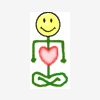Search the Community
Showing results for tags 'Windows 98SE'.
-
Hey guys, I need some help with my old laptop, if possible. I have a 2002 Dell Inspiron 8200 running Windows 98 SE and frequently while using it, the mouse cursor, either slowly or instantly, slides over to either the bottom-left or top-right corners of the screen and I can't move it away from there. I've tried unplugging my Logitech USB mouse and using the touchpad instead and tried re-installing the mouse drivers, but neither solutions seem to have solved the issue at all. I've also tried searching on Google for a solution, but I can't really find anything for Windows 98 regarding mouse issues like mine. Does anyone have any other solutions that I could try? EDIT: It seems as though every year around this time, during the summer, this problem starts happening. I don't know if this is just coincidence, but I thought I should add this, just in case.
- 3 replies
-
- Windows 98SE
- Issue
-
(and 3 more)
Tagged with:
-
Hi everyone, I just joined and gave a little peek at the forum, and I must say that it is well done! I also state that I do not know English well and I could also make grammatical errors, I apologize in advance.Returning to us, during the quarantine I dusted an ibm netvista 6349 with an intel pentium 4, nvidia tnt 2 and 512mb of ram sdram, I have to say that when it comes to gaming with Windows 98 SE and various unofficial updates compatible with my language it works perfectly. A question comes up spontaneously, since I have installed a wi-fi card so I can "" "navigate" "" on the internet there are more updated browsers do not say to watch a 4k video on youtube but surf normally for example on wikipedia etc. etc. or has it made a better life in the internet? I state that I am new in the field of retro-computers and I apologize if I am a noob, thanks for reading.
- 1 reply
-
- Windows 98SE
- Internet
-
(and 1 more)
Tagged with:
-
Lots of background information to this experiment; mostly irrelevant (other than the fact that I solved a long-standing problem with this laptop that I had mentioned here and I had been unable to solve previously; maybe more on this later in an appropriate topic). To make a long story short In the process of trying to set up Windows 98SE on a laptop I ran into some missing driver issues which in turn resulted in me experimenting to see if I can get a Windows 2000 driver stack for a "SDHost controller" device to load under Windows 98SE. The Windows 2000 compatible files can be obtained from these sources (3 versions available; probably others somewhere). https://www.driverguide.com/driver/detail.php?driverid=1697704 https://www.driverguide.com/driver/detail.php?driverid=1720873 https://support.lenovo.com/pa/en/downloads/ds003184 After unpacking these files and examining them for missing exports I found that the initial driver SDBUS.SYS is missing 5 WDM functions that are covered in the last WDMSTUB.SYS (from NUSB3.0e IIRC). The SFFDISK.SYS driver is missing another function, "IoSetHardErrorOrVerifyDevice" which is not covered; but that won't matter unless the first driver can be successfully loaded. I modified the INF files to be Windows 9x compatible (including adding the correct corresponding lines for "NTMPDriver" and loading WDMSTUB.SYS with the SDBUS.SYS driver; note WDMSTUB and it's INF mentions are unnecessary if one has rloew's WDMEX package installed). (Also Note .SYS files also require changes that are part of rloew's WDMEX package; he may elaborate on this if he so chooses.) Attempted to install the driver. The Add Device wizard crashes out on the "coinstaller" DLL file SDHCINST.DLL, and I get the following error. "Setup cannot load the installer (sdhcinst.dll) for the SDHost hardware being installed. Contact your hardware vendor for assistance." I removed all references to the DLL file in the INF and the same error still happens, so the Add Device wizard has no other knowledge of the DLL file and thus the .SYS file must be calling it directly. (However this is a new "Class" of devices and it may be going to this file for [ClassInstall] properties; does Windows 98SE support a [ClassInstall32] section as used in the 2K INF?) Has anyone ever seen an error like this? The 'net seems to know nothing about it (obviously excluding the specific DLL name and "SDHost" text from any search as these aren't going to produce 9x-relevant results). I examined the DLL file under 98SE with Dependency Walker and no problems were reported. What could be causing Windows 98SE not to be able to load this DLL?
-
Well here is the thing I just picked up a sound blaster audioPCI 64v and I cant seam to find the drivers to save my life. I've been looking all day and I would like to ask if you guys can help me find it. The reason why im installing a sound blaster card is that I would like to play some of the old dos games I have but the built in audio and midi isnt working all that well. Here is what the looks like. (http://imgur.com/a/dBcIg) Also the OS. (http://imgur.com/a/pie0b)
-
My "Scanners and Cameras" window displays no imaging devices and all 3 buttons are greyed out. What can this be? I am running Win98SE with KernelEx on a historical PC with AMD K6-3+@550MHz and 768MB RAM on mainboard DFI K6BV3+/66. Canon D1250U2F My very bulky old scanner "Plustek OpticPro 6000P" was for parallel port (which is occupied by my matrix printer) and stopped working long ago by driver trouble. So on a fleamarket I recently bought a scanner "Canon D1250U2F" (stylish 1990th iMac design in grey and transparent violet, including slide scanner, original CD and manual) for USB2. But I don't get it to work. The driver "ScanGear CS-U 6.3.1a" from the CD only shows a (German language) popup error like "not enough memory", which however seems to be a very generic error behaviour of this stupid driver (I saw many such reports in forums). So I downloaded an updated version 6.3.3, which instead displays "Can not communicate with scanner. Cable may be disconnected. Check Status. Scanner driver will be closed." The buttons on the scanner sometimes (only when cold?, or after 1st driver install?) work and start a program (running stimon.exe), but when I attempt to scan, I get the same error message again. On the scanner also the "scan" button got stuck, so I dismantled and filed the plastic button parts to make them fit better (got a little dust inside, that I need to remove later). It may be that an electrolytic capacitor in the AC adapter is dying (found a repair webpage about this) but PSU is not dead. When powered on, the white CFL tube lights up (a little dim?) for about 10 minutes. When the belt driven scanner head was manually moved out of its zero position (top rim), after power-on (had no USB connected) the motor quite slowly moves it back to zero with a buzzing noise. But I see no LEDs light up (has it none or is something broken?). "Scanners and Cameras" trouble When in Windows control panel I start "Scanners and Cameras", it displays nothing and (this is bizarre) all 3 buttons are greyed out, so I can not manually add or edit imaging devices. On the internet I found various complaints about the phenomenon but no explaination. I collect digcams, thus there are 21 imaging device entries in my registry. I suspected that Windows can not handle so many devices or some may be faulty, thus I even tried to delete some or all registry entries under this branch (after saving it): HKEY_LOCAL_MACHINE\System\CurrentControlSet\Services\Class\Image But this didn't help. "Scanners and Cameras" still displays nothing, no matter whether I plug in webcams etc. I reloaded most entries into that branch and also managed to install the scanner as the 1st entry "0000" (I read hints that this may be important). This is my contents of the logfile "Windows\Applog\STIMON.LGE": - Which files are needed to make STICPL.CPL work? In Win98SE "Scanners and Cameras" is handled by STICPL.CPL, but Windows ME implements this differently. May it be that an update mixed up DLLs from WinME and so makes STICPL.CPL fail? Which files are correct?
- 9 replies
-
- scanner
- imaging device
- (and 5 more)