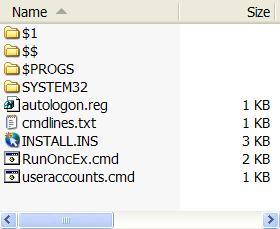t2contra
MemberContent Type
Profiles
Forums
Events
Everything posted by t2contra
-
What is the best unattend tool for me?
t2contra posted a topic in Unattended Windows 7/Server 2008R2
I only need to remove languages, if I ever need to. It's more for the unattend part, the autologon, custom pc naming, region pre-selected and the likes. I used nLite before, but not vLite. DISM and WIM are still new to me. -
Set a different drive for apps directory in RunOncEx
t2contra replied to t2contra's topic in Unattended Windows 2000/XP/2003
Thank you all, guys. -
I want my RunOnceEx to check for the existence of application directory on my F Drive and to assign it to PP rather than to use the app dircectory on C drive. What I want is something like: cmdow @ /HID @Echo Off IF EXIST F:\WINXPHOME\$OEM$\$1\Install\Apps\RunOncEx2.cmd SET PP=F:\WINXPHOME\$OEM$\$1\Install\Apps\ ELSE SET PP=SET PP=%SystemDrive%\Install\Apps\ SET KEY=HKLM\SOFTWARE\Microsoft\Windows\CurrentVersion\RunOnceEx. It does not work. Can someone help with the language part?
-
AgiHammerklau, Did you do anything to your DCOM?
-
Does anyone know Flashget need any component? It does not seem to work with Firefox even with the flashgot addon.
-
Add-On Maker for Nlite 1.2.4 Update: 06/17/2006
t2contra replied to {_carnificina_}'s topic in Application Add-Ons
Ricktendo64, Thank you for your reply. With your links, now I know where to move on to. -
Add-On Maker for Nlite 1.2.4 Update: 06/17/2006
t2contra replied to {_carnificina_}'s topic in Application Add-Ons
I have been using your program to create addons successfully. Very easy to use. I am wondering whether it can make addons of inf files created by reg2inf converter. I am totally new in this area; I mean the inf file has no switches, exe or cmd files. Can it be done? How? -
I got the same problem. Just don't know the cause. Hoping for answers. When I try to load the Windows XP theme or my customised theme, I got "the theme could not load. Unspecified error". Neither can I run "sfc /scannow"
-
how to make unattended windows xp with full updated?
t2contra replied to xqzm's topic in Unattended Windows 2000/XP/2003
http://www.neowin.net/forum/index.php?showforum=89 should bring you up to speed. -
Computer name is set in the Network ID tab. I don't suppose changing admininstrator to user name has anything to do with computer name.
-
Probably because my source is a recovery cd, I got the message "What's your Computer's name?" at T-33 and although the space is filled with the name, I need to hit the "Enter" key, making it less unattended. Can nuhi look into it? Still v1.2 is a big improvement for me. With previous versions, I could not get autologon even with Cancerface's Createuser.
-
Any one know of silent switch for InstallRite itself?
-
BUMP!
-
Somehow, unattended user creation creates a conflict with Network Automation's Automate 6.1. It cannot access its folder in Docs & Settings due to permissions. To get round this problem for the time being, I have to add user the old fashion way after the installation welcome screen. Other than this, all others are unattended. Also, what do I do with the administrator name field in nlite's Options page? Thanks, Thomas
-
Profile not created in Docs & Settings
t2contra replied to t2contra's topic in Unattended Windows 2000/XP/2003
I spoke too soon. It still default logon to 'Owner'. regdebug.txt -
Profile not created in Docs & Settings
t2contra replied to t2contra's topic in Unattended Windows 2000/XP/2003
Djé, It autologoned to 'Tester'! For good measure, I am still attaching the regdebug.txt. regdebug.txt Also, I ran with the following in case you need them: In Winnt.sif ------------- [GuiUnattended] AdminPassword=* EncryptedAdminPassword=NO OEMSkipRegional=1 TimeZone=215 OemSkipWelcome=1 AutoLogonAccountCreation = Yes AutoLogon=Yes AutoLogonCount="1" Nlite -> Unattended -> Administrator: ------------------------------------------- Blank Password - checked AutoLogOn - Enabled No password and Logon Count greyed out. AdminUser.cmd ------------------ REG add "%KEY%" /v "DefaultUserName" /d "%AdminUser%" /f REG add "%KEY%" /v "DefaultPassword" /d "%AdminPass%" /f REG add "%KEY%" /v "AltDefaultDomainName" /d "CAROL" /f REG add "%KEY%" /v "AltDefaultUserName" /d "%AdminUser%" /f REG add "%KEY%" /v "AutoAdminLogon" /d "1" /f What's next? -
Profile not created in Docs & Settings
t2contra replied to t2contra's topic in Unattended Windows 2000/XP/2003
Djé, 1) I verify that there is no discrepancy. I also noted your French spelling for administrator and changed accordingly. 2) I will be running the setup thru VMWare and will reply in about 1-1/2 hrs time. Thomas -
Profile not created in Docs & Settings
t2contra replied to t2contra's topic in Unattended Windows 2000/XP/2003
Djé, I apologise if I have taken too long to reply. I have trimmed down my original post. Please take a look at the debug report.regdebug.txt I also tried two suggestions mentioned in threads on autologon issues namely changing 'autologon' in winnt.sif to 'no' and changing 'altdefaultdomainName' to same as 'defaultdomainName'. Neither worked. I also set 'altdefaultuserName' to having the same name as 'defaultUserName' and it did not work. What I mean by no working is that the system boot up to 'USER' and some apps if not installed to 'All Users' are installed to 'USER'. If I want to go to my profile 'Thomas', I have to log out of 'USER' first. Toward the end of the unattended setup, I saw a momentary flash saying autologon on could not be done. -
Profile not created in Docs & Settings
t2contra replied to t2contra's topic in Unattended Windows 2000/XP/2003
Djé, After spending one full day of testing, I realised that my 'Reg' does not seem to be adding registry entries. "regsvr32 /u /s %windir%\srchasst\srchui.dll" in my [GuiRunOnce] of WINNT.SIF did not remove the search companion. The dog is still wagging its tail. DefaultUser is still 'Owner' and although I made an entry to change AltDefaultUser to 'Thomas', it still shows 'Owner'. If 'Reg' is not working, how to bring it back? -
I can see my User Account name created in User Accounts of the Control Panel but in the folder 'Documents and Settings' I only have Admininstrator and Owner, not my profile. I was trying to create my profile in the Docs & Settings. Pls take a look at my code. CMDLINES.TXT ----------------- [COMMANDS] ".\useraccounts.cmd" ".\RunOncEx.cmd" With or without '.\' before useraccounts did not make any difference from my trial and error. USERACCOUNTS.CMD ------------------------- ; net user Thomas 113100 /add ; net localgroup Administrators Thomas /add ; net accounts /maxpwage:unlimited REGEDIT /S .\autologon.reg EXIT I was experimenting with the ';' but to no avail. AUTOLOGON.REG -------------------- Windows Registry Editor Version 5.00 [HKEY_LOCAL_MACHINE\SOFTWARE\Microsoft\Windows NT\CurrentVersion\Winlogon] "DefaultUserName"="Thomas" "DefaultPassWord"="123456" "AutoAdminLogon"="1" G:\MICROSOFT\WINXPHOME\$OEM$\$$\SYSTEM32\OOBE\OOBEINFO.INI ------------------------------------------------------------------------------------ [UserInfo] Identity000="Administrator" Identity001="Thomas" WINNT.SIF ------------ ;SetupMgrTag [Data] AutoPartition= 0 MsDosInitiated="0" UnattendedInstall="Yes" AutomaticUpdates=NO [Unattended] UnattendMode=FullUnattended OemSkipEula=Yes OemPreinstall= "Yes" UnattendSwitch= "yes" WaitForReboot = "No" NoWaitAfterTextMode = 1 NoWaitAfterGUIMode = 1 DriverSigningPolicy = Ignore NonDriverSigningPolicy = Ignore Hibernation = "No" TargetPath=\WINDOWS ProgramFilesDir="E:\Program Files" [GuiUnattended] AdminPassword=* EncryptedAdminPassword=NO OEMSkipRegional=1 TimeZone=215 OemSkipWelcome=1 [GuiRunOnce] [WindowsFirewall] Profiles = WindowsFirewall.TurnOffFirewall [WindowsFirewall.TurnOffFirewall] Mode = 0 [Components] msmsgs=off msnexplr=off freecell=off hearts=off minesweeper=off pinball=off solitaire=off spider=off zonegames=off [Shell] CustomDefaultThemeFile ="%windir%\Resources\Themes\My Favorite Theme.theme" DefaultStartPanelOff = No DefaultThemesOff = No [UserData] ProductID=XXXX-XXXX-XXXX-XXXX-XXXX FullName="Thomas" OrgName="Home" ComputerName=CAROL [Display] BitsPerPel=16 Xresolution=1024 YResolution=768 Vrefresh=75 [TapiLocation] CountryCode=65 Dialing=Tone [RegionalSettings] LanguageGroup=10,1 Language=00000c09 [Identification] JoinWorkgroup="Home" [Networking] InstallDefaultComponents=No [NetAdapters] Adapter1=params.Adapter1 [params.Adapter1] INFID=* [NetProtocols] MS_TCPIP=params.MS_TCPIP [params.MS_TCPIP] DNS=Yes UseDomainNameDevolution=No EnableLMHosts=Yes AdapterSections=params.MS_TCPIP.Adapter1 [params.MS_TCPIP.Adapter1] SpecificTo=Adapter1 DHCP=Yes WINS=No NetBIOSOptions=0 LAST SESSION.INI --------------------- (Deleted) My workgroup still show as MSHOME instead of HOME. But getting "Thomas" rather than "Owner" on the Documents & Settings is high priority for me. I really need help. Thanks.