Content Type
Profiles
Forums
Events
Posts posted by MAVERICKS CHOICE
-
-
Bit of an update now able to run W7UA install through the VM no issues.
However running a clean W8UA image will:
1.Copy files,ok
2.Get files ready, ok
3. Installing updates, ok
4. Installing features, No good. As soon as it starts doing this the above error pops up & install halts!
I have swapped to an untouched virgin install.wim a few times to ensure the image is not corrupted, though to no avail! Don't understand why this is happening in a VM?
0 -
Following both my hard drives giving up the ghost the other day loosing a few of my builds in the process.
Finding myself trying to rebuild my W8x64 UA.
Have reinstalled & ran Virt.Box vers 4.2.12-84980 though finding after files are loaded UA it errors out with "Windows could not set the offline locale information 0x80FF0000"
Tried uninstalling & reinstalling the VM no good. Also tried a known good silent install of W7 also no go.
Any advice very appreciated?
0 -
Steven Thanks for keeping this project going.
 0
0 -
-
Hi Rado
Thanks for keeping all your addons updated. I often refer back here to keep my source up to date
 .0
.0 -
Thanks Steven for latest update.
0 -
@ Steven thanks for the update.
0 -
Some more tweaks tested on my W8 Pro 64 bit machine:
Windows Registry Editor Version 5.00
;Grant Admin Full Control
[HKEY_CLASSES_ROOT\*\shell\runas]
@="Grant Admin Full Control"
"NoWorkingDirectory"=""
[HKEY_CLASSES_ROOT\*\shell\runas\command]
@="cmd.exe /c takeown /f \"%1\" && icacls \"%1\" /grant administrators:F"
"IsolatedCommand"="cmd.exe /c takeown /f \"%1\" && icacls \"%1\" /grant administrators:F"
[HKEY_CLASSES_ROOT\exefile\shell\runas2]
@="Grant Admin Full Control"
"NoWorkingDirectory"=""
[HKEY_CLASSES_ROOT\exefile\shell\runas2\command]
@="cmd.exe /c takeown /f \"%1\" && icacls \"%1\" /grant administrators:F"
"IsolatedCommand"="cmd.exe /c takeown /f \"%1\" && icacls \"%1\" /grant administrators:F"
[HKEY_CLASSES_ROOT\Directory\shell\runas]
@="Grant Admin Full Control"
"NoWorkingDirectory"=""
[HKEY_CLASSES_ROOT\Directory\shell\runas\command]
@="cmd.exe /c takeown /f \"%1\" /r /d y && icacls \"%1\" /grant administrators:F /t"
"IsolatedCommand"="cmd.exe /c takeown /f \"%1\" /r /d y && icacls \"%1\" /grant administrators:F /t
;Grant Admin priviliges
[HKEY_CLASSES_ROOT\*\shell\takeownership]
@="Take Ownership"
"HasLUAShield"=""
"NoWorkingDirectory"=""
[HKEY_CLASSES_ROOT\*\shell\takeownership\command]
@="cmd.exe /c takeown /f \"%1\" && icacls \"%1\" /grant administrators:F"
"IsolatedCommand"="cmd.exe /c takeown /f \"%1\" && icacls \"%1\" /grant administrators:F"
[HKEY_CLASSES_ROOT\exefile\shell\takeownership]
@="Take Ownership"
"HasLUAShield"=""
"NoWorkingDirectory"=""
[HKEY_CLASSES_ROOT\exefile\shell\takeownership\command]
@="cmd.exe /c takeown /f \"%1\" && icacls \"%1\" /grant administrators:F"
"IsolatedCommand"="cmd.exe /c takeown /f \"%1\" && icacls \"%1\" /grant administrators:F"
[HKEY_CLASSES_ROOT\dllfile\shell\takeownership]
@="Take Ownership"
"HasLUAShield"=""
"NoWorkingDirectory"=""
[HKEY_CLASSES_ROOT\dllfile\shell\takeownership\command]
@="cmd.exe /c takeown /f \"%1\" && icacls \"%1\" /grant administrators:F"
"IsolatedCommand"="cmd.exe /c takeown /f \"%1\" && icacls \"%1\" /grant administrators:F"
[HKEY_CLASSES_ROOT\Directory\shell\takeownership]
@="Take Ownership"
"HasLUAShield"=""
"NoWorkingDirectory"=""
[HKEY_CLASSES_ROOT\Directory\shell\takeownership\command]
@="cmd.exe /c takeown /f \"%1\" /r /d y && icacls \"%1\" /grant administrators:F /t"
"IsolatedCommand"="cmd.exe /c takeown /f \"%1\" /r /d y && icacls \"%1\" /grant administrators:F /t"
; add 'open with notepad' to right context
[HKEY_CLASSES_ROOT\*\shell\Open with Notepad]
@=""
;Command prompt Here.
[HKEY_CLASSES_ROOT\Folder\shell\Open Command Prompt Here\command]
@="cmd.exe /k pushd %L"
; Set Control Panel on Classic View and small icons
[HKEY_CURRENT_USER\Software\Microsoft\Windows\CurrentVersion\Explorer\ControlPanel]
"AllItemsIconView"=dword:00000001
"StartupPage"=dword:00000001
;Hanged programs will be terminated quickly, ie. Automatically it will end tasks of programs that are taking longer to respond.
;Menus will be shown very faster. When you pause on the main menus the sub menus will be shown up faster than normal.
;Disable Aero Snap Docking (WindowArrangementActive)
[HKEY_CURRENT_USER\Control Panel\Desktop]
"AutoEndTasks"="1"
"HungAppTimeout"="1000"
"MenuShowDelay"="200"
"WaitToKillAppTimeout"="1000"
"LowLevelHooksTimeout"="1000"
"WindowArrangementActive"="0"
[HKEY_LOCAL_MACHINE\SYSTEM\CurrentControlSet\Contro l]
"WaitToKillServiceTimeout"="1000"
;Disables the "UAC" (administrator in Admin Approval Mode)
[HKEY_LOCAL_MACHINE\SOFTWARE\Microsoft\Windows\Curr entVersion\Policies\System]
"EnableLUA"=dword:00000000
;Memory Management in Windows, pagefile size, clear page file, l2 cache etc ....
;L2 cpu cache (SecondLevelDataCache"=dword:00001800, core2 e8600 = 6megs or 6144kb = 1800)
;EnableSuperfetch values
;Values are 0, 1, 2 and 3. 3 is enabled for boot & apps, 2 only for boot, 1 only for apps & 0 completely disabled.
;I recommend you not to disable it for boot.
;EnableSuperfetch=2 changed to = 0 to disable it.
;"Pagingfiles" value is: = 200mb min and 1024mb max.
[HKEY_LOCAL_MACHINE\SYSTEM\ControlSet001\Control\Se ssion Manager\Memory Management]
"ClearPageFileAtShutdown"=dword:00000000
"DisablePagingExecutive"=dword:00000000
"LargeSystemCache"=dword:00000000
"NonPagedPoolQuota"=dword:00000000
"NonPagedPoolSize"=dword:00000000
"PagedPoolQuota"=dword:00000000
"PagedPoolSize"=dword:00000000
"SecondLevelDataCache"=dword:00001800
"SessionPoolSize"=dword:00000004
"SessionViewSize"=dword:00000030
"SystemPages"=dword:00000000
"PagingFiles"=hex(7):63,00,3a,00,5c,00,70,00,61,00 ,67,00,65,00,66,00,69,00,6c,\
00,65,00,2e,00,73,00,79,00,73,00,20,00,32,00,30,00 ,30,00,20,00,31,00,30,00,\
32,00,34,00,00,00,00,00
"PhysicalAddressExtension"=dword:00000001
"ExistingPageFiles"=hex(7):5c,00,3f,00,3f,00,5c,00 ,43,00,3a,00,5c,00,70,00,61,\
00,67,00,65,00,66,00,69,00,6c,00,65,00,2e,00,73,00 ,79,00,73,00,00,00,00,00
[HKEY_LOCAL_MACHINE\SYSTEM\ControlSet001\Control\Se ssion Manager\Memory Management\PrefetchParameters]
"BootId"=dword:00000007
"BaseTime"=dword:1038f9c6
"EnableSuperfetch"=dword:00000000
"EnablePrefetcher"=dword:00000003
"EnableBootTrace"=dword:00000000
;Show all files
[HKEY_LOCAL_MACHINE\SOFTWARE\Microsoft\Windows\Curr entVersion\Explorer\Advanced\Folder\Hidden]
"Text"="@shell32.dll,-30499"
"Type"="group"
"Bitmap"=hex(2):25,00,53,00,79,00,73,00,74,00, 65,0 0,6d,00,52,00,6f,00,6f,00,74,\
00,25,00,5c,00,73,00,79,00,73,00,74,00,65,00,6d,00 ,33,00,32,00,5c,00,53,00,\
48,00,45,00,4c,00,4c,00,33,00,32,00,2e,00,64,00,6c ,00,6c,00,2c,00,34,00,00,\
00
"HelpID"="shell.hlp#51131"
[HKEY_LOCAL_MACHINE\SOFTWARE\Microsoft\Windows\Curr entVersion\Explorer\Advanced\Folder\Hidden\NOHIDDE N]
"RegPath"="Software\\Microsoft\\Windows\\CurrentVe rsion\\Explorer\\Advanced"
"Text"="@shell32.dll,-30501"
"Type"="radio"
"CheckedValue"=dword:00000002
"ValueName"="Hidden"
"DefaultValue"=dword:00000002
"HKeyRoot"=dword:80000001
"HelpID"="shell.hlp#51104"
[HKEY_LOCAL_MACHINE\SOFTWARE\Microsoft\Windows\Curr entVersion\Explorer\Advanced\Folder\Hidden\SHOWALL]
"RegPath"="Software\\Microsoft\\Windows\\CurrentVe rsion\\Explorer\\Advanced"
"Text"="@shell32.dll,-30500"
"Type"="radio"
"ValueName"="Hidden"
"DefaultValue"=dword:00000002
"HKeyRoot"=dword:80000001
"HelpID"="shell.hlp#51105"
"CheckedValue"=dword:00000001
;register Nfo files "open with notepad"
[HKEY_CLASSES_ROOT\SystemFileAssociations\.nfo]
"PerceivedType"="document"
; Show all hidden devices in device manager
[HKEY_LOCAL_MACHINE\SYSTEM\CurrentControlSet\Control\Session Manager\Environment]
"DEVMGR_SHOW_NONPRESENT_DEVICES"=1
;Add Computer to My Desktop
[HKEY_CURRENT_USER\Software\Microsoft\Windows\CurrentVersion\Explorer\HideDesktopIcons\NewStartPanel]
"{20D04FE0-3AEA-1069-A2D8-08002B30309D}"=dword:00000000
[HKEY_CURRENT_USER\Software\Microsoft\Windows\CurrentVersion\Explorer\HideDesktopIcons\ClassicStartMenu]
"{20D04FE0-3AEA-1069-A2D8-08002B30309D}"=dword:00000000
;Add Network to My Desktop
[HKEY_CURRENT_USER\Software\Microsoft\Windows\CurrentVersion\Explorer\HideDesktopIcons\NewStartPanel]
"{F02C1A0D-BE21-4350-88B0-7367FC96EF3C}"=dword:00000000
[HKEY_CURRENT_USER\Software\Microsoft\Windows\CurrentVersion\Explorer\HideDesktopIcons\ClassicStartMenu]
"{F02C1A0D-BE21-4350-88B0-7367FC96EF3C}"=dword:00000000
;Add User to My Desktop
[HKEY_CURRENT_USER\Software\Microsoft\Windows\CurrentVersion\Explorer\HideDesktopIcons\NewStartPanel]
"{59031a47-3f72-44a7-89c5-5595fe6b30ee}"=dword:00000000
[HKEY_CURRENT_USER\Software\Microsoft\Windows\CurrentVersion\Explorer\HideDesktopIcons\ClassicStartMenu]
"{59031a47-3f72-44a7-89c5-5595fe6b30ee}"=dword:00000000
;Add Control Panel to My Desktop
[HKEY_CURRENT_USER\Software\Microsoft\Windows\CurrentVersion\Explorer\HideDesktopIcons\NewStartPanel]
"{5399E694-6CE5-4D6C-8FCE-1D8870FDCBA0}"=dword:00000000
[HKEY_CURRENT_USER\Software\Microsoft\Windows\CurrentVersion\Explorer\HideDesktopIcons\ClassicStartMenu]
"{5399E694-6CE5-4D6C-8FCE-1D8870FDCBA0}"=dword:00000000Enjoy
0 -
See the pic attached shows the main backup dir.
0 -
MAVERICKS CHOICE----The two files I see, do not have any file extensions. The main Folder / File I see is called "WindowsImageBackup" if I left click on that Folder / file, I get "Mike-PC"
that is it. If I right click on either file, and choose Properties, I only see 16 bytes. But as I said before...I can see there is about 60 + Gig used of the Seagate Hard Drive. Mike
Ok, sorry if you go into Control panel/Folder options/View, then un tick "hide extensions for known file types" then see what you come up with?
0 -
Glad u got it working... Is Hidcon the same file as Batchrunner?
Yes, from what I can see it does the same thing.
0 -
I think that it's impossible to install .NET Framework 3.5 in Windows 8 once you've installed language packs. Have you installed any of them in your system?
Hi
I have an english en-gb OEM disk, obviously with en-us lang files built in. I did however remove all traces of the en-gb files from the source & boot.wim.
Remember no Lang packs were installed whatsoever!
0 -
I can see it copies the files but next it fails. I have no real idea. Download the Enterprise Eval DVD and mount the ISO and point to this SxS folder. Does this work?
Thanks M for your time, I read all over the net some get it to work others like me don't. Will keep plugging away.
0 -
vinifera----Thanks for the reply. Yes, they are ENABLED. I can SEE the folders, it just seems like they are empty. Mike
Besides other files you should have the main one or image file with a ".vhd" extension. My .vhd image is 19gig off a running system of approx 40gig.
0 -
Original media is a legal OEM W8 Prof 64 bit disk.
I read all over the net how to install this offline but the only way to install with Dism is apparently online!
I have fully updated my source & have removed some features, though haven't removed net.
Log attached.
0 -
Just ran directly from install media & dism ran up the drive took it's time & eventually error ed out again!
Don't see why this is so difficult!
0 -
Hi
Have copied the entire SxS dir 274mb to the root of C. Checked off the install media & removed all read only attributes too.
Checked the script & paths also!
It still gives the missing source error?
Screen capture below confirms the log.
If I drop the "/LimitAccess" from the script dism complains it cannot download the files.
0 -
run the DISM command with the LimitAccess flag. If this doesn't fix it, copy the folder C:\Windows\logs\CBS to the desktop, zip it and upload it.
Thanks, just tried it again using:
dism /online /Enable-Feature /FeatureName:NetFX3 /All /Source:C:\SxS /LimitAccess
Errors out approx 66.5%!
Checked the sxs dir & verified this on my original setup disk ok.
Please see CBS log attached.
0 -
Require to run an old program that requires Dotnet 2.
Have tried the following:
1. Enable through prog/features, errors out, says it cannot connect to WU to download files! WU works fine otherwise though!
2. Tried enabling with dism gets to 66% & errors also!
3. Tried changing Gpedit enable the policy to use Windows Update instead of WSUS, still no good.
I have a fully up to date install & no Lang packs were installed.
Have followed MS examples on this page : here
Any advice is appreciated?
0 -
The REGEDIT /S Test.reg is not working in Win8 because of elevated privileges.
So you have 2 choices.
1. Do the right-click and "Run as administrator"
or
2. Just package your .reg file in folder with batch like my example,
then it will merge to registry and run completly silent!
Here is a working sfx .with .reg file that I just made for W8...

Thanks Dos, since I replied I found the a similar solution using a batch with hidcon.exe & seems to work well.
0 -
Have noticed the same in W8 the "regedit.exe /s" silent switch does not work. Tried with a sfx same result! If you manually merge the entry it works.
Anyone have an answer on this??
0 -
Can anyone tell me the preferred method to install "fixiepropschema.exe" to the wim?
0 -
Thanks for these W8 ul's
0 -
Thanks again Steven & Merry Christmas too.
0



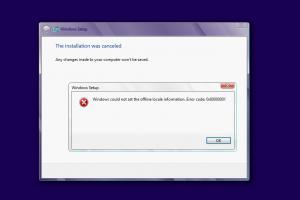

Remove sxs Folder
in Unattended Windows 8/Server 2012
Posted
Simple answer is No without breaking windows. Elements of it can be slimmed down or removed. Plenty of third party apps around that claim it can be done!
Can even slim the folder down in a live installation by using Dism. Search in Google is your friend!