Content Type
Profiles
Forums
Events
Posts posted by MAVERICKS CHOICE
-
-
just tried your suggestion,
"%~dp0MYOB.EXE" /s /v"SERIAL=000000000000" -f1"%~dp0setup.ISS"Though not working.
0 -
So, is that supposed to be a CMD/BAT script? You have a link to AutoIT in your siggy - is that what you used? Your question is WAY to vague without supporting information.
Yes that's right, just a batch script once the script is sorted will package with 7Z.
0 -
Hi Guys, having a little trouble getting my head around this script to install my accounting package will run ok from the following path & script, though prefer to package & run from any Dir?
Here's the code:
C:\"MYOB.exe" /s /v"SERIAL=000000000000" -f1"C:\setup.iss"If I omit the path invokes an install momentarily, it's probably blatantly obvious?
Appreciate any advice or suggestions.
0 -
Thanks again very fast!
 0
0 -
Thanks Steven.
 0
0 -
please, can someone post a common "hungry resources" w8 feature list to remove without system-break risk? thanks
Know it's an old thread, but interested in this too. Have a fully up to date install.win @ a staggering 5gb.
Have done some tweaking & removal with dism though nothing considerable! Most 3rd party tools either refuse to work or totally break install!
0 -
@ Steven thanks for the update.
0 -
oops look at your pic en-au is default language, I thought you said it was a en-GB disk
I don't know how you got past this before. Was it asked in the win 7 unattend forum?
No it's not default lang @ all & certainly not an Au disk!
Default system Lang : en-GB
UI lang fallback : en-US
System Locale : en-AU
Default timezone : Aust Eastern Standard Time
User locale for default user : en-AU
Installed Languages en-GB
Installed Languages en-US
The above en-AU changes I made with dism.using this code:[quote name='maxXPsoft' timestamp='1368282027' post='1039568']
Dism /Image:C:\zmountdir /Set-UserLocale:en-AU
Dism /Image:C:\zmountdir /Set-SysLocale:en-AU
Dism /Image:C:\zmountdir /Set-UILang:en-AU
Dism /Image:C:\zmountdir /Set-TimeZone:"AUS Eastern Standard TimeI had never encountered this in W7 as the source was en-US!
See pic of the virgin dvd source wim
0 -
-
Bloody hell this is so frustrating! I called in my local store & asked about theses discs being en-gb & the guy mentioned there all the same now here in Aus. Previously Lang was always en-us on our discs!
So Max your saying I run with en-gb lang & just change setting with this "Dism /image:C:\W8Prox64\sources\install.wim /Set-UILangFallBack:en-GB"?
0 -
Running this from an iso using VM
Only removed en-gb & added en-us lang pack with dism.
Pretty sure nothing else was removed in this build.
0 -
Its not your xml. I used yours that I edited with VMware Workstation and it completed but I forgot to remove your password and couldn;t logon

I hit the shift f10 and took this pic to show before it reboots and moves system to C:\ drive
At this point my usb drive was the C: drive
You notice I swap drives and do a dir
You can then edit the panther.cmd with notepad. Just type notepad panther.cmd from same disk panther.cmd is in
Thanks Max, agree the xml is all good.
0 -
Update, not able to retrieve the panther dir with the build showing the locale error? Must be happening too early in the process?
However ran an earlier build that hangs following the third reboot following setup though won't get to desktop, but was successful to retrieve the Panther dir & setupact.log! There was no info in the setupperr.log.
See setupact.log log attached.
0 -
Max, tested again & came up with this:
My panther.cmd as you suggested is
Color 0Acd /d %~dp0
@ECHO OFF
FOR %%i IN (C D E F G H I J K L M N O P Q R S T U V W X Y) DO IF EXIST %%i:\Windows\Panther SET MyDrive=%%i:\Windows\Panther
ECHO %MyDrive%
REM Added takeown for Windows 8
cmd.exe /c takeown /f %MyDrive% /R && icacls %MyDrive% /grant Administrators:F /t
robocopy %MyDrive% /MIR %~dp0$Panther
Pause
Exit
No good!
0 -
Hi Max
Took your suggestion put the panther.cmd in the root of my Lexar usb drive attached it to my VM.
I ran up my test build in Virtual Box & when the usual errors pops I hit shift F10 . Easily found the jump drive on E: & run the cmd.
Problem is Robocopy complains it cannot find the file? I noticed it was looking @ X:Systemroot ??
0 -
Thinking the original DVD source being an en-GB UI Lang is causing the problem!! I have never here in Aus ever purchased a en-GB sourced OS previously
Always had en-US ones & never experienced this problem before.
think you hit the nail on the head. definitely could cause problems if language is not localized in the image
EDIT: What he was saying above about capture logs then this still works create a Panther.cmd
Thanks Max
I read on MS one needs to remove an unused Lang pack first before installing the preferred Lang pack.
Have removed the original offline en-GB pack using Dism then installing en-US before applying any updates. I check &change lang preference & timezones using "Dism /Image:C:\zmountdir /Get-Intl"
Dism reports all was successful on a virgin image & it still causes this problem on install.
As I do all testing in a VM if I were to set up with two partitions in the VM what would you suggest having the Panther.cmd run from the smaller Partition not sure if
can add VM additions prior to allow usb or shared folders. Any suggestions?
0 -
Thanks but I don't really understand "0x80FF0000 happens when applying OS-image through setup.exe, if user-profile has been redirected during initial unattended install"
I didn't think was redirecting it in my xml?
I think it means installing Windows via Setup.exe. Are you installing it this way, or with DISM?
Yes installing via setup.exe from the sources dir, UA using an iso
0 -
Hi Max had to change the product key section in yours back to this
<ProductKey>
<WillShowUI>Never</WillShowUI>
<Key></Key>
</ProductKey>
As yours would halt & ask for key.
Testing further right now though progresses through to the same problem as I first reported.
Thinking the original DVD source being an en-GB UI Lang is causing the problem!! I have never here in Aus ever purchased a en-GB sourced OS previously
Always had en-US ones & never experienced this problem before.
0 -
No info on the setuperr.log.
See the setupact.log here.
This isn't helpful. There are multiple setupact.log files on the system. The one we are interested in would have the locale error you are getting in it.
I found another thing you can read to see if it is applicable. (solution at bottom of this)
Thanks but I don't really understand "0x80FF0000 happens when applying OS-image through setup.exe, if user-profile has been redirected during initial unattended install"
I didn't think was redirecting it in my xml?
0 -
Update had a friend try & install their build on my machine using the same VM & also no go! Not sure why W7 works flawless & W8 refuses?
0 -
Based on your description, it would make sense that the failure is in specialize somewhere. I think at the point you get that error (in your screenshot) you should be able to open a command prompt (SHIFT+F10) and be able to find the setupact.log and setuperr.log that may have more information. Regarding the XML file you attached, the only thing I can see regarding language is that you aren't using the proper code for InputLocale. Try using 0c09:00000409 (en-AU) and 0409:00000409 (en-US) instead.
Have changed my xml to reflect your suggestion, still hanging have tried new source no good. Checked setupact.log not sure how to export it from a VM though have screenshots though.
No info on the setuperr.log.
See the setupact.log here.
0 -
Will attach my most recent XML in case am overlooking the obvious.
I never place a product key in setup in these test builds & do not want to unnecessarily activate windows at this time.
Any ideas are appreciated.
0 -
Gaining small ground with the W8 issue, setup has now progressed just past setting up devices & now stalls just past "getting ready".
Thinking now the "offline Locale" problem earlier experienced is all to do the System Language & settings.
I live in Aus & when I purchased my W8x64 noticed the default Lang is in en-GB setup would always stop at the Lang selection screen no matter what value I placed in the XML! I found by mounting the Boot.wim & modifying with DISM would fix that problem. Though there's a separate thread I wrote on this.
The recent problem eventuated when both my HD's got cooked & lost my builds well quite a few anyway!
There has been much trouble trying to remember how I previously sorted the Lang pack problems but making back some ground now.
The latest problem I'm convinced is to do with the VM have Virtual Box latest edition & VM player both give the same result.
I have a very reliable W7x64 UA image that works flawlessly on both VM's & live system's.
0 -
What did you do to make the Win7 one work? All the info I can find about this error has to do with the hard disk size/not enough free space.
Used my normal W7 image & ran virtual box W7x64 install using 4gb mem & 30gig HD space all other VM settings were default.
0



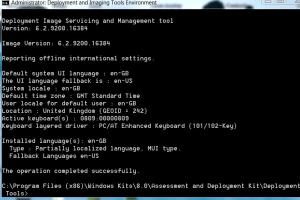


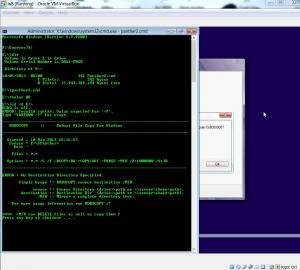
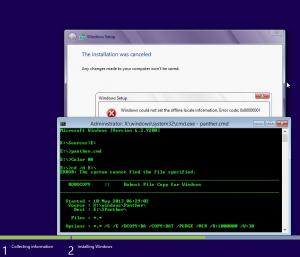
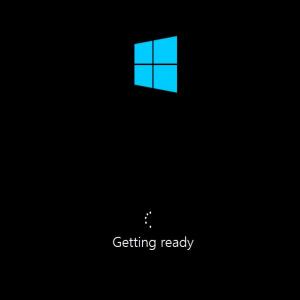
Installshield
in Application Installs
Posted
Thanks Sub & Mike
You both nailed it here for us silly me was running the script from an elev cmp prompt instead from the batch file!
I put the prog. setup.iss & .bat all in the same dir & now works flawlessy.
Thanks again for all your suggestions