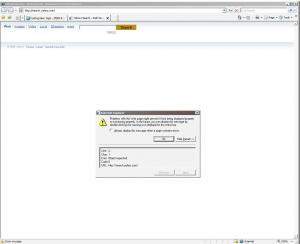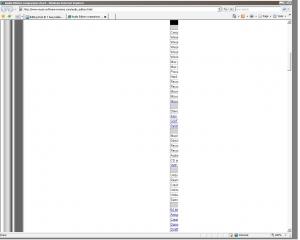seskanda
MemberContent Type
Profiles
Forums
Events
Everything posted by seskanda
-
The first is simply: http://search.yahoo.com/ I can't do advanced searches, because the options button won't work, but i get "Error on page" in the status bar. The other website i'm having trouble seeing is this webpage reviewing audio editors. In IE 7, the chart comparing them is almost completely cut off, while Firefox has NO problems with it. Any idea what's going on? Thanks in advance.
-
I made the horrible mistake of removing javascript via XPLite. It ended up DELETING Media player 9. I re-installed javascript first, but XPLite won't install media player 9 correctly. I get an illegal operation from MLS Migrate DLL. Here's the error signature: AppName: migrate.exe, AppVer: 9.0.0.3250 ModName: migrate.exe, ModVer: 9.0.0.3250 Offset:0002eb1d (i'll post the detailed log if need be). Afterward, i can't load Media player, it says: "Windows Media Technologies: This version of Windows Media Technologies is incompatible with this version of Windows." There's a details button, but it won't work. Strangely, i also get the same error when i run the installer for Media Player 9 for XP, which i downloaded from oldversion.com. Is there a way to manually restore Media Player 9 (withOUT, of course, re-installing XP SP2, or doing anything too drastic.) Thanks in advance.
-
Problem solved! I just downloaded Windows Script 5.6 from here. After a reboot, the webiste loads fine now. I don't what Windows Script exactly did, but it's obviously a critical component of IE. Also, it seems Java was NOT even the issue in the first place. Thanks all.
-
So it works for you in IE? What version of IE do you have? So could there be something wrong with Javascript? What's the difference between crashing and a pop-up error? To me, the error looks very similiar to the 'ol illegal operation errors from Win9x. Here is an image of the error. As you can see, once the "Loading icons..."caption appears it crashes, and when i "click here' for more info it cites jscript.dll as the cause of the problem. If someone wants the error report then i need to know how to copy that, because it doesn't seem to let me.
-
Geez....I repaired IE 6 by right-clicking ie.inf and choosing install, ran ie-reg.cmd, and completely removed all traces of Java (MS , Sun, or otherwise) and it still crashes on jscript.dll. My only conclusion is the web site itself must be at fault.
-
I'm having trouble accessing this website, which apparently uses Java. I get an illegal operation in jscript.dll everytime. I uninstalled MS Java using the MSJVM removal tool, and used the latest Sun Java 1.6.1 when the problem first happened. I uninstalled 1.6.1, and am now using 1.5.3, but it made NO difference. I re-installed Microsoft Java, but it STILL fails on me. What is jscript.dll? I replaced it with one from dll-files.com, but NO luck whatsoever. Thanks in advance.
-
Enable48BitLBA | Break the 137Gb barrier!
seskanda replied to LLXX's topic in Windows 9x Member Projects
. Nope. The lastest BIOS update dated (1/17/01) does NOT address it. How can i change the BIOS chip? That's good to know. On another note, i had a Western Digital 120 GB, but it died on me via S.M.A.R.T failure, could it have been caused by the BIOS limitation of 65 GB HD? Shucks. That's what i thought. I may not need a DDO, because the drive's manual says i can insert a "capacity-limiting jumper" on it. Hopefully, this will reduce the drive's max size to 137 GB. I recall the Western Digital was working OK, until the S.M.A.R.T failure, and it's full size was detected in 98SE, even though the BIOS Setup reported it as being 65 GB. Thanks for this. It confirms that i can use a HD up to 137 GB, however can i fill it pass 65 GBs? I never had a chance to try this with the Western Digital drive, because of it's S.M.A.R.T errors and eventually failure. When i get around to trying the "capacity-limiting jumper" on the Seagate 300 GB, if it limits the drive to 137 GB, then i'll see if i can use MORE than 65 gigs of the disk. Thankfully, i did NOT buy this Vectra VLi 8, but found it. I also found another mobo, called Napoli 2/2a, but, i believe it also has a 65 GB BIOS HD limitation. -
Enable48BitLBA | Break the 137Gb barrier!
seskanda replied to LLXX's topic in Windows 9x Member Projects
I bought a Seagate 300 gig IDE drive, but my HP Vectra VLi 8's BIOS does NOT support 48-bit LBA, so does that mean i can't use ANY part of the disk or just the part after the first 137 gigs? 48bitlba.com's FAQ#1 addresses this question and says that 'data corruption' will ONLY occur if you access data beyond the 137 GB limit. Also, according to the drive's manual, i can use ONLY the first 137 gigs of the disk. However, my problem is this: I do NOT want to make ONE 137 gig partition to install 98SE on. My main question is this: can i make one 20 gig partition to install 98SE on, and make another partition as large as 117 gigs? In other words, can i make partitions of different sizes, granted they are NOT, in total, larger than the 137 GB amount limit? I sure hope so, since even XP was slow for me, when i installed it on a large > 64 gig partition. In the event i decide i want to "break the 137 Gb barrier" Then, unless somebody knows how i can update my BIOS, i'll have to resort to a Dynamic Drive Overlay (DDO), according to my drive's manual. Or, could i use Enable48BitLBA withOUT BIOS support for it? I never understood why everyone is against a DDO (i remember using it, way back on my Packard Bell 486 to overcome it's 400 mb HD size limit so i could access my new drive's 850 megs). I don't recall having any issues with it. This page describes the shortcomings or it. The only major problem is dual or multi-booting OS'es. Since i can keep 98SE, i'll probably never need another OS anyway. -
Wow, that Belkin died on you in 24 hours! What a piece of crud. You should have returned for a refund ASAP. It seems 98SE had NOTHING to do with it failing, right? So, in general, are USB 'thumb-size' wi-fi cards NOT good, or is it just Belkin? I'm not very sure on this, because i'm seeing a lot of mixed reviews for the D-Link DWL-G122. I hear it won't work right on 98SE, i think i'm gonna pass this, too. Is this the Linksys USB adapter you're referring to? Looks nice, and has a big USB port on it, too. I just might get it, but it's gonna be tough to find it since it's old. eBay is NOT our friend, btw. However, i think i've found a solution, but it looks TOO pricey. The Linksys WUSB12 has great reviews about it, unfortunately, most places do NOT sell it for less than $97. It goes for around $58 on eBay, but it already has 7 bidders up for it, so i might as well kiss that one goodbye. I did find it for $54 here with NO tax or shipping Is this a good store? They are a "Yahoo! Top Rated Seller." I may have to search at various computer stores and such for other products. But, for now, unless somebody knows of a better route, i'm kinda stuck here.
-
I wanna add a USB wi-fi card to my old P3 system, which has just 2 USB 1.1 ports. I'm ONLY interested in the thumb-size USB adapters (i.e. those ones that are only as big as as a little USB flash memory stick.) I'm willing to spend a max of $50 bucks on this. Here's some i've found: Belkin Wireless G USB adapter (F5D7050): Says it works in 98SE, Belkin is a good company, right? It goes for $40. Trendnet TEW-424UB: This says it works in 98SE,too. I've seen bad reviews of this product. Should i skip it? D-Link DWL-G122: NOT sure if it works with 98SE. My Wireless router is a D-Link DI-524, so this just might fit the bill, but i might have to order it only. Does anyone know of others? Of course, i'm mainly concerned about performance & stability, rather than speed. Thanks.
-
I can't even get ANY optical/internal CD or DVD drive recognized in 98SE on a Dell Dimension 3100, which has a 915GV chipset. This thread here pretty much outlines the EXACT problems i was having installing 98SE. In the end, the poster also can NOT get his DVD burner detected in 98SE. Is this a 915GV-related problem only? What are we i915 owners to do?
-
Courtesy of this web page i've figured out a way for 98SE to require a logon password. Now, how about Safe Mode? I know there's a way to remove safe mode as an option from the 'ol F8 start menu. But this method is self-destructive, since it also locks out yourself from entering it, too. I've heard of a 3rd part app, Foolproof Security v3.97, that should password-protect safe mode, but i'd prefer it if there was some internal way; like the procedure above for password protecting 98SE in regular mode. Thanks.
-
The BIOS is version A3, and dated March, 7, 2003. Now, i'm pretty sure the Inspiron 600m laptop was made in 2003. I checked Dell's FTP website, but i could NOT find anything older than A6. So, getting A0-A2 (if they even exist) is gonna be real tough.
-
Auto-Patcher For Windows 98se (English)
seskanda replied to soporific's topic in Windows 9x Member Projects
Thanks! -
Auto-Patcher For Windows 98se (English)
seskanda replied to soporific's topic in Windows 9x Member Projects
Cool. So, can i download it by itself, separated from the 98se Auto-Patcher, by any chance? -
Auto-Patcher For Windows 98se (English)
seskanda replied to soporific's topic in Windows 9x Member Projects
Just curious: What is 'Windows Networking Tool (the Windows XP version)?' I'm assuming it's a program, or maybe a set of programs? What does it do? -
You see i think the problem IS the BIOS. It has NO settings to turn off/on ACPI or APM (if the Inspiron 600m even supports APM mode...) Of course, it does NOT provide the luxury of manually assigning IRQ's to ANY devices. In fact, NOT many BIOS setups allow this, at least the newer ones, possibly because XP is suppose to handle IRQ assignment. Come to think of it, overall, XP does do a better job then 98SE here, at least as far as modern hardware is concerned. Nonetheless, here's one thing i've tried, i installed ALL my devices: video card, wireless, PCMCIA, NIC, USB 1.0 controller, USB 2.0 controller(which are ALL still on IRQ 11, BTW) leaving the sound card as the last device to install. I figured with 7+ devices already using IRQ 11 there's no way in hell 98SE will put the sound card on IRQ 11 this time. Guess what? I was completely wrong! This is starting to get on my nerves... What really ticks me off is not so much the fact that i don't know WHY 98SE is fixated with IRQ 11, but that installing 98SE in APM mode doesn't make ANY difference whatsover!! I hear Windows 2000 has this problem too, but i doubt it's any where near as extreme as with 98SE.
-
ACPI was disabled by default, and enabling it did NOTHING. I already mentioned this, i believe. As far as switching PCI slots, I have a LAPTOP here. PCI slots, AFAIK, do NOT exist in the traditional Desktop manner. So, moving cards is definitely NOT practical, if it's even possible at all.
-
I'm having trouble using Windows 98SE on a Dell Inspiron 600m laptop, it took me much time to find drivers that work w/ 98 SE. Apparently, when i installed 98 SE typing 'setup' at DOS prompt, Setup opted to NOT install ACPI. Strangely, i can't find 'Advanced Power Management' listed under "System Devices." Anyhow, the majority of the devices (wireless, video card, NIC, sound, PCMCIA, modem, & USB 1.0 controller) are ALL assigned to IRQ 11, in fact the only devices NOT on IRQ 11, are the Primary IDE controller+ ULtra ATA controller which is on IRQ 14, and the Secondary IDE controller+Ultra ATA controller which is on IRQ 15. Moreover, the worse thing of all, is that Device Manager will NOT let me change the IRQ of ANY device. Why not? Now, according to System Information, IRQ 3, 5, 6, 9, & 10 are FREE, so why does 98 SE insist on putting all the major devices on IRQ 11? That's what i've been trying to figure out for a while now..... Here is what i've tried to do: I installed the Unofficial Service Pack 2.1a, but this didn't do anything. Then, I enabled ACPI via the registry, but i had to detect new hardware for ACPI to install. Afterwards, it made NO difference. Actually, since w/ACPI IRQ 9 was used, it ended up making things worse. Next, i went ahead and disabled IRQ Steering,again,this did NOTHING. I checked 'Use BIOS' under 'Device Enumeration' under 'Settings' tab for PCI bus in System Devices, sadly, this made NO difference either. The Inspiron 600m's BIOS has very few options for me to set, so i don't what i could do there to fix this problem. Until i know what exactly is causing this issue; i'm stumped and at a lost as to what i can try next. If anyone can help, or at least allow me change the IRQ of my sound card to IRQ 5, where it belongs, i'd be very grateful. Thanks in advance.
-
Maximus-Decim Native USB Drivers
seskanda replied to maximus-decim's topic in Windows 9x Member Projects
This almost never works for me with CD-R's. I am using nero 5.5.9.17, the check box for multisession is grayed out. I believe this also happens with me on nero 6.0.0.9. Do you mean crossover cable? I think your right, but i'd rather not waste my money and buy one. With some effort, can't you change a straight cable to crossover and back again? And yes, i've heard of CD-RW's and those are the expensive discs. Luckily, i found a few, so i'm using one of them now. -
Maximus-Decim Native USB Drivers
seskanda replied to maximus-decim's topic in Windows 9x Member Projects
It sure does, and my new PC has a DVD burner. But, I don't want to waste another Blank CD for a max. of 100 megs of drivers and such. Because i already have plenty of CD-R's with lots of free space on them. Is there a way to re-use/add data to these CD-R's if their capacity is NOT full? -
Maximus-Decim Native USB Drivers
seskanda replied to maximus-decim's topic in Windows 9x Member Projects
That's great, but, because i don't have a floppy drive or internet access on the laptop, how can i transfer files from my new PC to it? The laptop has a parallel port, but my new PC does NOT, so that option is out. The only way i know of, is via USB, but i don't have the right USB cord (it's the one with two male ends, right?) Also, I don't know enough about networking to figure how (i.e. type of network cord) i should use to connect the NIC's of both computers. -
Maximus-Decim Native USB Drivers
seskanda replied to maximus-decim's topic in Windows 9x Member Projects
But NOT both, right? I think i'll try the first since it says 'Intel.' Thanks. I had to do this on my newer PC, because once i plug in the drive in the laptop, 98 goes straight ahead and detects it, followed by the BSOD. I would need to uninstall NUSB, right? But i can't do that from Add/Remove programs...Anyway, here's what Usb View reported on my new PC: idVendor: 0x054C (Sony Corp.) idProduct: 0x002C I'll try these ASAP. Thanks a lot. -
Maximus-Decim Native USB Drivers
seskanda replied to maximus-decim's topic in Windows 9x Member Projects
Since support of USB floppy drives is broken, does anyone know where i can find a 'manufacturer' driver? I tried Sony's site, but i couldn't find it. My laptop is NOT a Sony, is a Dell, ONLY the floppy drive is a Sony; at least, that's what NUSB detected it as... Everest reports my mobo as 'Dell Inspiron 600m' and the chipset as 'Intel Odem i855'. Everest reports the USB 2.0 controller as 'Intel 82801DB(M) ICH4(-M) - Enhanced USB2 controller' Device ID: 8086-24CD. Subsystem ID: 1028-011E. Revision 01. I already installed the 'Intel Mobile Chipset' driver from the Dell ResourceCD, but it did NOT install a USB 2.0 controller. -
Maximus-Decim Native USB Drivers
seskanda replied to maximus-decim's topic in Windows 9x Member Projects
I need some help, using NUSB v2.2, when i try to install my Sony USB floppy drive i get a BSOD. It's a fatal exception 00 @ 0028:1837AE4 in VXD DiskTSD (03). My computer is a laptop and the BSOD happens when i insert the floppy drive in the modular bay or when i connect it to a USB port. And, i believe the drive is USB 2.0, is there any way to get USB 2.0 to work in 98SE, by the way? thanks.