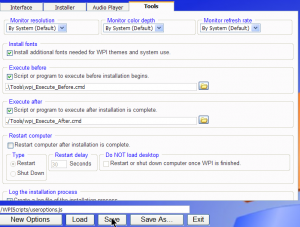Content Type
Profiles
Forums
Events
Everything posted by GrowBigTrees
-
Hello Bishooman, I'm trying your project, but where can I download the attachments you refer to / Winpe3.0ver0.1.rar? + Filedisk.reg: should it come from filedisk-17 as downloaded, or is it customized and in those attachments? + do I need filedisk-17\sys\obj\chk\i386\filedisk.sys or filedisk-17\sys\obj\fre\i386\filedisk.sys? Kind Regards,
-

7.2.0 Buglist...
GrowBigTrees replied to Kelsenellenelvian's topic in Windows Post-Install Wizard (WPI)
SOLVED! Yes it existed, but with an extra space at the end of the value name. Thanks a lot ! -

7.2.0 Buglist...
GrowBigTrees replied to Kelsenellenelvian's topic in Windows Post-Install Wizard (WPI)
None of the following tests work for a REG_DWORD with value 1: gcond[pn]=['RegKeyValue("HKEY_CURRENT_USER\\Software\\Microsoft\\Windows\\CurrentVersion\\Policies\\Explorer\\NoRecentDocsNetHood")==0x00000001']; gcond[pn]=['RegKeyValue("HKEY_CURRENT_USER\\Software\\Microsoft\\Windows\\CurrentVersion\\Policies\\Explorer\\NoRecentDocsNetHood")=="0x00000001"']; gcond[pn]=['RegKeyValue("HKEY_CURRENT_USER\\Software\\Microsoft\\Windows\\CurrentVersion\\Policies\\Explorer\\NoRecentDocsNetHood")==1']; -

7.2.0 Buglist...
GrowBigTrees replied to Kelsenellenelvian's topic in Windows Post-Install Wizard (WPI)
Hello guys, is there a way to check the registry for a binary (hex) value? For instance to check if windows start and exit sounds are disabled: gcond[pn]=['RegKeyValue("HKEY_CURRENT_USER\\AppEvents\\Schemes\\Apps\\.Default\\SystemStart\\.Current")=="0"']; Above code tests for a string value, while it should test entries like the following: Windows Registry Editor Version 5.00 ; removed start and exit sounds [HKEY_CURRENT_USER\AppEvents\Schemes\Apps\.Default\SystemStart\.Current] @=hex(2):00,00 [HKEY_CURRENT_USER\AppEvents\Schemes\Apps\.Default\SystemStart\.Default] @=hex(2):00,00 [HKEY_CURRENT_USER\AppEvents\Schemes\Apps\.Default\SystemExit] [HKEY_CURRENT_USER\AppEvents\Schemes\Apps\.Default\SystemExit\.Current] @=hex(2):00,00 [HKEY_CURRENT_USER\AppEvents\Schemes\Apps\.Default\SystemExit\.Default] @=hex(2):00,00 -

7.2.0 Buglist...
GrowBigTrees replied to Kelsenellenelvian's topic in Windows Post-Install Wizard (WPI)
wpi.hta works very nice over a UNC networkpath now, except for 2 warnings "Could not save ./WPIScripts/useroptions.js" and "Could not save ./WPIScripts/windowsoptions.js" For the rest, no strange things to report, except a real pleasure while using WPI 7.2 ... -
I've never thought of this as a bug, I just use <BR> or other HTML tags to format the description, without real line feeds, as in desc[pn]=[' <B><u>Notepad replacement wit LOTS! of nice extra features</u></B> When the original Notepad.exe is replaced by Notepad++, a "<font color="#0000FF">Windows File Protection</font>" message box may appear: <font color="#0000FF">click Cancel.</font> If thereafter another message box appears, <font color="#0000FF">click OK.</font></P><UL><LI> [ FREEWARE ]<LI> <a href="http://Notepad-plus.sourceforge.net/uk/about.php">HOME</a> - <a href="http://notepad-plus.sourceforge.net/uk/download.php">DOWNLOAD</a> - <a href="http://perishablepress.com/press/2006/08/08/associate-extensionless-files-with-Notepad">SILENT</a><LI> Harddisk space taken: <FONT color=blue>6 MB</FONT><LI> <B>STATUS</B> 2008-05-13: <B><FONT color=green>-0K</FONT></B></UL></FONT></UL>']; For the cond and gcond: you can do some fancy things like cond[pn]=['getOSver()=="03" && FileExists("%wpipath%\\Install\\INTERNET\\IE7\\IE7-WindowsServer2003-x86-enu(sp1).exe")']; gcond[pn]=['RegKeyValue("HKEY_LOCAL_MACHINE\\SOFTWARE\\Microsoft\\Internet Explorer\\Version")=="7.0.5730.11"'];
-
Wpi gives this error: Error in condition statement for: K-Lite Mega Codec Pac v3.9.5 FileExists("%wpipath%\Install\Multimedia\K-Lite Mega Codec Pack\klmcodec395.exe"° Treating as a false condition. [OK] I have to kill mshta.exe to get out of the loop. prog[pn]=['K-Lite Codec FULL v3.9.5']; ordr[pn]=[92]; desc[pn]=['...']; uid[pn]=['KLITECODECPACKFULL']; cat[pn]=['MultiMedia']; configs[pn]=['0K,BASIC,FREEWARE']; excl[pn]=['KLITEMEGACODECPACK']; cond[pn]=['FileExists("%WPIpath%\\Install\\MultiMedia\\K-Lite Codec Pack Full\\klcodec395f.exe")']; gcond[pn]=['FileExists("%ProgramFiles%\\K-Lite Codec Pack\\filters\\divxconfig.exe")']; cmd1[pn]=['"%wpipath%\\Install\\MultiMedia\\K-Lite Codec Pack Full\\klcodec395f.exe" /verysilent /norestart']; picf[pn]=['K-Lite.jpg']; picw[pn]=['256']; pich[pn]=['256']; textl[pn]=['Bottom']; pn++; prog[pn]=['K-Lite Mega Codec Pack v3.9.5']; ordr[pn]=[744]; desc[pn]=['<BR><B><u>Codec Pack</u></B><P> Bundle which includes the K-Lite Codec Pack Full and Real Alternative. Codec is short for Compressor-decompressor. Codecs are needed for encoding and decoding (playing) audio and video. With the K-Lite Mega Codec Pack you can play almost all audio and video files there are. It also has encoding support. The very user-friendly installation is fully customizable, which means that you can install only those components that you want. You can also make an unattended installation</P><UL><LI> [ FREEWARE ]<LI> <a href="http://www.k-litemegacodecpack.com">HOME</a> - <a href="http://www.filehippo.com/download_klite_mega_codec/">DOWNLOAD US</a> - <a href="http://codecpack.nl/klmcodec.htm">DOWNLOAD NL (always older)</a> - <a href="">SILENT</a> - <a href="http://www.msfn.org/board/lofiversion/index.php/t53540.html">.ini</a><LI> Harddisk space taken: <FONT color=blue>? MB</FONT><LI> <B>STATUS</B> 2008-06-04: <B><FONT color=green>0K</FONT></B></UL>']; uid[pn]=['KLITEMEGACODECPACK']; cat[pn]=['MultiMedia']; configs[pn]=['0K,BASIC,FREEWARE']; excl[pn]=['KLITECODECPACKFULL']; cond[pn]=['FileExists("%wpipath%\\Install\\MultiMedia\\K-Lite Mega Codec Pack\\klmcodec395.exe")']; gcond[pn]=['FileExists("%ProgramFiles%\\K-Lite Codec Pack\\Real\\settings.exe")']; cmd1[pn]=['"%wpipath%\\Install\\MultiMedia\\K-Lite Mega Codec Pack\\klmcodec395.exe" /verysilent /norestart /LoadInf=".\\klmcp.ini"']; picf[pn]=['K-Lite.jpg']; picw[pn]=['256']; pich[pn]=['256']; textl[pn]=['Bottom']; pn++;
-

Tip for running WPI from network-share...
GrowBigTrees replied to AlBundy33's topic in Windows Post-Install Wizard (WPI)
I adapted AlBundy33's nice cmdfile on these points: Laufwerk should no longer be changed to your localized "Drive" or whatever, as the script looks now for the ":" after the driveletter you can use WPI parameters when calling the cmdfile, as in WPI.cmd "OFFICE" "12" "SERVERWPI" "SERVERUser" "User'sPassword" disabled "Open File Security" Warning when running applications @ECHO OFF ::V5 2008-04-14 - WPI.CMD: launch WPI.hta from network or local ::see http://www.msfn.org/board/lofiversion/index.php/t76693.html SETLOCAL ENABLEEXTENSIONS ENABLEDELAYEDEXPANSION SET WPICONFIG= SET WPICOUNTDOWN= SET SHARE= SET USERNAME= SET PASSWORD= ::to disable "Open File Security Warning" when running applications - see http://www.pcreview.co.uk/forums/thread-175517.php SET SEE_MASK_NOZONECHECKS=1 :: or you can use this: (see http://www.msfn.org/board/lofiversion/index.php/t76693.html) :: SET "KEYD=HKCU\Software\Microsoft\Internet Explorer\Download" :: SET "KEYP=HKCU\Software\Microsoft\Windows\CurrentVersion\Policies" :: REG add "%KEYD%" /v "CheckExeSignatures" /d "no" /f :: REG add "%KEYD%" /v "RunInvalidSignatures" /t "REG_DWORD" /d 1 /f :: REG add "%KEYP%\Attachments" /v "SaveZoneInformation" /t "REG_DWORD" /d 1 /f :: REG add "%KEYP%\Associations" /v "LowRiskFileTypes" /d ".cmd;.exe;.hta;" /f SET HIDEWINDOW=yes IF NOT "%~1"=="" SET WPICONFIG=%~1&& echo parameter 1 = WPIconfig: "!WPICONFIG!" IF NOT "%~2"=="" SET WPICOUNTDOWN=%~2&& echo parameter 2 = WPICOUNTDOWN : "!WPICOUNTDOWN!" IF NOT "%~3"=="" SET SHARE=%~3&& echo parameter 3 = SHARE to install from: "!SHARE!" IF NOT "%~4"=="" SET USERNAME=%~4&& echo parameter 4 = USERNAME for mounting SHARE: "!USERNAME!" IF NOT "%~5"=="" SET PASSWORD=%~5&& = echo parameter 5 = PASSWORD for mounting SHARE: "!PASSWORD!" ECHO. IF "%SHARE%"=="" ( TITLE Running local WPI... echo Running local WPI from "%~dp0" ... PUSHD "%~dp0" CALL :RUN POPD ) ELSE ( TITLE Running WPI from "!SHARE!"... IF NOT "!USERNAME!"=="" IF "!PASSWORD!"=="" SET /P PASSWORD=give PASSWORD for !USERNAME! @ !SHARE!: IF NOT "!PASSWORD!"=="" SET ARGUMENTS=!ARGUMENTS! "!PASSWORD!" IF NOT "!USERNAME!"=="" SET ARGUMENTS=!ARGUMENTS! /USER:"!USERNAME!" SET ARGUMENTS=!ARGUMENTS! /PERSISTENT:YES ::Look in the message when networkdrive mounted for the colon : after the localized Drive X: mounted or Laufwerk X: mounted or Station X: mounted : FOR /F "tokens=2" %%D IN ('NET USE * "!SHARE!" !ARGUMENTS!^|FINDSTR /I :') DO SET DRIVELETTER=%%D IF "!DRIVELETTER!"=="" ( PUSHD "!SHARE!" echo pushD the share "!SHARE!" because "!DRIVELETTER!" not found ... ) ELSE ( PUSHD "!DRIVELETTER!" ) ECHO.Running WPI from "!SHARE!" mounted to "!CD!"... CALL :RUN ECHO.Unmounting network-drive !CD!... POPD IF NOT "!DRIVELETTER!"=="" NET USE "!DRIVELETTER!" /DELETE /YES ) GOTO :END :RUN ECHO.Starting WPI... IF /I "%HIDEWINDOW%"=="yes" IF EXIST Tools\cmdow.exe Tools\cmdow.exe @ /HID START /wait "%WINDIR%\mshta.exe" wpi.hta %WPICONFIG% %WPICOUNTDOWN% GOTO :END :END -

using conditions for language & SP version
GrowBigTrees replied to gt7599a's topic in Windows Post-Install Wizard (WPI)
I have an English, French and Dutch version of a program. Dependent upon the OS language, I would like to install only the correct executable. I wonder if the getOSlang()=="xxx" condition can only be used in the cond[pn] line, so you need 3 separate entries in config.js, or is there a possibility to use the condition in a cmdx[pn] line? e.g. cmd1[pn]=['getOSlang().substr(0,2)=="EN" && "%wpipath%\\Install\\OFFICE\\Acrobat Reader\\8\\ar812lite_US.exe"']; cmd2[pn]=['getOSlang().substr(0,2)=="NL" && "%wpipath%\\Install\\OFFICE\\Acrobat Reader\\8\\ar812lite_NL.exe"']; cmd3[pn]=['getOSlang().substr(0,2)=="FR" && "%wpipath%\\Install\\OFFICE\\Acrobat Reader\\8\\ar812lite_FR.exe"']; //getOSlang(): --- see : http://www.msfn.org/board/List-of-return-values-for-getOSlang-t101612.html&hl=locale + http://www.msfn.org/board/using-conditions-for-language-and-SP-version-t101617.html&hl=getOSlang%28 -

Bug in Installer.hta WPI V6.3&6.4 ?
GrowBigTrees replied to Rackam le rouge's topic in Windows Post-Install Wizard (WPI)
I tested with your common\installer.hta, but it still doesn't work ... This is my test entry: prog[pn]=['REBOOT']; ordr[pn]=[999]; desc[pn]=['<BR><B><u>REBOOT</u></B><P>REBOOTS the computer after 20 seconds, typically after all installations are done.</P><UL><LI> <B>STATUS</B> 2007-01-25: <B><FONT color=blue>TEST</FONT></B><LI> <FONT color=red>TODO: When using WPI on a network share, after the reboot a window pops up "Z:\Common\Installer.hta" which you have to close manually before logon continues, and when you start WPI, the message "WPI has detected a previous installation that has not completed..." appears, and you have to click "Cancel" to abort that previous WPI session for the reboot ...</FONT></UL>']; uid[pn]=['REBOOT']; cat[pn]=['Other']; configs[pn]=['TEST']; cmd1[pn]=['%reboot% 20 -c "WPI will reboot the system in 20 seconds. Don`t panic. The installations will continue after you login again!"']; cmd3[pn]=['cmd /C Time /T >"%SystemDrive%\\Continue-WPI-Installation-Succeeded.txt"']; pn++; -

7zip,IZArc and file associations.. none?
GrowBigTrees replied to JPCL's topic in Application Installs
Adapted Jaws75's nice code to IZArc: @ECHO OFF :: setting file associations for IZArc :: adapted from http://www.msfn.org/board/lofiversion/index.php/t61105.html SETLOCAL SET SC=HKLM\SOFTWARE\Classes SET Extn=7Z A ACE ARC ARJ B64 BH BIN BZ2 BZA C2D CAB CDI CPIO DEB ENC GCA GZ GZA HA IMG ISO IZE JAR LHA LIB LZH MBF MDF MIM NRG PAK PDI PK3 RAR RPM TAR TAZ TBZ TGZ TZ UUE WAR XXE YZ1 Z ZIP ZOO FOR %%j IN (%Extn%) DO ( REG ADD %SC%\.%%j /VE /D "IZArc%%j" /F REG ADD %SC%\IZArc%%j /VE /D "IZArc %%j Archive" /F REG ADD %SC%\IZArc%%j\DefaultIcon /VE /D "\"%PROGRAMFILES%\IZArc\Icons\%%j.ico\"" /F REG ADD %SC%\IZArc%%j\shell\open\command /VE /D "\"%PROGRAMFILES%\IZArc\IZArc.exe\" \"%%1\"" /F ) ENDLOCAL EXIT -
2 small autologon issues: autologon password in nLite 1.3 rc2: when entering an autologon password with "+-" in it, the password gets truncated from the "+" on ... and entering "0" for an infinite number of autologons apparently does only 1 autologon? Thanks for your very nice tool !
-
"Execute Before" option: how to enter a relative path? Using WPI from an USB stick, i want wpi.hta to execute a batch file before. As you can't be sure of the driveletter the stick will get, a relative path is needed, e.g. .\Tools\wpi_Execute_Before.cmd. In that commandfile, I would like to use the variable %WPIpath% to solve the driveletter issue. Can this be done, or am I missing something obvious? ----------------------------------- ---- Sorry, works OK !! I store the commands in the Tools subdirectory, and reference them as " .\Tools\wpi_Execute_Before.cmd" and ".\Tools\wpi_Execute_Before.cmd" in the useroptions WPI\Tools\wpi_Execute_Before.cmd : @echo off ::::: make copy of the last WPI logfile before it is overwritten IF NOT EXIST C:\WPI.Log GOTO END_LOGBOOK_WPI copy C:\WPI.Log C:\temp.log echo ================================================>>C:\temp.log type C:\wpi_all.log >>C:\temp.log MOVE /Y C:\temp.log C:\wpi_all.log :END_LOGBOOK_WPI IF NOT EXIST %Windir%\system32\TASKKILL.exe COPY /Y .\Install\MicroSFT\$OEM$\$$\system32\taskkill.exe %Windir%\system32\ IF NOT EXIST %Windir%\system32\robocopy.exe COPY /Y .\Install\MicroSFT\$OEM$\$$\system32\robocopy.exe %Windir%\system32\ WPI\Tools\wpi_Execute_After.cmd : @echo off ::::: Sort Start Menu and Favorites in Alphabetical Order @reg DELETE HKCU\Software\Microsoft\Windows\CurrentVersion\Explorer\MenuOrder /f
-
%Reboot% issue 3: when WPI is ran from a network share on another PC "REBOOT" is the only WPI-entry being installed. After the reboot a window pops up "Z:\Common\Installer.hta" which you have to close manually before logon continues, and when you start WPI, the message "WPI has detected a previous installation that has not completed..." appears, and you have to click "Cancel" prog[pn]=['REBOOT']; ordr[pn]=[999]; desc[pn]=['<BR><B><u>REBOOT</u></B><P>REBOOTS the computer after 20 seconds, typically after all installations are done.</P><UL><LI> <B>STATUS</B> 2007-01-25: <B><FONT color=blue>TEST</FONT></B><LI> <FONT color=red>TODO: some issues!</FONT></UL>']; uid[pn]=['REBOOT']; cat[pn]=['Other']; configs[pn]=['TEST,MSI']; cmd6[pn]=['%reboot% 20 -c "END of UnAttended XP installation. Don`t panic. The system will reboot in 20 seconds."']; pn++; This is the wrapper I use to start WPI on the network share: @ECHO OFF SETLOCAL ENABLEEXTENSIONS ::::: parameters used during unattended installations set CONFIGWPI=%1 set TIMEOUT=%2 :LOOKUPWPI set SOURCE= FOR %%d IN ( \\PC171 \\PC230 ) DO IF EXIST %%d\WPI$ SET SOURCE=%%d\WPI&& GOTO SOURCE_OK :NOK! echo No WPI found ! IF NOT "%1"=="" GOTO END_WPI_CMD echo Press ENTER to EXIT ... pause EXIT :SOURCE_OK PUSHD %SOURCE% WPI.hta options=useroptions_unattended.js check=%CONFIGWPI% timer=%TIMEOUT% POPD ::::: Sort Start Menu and Favorites in Alphabetical Order @reg DELETE HKCU\Software\Microsoft\Windows\CurrentVersion\Explorer\MenuOrder /f :END_WPI_CMD
-
%Reboot% issue 2: When installing 2 applications, with a %reboot% during the install of the first application This too is when running E:\WPI\WPI.hta from a Memory Stick on driveletter E: I only installing PDFCreator and JAlbum I put a %reboot% into PDFCreator's installation cmd2 So PDFCreator cmd1 installs..., then the reboot occurs, then the login, the remaining commands 3 and 6 of PDFCreator get executed, but when WPI begins installing JAlbum an error occurs: E:\WPI\WPIScripts\ExtractToPath.vbs, Line 20, Char 12, error: The system cannot find the file specified. Code 80070002: Source: (null) Thereafter the same error as in "%Reboot% issue1" in Installer.hta. (The extraction created C:\Program Files\JAlbum as a file instead of a folder; if you delete it and run WPI again, JAlbum installs fine) prog[pn]=['PDFCreator v0.9.3']; ordr[pn]=[142]; desc[pn]=['<BR><B><u>Convert to PDF by printing</u></B><P>You can also combine multiple PDF\'s into one! (see http://freewarepdf.com)</P><UL><LI> [ FREEWARE ]<LI> <a href="http://www.pdfforge.org/node/112">SILENT Install</a><LI> <a href="http://sourceforge.net/projects/pdfcreator">HOME</a><LI> Harddisk space taken: <FONT color=blue>81 MB</FONT><LI> <B>STATUS</B> 2007-01-25: <B><FONT color=green>GOOD</FONT></B><LI> <FONT color=red>TODO: </FONT></UL>']; uid[pn]=['PDFCREATOR']; dflt[pn]=['yes']; cat[pn]=['Office']; forc[pn]=['no']; configs[pn]=['GOOD,FREEWARE-pc']; cond[pn]=['FileExists("%WPIpath%\\Install_01\\MultiMedia\\PDF\\PDFcreator\\zPDFCreator-0_9_3-AD_DeploymentPackage-WithoutToolbar.msi")']; gcond[pn]=['FileExists("%ProgramFiles%\\PDFCreator\\PDFCreator.exe")']; cmd1[pn]=['"%WPIpath%\\Install_01\\MultiMedia\\PDF\\PDFcreator\\zPDFCreator-0_9_3-AD_DeploymentPackage-WithoutToolbar.msi" /qb-!']; cmd2[pn]=['%reboot% 20 -c "TEST!. The system will reboot in 20 seconds."']; cmd3[pn]=['XCOPY /Y "%WPIpath%\\Install_01\\MultiMedia\\PDF\\PDFcreator\\*.ini" "%ProgramFiles%\\PDFCreator\\languages\\"']; cmd6[pn]=['"%WPIpath%\\Install_01\\MultiMedia\\PDF\\PDFcreator\\ShortCuts.cmd"']; rega[pn]=['%WPIpath%\\Install_01\\MultiMedia\\PDF\\PDFcreator\\SetLanguageToDutch.reg']; picf[pn]=['PDFCreator.gif']; textl[pn]=['Bottom']; pn++; prog[pn]=['JAlbum v6.5.4']; ordr[pn]=[765]; desc[pn]=['<BR><B><u>Makes web photo albums of your digital images.</u></B> <P>JAlbum aims to be the easiest to use and most powerful tool in this category - and free!</P><P>With JAlbum, no extra software is needed to view the albums, -just your web browser. Unlike "server side" album scripts, JAlbum albums can be served from a plain web server without scripting support and thanks to JAlbum\\s built in web server, you can even share your albums straight from JAlbum. You can also share your albums on CD-ROM.</P><P>JAlbum runs on Windows, Mac OS X, Linux and others and speaks 29 languages. JAlbum is written after numerous disappointments with existing album software. With JAlbum you have full control of the look of the generated album, not just color theme and basic layout, still making an album is just a matter of drag and drop + a button click if you prefer to use one of the many existing looks. JAlbum will process your images, make index pages and slide show pages and even upload the final album to the Internet for your friends to see.</P><UL><LI> [ FREEWARE ]<LI> HOME: http://jalbum.net<LI> Harddisk space taken: <FONT color=blue>20.5 MB</FONT><LI> <B>STATUS</B> 2006-11-29: <B><FONT color=green>GOOD</FONT></B></UL>']; uid[pn]=['JALBUM']; cat[pn]=['MultiMedia']; configs[pn]=['GOOD,FREEWARE-pc']; cond[pn]=['FileExists("%WPIpath%\\Install_01\\MultiMedia\\JAlbum\\JAlbum6.5.4.zip")']; gcond[pn]=['FileExists("%ProgramFiles%\\JAlbum\\JAlbum.jar")']; cmd1[pn]=['%EXTRACT% "%WPIpath%\\Install_01\\MultiMedia\\JAlbum\\JAlbum6.5.4.zip" "%ProgramFiles%"']; cmd2[pn]=['FILECOPY /Y "%WPIpath%\\Install_01\\MultiMedia\\JAlbum\\JAlbum.ico" "%ProgramFiles%\\JAlbum"']; cmd3[pn]=['DIRCOPY /Y "%WPIpath%\\Install_01\\MultiMedia\\JAlbum\\standard.p" "%ProgramFiles%\\JAlbum\\skins"']; cmd6[pn]=['"%WPIpath%\\Install_01\\MultiMedia\\JAlbum\\ShortCuts.CMD"']; picf[pn]=['JAlbum.png']; picw[pn]=['172']; pich[pn]=['69']; textl[pn]=['Bottom']; pn++;
-
%Reboot% issue 1: error: Line 457, char 2, Error: Object expected, Code: 0, URL: file://E:\WPI\Common\Installer.hta This is when running E:\WPI\WPI.hta from a Memory Stick on driveletter E: REBOOT is the only entry being installed. After the reboot and logon, WPI kicks in again, sets a green check for the "REBOOT", and pops up this window "Internet Explorer Script Error" with "error: Line 457, char 2, Error: Object expected, Code: 0, URL: file://E:\WPI\Common\Installer.hta" I have to end the "mshta.exe" process in Taskmanager. (in Installer.hta there are only 297 lines, so why it is indicating line 457?) prog[pn]=['REBOOT']; ordr[pn]=[999]; desc[pn]=['<BR><B><u>REBOOT</u></B><P>REBOOTS the computer after 20 seconds, typically after all installations are done.</P><UL><LI> <B>STATUS</B> 2007-01-25: <B><FONT color=blue>TEST</FONT></B><LI> <FONT color=red>TODO: some issues!</FONT></UL>']; uid[pn]=['REBOOT']; cat[pn]=['Other']; configs[pn]=['TEST,MSI']; cmd6[pn]=['%reboot% 20 -c "END of UnAttended XP installation. Don`t panic. The system will reboot in 20 seconds."']; pn++;
-

Change requests - new ideas - wishlist
GrowBigTrees replied to hasi001's topic in Windows Post-Install Wizard (WPI)
WPI running from a Network Share: I have a problem with %REBOOT% (or any setup.exe causing a reboot). After the reboot and logging in again, there is a blank window with the title "Z:\Common\Installer.hta". You have to close this window manually, and the login then continues as it should. However, when starting WPI, there is the window with "WPI has detected a previous installation that has not completed. Would you like to continue the installation? - OK or CANCEL" - OK: you get the blank "Z:\Common\installer.hta" window again Cancel: WPI works normally again In the code windows: an example using %REBOOT%, and the command file to use WPI from a network share ... prog[pn]=['Daemon Tools v3.47']; ordr[pn]=[15]; desc[pn]=['<BR><B><u>Virtual cd & dvd-rom emulator.</u></B><P>DAEMON Tools is able to emulate nearly all known copy protections on the market today.</P><UL><LI> First, the latest SPTD driver v1.38 as of per 2006-11-25 is installed<LI> <FONT color=red>REBOOT</FONT> is done after this install!!!<LI> [ FREEWARE ]<LI> Silent install: see http://www.msfn.org/board/lofiversion/index.php/t60690.html<LI> HOME: http://www.daemon-tools.cc and http://www.duplexsecure.com<LI> Harddisk space taken: <FONT color=blue>? MB</FONT><LI> <B>STATUS</B> 2006-11-25: <B><FONT color=blue>TEST</FONT></B><LI> <FONT color=red>TODO: REBOOT issue</FONT></UL>']; uid[pn]=['DAEMONTLS3']; dflt[pn]=['yes']; cat[pn]=['UTILITIES']; forc[pn]=['no']; configs[pn]=['NOK,Office-PC,MultiMedia-PC,GAME-PC']; cond[pn]=['FileExists("%WPIpath%\\Install\\Utilities\\CD-DVD\\DaemonTools\\3\\3.47.msi") && FileExists("%WPIpath%\\Install\\Utilities\\CD-DVD\\SPTD-driver\\SPTDinst-v138-x86.exe")']; gcond[pn]=['FileExists("%ProgramFiles%\\D-Tools\\daemon.exe")']; cmd1[pn]=['"%WPIpath%\\Install\\Utilities\\CD-DVD\\SPTD-driver\\SPTDinst-v138-x86.exe" add /q']; cmd2[pn]=['"%WPIpath%\\Install\\Utilities\\CD-DVD\\DaemonTools\\3\\3.47.msi" /passive /norestart Reboot=ReallySuppress /qn']; cmd3[pn]=['"%WPIpath%\\Install\\Utilities\\CD-DVD\\DaemonTools\\SHORTCUTS.cmd"']; cmd6[pn]=['%REBOOT%']; picf[pn]=['DaemonTools.png']; picw[pn]=['80']; pich[pn]=['80']; textl[pn]=['Bottom']; pn++; Batchfile WPI.cmd: @ECHO OFF ::::: SETLOCAL ENABLEEXTENSIONS ::::: parameters used during unattended installations set CONFIGWPI=%1 set TIMEOUT=%2 :IF "%TIMEOUT%"=="" set TIMEOUT=120 ::::: make copy of the last WPI logfile before it is overwritten copy C:\WPI_Log.txt C:\temp.log echo ------------------------------->>C:\temp.log type C:\wpi_all.log >>C:\temp.log MOVE /Y C:\temp.log C:\wpi_all.log ::::: where is WPI ? set SOURCE= :) First and fastest: on local HDD or an USBdevice or a DVD maybe? FOR %%d IN (c d e f g h i j k l m n o p q r s t u v w x y z) DO IF EXIST %%d:\WPI SET SOURCE=%%d:\WPI IF NOT "%SOURCE%"=="" GOTO SOURCE_OK :) Last resort: on a networkshare maybe? IF %LOGONSERVER%==\\DCwork FOR %%d IN (\\PC23 \\FILESERVER) DO IF EXIST %%d\WPI SET SOURCE=%%d\WPI&& GOTO SOURCE_OK FOR %%d IN ( \\HOMEPC1 \\myPC ) DO IF EXIST %%d\WPI SET SOURCE=%%d\WPI&& GOTO SOURCE_OK :NOK! echo No WPI found ! IF NOT "%1"=="" echo No WPI found ! >> C:\GuiRunOnce.log IF NOT "%1"=="" GOTO END_WPI_CMD echo Press ENTER to EXIT ... pause EXIT :SOURCE_OK echo SOURCE: %SOURCE% pause IF NOT EXIST %Windir%\system32\xxmklink.exe COPY /Y %SOURCE%\install\$OEM$\$$\system32\XXMKLINK.EXE %Windir%\system32\ IF NOT EXIST %Windir%\system32\TASKKILL.exe COPY /Y %SOURCE%\install\$OEM$\$$\system32\taskkill.exe %Windir%\system32\ IF NOT EXIST %Windir%\system32\robocopy.exe COPY /Y %SOURCE%\install\$OEM$\$$\system32\robocopy.exe %Windir%\system32\ PUSHD %SOURCE% WPI.hta options=useroptions_unattended.js check=%CONFIGWPI% timer=%TIMEOUT% POPD ::::: Sort Start Menu and Favorites in Alphabetical Order @reg DELETE HKCU\Software\Microsoft\Windows\CurrentVersion\Explorer\MenuOrder /f :END_WPI_CMD -

WPI 5.4 wishlist
GrowBigTrees replied to Kelsenellenelvian's topic in Windows Post-Install Wizard (WPI)
Wishes concerning "gcond" I use it to determine if a program is already installed as in: gcond[pn]=['FileExists("%programfiles%\\7-Zip\\7z.exe")'] However, if there is a newer version, I would like to override the grayed out condition: to be able to put a checkmark in the grayed out check box, so that the new version gets installed anyway (or is there a better way to achieve this) Second, I would like to test a registry value by means of "gcond", so that is visible which registry tweaks are already installed. Third, but this is rather the "cond" statement, I would like to test for the pc's name, so that something gets only installed on that pc, or on any pc except that one ... (I'm currently migrating from WPI 4.3.8, I'll add other wishes when I think of them...) I'm fond of WPI ! -
In version 4.3.8, manually editing the config.sys, I could use the exact dimensions of the picture, and the picture displayed all right in the tooltip: picf[pn]=['ICONS\\SpaceMonger.png'] picw[pn]=['200'] pich[pn]=['37'] textl[pn]=['Bottom'] Now, if I use the Config wizard, and save, all the picw / pich / textl lines for this item are gone from config.js ! This means before I can migrate a record from my 4.3.8 wpi to the new 5.3, I have to truncate / pad / resize the tooltip image to those standard 32-48-64-80-96...256 pixels width and height. I would be nice if WPI could use images of any dimensions in the tooltip, and that we don't need to look up and enter the picture's dimensions manually... P.S. small bug in the config wizard: when you browse to a picture file, e.g. WPI_5.3\Graphics\ICONS\DoomII.jpg, then the wizard fills the Picture File field with "DoomII.jpg" instead of "ICONS\DoomII.jpg"
-

WPI 5.4 wishlist
GrowBigTrees replied to Kelsenellenelvian's topic in Windows Post-Install Wizard (WPI)
As the installation sources are not under WPI_5.3\install, I use this to reference them: regb[pn]=['%wpipath%..\\TWEAKS\\disablestartandexitsounds.reg']; The folder structure under my E:\INSTALL : GAMES ... UTILITIES TWEAKS WPI_5.3 -
Sometimes I use WPI on an US Windows XP, sometimes on a Dutch Windows XP. I now need to use duplicate code: prog[pn]=['RegShot v1.72'] //STATUS: *** PROBLEM: a new Variable %StartMenuPrograms% in the WPI scripts would avoid multiple cmdlines. ... cmd1[pn]=['"%SHARE%UTIL\\REG\\RegShot\\RegShot.exe" /y -o"%programfiles%" '] //for Dutch Windows XP: cmd2[pn]=['CMD /C IF EXIST "%ALLUSERSPROFILE%Menu Start\\Programma\'s" mkdir "%ALLUSERSPROFILE%Menu Start\\Programma\'s\\IT Utilities\"'] cmd3[pn]=['CMD /C IF EXIST "%ALLUSERSPROFILE%Menu Start\\Programma\'s" xxmklink.exe /q "%ALLUSERSPROFILE%Menu Start\\Programma\'s\\IT Utilities\\RegShot" "%PROGRAMFILES%RegShot\\RegShot.EXE'] //for US Windows XP: cmd4[pn]=['CMD /C IF EXIST "%ALLUSERSPROFILE%Start Menu\\Programs" mkdir "%ALLUSERSPROFILE%Start Menu\\Programs\\IT Utilities\"'] cmd5[pn]=['CMD /C IF EXIST "%ALLUSERSPROFILE%Start Menu\\Programs" xxmklink.exe /q "%ALLUSERSPROFILE%Start Menu\\Programs\\IT Utilities\\RegShot" "%PROGRAMFILES%RegShot\\RegShot.EXE'] //add desktopicon to US windows XP: cmd6[pn]=['CMD /C IF EXIST "%ALLUSERSPROFILE%Start Menu\\Programs" xxmklink.exe /q "%ALLUSERSPROFILE%Desktop\\RegShot" "%PROGRAMFILES%RegShot\\RegShot.EXE'] //add desktopicon to Dutch windows XP: (but no 7th cmd available) //cmd7[pn]=['CMD /C IF EXIST "%ALLUSERSPROFILE%Menu Start\\Programma\'s" xxmklink.exe /q "%ALLUSERSPROFILE%Desktop\\RegShot" "%PROGRAMFILES%RegShot\\RegShot.EXE'] .. uid[pn]=['REGSHOT'] pn++ I tried to use these numbers to no avail: ; Shell Special Folders ; ; 16409 %ALLUSERSPROFILE%\Desktop ; 16407 %ALLUSERSPROFILE%\Start Menu\Programs Or am i missing an obvious way to accomplish this? (i prefer creating the shortcuts from WPI rather than from a separate CMD file) Some other things on my wish-list: 1) a variable for the harddisk which has the most free disk space. Reason: if there are multiple harddisk partitions, e.g. a C: containing the SYSTEM, and a D: containing the DATA, I want to install some games rather on the D:\GAMES\ than on the C:\GAMES 2) an EXPORT tool, to create a WPI subset on one or more DVD's for instance. I now have a networkshare to run WPI from, and which is backed up to a large USB hard disk used for home installations. The Export tool now should display the normal screen with the available programs to install, but the selected programs and all else in the source folder they are in, are copied to a separate destination folder, together with a copy of WPI with it's config.js changed accordingly. 3) I like to put hyperlinks in the description, but for the moment there is no way to click on them and open the link in a separate browser window: desc[pn]=[' <B><u>2006-03-05</B> </u>Small and secure browser with a built in popup stopper, security update feature, and custom theme support. See<UL><LI> Homepage: <a href="http://www.mozilla.com/firefox/"http://www.mozilla.com/firefox/><LI> Silent install 1: <a href="http://www.msfn.org/board/index.php?showtopic=20271">http://www.msfn.org/board/index.php?showtopic=20271</a><LI> Silent install 2: http://www.msfn.org/board/index.php?act=Print&client=printer&f=80&t=26240<LI> Silent install 3: <a href="http://www.madhon.co.uk/firefox/firefox08.msi">http://www.madhon.co.uk/firefox/firefox08.msi</a></UL> '] 4) Install condition TRUE when newer version: I check wheter a file is present, to decide if WPI should show an item as installable: cond[pn]=['FileExists("%CDROM%INSTALL\\DNTU5x.msi") && !FileExists("%ProgramFiles%DameWare Development\\DameWare NT Utilities\\DNTUCnvt.exe")'] I would like a mechanism that checks the version of the installed file. And if the source in WPI is more recent, it should display. 5) Install condition FALSE when a registry hack is already there: I would like to do this in one way or another in cond[pn] prog[pn]=['Default Tweaks -- 1 --'] //STATUS: to be verified dflt[pn]=['yes'] cond[pn]=['FileExists("%SHARE%UTIL\\REG\\Tweaks\\ComputerName.reg")'] desc[pn]=['<BR><BR>Must-have <B>Default Tweaks -- 1 --</B>:<BR><BR><OL><LI>ComputerName<LI> DisableErrorReporting.reg<LI> DisableBrowseWebForProgramsToOpenUnknownExtensions.reg<LI> DisableHibernation.reg<LI> DisableSearchDriversonWU.reg<LI> DisableSecurityWarningPopupWhenRunningFiles.reg<LI> DisableAccFilterKeys.reg<LI> DisableAccStickyKeys.reg</OL><BR><BR>'] regb[pn]=['%SHARE%UTIL\\REG\\Tweaks\\ComputerName.reg'] //OK after reboot cmd1[pn]=['regedit /s "%SHARE%UTIL\\REG\\Tweaks\\DisableErrorReporting.reg"'] cmd2[pn]=['regedit /s "%SHARE%UTIL\\REG\\Tweaks\\DisableBrowseWebForProgramsToOpenUnknownExtensions.reg"'] cmd3[pn]=['regedit /s "%SHARE%UTIL\\REG\\Tweaks\\DisableHibernation.reg"'] cmd4[pn]=['regedit /s "%SHARE%UTIL\\REG\\Tweaks\\"DisableSearchDriversonWU.reg'] //OK cmd5[pn]=['regedit /s "%SHARE%UTIL\\REG\\Tweaks\\DisableSecurityWarningPopupWhenRunningFiles.reg"'] //NOK cmd6[pn]=['regedit /s "%SHARE%UTIL\\REG\\Tweaks\\DisableAccFilterKeys.reg"'] // rega[pn]=['%SHARE%UTIL\\REG\\Tweaks\\DisableAccStickyKeys.reg'] configs[pn]=['Basic'] cat[pn]=['Tweaks'] uid[pn]=['DEFAULTTWEAKS1'] //see info on registry on // http://programmerworld.net/win/registry.htm // http://www.tweakhound.com/xp/xptweaks/tweakbench.htm pn++ 6) Documentation: the condition for testing you're on a Windows 2003 server should be "03" instead of "2003": cond[pn]=['(getOSver()=="03" || getOSver()=="XP" || getOSver()=="2K") && FileExists("%SHARE%MicroSFT\\Windows Installer 3.1 (v2).fre\\WindowsInstaller-KB893803-v2-x86.exe") && !FileExists("%ProgramFiles%Java\\jre1.5.0_06\\Readme.txt")']