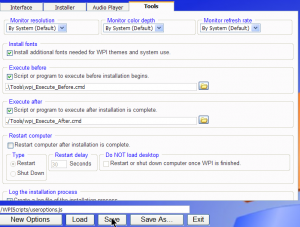About GrowBigTrees

Contact Methods
-
Website URL
http://
GrowBigTrees's Achievements
0
Reputation
-
Hello Bishooman, I'm trying your project, but where can I download the attachments you refer to / Winpe3.0ver0.1.rar? + Filedisk.reg: should it come from filedisk-17 as downloaded, or is it customized and in those attachments? + do I need filedisk-17\sys\obj\chk\i386\filedisk.sys or filedisk-17\sys\obj\fre\i386\filedisk.sys? Kind Regards,
-

7.2.0 Buglist...
GrowBigTrees replied to Kelsenellenelvian's topic in Windows Post-Install Wizard (WPI)
SOLVED! Yes it existed, but with an extra space at the end of the value name. Thanks a lot ! -

7.2.0 Buglist...
GrowBigTrees replied to Kelsenellenelvian's topic in Windows Post-Install Wizard (WPI)
None of the following tests work for a REG_DWORD with value 1: gcond[pn]=['RegKeyValue("HKEY_CURRENT_USER\\Software\\Microsoft\\Windows\\CurrentVersion\\Policies\\Explorer\\NoRecentDocsNetHood")==0x00000001']; gcond[pn]=['RegKeyValue("HKEY_CURRENT_USER\\Software\\Microsoft\\Windows\\CurrentVersion\\Policies\\Explorer\\NoRecentDocsNetHood")=="0x00000001"']; gcond[pn]=['RegKeyValue("HKEY_CURRENT_USER\\Software\\Microsoft\\Windows\\CurrentVersion\\Policies\\Explorer\\NoRecentDocsNetHood")==1']; -

7.2.0 Buglist...
GrowBigTrees replied to Kelsenellenelvian's topic in Windows Post-Install Wizard (WPI)
Hello guys, is there a way to check the registry for a binary (hex) value? For instance to check if windows start and exit sounds are disabled: gcond[pn]=['RegKeyValue("HKEY_CURRENT_USER\\AppEvents\\Schemes\\Apps\\.Default\\SystemStart\\.Current")=="0"']; Above code tests for a string value, while it should test entries like the following: Windows Registry Editor Version 5.00 ; removed start and exit sounds [HKEY_CURRENT_USER\AppEvents\Schemes\Apps\.Default\SystemStart\.Current] @=hex(2):00,00 [HKEY_CURRENT_USER\AppEvents\Schemes\Apps\.Default\SystemStart\.Default] @=hex(2):00,00 [HKEY_CURRENT_USER\AppEvents\Schemes\Apps\.Default\SystemExit] [HKEY_CURRENT_USER\AppEvents\Schemes\Apps\.Default\SystemExit\.Current] @=hex(2):00,00 [HKEY_CURRENT_USER\AppEvents\Schemes\Apps\.Default\SystemExit\.Default] @=hex(2):00,00 -

7.2.0 Buglist...
GrowBigTrees replied to Kelsenellenelvian's topic in Windows Post-Install Wizard (WPI)
wpi.hta works very nice over a UNC networkpath now, except for 2 warnings "Could not save ./WPIScripts/useroptions.js" and "Could not save ./WPIScripts/windowsoptions.js" For the rest, no strange things to report, except a real pleasure while using WPI 7.2 ... -
I've never thought of this as a bug, I just use <BR> or other HTML tags to format the description, without real line feeds, as in desc[pn]=[' <B><u>Notepad replacement wit LOTS! of nice extra features</u></B> When the original Notepad.exe is replaced by Notepad++, a "<font color="#0000FF">Windows File Protection</font>" message box may appear: <font color="#0000FF">click Cancel.</font> If thereafter another message box appears, <font color="#0000FF">click OK.</font></P><UL><LI> [ FREEWARE ]<LI> <a href="http://Notepad-plus.sourceforge.net/uk/about.php">HOME</a> - <a href="http://notepad-plus.sourceforge.net/uk/download.php">DOWNLOAD</a> - <a href="http://perishablepress.com/press/2006/08/08/associate-extensionless-files-with-Notepad">SILENT</a><LI> Harddisk space taken: <FONT color=blue>6 MB</FONT><LI> <B>STATUS</B> 2008-05-13: <B><FONT color=green>-0K</FONT></B></UL></FONT></UL>']; For the cond and gcond: you can do some fancy things like cond[pn]=['getOSver()=="03" && FileExists("%wpipath%\\Install\\INTERNET\\IE7\\IE7-WindowsServer2003-x86-enu(sp1).exe")']; gcond[pn]=['RegKeyValue("HKEY_LOCAL_MACHINE\\SOFTWARE\\Microsoft\\Internet Explorer\\Version")=="7.0.5730.11"'];
-
Wpi gives this error: Error in condition statement for: K-Lite Mega Codec Pac v3.9.5 FileExists("%wpipath%\Install\Multimedia\K-Lite Mega Codec Pack\klmcodec395.exe"° Treating as a false condition. [OK] I have to kill mshta.exe to get out of the loop. prog[pn]=['K-Lite Codec FULL v3.9.5']; ordr[pn]=[92]; desc[pn]=['...']; uid[pn]=['KLITECODECPACKFULL']; cat[pn]=['MultiMedia']; configs[pn]=['0K,BASIC,FREEWARE']; excl[pn]=['KLITEMEGACODECPACK']; cond[pn]=['FileExists("%WPIpath%\\Install\\MultiMedia\\K-Lite Codec Pack Full\\klcodec395f.exe")']; gcond[pn]=['FileExists("%ProgramFiles%\\K-Lite Codec Pack\\filters\\divxconfig.exe")']; cmd1[pn]=['"%wpipath%\\Install\\MultiMedia\\K-Lite Codec Pack Full\\klcodec395f.exe" /verysilent /norestart']; picf[pn]=['K-Lite.jpg']; picw[pn]=['256']; pich[pn]=['256']; textl[pn]=['Bottom']; pn++; prog[pn]=['K-Lite Mega Codec Pack v3.9.5']; ordr[pn]=[744]; desc[pn]=['<BR><B><u>Codec Pack</u></B><P> Bundle which includes the K-Lite Codec Pack Full and Real Alternative. Codec is short for Compressor-decompressor. Codecs are needed for encoding and decoding (playing) audio and video. With the K-Lite Mega Codec Pack you can play almost all audio and video files there are. It also has encoding support. The very user-friendly installation is fully customizable, which means that you can install only those components that you want. You can also make an unattended installation</P><UL><LI> [ FREEWARE ]<LI> <a href="http://www.k-litemegacodecpack.com">HOME</a> - <a href="http://www.filehippo.com/download_klite_mega_codec/">DOWNLOAD US</a> - <a href="http://codecpack.nl/klmcodec.htm">DOWNLOAD NL (always older)</a> - <a href="">SILENT</a> - <a href="http://www.msfn.org/board/lofiversion/index.php/t53540.html">.ini</a><LI> Harddisk space taken: <FONT color=blue>? MB</FONT><LI> <B>STATUS</B> 2008-06-04: <B><FONT color=green>0K</FONT></B></UL>']; uid[pn]=['KLITEMEGACODECPACK']; cat[pn]=['MultiMedia']; configs[pn]=['0K,BASIC,FREEWARE']; excl[pn]=['KLITECODECPACKFULL']; cond[pn]=['FileExists("%wpipath%\\Install\\MultiMedia\\K-Lite Mega Codec Pack\\klmcodec395.exe")']; gcond[pn]=['FileExists("%ProgramFiles%\\K-Lite Codec Pack\\Real\\settings.exe")']; cmd1[pn]=['"%wpipath%\\Install\\MultiMedia\\K-Lite Mega Codec Pack\\klmcodec395.exe" /verysilent /norestart /LoadInf=".\\klmcp.ini"']; picf[pn]=['K-Lite.jpg']; picw[pn]=['256']; pich[pn]=['256']; textl[pn]=['Bottom']; pn++;
-

Tip for running WPI from network-share...
GrowBigTrees replied to AlBundy33's topic in Windows Post-Install Wizard (WPI)
I adapted AlBundy33's nice cmdfile on these points: Laufwerk should no longer be changed to your localized "Drive" or whatever, as the script looks now for the ":" after the driveletter you can use WPI parameters when calling the cmdfile, as in WPI.cmd "OFFICE" "12" "SERVERWPI" "SERVERUser" "User'sPassword" disabled "Open File Security" Warning when running applications @ECHO OFF ::V5 2008-04-14 - WPI.CMD: launch WPI.hta from network or local ::see http://www.msfn.org/board/lofiversion/index.php/t76693.html SETLOCAL ENABLEEXTENSIONS ENABLEDELAYEDEXPANSION SET WPICONFIG= SET WPICOUNTDOWN= SET SHARE= SET USERNAME= SET PASSWORD= ::to disable "Open File Security Warning" when running applications - see http://www.pcreview.co.uk/forums/thread-175517.php SET SEE_MASK_NOZONECHECKS=1 :: or you can use this: (see http://www.msfn.org/board/lofiversion/index.php/t76693.html) :: SET "KEYD=HKCU\Software\Microsoft\Internet Explorer\Download" :: SET "KEYP=HKCU\Software\Microsoft\Windows\CurrentVersion\Policies" :: REG add "%KEYD%" /v "CheckExeSignatures" /d "no" /f :: REG add "%KEYD%" /v "RunInvalidSignatures" /t "REG_DWORD" /d 1 /f :: REG add "%KEYP%\Attachments" /v "SaveZoneInformation" /t "REG_DWORD" /d 1 /f :: REG add "%KEYP%\Associations" /v "LowRiskFileTypes" /d ".cmd;.exe;.hta;" /f SET HIDEWINDOW=yes IF NOT "%~1"=="" SET WPICONFIG=%~1&& echo parameter 1 = WPIconfig: "!WPICONFIG!" IF NOT "%~2"=="" SET WPICOUNTDOWN=%~2&& echo parameter 2 = WPICOUNTDOWN : "!WPICOUNTDOWN!" IF NOT "%~3"=="" SET SHARE=%~3&& echo parameter 3 = SHARE to install from: "!SHARE!" IF NOT "%~4"=="" SET USERNAME=%~4&& echo parameter 4 = USERNAME for mounting SHARE: "!USERNAME!" IF NOT "%~5"=="" SET PASSWORD=%~5&& = echo parameter 5 = PASSWORD for mounting SHARE: "!PASSWORD!" ECHO. IF "%SHARE%"=="" ( TITLE Running local WPI... echo Running local WPI from "%~dp0" ... PUSHD "%~dp0" CALL :RUN POPD ) ELSE ( TITLE Running WPI from "!SHARE!"... IF NOT "!USERNAME!"=="" IF "!PASSWORD!"=="" SET /P PASSWORD=give PASSWORD for !USERNAME! @ !SHARE!: IF NOT "!PASSWORD!"=="" SET ARGUMENTS=!ARGUMENTS! "!PASSWORD!" IF NOT "!USERNAME!"=="" SET ARGUMENTS=!ARGUMENTS! /USER:"!USERNAME!" SET ARGUMENTS=!ARGUMENTS! /PERSISTENT:YES ::Look in the message when networkdrive mounted for the colon : after the localized Drive X: mounted or Laufwerk X: mounted or Station X: mounted : FOR /F "tokens=2" %%D IN ('NET USE * "!SHARE!" !ARGUMENTS!^|FINDSTR /I :') DO SET DRIVELETTER=%%D IF "!DRIVELETTER!"=="" ( PUSHD "!SHARE!" echo pushD the share "!SHARE!" because "!DRIVELETTER!" not found ... ) ELSE ( PUSHD "!DRIVELETTER!" ) ECHO.Running WPI from "!SHARE!" mounted to "!CD!"... CALL :RUN ECHO.Unmounting network-drive !CD!... POPD IF NOT "!DRIVELETTER!"=="" NET USE "!DRIVELETTER!" /DELETE /YES ) GOTO :END :RUN ECHO.Starting WPI... IF /I "%HIDEWINDOW%"=="yes" IF EXIST Tools\cmdow.exe Tools\cmdow.exe @ /HID START /wait "%WINDIR%\mshta.exe" wpi.hta %WPICONFIG% %WPICOUNTDOWN% GOTO :END :END -

using conditions for language & SP version
GrowBigTrees replied to gt7599a's topic in Windows Post-Install Wizard (WPI)
I have an English, French and Dutch version of a program. Dependent upon the OS language, I would like to install only the correct executable. I wonder if the getOSlang()=="xxx" condition can only be used in the cond[pn] line, so you need 3 separate entries in config.js, or is there a possibility to use the condition in a cmdx[pn] line? e.g. cmd1[pn]=['getOSlang().substr(0,2)=="EN" && "%wpipath%\\Install\\OFFICE\\Acrobat Reader\\8\\ar812lite_US.exe"']; cmd2[pn]=['getOSlang().substr(0,2)=="NL" && "%wpipath%\\Install\\OFFICE\\Acrobat Reader\\8\\ar812lite_NL.exe"']; cmd3[pn]=['getOSlang().substr(0,2)=="FR" && "%wpipath%\\Install\\OFFICE\\Acrobat Reader\\8\\ar812lite_FR.exe"']; //getOSlang(): --- see : http://www.msfn.org/board/List-of-return-values-for-getOSlang-t101612.html&hl=locale + http://www.msfn.org/board/using-conditions-for-language-and-SP-version-t101617.html&hl=getOSlang%28 -

Bug in Installer.hta WPI V6.3&6.4 ?
GrowBigTrees replied to Rackam le rouge's topic in Windows Post-Install Wizard (WPI)
I tested with your common\installer.hta, but it still doesn't work ... This is my test entry: prog[pn]=['REBOOT']; ordr[pn]=[999]; desc[pn]=['<BR><B><u>REBOOT</u></B><P>REBOOTS the computer after 20 seconds, typically after all installations are done.</P><UL><LI> <B>STATUS</B> 2007-01-25: <B><FONT color=blue>TEST</FONT></B><LI> <FONT color=red>TODO: When using WPI on a network share, after the reboot a window pops up "Z:\Common\Installer.hta" which you have to close manually before logon continues, and when you start WPI, the message "WPI has detected a previous installation that has not completed..." appears, and you have to click "Cancel" to abort that previous WPI session for the reboot ...</FONT></UL>']; uid[pn]=['REBOOT']; cat[pn]=['Other']; configs[pn]=['TEST']; cmd1[pn]=['%reboot% 20 -c "WPI will reboot the system in 20 seconds. Don`t panic. The installations will continue after you login again!"']; cmd3[pn]=['cmd /C Time /T >"%SystemDrive%\\Continue-WPI-Installation-Succeeded.txt"']; pn++; -

7zip,IZArc and file associations.. none?
GrowBigTrees replied to JPCL's topic in Application Installs
Adapted Jaws75's nice code to IZArc: @ECHO OFF :: setting file associations for IZArc :: adapted from http://www.msfn.org/board/lofiversion/index.php/t61105.html SETLOCAL SET SC=HKLM\SOFTWARE\Classes SET Extn=7Z A ACE ARC ARJ B64 BH BIN BZ2 BZA C2D CAB CDI CPIO DEB ENC GCA GZ GZA HA IMG ISO IZE JAR LHA LIB LZH MBF MDF MIM NRG PAK PDI PK3 RAR RPM TAR TAZ TBZ TGZ TZ UUE WAR XXE YZ1 Z ZIP ZOO FOR %%j IN (%Extn%) DO ( REG ADD %SC%\.%%j /VE /D "IZArc%%j" /F REG ADD %SC%\IZArc%%j /VE /D "IZArc %%j Archive" /F REG ADD %SC%\IZArc%%j\DefaultIcon /VE /D "\"%PROGRAMFILES%\IZArc\Icons\%%j.ico\"" /F REG ADD %SC%\IZArc%%j\shell\open\command /VE /D "\"%PROGRAMFILES%\IZArc\IZArc.exe\" \"%%1\"" /F ) ENDLOCAL EXIT -
2 small autologon issues: autologon password in nLite 1.3 rc2: when entering an autologon password with "+-" in it, the password gets truncated from the "+" on ... and entering "0" for an infinite number of autologons apparently does only 1 autologon? Thanks for your very nice tool !
-
"Execute Before" option: how to enter a relative path? Using WPI from an USB stick, i want wpi.hta to execute a batch file before. As you can't be sure of the driveletter the stick will get, a relative path is needed, e.g. .\Tools\wpi_Execute_Before.cmd. In that commandfile, I would like to use the variable %WPIpath% to solve the driveletter issue. Can this be done, or am I missing something obvious? ----------------------------------- ---- Sorry, works OK !! I store the commands in the Tools subdirectory, and reference them as " .\Tools\wpi_Execute_Before.cmd" and ".\Tools\wpi_Execute_Before.cmd" in the useroptions WPI\Tools\wpi_Execute_Before.cmd : @echo off ::::: make copy of the last WPI logfile before it is overwritten IF NOT EXIST C:\WPI.Log GOTO END_LOGBOOK_WPI copy C:\WPI.Log C:\temp.log echo ================================================>>C:\temp.log type C:\wpi_all.log >>C:\temp.log MOVE /Y C:\temp.log C:\wpi_all.log :END_LOGBOOK_WPI IF NOT EXIST %Windir%\system32\TASKKILL.exe COPY /Y .\Install\MicroSFT\$OEM$\$$\system32\taskkill.exe %Windir%\system32\ IF NOT EXIST %Windir%\system32\robocopy.exe COPY /Y .\Install\MicroSFT\$OEM$\$$\system32\robocopy.exe %Windir%\system32\ WPI\Tools\wpi_Execute_After.cmd : @echo off ::::: Sort Start Menu and Favorites in Alphabetical Order @reg DELETE HKCU\Software\Microsoft\Windows\CurrentVersion\Explorer\MenuOrder /f
-
%Reboot% issue 3: when WPI is ran from a network share on another PC "REBOOT" is the only WPI-entry being installed. After the reboot a window pops up "Z:\Common\Installer.hta" which you have to close manually before logon continues, and when you start WPI, the message "WPI has detected a previous installation that has not completed..." appears, and you have to click "Cancel" prog[pn]=['REBOOT']; ordr[pn]=[999]; desc[pn]=['<BR><B><u>REBOOT</u></B><P>REBOOTS the computer after 20 seconds, typically after all installations are done.</P><UL><LI> <B>STATUS</B> 2007-01-25: <B><FONT color=blue>TEST</FONT></B><LI> <FONT color=red>TODO: some issues!</FONT></UL>']; uid[pn]=['REBOOT']; cat[pn]=['Other']; configs[pn]=['TEST,MSI']; cmd6[pn]=['%reboot% 20 -c "END of UnAttended XP installation. Don`t panic. The system will reboot in 20 seconds."']; pn++; This is the wrapper I use to start WPI on the network share: @ECHO OFF SETLOCAL ENABLEEXTENSIONS ::::: parameters used during unattended installations set CONFIGWPI=%1 set TIMEOUT=%2 :LOOKUPWPI set SOURCE= FOR %%d IN ( \\PC171 \\PC230 ) DO IF EXIST %%d\WPI$ SET SOURCE=%%d\WPI&& GOTO SOURCE_OK :NOK! echo No WPI found ! IF NOT "%1"=="" GOTO END_WPI_CMD echo Press ENTER to EXIT ... pause EXIT :SOURCE_OK PUSHD %SOURCE% WPI.hta options=useroptions_unattended.js check=%CONFIGWPI% timer=%TIMEOUT% POPD ::::: Sort Start Menu and Favorites in Alphabetical Order @reg DELETE HKCU\Software\Microsoft\Windows\CurrentVersion\Explorer\MenuOrder /f :END_WPI_CMD