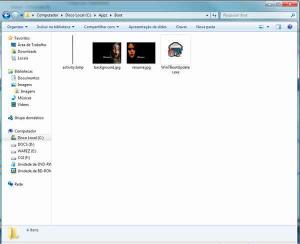Orsi
MemberContent Type
Profiles
Forums
Events
Everything posted by Orsi
-
what about the shuffle settings? [Control Panel\Desktop] Wallpaper=%SystemRoot%\Web\Wallpaper\Gothic\10.jpg TileWallpaper=0 WallpaperStyle=10 Pattern=
-
Im trying to integrate a theme and set it as default in my Win 7 Setup I added the theme file to install.wim / Windows\Resourses\Themes, its wallpapers to Windows\Web\Wallpaper and set the following entry to Autounattend.xml in the oobe section: [code <Themes> <ThemeName>Gothic</ThemeName> <WindowColor>Slate</WindowColor> </Themes>] Everything works. It becames the default theme and so on, although its wallpapers dont behaves as it should and when I look at the installed themes it shows 2 gothic themes. One with only wallpaper and the second with all of them set to shuffle as I want, but its style is the classic one, instead of Aero Any help to set the second as the default and make it work as a Aero theme?
-
How to replace explorer.exe and ExplorerFrame.dll?
Orsi replied to Orsi's topic in Customizing Windows
Nevermind. I saved the bitmaps to tiff format and converted them to bmp with img2bmp -
How to replace explorer.exe and ExplorerFrame.dll?
Orsi replied to Orsi's topic in Customizing Windows
Ops... Im getting a "Failed to update BITMAP '680*': 24" error... -
How to replace explorer.exe and ExplorerFrame.dll?
Orsi replied to Orsi's topic in Customizing Windows
I found another way. You can edit the image in Photoshop, create an alpha channel and save as a 32bit BMP Tks guys, everything is perfect now -
How to replace explorer.exe and ExplorerFrame.dll?
Orsi replied to Orsi's topic in Customizing Windows
I read your post, but I couldnt find a way to run it unattended with <FirstLogonCommands> Update: Its pretty simple and it works perfectly! Althought I have no idea about how to make some parts of it transparent... -
How to replace explorer.exe and ExplorerFrame.dll?
Orsi replied to Orsi's topic in Customizing Windows
All these programs r great, but any of them properly replace a mounted wim explorer.exe? I wrote a AutoIt script to use Start Orb Changer during FirstLogonCommands but it doesnt work everytime. I have no problem replace explorer.exe, what I cant do is to make Windows accept its customized version. -
How to replace explorer.exe and ExplorerFrame.dll?
Orsi replied to Orsi's topic in Customizing Windows
yep. All u have to do is replace 6801, 6805 and 6809 bitmaps in explorer.exe -
Im trying to replace the default Start Button Orb but if I edit explorer.exe in install.wim, the orb becomes 'invisible'. How to properly replace it and explorerframe.dll? tks
-
In the boot folder there's only 4 files: activity.bmp, background.jpg, resume.jpg and Win7BootUpdate.exe "Animation Information" is a Win 7 Boot Updater button, not a folder name The whole animation is one the 200x21000 activity.bmp file Here's the most complete guide I found: How to change boot animation in Windows 7
-
Here's the update (corrected and MouseCoords) Run("Boot\Win7BootUpdater.exe") WinWait("Windows 7 Boot Updater","Animation") If Not WinActive("Windows 7 Boot Updater","Animation") Then WinActivate("Windows 7 Boot Updater","Animation") WinWaitActive("Windows 7 Boot Updater","Animation") WinMove("Windows 7 Boot Updater","", 0, 0) MouseClick("left", 145, 35) MouseClick("left", 145, 45) MouseClick("left", 145, 85) MouseClick("left", 145, 115) MouseClick("left", 145, 155) WinWait("Selecionar pasta","Animation Information") If Not WinActive("Selecionar pasta","Animation Information") Then WinActivate("Selecionar pasta","Animation Information") WinWaitActive("Selecionar pasta","Animation Information") ControlClick("Selecionar pasta", "Animation Information", 1001) Send("C:\Appz\Boot{ENTER}") ControlClick("Selecionar pasta", "Animation Information", 1) WinWait("Windows 7 Boot Updater","Animation") If Not WinActive("Windows 7 Boot Updater","Animation") Then WinActivate("Windows 7 Boot Updater","Animation") WinWaitActive("Windows 7 Boot Updater","Animation") MouseClick("left", 185, 200) MouseClick("left", 185, 240) MouseClick("left", 185, 255) WinWait("Abrir", "Image Files") If Not WinActive("Abrir", "Image Files") Then WinActivate("Abrir", "Image Files") WinWaitActive("Abrir", "Image Files") ControlClick("Abrir", "Image Files", 1148) Send("background.jpg") ControlClick("Abrir", "Image Files", 1) MouseClick("left", 100, 70) MouseClick("left", 185, 200) MouseClick("left", 185, 240) MouseClick("left", 185, 255) WinWaitActive("Abrir", "Image Files") ControlClick("Abrir", "Image Files", 1) Send("resume.jpg") ControlClick("Abrir", "Image Files", 1) MouseClick("left", 145, 475) WinWait("Boot Update Success!","OK") If Not WinActive("Boot Update Success!","OK") Then WinActivate("Boot Update Success!","OK") WinWaitActive("Boot Update Success!","OK") Send("{ENTER}") WinClose("Windows 7 Boot Updater","Animation")
-
Not at all. I'm always willing to help,feel free to ask
-
I've tested in VMWare. Its in Portuguese. Selecionar pasta = select folder The boot animation, boot and resume background r on C:\Appz\boot, as well as win 7 boot loader The mouse coords r for Windows classic mode The script loads the animation, boot background (background.bmp) and the resume one from the folder above, applies the changes and closes the soft when it's done. Do a step by step run with Scite to see what do what. It's a pretty simple script Tell me if u need some help
-
Here it is Its a complete boot screen change (background and animation in both boot and resume screens), it must run in <FirstLogonCommand>. Opt("WinDetectHiddenText", 1) Opt("WinTitleMatchMode", 2) Opt("WinWaitDelay", 250) Opt("MouseCoordMode", 0) Opt("MouseClickDelay", 1000) Run("Boot\Win7BootUpdater.exe") WinWait("Windows 7 Boot Updater","Animation") If Not WinActive("Windows 7 Boot Updater","Animation") Then WinActivate("Windows 7 Boot Updater","Animation") WinWaitActive("Windows 7 Boot Updater","Animation") WinMove("Windows 7 Boot Updater","", 0, 0) MouseClick("left", 145, 35) MouseClick("left", 145, 45) MouseClick("left", 145, 85) MouseClick("left", 145, 115) MouseClick("left", 145, 155) WinWait("Selecionar pasta","Animation Information") If Not WinActive("Selecionar pasta","Animation Information") Then WinActivate("Selecionar pasta","Animation Information") WinWaitActive("Selecionar pasta","Animation Information") ControlClick("Selecionar pasta", "Animation Information", 1001) Send("C:\Appz\Boot{ENTER}") ControlClick("Selecionar pasta", "Animation Information", 1) WinWait("Windows 7 Boot Updater","Animation") If Not WinActive("Windows 7 Boot Updater","Animation") Then WinActivate("Windows 7 Boot Updater","Animation") WinWaitActive("Windows 7 Boot Updater","Animation") MouseClick("left", 185, 200) MouseClick("left", 185, 240) MouseClick("left", 185, 255) WinWait("Abrir", "Image Files") If Not WinActive("Abrir", "Image Files") Then WinActivate("Abrir", "Image Files") WinWaitActive("Abrir", "Image Files") ControlClick("Abrir", "Image Files", 1148) Send("background") ControlClick("Abrir", "Image Files", 1) MouseClick("left", 100, 50) MouseClick("left", 185, 200) MouseClick("left", 185, 240) MouseClick("left", 185, 255) WinWaitActive("Abrir", "Image Files") ControlClick("Abrir", "Image Files", 1) Send("resume") ControlClick("Abrir", "Image Files", 1) MouseClick("left", 145, 465) WinWait("Boot Update Sucess!","OK") If Not WinActive("Boot Update Sucess!","OK") Then WinActivate("Boot Update Sucess!","OK") WinWaitActive("Boot Update Sucess!","OK") ControlClick("Boot Update Sucess!","OK", 2) WinClose("Windows 7 Boot Updater","Animation")
-
Theres no way indeed... Looks like AutoIt will be my next try
-
oh... I think I'm in love! tks!
-
hey there, I properly replaced the boot animation and texts with used Win7BootUpdater. Everything's working great, so now I need to replace the ISO files with the customized System32\bootres.dll and System32\winload.exe. Bootres.dll can be easily replaced, but everytime I try to replace winload.exe I get a 0x8007080 error. How to solve this issue? Are those 2 files enough to make the boot work properly? tks!
-
its a screen-by-screen script, pretty simple actually Unfortunately I couldn't find any switch for this installer.
-
hey there, looks like its impossible to integrate GeForce 270.61 in Win7 x64 (correct me if Im wrong), so I built an AutoIt script to install it during FirstLogonCommands. The problem: 270.61 setup quits right after the first screen (where it checks the system compatibility). No error messages at all. The most weird thing is that this only happens if I use the AutoIt script to run it. What could be going on? Run("GeForce\setup.exe") WinWait("NVIDIA Display Driver v270.61 - International Package","Extraction path:") If Not WinActive("NVIDIA Display Driver v270.61 - International Package","Extraction path:") Then WinActivate("NVIDIA Display Driver v270.61 - International Package","Extraction path:") WinWaitActive("NVIDIA Display Driver v270.61 - International Package","Extraction path:") ControlClick("NVIDIA Display Driver v270.61 - International Package","Extraction path:", 1203) WinWait("Instalação NVIDIA","Instalar") If Not WinActive("Instalação NVIDIA","Instalar") Then WinActivate("Instalação NVIDIA","Instalar") WinWaitActive("Instalação NVIDIA","Instalar") ControlClick("Instalação NVIDIA","Instalar", 1020) Sleep(1000) WinWait("Instalação NVIDIA","&Expressa ") If Not WinActive("Instalação NVIDIA","&Expressa ") Then WinActivate("Instalação NVIDIA","&Expressa ") WinWaitActive("Instalação NVIDIA","&Expressa ") ControlClick("Instalação NVIDIA","&Expressa ", 1022) WinWait("Instalação NVIDIA","Instalar atualização da NVIDIA") If Not WinActive("Instalação NVIDIA","Instalar atualização da NVIDIA") Then WinActivate("Instalação NVIDIA","Instalar atualização da NVIDIA") WinWaitActive("Instalação NVIDIA","Instalar atualização da NVIDIA") ControlClick("Instalação NVIDIA","Instalar atualização da NVIDIA", 1021) WinWait("Instalação NVIDIA","&Fechar") If Not WinActive("Instalação NVIDIA","&Fechar") Then WinActivate("Instalação NVIDIA","&Fechar") WinWaitActive("Instalação NVIDIA","&Fechar") ControlClick("Instalação NVIDIA","&Fechar", 1018)
-
Hey there. Im trying to master all Windows unattended formats and now its the Reverse Integration time. What exactly can be done (except SP1 integration)? The install.wim image will also contain hotfixes, drivers and/or applications? What about tweaks and customizations? Is there any guide about how to this? Thanks!
-
I know, but like I said, I want to do this manually to learn (and rt7lite is too slow for most things)
-
Im trying to build a customized Windows 7 manually but I can't find a way to get all packages names and remove them. Looks like I need install_wim_tweak to unhide most of them, but I can't find it anywhere. Is there an alternative to it or some guide about how to fully customize and reduce Win7 size? thanks!
-
Registry files in Windows 7 Source? (HIVE FILES)
Orsi replied to Worf's topic in Unattended Windows 7/Server 2008R2
how to open and edit these files? Tks -
Missing Favorites and Libraries in Windows Explorer
Orsi replied to Orsi's topic in Unattended Windows 7/Server 2008R2
Tks. I'll give it a try