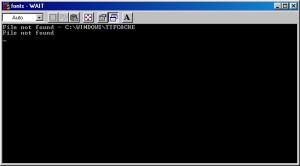Content Type
Profiles
Forums
Events
Everything posted by [FMC]Ravage
-
meh critique: Motherboard - Good CPU - Good Hard Drive - Good RAM - Way too much. Half of that is overkill. You'll likely have a lot of problems using that much ram w/o rloew's patches Video Card - This card isn't officially supported but others on here have said it works ok. Personally I would choose something else unless you're only playing late Win98 era games. Realtek AC97 - This is the only thing on the list that is "bad". AC97 sounds like nails on a chalkboard. You'll want to get something (anything) else. LAN - The onboard LAN works good (I've used nforce2/3's before). You're going to want to find a really early WiFi card for wireless. Ralink/Lynksys seems to be pretty popular on here. KB/Mouse - Good, you'll have less headaches with PS/2...BUT...If you play shooters, a USB mouse with hardware DPI buttons is very nice. PSU - Way overkill for the system, but a good PSU non the less.
-
I was thinking about upgrading my system to skylake but am concerned that my current XP/10 dual boot will no longer be possible. Has anyone here successfully installed XP on the Z170 platform?
-
Thanks all The system I'm wanting to build is a Core2 + PCI Express. Would this board be the best option or is there something better out there?
-
I'm thinking about building another Win98 system and was wondering if Abit's IP35V board is compatible with? (It's a P35+ICH7 based board)
-
@ rloew So that's why I couldn't find it I'll have to adjust my install a little bit for the newer vmm file. I just assumed it was a custom mod too. @PROBLEMCHYLD My KVM is working great now, no hotplug issues. Nice work!
-
Awesome, I'll test 'er out in the morning
-
That clears things up, thanks. Edit: Do you know where I can find an unmodified vcache.vxd file? (didn't have much luck searching)
-
Oh ok 1 more question. Will rloew's app patch the updated vmm.dll file if its just sitting in the vmm32 folder? (as it normally gets it from vmm32.vxd)
-
Is that in the system.ini file? Because I looked for MaxPhysPage/MaxFileCache entires in it after installing the pack and couldn't find any. Right now I just use a floppy to restore those 3 files (vmm, vcache, and esdi_506) after installing the pack. Is that sufficient or am I not fully restoring it?
-
I thought the font thing might just be clean up or something, good to know for sure. They overwrite them though. I have rloew's high capacity & sata patches applied to esdi_506.pdr. AFAIK, the one in the pack doesn't support sata drives. If I dont restore it before windows starts up, the system becomes unbootable. As for the memory files, I have a gigabit lan and a 256mb video card, so I have to run some special switches (with rloews patchmem) in order to get everything stable. I don't know if the files in the pack have the same tweaks applied (i've always just restored them to be safe). Yeah thats what I meant (scandisk, defrag, and the disk maintenance dll). Very useful for bigger hard drives.
-
Thanks, glad to help Some other bugs/ideas: When installing TrueType Fonts, there's some file not found error messages (might be normal, see attached image) Make esdi_506.pdr, vmm.vxd, and vcache.vxd optional for rloew patch users Include the updated disk tools (http://www.mdgx.com/files/BHDD31.ZIP) I also had some weird issues with xbox controllers (5sec pause every time I shot a gun in SoF if it was plugged in). It may have been sound card related (yay creative). I'll recheck it when your new version comes out.
-
Awesome, thanks. I knew I wasn't crazy There's another issue not specifically related to your stack (it does it with everyone I've tried) but if you leave a flash drive installed and reboot, Windows will assign a 2nd drive letter to it as drive D (fixed disk icon). If you then eject the flash drive, drive D remains and you'll get a blue screen if anything tries to access it.
-
I have 2 computers, a Win8 pc and a 98SE pc. Both are hooked to a KVM. When I switch from the 98SE to the Win8 pc and then back - I loose my mouse and have to reboot in order to get it back. If I plug a mouse directly into the 98SE pc and I unplug it / plug it back in, it does the same thing. Basically, there's a hot plug issue.
-
2k is the better os but if you're wanting to play older games, it's going to give you alot of grief (even more than xp).
-
No luck You can replicate the problem by unplugging your mouse and then plugging it back in (if you don't have a kvm)
-
OK, I'll give that method a shot. I typically install them with the other drivers during the first reboot. Maybe somethings going wrong there.
-
First of all, great work with the SP. It's made 98 alot more usable. I've come across a pretty big issue with the USB stack though. I have a KVM and when I switch to the other PC and back, I loose both mice and have to reboot in order to get them back. The keyboard still works (also USB) so I don't know if it's something specific to mice or what. Right now I'm using NUSB 3.6, which seems to work good but I'd like to get your stack working with my setup if possible.
-
I'm having an issue with my 7800GS and a DOS game. When I launch it, the monitor immediately goes out of range when it starts playing the intro movie. I think it's because it's playing at an odd resolution (640x400). Would adding that resolution to the inf fix the problem? And where all would I need to add it to?
-
Ok it looks like I may have figured it out. Win9x/dos didn't like the partitions I made so I redid them with fdisk and that seemed to taken care of the disappearing file bug. The other issue with the windows installer not launching/crashing seems to be related to gcdrom.sys. It's just a POS. I spent all day swapping drives and tweaking the autoexec.bat/config.sys files trying to find a combo that worked. I ended up just making a bootable flash drive which seems to work better anyway.
-
Yeah I got rloew's sata/high capacity patches...but i can't even get to the point where i can install them. I'll look for an IDE setting but I don't think there is one (or it's called something weird). One weird thing I noticed is that I have 2 boot disks, 1 official (with gcdrom added) and 1 I made with FreeDOS. If I copy the Win98 CD to the hard drive with the official floppy, I can't see the folder when I boot with the FreeDOS one (and vice versa). I wonder if it's the way I partitioned it? I did it on my Windows 8 machine with EaseUS PM..
-
I can't seem to install windows. I'm using a bootdisk (with gcdrom.sys) and when I go to run setup...the computer just reboots... System Specs: AMD Athlon 64 3000+ MSI K8N Neo2 Platinum (latest bios) 1GB RAM Geforce4 MX440 320GB SATA HD SATA DVD Drive
-
Thanks guys, lots of good info here! I'll be using it on an older 939 board so hopefully gcdrom will work.
-
Can you install windows from an sata cd/dvd drive to a sata hard drive with rloew's driver? If so, do you need a floppy drive to load them? Also, would I need the high capacity disk patch or is that only for pata drives?
-
I knew I shouldn't of dug through my box of old games Anyway, the system I've decided to put together is going to consist of a nForce3 Ultra motherboard with 1gb of ram and most likely a geforce 6xxx video card. My questions are: What all do I need to do in order to get 1gb of ram working properly and will I need to remove a stick in order to install the os? Would ME handle that much memory better than 98? Does SATA work at all on the nForce3 since nVidia doesn't seem to provide any sata/ide drivers for it? Also, the Audigy 2 ZS is listed as 98/ME compatible in the sticky but there are no Win9x drivers for it on Creative's site..? Are they on the original CD? If so....what if the card I buy doesn't come with a cd?
-
Awesome man thanks! That purple was getting to me