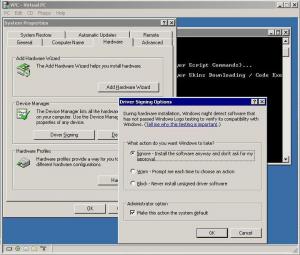Content Type
Profiles
Forums
Events
Everything posted by Oh_Kay
-

Silently Installing Nforce Driver
Oh_Kay replied to blubu's topic in Unattended Windows 2000/XP/2003
I have that one also.. I have found that if you use the installshield 'guide' and run the setup.exe with the -r switch, it reboots the machine at the end of the install without asking you if you want to, so there seems to be no way to stop it that I can work out, and so no way to make a new, valid setup.iss that doesn't reboot during the unattended.. Hopefully someone will prove me wrong tho. The only other way I can see to get around this would be to mimic the install and place the files and reg keys by automated task.. but that would be even more complicated I'm sure.. this ones got me beat.. -
Civil.. Regarding a silent install of NAV2004, see my previous post on the matter here.... (It's the last post, so it's at the bottom) That works for me...
-
Hi 'yall... I have been adding bits and pieces to my unattended DVD since build 1, and have now reached the stage of adding my IrDA and Bluetooth drivers.. I have run in to a problem with the Bluetooth ones however and wondered if there is an answer... It's an installshield app as is the IrDA installer and both 'setup.iss' files were created as the Unattended guide instructs.. but during the Bluetooth install, I get a Windows Driver Signing' screen up that needs an input. I call the installs with this code... ECHO. ECHO Installing IrDA Drivers... start /wait %systemdrive%\install\Apps\IrDA\Setup.exe -s -f1"%systemdrive%\install\Apps\IrDA\setup.iss" ECHO. ECHO Installing BlueTooth Drivers... start /wait %systemdrive%\install\Apps\Bluetooth\Setup.exe -s -f1"%systemdrive%\install\Apps\Bluetooth\setup.iss" This is called in the latter stages of my batch that runs from the GUIRUNONCE section, so it's after the second reboot and it's logged in under the Administrator account.. I have uploaded a jpeg of the window I get along with this post... (See Below) Basically this screen says this driver is not signed and as an administrator do I want to set it so that all unsigned drivers are installed by default... My winnt.sif contains.. [Unattended] UnattendMode=FullUnattended OemSkipEula=Yes OemPreinstall=Yes TargetPath=\WINDOWS Repartition=No UnattendSwitch="yes" WaitForReboot="No" DriverSigningPolicy=Ignore and I thought that would have done it.. but it asks me all the same... Any ideas guy's ?? Should I perhaps run this installshield from CMDLINES.txt instead ? or some other time during the install ?? ~TIA Kay~
-
Ok, can't understand that, what version of Control Panel are you installing, 3.8 ??? The only thing I can think of is you are not running it with the -R switch correctly as mine works fine.. I hope I don't get 'barked' at for posting this, I know how touchy some ppl can be about off topic posts... if I upset anyone, I'm sorry.. The info you need is... [InstallShield Silent] Version=v6.00.000 File=Response File [File Transfer] OverwrittenReadOnly=NoToAll [{0BEDBD4E-2D34-47B5-9973-57E62B29307C}-DlgOrder] Dlg0={0BEDBD4E-2D34-47B5-9973-57E62B29307C}-SdWelcome-0 Count=4 Dlg1={0BEDBD4E-2D34-47B5-9973-57E62B29307C}-SdLicense-0 Dlg2={0BEDBD4E-2D34-47B5-9973-57E62B29307C}-SdAskDestPath-0 Dlg3={0BEDBD4E-2D34-47B5-9973-57E62B29307C}-SdFinishReboot-0 [{0BEDBD4E-2D34-47B5-9973-57E62B29307C}-SdWelcome-0] Result=1 [{0BEDBD4E-2D34-47B5-9973-57E62B29307C}-SdLicense-0] Result=1 [{0BEDBD4E-2D34-47B5-9973-57E62B29307C}-SdAskDestPath-0] szDir=C:\Program Files\ATI Technologies\ATI Control Panel Result=1 [Application] Name=ATI Control Panel Version=3.00.000 Company=ATI Technologies Inc. Lang=0009 [{0BEDBD4E-2D34-47B5-9973-57E62B29307C}-SdFinishReboot-0] Result=1 BootOption=0 This is the contents of mine which I use to install 3.8 Make a new text document called setup.txt and paste the above code in to it. Save and Close it, then rename the file setup.iss. Place this in the install folder as intructed in that URL I mentioned... Hope that helps..
-
Gaborn, check out THIS LINK for the answer to your question, follow it step by step... I too install ATI control panel and it works for me..
-

How Can I Install Ethernet Motherboard Drivers ?
Oh_Kay replied to Dreadnort's topic in Unattended Windows 2000/XP/2003
I have taken so much info OUT of this place, it's just pleasing to think I can put a little back IN from time to time Good luck with that one Dreadnort.. on an unrelated note.. RyanVM.. re Overclocking... The fundamentals of my main system are :- Gigabyte GA-7N400Pro.. with F12 HardMenu BIOS Athon 2800+ XP CPU overclocked with 'Stock - In The Box' Athlon cooler, 2x512 MB PC 2700 @ 2.5-3-3-7 in Dual Channel Mode ATI All In Wonder 9700 Pro overclocked 1 x 80Gb & 1 x 120 ATA 133 7200rpm HD's QTEC 450 Dual Fan PSU Provided you can keep it cool enough, and supply it with enough STABLE power, you can push these boards quite nicely.. -
I can't be certain this will work for System Works, but I install Norton AntiVirus 2004 during my Unattended using the following method.. I copied the whole contents of the CD to a folder called NAV2004 and placed this folder in \$OEM$\$1\install\Applications. I then call the installer from a batch file (.cmd) that executes during the GUI RUN ONCE section of the setup using the following code CLS @echo off ECHO. ECHO Installing Norton Antivirus 2004 ECHO Please wait... start /wait %systemdrive%\install\Applications\NAV2004\navsetup /QB ECHO. ECHO Restarting the PC in 1 minute... shutdown.exe -r -f -t 60 -c "Windows XP will now restart in 1 minute" EXIT This method will give you progress boxes, but does not ask for any input from the user and will run it's course and finish on it's own. NOTE after the install finishes, it automatically starts the program and begins the setup and registration process, my work around for this is to install it LAST, then execute the code to reboot the machine as you will see in my code above. The setup and registration screen will appear again once the reboot completes, but the whole install is complete by this time. A similar method may well work for System Works once you establish the name of the executable responsible for the install. Good Luck.
-

Weird "missing" File Issues W/ Vpc
Oh_Kay replied to Geckotek's topic in Unattended Windows 2000/XP/2003
For your info.. I have been unable to find a work around for this VPC 'bug' and I did spend quite some time trying... With 200Gb of storage at my disposal I already run with a 16Gb VPC HD (which is fairly big, & it works fine), but I don't think this has any bearing on the size of CD/DVD images VPC can read.. (in other words it didn't work for me) If anyone here can CONFIRM to the contrary, please let me know, I'd love to crack this one... it's bin a REAL pain.. Best keep it under 2Gb during VPC testing and add your extras before the final burn. -

How Can I Install Ethernet Motherboard Drivers ?
Oh_Kay replied to Dreadnort's topic in Unattended Windows 2000/XP/2003
I used the same method that AaronXP suggests and it worked fine for me.. I have an Nforce2 Mobo and I downloaded the Unified Driver v2.45 from nvidia.com, then I unzipped this file to a folder I called 'GA7N400PRO' and placed it in \$OEM$\$1\drivers folder... I then added the following to my winnt.sif OemPnPDriversPath="drivers\GA7N400PRO\AudioDrv;drivers\GA7N400PRO\AudioUtl ;drivers\GA7N400PRO\Display;drivers\GA7N400PRO\Ethernet\WinXP ;drivers\GA7N400PRO\GART;drivers\GA7N400PRO\IDE\WinXP;drivers\GA7N400PRO\MemCtl ;drivers\GA7N400PRO\SMBus;drivers\GA7N400PRO\USB" This is one continuous line with no spaces or carrige returns and it just points to all the seprate folders that are in my GA7N400PRO folder where the respective drivers are, and I find this works fine for me, it installs all the Audio, Ethernet, USB, Display, Memory Controller and GART drivers during the unattended. Hope that helps.. -

Weird "missing" File Issues W/ Vpc
Oh_Kay replied to Geckotek's topic in Unattended Windows 2000/XP/2003
Hey there Geckotek.. Sorry I ain't been on line for a couple of days or you would have had a reply to this one sooner.... You can check out my previous posts on this topic here VPC + Missing or Corrupt Files I too make Bootable DVD's for Unattended Install, and had exactly the problem you describe... After wasting about a WEEK of my life trying to work out WTF was going on, I have, with the help of a couple of posts from others, deduced that... Virtual PC has a limitation on the size of disks it can mount ! It doesn't matter if you create and ISO on your HD and capture that ISO, OR if you go the whole hog and burn it to a DVD+R /DVD+RW and 'Capture the Drive' in VPC.. IF your disk OR image is larger than approx 2GB, it will have file errors on it according to VPC. THERE IS NOTHING WRONG WITH THE DISK ! If you actually use this disk in a real computer, all will be fine and all files will be copied and readable, it's ONLY VPC that has this error ! I am guessing the file limit is about 2Gb as my first disk was 4.5Gb and it failed the way yours did with $TEMP$ files all over the place... I assumed that VPC was suffering from a 4Gb file limitation as some apps do, so I reduced the disk size to around 3GB, but this too failed... Eventually it was taking so long to build the image time after time only for it to fail, that I decided to remove all the extras I put on the DVD and concentrate ONLY on the unattended install with hotfixes + MS Office XP, this brought the disk size down to 1.5Gb and wouldn't you know it, the **** thing worked perfectly. I didn't try pushing it back up to 1.9Gb just to test it, so the 2Gb figure is an appoximation, but I figure it's that or there abouts ! I did ask AaronXP in my own thread, if he would put a note on his Unattended Guide website warning people of this limitation, but I don't know if he's done it or not. I wasted a week trying to get to the bottom of this and I would hate to think of others going through the same process.. I only got the idea of using a DVD after I read it on his site, in which he recommends testing with VPC, but I dont think hes actually done it him self or he would be more than aware of this VPC BUG ! If you read this AaronXP, PLEASE PLEASE PLEASE put a warning on your site about the VPC file size limitation if creating DVD's and save others the late nights I like I had.. Hope that helps Geckotek, good luck with the DVD... if I can help in any other way on this matter, PM me.. Cheers -

Random CD file errors testing with VPC5.2
Oh_Kay replied to Oh_Kay's topic in Unattended Windows 2000/XP/2003
Thanks for the reply dipan, I'm glad to know I'm not the only one that's had probs.. Can any one else confirm if they have had trouble with iso images over 2GB in Virtual PC ? Or can anyone say they have NOT had a problem with images over 2GB ?? I still think if this can be confirmed that it should be mentioned in the unattended guide thingy (thats where I got the notion to do it anyways), as it does mention DVD creation.. and testing with VPC before burning.. it just doesn't warn you about the 2gig file size limit on VPC images.. I would just like to save someone else the wasted time trying to get it to work in VPC... -
If it's any help... I use Zone Alarm from Zone Labs for a firewall, its very secure and I like the ability to disable ALL pop up messages asking if something should be allowed access or not... Zone alarm will refuse EVERYTHING without a notification message if you tell it to... and I use Norton AntiVirus for my virus software... The two packages get along fine together... I used to use Norton Internet Security as a firewall but I gave up on that as there is no way to disable some of the pop up 'Program Alert' windows, which had a habbit of popping up right when a BF109e was on my tail (Combat Flight Sim 3), and you cant exactly ask your persuer to hold on cause you have to click away a message from Norton ! If you can live with the odd pop up, NIS is a fine package, but if you wanna have your system Auto Block stuff without popups, consider Zone Alarm..
-
I agree with neophyte, I only visit the unattended forum (it's bookmarked) and would never have seen this post if it had been put any place else... And more importantly I agree with the topic of this post and think ALL the forum users should read and abide by it...
-

Problems with WMP9 and Q822603 Installation
Oh_Kay replied to RyanVM's topic in Unattended Windows 2000/XP/2003
Ok, here's my findings on this topic.. I've had no trouble at all with WMP9 install, I run it from a batch called by the GUI RUN ONCE section of my setup, as when I installed it from CMDLINES.txt part of the setup I got a message about system restore not being installed... It installs and runs fine and Windows Update doesn't say theres any probs with WMP9. As for 822603... I never had a problem with this in a real install, but on VPC it always says it's not installed.. After the last reboot Windows Update says it needs installed, so I told it to do it.. but after the restart, it STILL says it's not installed.... The fact it's doing this even through the windows update suggests to me that it may not be the unattended that's failing to install it on VPC, it seems to be that VPC just doesn't support that patch, and thats that...[iMHO] Cheers.. -

Random CD file errors testing with VPC5.2
Oh_Kay replied to Oh_Kay's topic in Unattended Windows 2000/XP/2003
Can anyone else confirm this ? Virtual PC seems to have a maximum file size limit of 2Gb on captured CD's and images ! Has anyone ever made an image bigger than 2gig and tried to use VirtualPC to test the boot process ??? As far as I'm concerned, anyone testing a DVD creation, should keep the compilation under 2GB while you are testing the boot process with Virtual PC, just add the other stuff before you burn it... otherwise you'll have problems ! If anyone else confirms this then it may be good to make mention of the file size limitation on DVD creation for use with VPC in 'The Guide'.. it could save other ppl days of head scratching trying to work out where the random file errors are comming from ! Cheers... -

Random CD file errors testing with VPC5.2
Oh_Kay replied to Oh_Kay's topic in Unattended Windows 2000/XP/2003
Done that.. Thanks for your help.. All went Ok.. But VPC still can't read half of the files on this new image either, it tells me the file is unreadable and says to make sure I have the disk in the specified drive... When I try to boot VPC off this image, it boots Ok, copies initial files, but when it says 'Starting Windows' it blue screens with a STOP : c0000221 Unknown Hard Error \SystemRoot\System32\ntdll.dll CDCheck still reports error 87 : Parameter Error on all files it finds a problem with.. and none of these files can be opened from within VPC... Mounting this image on the host OS and testing it, everything reports 100% Ok.. but VPC has a real problem with it.. I'm stuck... -
Ok, now I really am stuck... I have assembled all the files in to a folder called WXPVOL_EN, applied all the updates, coded all the hotfixes and apps, great.. I burn the contents of this folder with Nero as a bootable DVD, using the image recorder.. saving the iso on my HD for VirtualPC to test... this iso seems fine when mounted and checked with CDCheck {from http://www.elpros.si/CDCheck/} all files are CRC verified 100% Run virtual PC 5.2 and grab this iso I just made... Run CDCheck under VPC and it produces over 4000 errors of files it can't read.. when I try to access these files through the desktop of VPC I get a 'file is unreadable' error although some files are Ok and work fine... Does anyone know what the heck is going on ? I use a DVD as I have office and stuff install from the unattended, so I need the size.. I even thought perhaps VPC had a 4gb file limitation so I re-made a new image cut down to just over 3Gb, but I still get the same random 'file is unreadable' errors... CDCheck reports the Win32 error that the OS is returning as error 87 : Parameter Incorrect, for all the files it find corrupt, and none of these files can be opened with VPC windows.. Please HELP !
-

823718 isn't installed after reboot
Oh_Kay replied to Oh_Kay's topic in Unattended Windows 2000/XP/2003
Thanks for the posts guy's... I think I'll try change the load order of this patch and see what happens... I'll try it after everything else is done, and if that doesn't help, I'll try it in the CMDLINES.txt file early in the process instead... fingers crossed... -

823718 isn't installed after reboot
Oh_Kay replied to Oh_Kay's topic in Unattended Windows 2000/XP/2003
Thanks for the reply, but that's how I was trying it to start with and that didn't work either, so I unzipped the installer in to a folder in my 'install' folder and ran it using 'dahotfix /q /n' but the Microsoft Windows Update website still tells me I need to install it after my final reboot.. Help.. -

Office XP Unattended Installation
Oh_Kay replied to PCWebSpinner's topic in Unattended Windows 2000/XP/2003
I created a new batch file called OfficeXPSP2.cmd which contained the following code... CLS @echo off ECHO. ECHO Installing Office XP Professional with Frontpage ECHO Please wait... start /wait %systemdrive%\install\Applications\OfficeXP\setup.exe TRANSFORMS=%systemdrive%\install\Applications\OfficeXP\Unattended.MST /qb- EXIT I then placed this new OfficeXPSP2.cmd file in to the install folder beside all my other batch files, ie main_batch.cmd, SP2Hotfix.cmd, SP2Recommended.cmd and I added the line %systemdrive%\install\OfficeXPSP2.cmd to the [GuiRunOnce] section of my winnt.sif file to execute the batch, although you can just as easily paste the code in to an existing batch file and have it run from there... Hope that helps.. -
Hi, has any one seen this before ? My unattended runs fine apart from having to enter an admin password, but I just read how to fix that and will do that next.. But.. hotfix 823718_MSRC1589_MDAC is not being applied for some reason.. it runs in the installer Ok, but after the final reboot, Windows Update reports that it needs to install 823718 despite it being done already.. I have run the installer from the command line using the same command in my batch file and it works fine, so why isn't it installing from within the batch ? I have unzipped the files to a folder and I run dahotfix with the /Q /N switches ECHO Installing 32.Q823718... start /wait %systemdrive%\install\Hotfixes\1.Critical\31.823718_MSRC1589_MDAC\dahotfix.exe /Q /N ECHO. Any help is appreciated.. it's perfect apart from that one hotfix :/