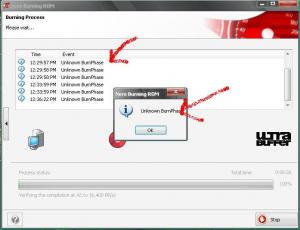Content Type
Profiles
Forums
Events
Everything posted by owikh84
-
wrong.. same prob happens in my newly installed winXP
-
why "unknown burnphase"appears???
-
after some months or years later, the virus def. will still expired...
-
Anybody got the same text??? unknown burnphase everytime i burn sth.. tested on different machine also the same prob occured
-
here is what i did.. in runonce cmd installing it from a CDrom ---------------------------------------- REG ADD %KEY%\025 /VE /D "Symantec Antivirus Corporate Edition 10" /f REG ADD %KEY%\025 /V 1 /D "REGEDIT /S %CDROM%\3rdPartyApps\SAV101TP\PreventStartScan.reg" /f REG ADD %KEY%\025 /V 2 /D "%CDROM%\3rdPartyApps\SAV101TP\Symantec.msi RUNLIVEUPDATE=0 REBOOT=REALLYSUPPRESS ENABLEAUTOPROTECT=1 ADDLOCAL=SAVMain,SAVUI,SAVHelp,EMailTools /qb" /f ---------------------------------------- and the reg key for prevent scan contains -------------------------------------- Windows Registry Editor Version 5.00 [HKEY_CURRENT_USER\Software\Intel\LANDesk\VirusProtect6\CurrentVersion\Custom Tasks] "CreatedUserQuickScan"=dword:00000001 "CopiedDefaultScanOptions"=dword:00000001 -------------------------------------- also if you want to have a newer version of the definition files.. just download the latest definition from symantec, find the definition folder extract the files and then zip it up to be named.. VDefHub.zip it will load the installation with the newest updates.. after some months or perhaps a year later, the virus def. will still expired... how about Autoit script??
-
not working.. the dialog informing outdated virus def still pop up... any idea? i don't wanna use the vdefhub.zip replacement method coz it'll still pop up after some times eg. next year etc...
-
how to slipstream virus def update into sav10 installer and make it silent installer
-

Silent Install Alcohol 120% 195.3105 and register!
owikh84 replied to hiro1's topic in Application Installs
Facing the same prob.. any suggestion/solution? -
Here are few line from my winamp.ini file i wana install it in drive other than C:\ drive so, what should i change the c:\ to?
-
Anybody know how to make silent installer for this one?
-
can i run WPI.cmd instead of .exe in SVCPACK.inf? like this:
-
and you need write ni svcpack.inf lile now your WPi will starting in T-12 and instal all programs whot ypu write ni config.js like this dflt[pn]=['yes'] and in useroptions.js be goog write 1 or 2sekond for startind instal programs This is all whot you need Wow, thx Yurek3. u make it clearer.
-

Daemon Tools/Alcohol - "Found New Hardware" prompt
owikh84 replied to Dumpy Dooby's topic in Application Installs
@mickmack my modified installer Does Not installs it, i have tested it on my current windows. i just want to know if the scsi service is what brings the new hardware wizard prompt or not. @mruiz it seems that you CANT too. as i said, no ofense. i dont want to get an installer from someone else, im modifying mine by myself. i always search for topics. but i couldnt find if the scsi service is what brings that new hardware prompt. I remove the SCSI service using Installer Design Studio but the Found New Hardware Wizard still pop up. -

Daemon Tools/Alcohol - "Found New Hardware" prompt
owikh84 replied to Dumpy Dooby's topic in Application Installs
to alcohol users: are you installing using the original msi? i have modified the setup to not install the scsi service as i dont need it. im thinking that this is the new hardware window you are getting. try modifying the setup using Installer Design Studio, its easy. and please post if the new hardware... goes away without installing the scsi service. not working. pop up windows still occur -

Found New Hardware Wizard pops up during RunOnceEx
owikh84 replied to danr29's topic in Application Installs
did u mean put the silent installer exe in SVCPACK folder and run it using WPI? -

Daemon Tools/Alcohol - "Found New Hardware" prompt
owikh84 replied to Dumpy Dooby's topic in Application Installs
i want to run ALCOHOL 120% setup from WPI not svcpack... how? -
i want to run it from WPI not svcpack... how?
-

Daemon Tools Add New Hardware Wizard trouble
owikh84 replied to Tachikoma's topic in Application Installs
[quote name='muiz' post='463930' date='Feb 13 2006, 07:39 AM']Run the silent installer ( elsewhere on the forum ) from svcpack , same goes for daemontools.[/quote] i want to run it from WPI not svcpack... how? -

Daemon Tools/Alcohol - "Found New Hardware" prompt
owikh84 replied to Dumpy Dooby's topic in Application Installs
any fix for that? i wanna run it from WPI -

Daemon Tools Add New Hardware Wizard trouble
owikh84 replied to Tachikoma's topic in Application Installs
same with Alcohol 120%. how to disable this windows? -

Daemon Tools/Alcohol - "Found New Hardware" prompt
owikh84 replied to Dumpy Dooby's topic in Application Installs
any way other than AutoIt script n cmdlines.txt? i have used the method by muiz in Silent Installer thread but the windows still pop up asking for SCSI/RAID Host Controller driver. PS:The WinXP CD still has that driver in it. i haven't remove it. -

Found New Hardware Wizard pops up during RunOnceEx
owikh84 replied to danr29's topic in Application Installs
i've tried. the Found New Hardware Wizard still pop up asking for RAID driver. I used nLite and installed my Unattended WinXP. -
Found New Hardware Wizard pops up during RunOnceEx