Content Type
Profiles
Forums
Events
Everything posted by Numinous
-
he came @me so i went right back @him.. i couldnt ignore it i do need to calm down for the simple fact theres more waiting in line your right
-
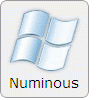
Is This The Latest Directx 9 Redistributable
Numinous replied to Marztabator's topic in Unattended Windows 2000/XP/2003
thanking you guys -
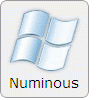
Please Insert The Windows Xp Service Pack 1 Cd...
Numinous replied to rexhsu's topic in Unattended Windows 2000/XP/2003
setupldr.bin should point to ORG and not VOL1 in step 3 and all files and folders in ORG\i386 should be in ORG, no need for the i386 folder i think maybe the spnotes.htm should be in the root with your WIN51IP.* files im not using the method so im guessing but its an educated guess on second thoughts ignore me... i think thisll best be answered by someone who knows the method.. i think what ive just outlined will negate your $OEM$ folder sorry rexhsu -
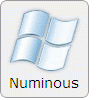
Running Batch After Xp Install From Desktop
Numinous replied to calbrian's topic in Unattended Windows 2000/XP/2003
yeps that'll work -
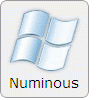
Is This The Latest Directx 9 Redistributable
Numinous replied to Marztabator's topic in Unattended Windows 2000/XP/2003
its big because it supports all these operating systems TabletPC, Windows 2000, Windows 2000 Service Pack 2, Windows 2000 Service Pack 3, Windows 98, Windows 98 Second Edition, Windows ME, Windows Server 2003, Windows XP plus multilanguage support see the unattended guide to slim it down just for xp you need this for your unattended cd unless theres a winxp english only distribution i havent seen -
ok so 1 line wasnt enough stretching to 2 warning to anyone trying this.. prolly best to make sure your scripts work before applying this
-
yeah well ..whatever lee pmsl maybe im piddled off with stupid a** questions that are totally not related to the subject.. i work out an answer only to find that someone jumps in with an unrelated question, meaning, anyone whos read the topic probably wont spot the post if they jump to the end like me ..how anyone can miss a pinned subject thats usually top of the topics beats me ..your entitled to your opinion lee, even if it does go in one ear and out the other ..i spend time on my thoughts, only to see them fade in a wash of dumbass questions.. aaron ..any chance of a dumbass questions topic pinned to the top.. only jokin they wont spot it your right.. i am like god .. i give with one hand and slap with the other and forgotten more than i know you say constructive with my comments, you obviously didnt read top down.. exactly my argument someone give lee some NEWBIE POWER ffs lol ..theres actually quite a good tip in this topic if you can spot it how you can say i slag people off all the time i dont know, and you looked my name up in a dictionary, my good god, your not a stalker are ya ..now im worried.. sorry lee i dont do gay ..if you like shaggin men thats your bag.. not your handbag, what i mean is, whatever turns you on, i got nothing against your kind, just dont do it near me
-
im not knocking yer mate.. joking ..its all good stuff edit :: definately some interesting stuff there gosh still half way through cleaning it up so i can read it lol not sure theres many people in here thatd follow it though they seem stuck on reg files and dont see the potential for infs my headache with infs is bitmasking.. ill get there oneday
-
blimey gosh lol .. no wonder its buggy its a mess .. one suggestion .. get a faster processor and use less tweaks or use word to create infs.. lmao or if yer worried about security .. get a decent firewall and lock down yer ports ill have a read though might be a few i missed
-
heres a list of boot.ini swtches and descriptions http://www.winguides.com/registry/display.php/1268/
-
my favorites adding the /sos switch to this line in boot.ini multi(0)disk(0)rdisk(0)partition(1)\WINDOWS="Microsoft Windows XP Professional" /fastdetect watch windows load your drivers, check your drives and bosh into windows.. no stupid xp strobe bar
-
check aarons pinned topic devil.. its updated 810565 Hyperlinks Open in Internet Explorer Instead of in Default Browser or Help and Support Center 821557 MS03-027: An Unchecked Buffer in the Windows Shell Could Permit Your System to Be Compromised 811493 MS03-013: Buffer Overrun in Windows Kernel Message Handling Could Lead to Elevated Privileges 328310 MS02-071: Flaw in Windows WM_TIMER Message Handling Can Enable Privilege Elevation 823980 MS03-026: Buffer Overrun in RPC May Allow Code Execution 331953 MS03-010: Flaw in RPC Endpoint Mapper Could Allow Denial of Service Attacks 323255 MS02-055: Unchecked Buffer in Windows Help Facility May Allow Attacker to Run Code 810577 MS03-005: Unchecked Buffer in Windows Redirector May Permit Privilege Elevation 815021 MS03-007: Unchecked Buffer in Windows Component May Cause Web Server Compromise 329115 MS02-050: Certificate Validation Flaw Might Permit Identity Spoofing 329170 MS02-070: Flaw in SMB Signing May Permit Group Policy to Be Modified 817606 MS03-024: Buffer Overrun in Windows Could Lead to Data Corruption 814033 Cannot Install Driver Updates from the Windows Update Web Site 810833 MS03-001: Unchecked Buffer in the Locator Service Might Permit Code to Run 823559 MS03-023: Buffer Overrun in the HTML Converter Could Allow Code Execution 329048 MS02-054: Unchecked Buffer in File Decompression Functions May Allow Attacker to Run Code 329441 You Cannot Create a Network Connection After You Restore Windows XP 817287 Windows Update 643 Error and the Catalog Database 329390 MS02-072: Unchecked Buffer in Windows Shell Might Permit System Compromise 329834 MS02-063: Unchecked Buffer in PPTP Implementation May Permit Denial-of-Service Attacks 811630 HTML Help Update to Limit Functionality When It Is Invoked with the window.showHelp Method 824146 MS03-039: A Buffer Overrun in RPCSS May Allow Code Execution
-
lol good one spose you tried blazing the update rollup
-
im wondering why you gotta use cdimage ..i use a preconfigured nero setup using original dates no problems rolling an iso seems the longest root to me when i said nope .. i meant, you cant use the servicepack integrate switch
-
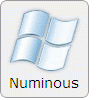
Gosh's Unattended Tips And Tricks
Numinous replied to gosh's topic in Unattended Windows 2000/XP/2003
my brains a blank.. the only other thing i can say is i got no stardock or stylexp stuff installed.. i know its a dumbass thought but make sure youre using the sp1 uxtheme.dll -
gods a s***bag too lol <--- look what he did to my brain
-
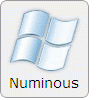
Gosh's Unattended Tips And Tricks
Numinous replied to gosh's topic in Unattended Windows 2000/XP/2003
search www.themexp.org for Cyberfield XP final .. i only got a .msstyles with it but it worked straight off edit :: or just search for cyberfield and youll find the wallpaper too -
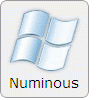
Gosh's Unattended Tips And Tricks
Numinous replied to gosh's topic in Unattended Windows 2000/XP/2003
i saved out a theme file from display properties ; Copyright © Microsoft Corp. 1995-2001 [Theme] ; My Computer [CLSID\{20D04FE0-3AEA-1069-A2D8-08002B30309D}\DefaultIcon] DefaultValue=%SystemRoot%\explorer.exe,0 ; My Documents [CLSID\{450D8FBA-AD25-11D0-98A8-0800361B1103}\DefaultIcon] DefaultValue=%SystemRoot%\SYSTEM32\mydocs.dll,0 ; My Network Places [CLSID\{208D2C60-3AEA-1069-A2D7-08002B30309D}\DefaultIcon] DefaultValue=%SystemRoot%\SYSTEM32\shell32.dll,17 ; Recycle Bin [CLSID\{645FF040-5081-101B-9F08-00AA002F954E}\DefaultIcon] full=%SystemRoot%\SYSTEM32\shell32.dll,32 empty=%SystemRoot%\SYSTEM32\shell32.dll,31 [Control Panel\Colors] ActiveTitle=68 94 111 Background=68 94 111 Hilight=68 94 111 HilightText=255 255 255 TitleText=255 255 255 Window=255 255 255 WindowText=0 0 0 Scrollbar=212 208 200 InactiveTitle=157 172 189 Menu=229 229 229 WindowFrame=0 0 0 MenuText=0 0 0 ActiveBorder=212 208 200 InactiveBorder=212 208 200 AppWorkspace=128 128 128 ButtonFace=229 229 229 ButtonShadow=117 149 170 GrayText=172 168 153 ButtonText=0 0 0 InactiveTitleText=255 255 255 ButtonHilight=255 255 255 ButtonDkShadow=113 111 100 ButtonLight=241 239 226 InfoText=0 0 0 InfoWindow=255 255 225 GradientActiveTitle=157 172 189 GradientInactiveTitle=157 172 189 ButtonAlternateFace=181 181 181 HotTrackingColor=0 128 0 MenuHilight=68 94 111 MenuBar=229 229 229 [Control Panel\Cursors] Arrow= Help= AppStarting= Wait= NWPen= No= SizeNS= SizeWE= Crosshair= IBeam= SizeNWSE= SizeNESW= SizeAll= UpArrow= DefaultValue=Windows default Link= [Control Panel\Desktop] Wallpaper=%WinDir%Web\Wallpaper\Cyberfield.jpg TileWallpaper=0 WallpaperStyle=2 Pattern= ScreenSaveActive=0 [Control Panel\Desktop\WindowMetrics] [Metrics] IconMetrics=76 0 0 0 75 0 0 0 75 0 0 0 1 0 0 0 245 255 255 255 0 0 0 0 0 0 0 0 0 0 0 0 144 1 0 0 0 0 0 1 0 0 0 0 84 97 104 111 109 97 0 0 0 0 0 0 0 0 0 0 0 0 0 0 0 0 0 0 0 0 0 0 0 0 0 0 NonclientMetrics=84 1 0 0 1 0 0 0 17 0 0 0 17 0 0 0 18 0 0 0 25 0 0 0 243 255 255 255 0 0 0 0 0 0 0 0 0 0 0 0 188 2 0 0 0 0 0 1 0 0 0 0 84 97 104 111 109 97 0 0 0 0 0 0 0 0 0 0 0 0 0 0 0 0 0 0 0 0 0 0 0 0 0 0 17 0 0 0 17 0 0 0 245 255 255 255 0 0 0 0 0 0 0 0 0 0 0 0 188 2 0 0 0 0 0 1 0 0 0 0 84 97 104 111 109 97 0 0 0 0 0 0 0 0 0 0 0 0 0 0 0 0 0 0 0 0 0 0 0 0 0 0 18 0 0 0 19 0 0 0 245 255 255 255 0 0 0 0 0 0 0 0 0 0 0 0 144 1 0 0 0 0 0 1 0 0 0 0 84 97 104 111 109 97 0 0 0 0 0 0 0 0 0 0 0 0 0 0 0 0 0 0 0 0 0 0 0 0 0 0 245 255 255 255 0 0 0 0 0 0 0 0 0 0 0 0 144 1 0 0 0 0 0 1 0 0 0 0 84 97 104 111 109 97 0 0 0 0 0 0 0 0 0 0 0 0 0 0 0 0 0 0 0 0 0 0 0 0 0 0 245 255 255 255 0 0 0 0 0 0 0 0 0 0 0 0 144 1 0 0 0 0 0 1 0 0 0 0 84 97 104 111 109 97 0 0 0 0 0 0 0 0 0 0 0 0 0 0 0 0 0 0 0 0 0 0 0 0 0 0 [boot] SCRNSAVE.EXE= [MasterThemeSelector] MTSM=DABJDKT ThemeColorBPP=4 [VisualStyles] Path=%WinDir%Resources\themes\Cbfield\Cbfield.msstyles ColorStyle=NormalColor Size=NormalSize [AppEvents\Schemes\Apps\.Default\.Default\.Current] DefaultValue=%WinDir%media\Windows XP Ding.wav [AppEvents\Schemes\Apps\.Default\AppGPFault\.Current] DefaultValue= [AppEvents\Schemes\Apps\.Default\Close\.Current] DefaultValue= [AppEvents\Schemes\Apps\.Default\DeviceConnect\.Current] DefaultValue=%WinDir%media\Windows XP Hardware Insert.wav [AppEvents\Schemes\Apps\.Default\DeviceDisconnect\.Current] DefaultValue=%WinDir%media\Windows XP Hardware Remove.wav [AppEvents\Schemes\Apps\.Default\DeviceFail\.Current] DefaultValue=%WinDir%media\Windows XP Hardware Fail.wav [AppEvents\Schemes\Apps\.Default\LowBatteryAlarm\.Current] DefaultValue=%WinDir%media\Windows XP Battery Low.wav [AppEvents\Schemes\Apps\.Default\MailBeep\.Current] DefaultValue=%WinDir%media\Windows XP Notify.wav [AppEvents\Schemes\Apps\.Default\Maximize\.Current] DefaultValue= [AppEvents\Schemes\Apps\.Default\MenuCommand\.Current] DefaultValue= [AppEvents\Schemes\Apps\.Default\MenuPopup\.Current] DefaultValue= [AppEvents\Schemes\Apps\.Default\Minimize\.Current] DefaultValue= [AppEvents\Schemes\Apps\.Default\Open\.Current] DefaultValue= [AppEvents\Schemes\Apps\.Default\PrintComplete\.Current] DefaultValue= [AppEvents\Schemes\Apps\.Default\RestoreDown\.Current] DefaultValue= [AppEvents\Schemes\Apps\.Default\RestoreUp\.Current] DefaultValue= [AppEvents\Schemes\Apps\.Default\RingIn\.Current] DefaultValue= [AppEvents\Schemes\Apps\.Default\Ringout\.Current] DefaultValue= [AppEvents\Schemes\Apps\.Default\SystemAsterisk\.Current] DefaultValue=%WinDir%media\Windows XP Error.wav [AppEvents\Schemes\Apps\.Default\SystemExclamation\.Current] DefaultValue=%WinDir%media\Windows XP Exclamation.wav [AppEvents\Schemes\Apps\.Default\SystemExit\.Current] DefaultValue=%WinDir%media\Windows XP Shutdown.wav [AppEvents\Schemes\Apps\.Default\SystemHand\.Current] DefaultValue=%WinDir%media\Windows XP Critical Stop.wav [AppEvents\Schemes\Apps\.Default\SystemNotification\.Current] DefaultValue=%WinDir%media\Windows XP Balloon.wav [AppEvents\Schemes\Apps\.Default\SystemQuestion\.Current] DefaultValue= [AppEvents\Schemes\Apps\.Default\SystemStart\.Current] DefaultValue=%WinDir%media\Windows XP Startup.wav [AppEvents\Schemes\Apps\.Default\SystemStartMenu\.Current] DefaultValue= [AppEvents\Schemes\Apps\.Default\WindowsLogoff\.Current] DefaultValue=%WinDir%media\Windows XP Logoff Sound.wav [AppEvents\Schemes\Apps\.Default\WindowsLogon\.Current] DefaultValue=%WinDir%media\Windows XP Logon Sound.wav [AppEvents\Schemes\Apps\Explorer\EmptyRecycleBin\.Current] DefaultValue=%WinDir%media\Windows XP Recycle.wav [AppEvents\Schemes\Apps\Explorer\Navigating\.Current] DefaultValue=%WinDir%media\Windows XP Start.wav hmmmm lots of metrics stuff and the ThemeColorBPP has changed to 4 rather than 8.. also noticed my preview window says windows xp modified rather than my theme name -
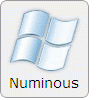
Gosh's Unattended Tips And Tricks
Numinous replied to gosh's topic in Unattended Windows 2000/XP/2003
hmmm my previews fine.. could be a dodgy msstyles.. just outa curiosity whats the winstyles tab?? -
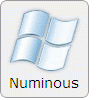
Gosh's Unattended Tips And Tricks
Numinous replied to gosh's topic in Unattended Windows 2000/XP/2003
; Copyright © Microsoft Corp. 1995-2001 [Theme] DisplayName=@themeui.dll,-2017 ; My Computer [CLSID\{20D04FE0-3AEA-1069-A2D8-08002B30309D}\DefaultIcon] DefaultValue=%SystemRoot%\explorer.exe,0 ; My Documents [CLSID\{450D8FBA-AD25-11D0-98A8-0800361B1103}\DefaultIcon] DefaultValue=%SystemRoot%\SYSTEM32\mydocs.dll,0 ; My Network Places [CLSID\{208D2C60-3AEA-1069-A2D7-08002B30309D}\DefaultIcon] DefaultValue=%SystemRoot%\SYSTEM32\shell32.dll,17 ; Recycle Bin [CLSID\{645FF040-5081-101B-9F08-00AA002F954E}\DefaultIcon] full=%SystemRoot%\SYSTEM32\shell32.dll,32 empty=%SystemRoot%\SYSTEM32\shell32.dll,31 [Control Panel\Cursors] Arrow= Help= AppStarting= Wait= NWPen= No= SizeNS= SizeWE= Crosshair= IBeam= SizeNWSE= SizeNESW= SizeAll= UpArrow= DefaultValue=Windows default DefaultValue.MUI=@themeui.dll,-2043 [Control Panel\Desktop] Wallpaper=%WinDir%\Web\Wallpaper\Cyberfield.jpg Wallpaper.MUI=@themeui.dll,-2036 TileWallpaper=0 WallpaperStyle=2 Pattern= ScreenSaveActive=0 [VisualStyles] Path=%ResourceDir%\Themes\Cbfield\Cbfield.msstyles ColorStyle=NormalColor Size=NormalSize [boot] SCRNSAVE.EXE= [MasterThemeSelector] MTSM=DABJDKT ThemeColorBPP=8 -
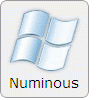
Gosh's Unattended Tips And Tricks
Numinous replied to gosh's topic in Unattended Windows 2000/XP/2003
try changing this %ResourceDir% variable.. ive only seen it in the luna.theme file ..mind you it works in my theme on an install.. basically i copied the luna.theme renamed it and edited it.. maybe yours needs something else ..which msstyle you using and ill grab it Path=%ResourceDir%\Themes\Cbfield\Cbfield.msstyles edit :: i only get the win2k style when i forget to copy the patched uxtheme.dll into a new i386 folder -
ill have a dabble EDIT :: the only way is to somehow get xp install to load ansi.sys
-
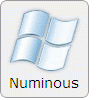
Gosh's Unattended Tips And Tricks
Numinous replied to gosh's topic in Unattended Windows 2000/XP/2003
under the key [HKEY_USERS\.DEFAULT\Software\Microsoft\Windows\CurrentVersion\ThemeManager] add DllName as a REG_EXPAND_SZ type with %SystemRoot%\Resources\themes\*****\*****.msstyles replace ***** with your preference all this does is to change the titlebar to your msstyles visualstyle still get the xp logos.. only use it if you use classic style logon also check the ColorStyle=NormalColor open display properties\appearance and see whats listed under the color scheme listbox did you not get a theme file with the msstyles your using -
if like me you like pretty colors.. at the top of your script use the color command color attributes are specified by TWO hex digits -- the first corresponds to the background; the second the foreground. each digit can be any of the following values: 0 = Black 8 = Gray 1 = Blue 9 = Light Blue 2 = Green A = Light Green 3 = Aqua B = Light Aqua 4 = Red C = Light Red 5 = Purple D = Light Purple 6 = Yellow E = Light Yellow 7 = White F = Bright White so for bright white text on a light blue background use COLOR 9F :: specify columns wide by lines high MODE CON COLS=x_amount LINES=x_amount :: to maximise your batch.. call it with START /MAX /WAIT mycmd.cmd :: while your at it give it a name in the title bar using TITLE blimey its a personalised script.. wowee ..numinous.. you rock heres a for instance.. a 1 line cmd window that displays what its doing rather than what its done @ECHO OFF MODE CON COLS=40 LINES=1 COLOR 9F TITLE Installing ECHO DirectX 9.0b...............Please Wait start "DX9" /wait %systemdrive%\install\DirectX9b\dxsetup.exe /opk ECHO Windows Media Player 9.....Please Wait start "MP9" /wait %systemdrive%\install\WMP9\MPSetupXP.exe /Q:A /R:N /C:"setup_wm.exe /Q:A /R:N /NoMigrate /DisallowSystemRestore"
-
nope

