Content Type
Profiles
Forums
Events
Everything posted by Numinous
-
any hotfixes installed are recognised by sfc.. must be a modified or damaged system file
-
that could be it.. im sure i read somewhere to stay away from sfc.. im using two hacked dll's
-
sfc /scannow may overwrite system files and you may need to reinstall hotfixes after using it.. saying that, qfecheck reports all hotfixes are current on system and windows update reports nothing needed
-
oh i see.. thanks squallgreg
-
thanks westi was looking for that regkey.. good man heres the syntax for your reg tweaks file ; switch rpc failure to no reboot [HKEY_LOCAL_MACHINE\SYSTEM\CurrentControlSet\Services\RpcSs] "FailureActions"=hex:00,00,00,00,00,00,00,00,00,00,00,00,03,00,00,00,53,00,65,\ 00,00,00,00,00,60,ea,00,00,00,00,00,00,60,ea,00,00,00,00,00,00,60,ea,00,00
-
ah i see.. the shutdown /a will abort a shutdown.. theres no need to re-enable anything.. as long as you install the rollup and reboot before installing the modem theres no need for the shutdown /a command.. you'll be protected
-
squallgreg the /s switch unregisters the dll silently regsvr32.exe /u %systemroot%\system32\regwizc.dll /s you really should use the kb824146 hotfix using the svcpack method to stop the msblast.exe and variants getting onto your machine while xp's setting up.. the shutdown /a will stop your machine shutting down but it wont stop the worm getting on your machine and trying to spread
-
ive added it in to the original post can only be beneficial
-
thanks FthrJACK.. i reposted the topic again may be best to remove it
-
i dont see why your leaving gosh.. even i've taken some flack.. im not gonna take you talking about me being a punk.. you tried to trash a good topic and for that i think you got everything you deserved.. you tried putting words in my mouth i never said.. paid no attention to the topic and tried to confuse the issues.. then proceeded to slander my name like you have in this post for no good reason.. if i was wrong people wouldnt have agreed with me ..saying that.. i hold no malice towards you and you are respected.. you definately brought some truely excellent tips to the forum.. i wish you would stay edit :: i still dont see whats thuggish about that post.. theres absolutely no malice in that thread only viable suggestions.. i stick by everything i've said.. even if you did take it the wrong way.. thats the first and only post where i upset you, until you decided to attack me.. how someone can get so wound up over one post beats me.. im sorry but i think your foolish to try and blame me for other peoples idiocy.. im not a punk, i dont take foolishness lightly, i dont take criticism as an attack on my knowledge, i dont trash peoples topics, and i dont ask for people to be banned when i make myself look a fool
-
prevents media library migration.. i dont use media library so theres nothing to migrate.. its not an essential switch
-
type the commands in a cmd window to try it out
-
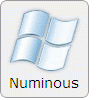
Unattended Secrets/tips/tricks
Numinous replied to eXPerience-XP's topic in Unattended Windows 2000/XP/2003
An Alternative Hotfix Guide http://www.MSFN.org/board/index.php?showto...indpost&p=67357 edit :: i would like a topic like this pinned aaron .. very beneficial -
thanks techtype ill try that app out very handy edit :: your code looks fine to me .. the /n switch is not included on the top line though, make sure you saved it, silly i know, but i had to say
-
heres a list of available swtches techtype /u: Use Unattended mode. /f: Force other programs to quit when the computer shuts down. /n: Do not back up files for removal. /o: Overwrite OEM files without prompting. /z: Do not restart when the installation is complete. /q: Use Quiet mode (no user interaction). /l: List the installed hotfixes. /x: Extract the files without running Setup. theres no reason why it shouldnt work :/ edit :: i respect you gosh.. please ..end of argument
-
add the /n switch for the type 1 hotfixes to not create backups .. theres nothing you can do for the type 2 hotfixes apart from reg tweaking
-
im gonna have to pinch your idea of having the hotfix folders in a hotfix folder squallgreg good one
-
see aarons pinned topic squallgreg.. contains all you need to know about which hotfixes you need and is allways up to date http://www.MSFN.org/board/index.php?showtopic=8741
-
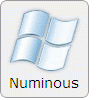
Unattended Secrets/tips/tricks
Numinous replied to eXPerience-XP's topic in Unattended Windows 2000/XP/2003
check out hive files http://www.MSFN.org/board/index.php?showtopic=9314 -
you do have a point greenmachine but ive never had xp ask for the cd.. if it did, i'd make appropriate changes to my unattended to make sure it doesnt
-
yep thats them
-
squallgreg nice batch's you certainly know your stuff
-
basically i know through experience.. ive tried and tested all methods.. cmdlines.txt is a little slower than guirunonce and svcpack is slower than both.. if you followed the unattended guide anything copied to the hdd from $1\install is removed with a simple del command.. for some reason even though the hotfixes are on the hdd, cmdlines.txt needs to spin up the cdrom before hand.. as for speed in guirunonce, its because disk caching and motherboard resources are setup when guirunonce does its job qchain is valid because microsoft will no doubt release more hotfixes http://support.microsoft.com/?kbid=815062 its by far easier to maintain using a drag and drop approach.. all you gotta do is drop your hotfix in the right folder im guessing anyone whos read this forum for more than one day knows how to make a batch and execute it
-
svcpacks only useful for exploitable loopholes that are vulnerable while xp's setting up.. like microsofts rpc cockup (kb824146) ..and if you use a dialup internet connection its of no use at all ..it'll slow your install and take up a whole heap of space for no reason create two folders in %OEM%\%1\Install like this Hotfixes1 „ WindowsXP-KB823182-x86-ENU.exe „ WindowsXP-KB824105-x86-ENU.exe „ WindowsXP-KB824141-x86-ENU.exe „ WindowsXP-KB825119-x86-ENU.exe „ WindowsXP-KB826939-x86-ENU.exe „ WindowsXP-KB828035-x86-ENU.exe Hotfixes2 „ js56nen.exe „ Q330994.exe „ Q828750.exe copy qchain.exe and Q823718_MDAC_SecurityPatch.exe into %OEM%\%1\Install and use these four lines of code to install them all from a batch in guirunonce for %%i in (%systemdrive%\install\Hotfixes1\*.exe) do start /wait %%i /z /n /o /q for %%i in (%systemdrive%\install\Hotfixes2\*.exe) do start /wait %%i /Q:A /R:N start /wait %systemdrive%\install\Q823718_MDAC_SecurityPatch.exe /C:"dahotfix /q /n" /Q start /wait %systemdrive%\install\qchain.exe next time a hotfix is released drop it in the appropriate folder depending on its icon.. coloured icons in Hotfixes2 and all others in Hotfixes1.. the code does the rest i would advise using guirunonce rather than cmdlines.txt because disk caching and motherboard resources are set up when guirunonce does its job.. this makes for a much faster install qchain is needed to make sure the highest version of a file is installed when executing multiple hotfixes.. grab it here ..i should add that qchain fuctionality is built into post-sp1 hotfixes so it may not be needed if you run a broadband connection install kb824146 using aarons svcpack method.. grab it here ..this'll make sure no blaster worm variants get in before xp's finished setting up should save you 16mb's over the svcpack method and a whole heap of head scratching if your a network administrator or making an attended cd, its advisable to use the svcpack method, otherwise, for an unattended cd, use the benefits and speed of guirunonce.. this is for home users that want an easily maintainable hotfix technique
-
ive gone back to my old method.. install kb824146 through svcpack to protect from worms on install and do the rest including the rollup in a batch in cmdlines.txt and saved 16mb's plus however much room the hotfixes the rollup replaced took up ..if you use a dialup internet theres no need to use svcpack.. do it all in a batch and save time and space ..you can save even more time running your batch from guirunonce.. in fact im probably gonna move my hotfix batch back to guirunonce for the extra speed ..svcpacks only useful for exploitable loopholes that are vulnerable while xp's setting up.. like microsofts rpc cockup (kb824146) ..and if you use a dialup its of no use at all ..itll slow your install and take up a whole heap of space for no reason create two folders in %OEM%\%1\Install like this Hotfixes1 „ WindowsXP-KB823182-x86-ENU.exe „ WindowsXP-KB824105-x86-ENU.exe „ WindowsXP-KB824141-x86-ENU.exe „ WindowsXP-KB825119-x86-ENU.exe „ WindowsXP-KB826939-x86-ENU.exe „ WindowsXP-KB828035-x86-ENU.exe Hotfixes2 „ js56nen.exe „ Q330994.exe „ Q828750.exe copy qchain.exe and Q823718_MDAC_SecurityPatch.exe into %OEM%\%1\Install and use these four lines of code to install the lot from cmdlines.txt but id recommend guirunonce for %%i in (%systemdrive%\install\Hotfixes1\*.exe) do start /wait %%i /u /z /o /q for %%i in (%systemdrive%\install\Hotfixes2\*.exe) do start /wait %%i /Q:A /R:N start /wait %systemdrive%\install\Q823718_MDAC_SecurityPatch.exe /C:"dahotfix /q /n" /Q start /wait %systemdrive%\install\qchain.exe if you run a broadband connection install kb824146 using svcpack

