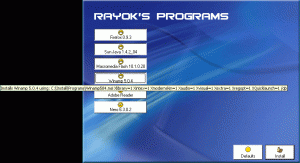Content Type
Profiles
Forums
Events
Everything posted by RayOK
-

DriverPack MassStorage:which method do you prefer?
RayOK replied to Bâshrat the Sneaky's topic in The General Stuff
I use winnt.sif method but with a twist because I merge some drivers into one folder. Still separated by brand name for some organization. Reduces the huge OEMPnPDriversPath entry to just: OemPnPDriversPath="MassStorage\acard;MassStorage\adaptec;MassStorage\ali; MassStorage\amd;MassStorage\highpoint;MassStorage\highpoint\hpt371; MassStorage\intel;MassStorage\intel\winnt;MassStorage\ite;MassStorage\lsilogic; MassStorage\lsilogic\megaide;MassStorage\nvidia;MassStorage\promise; MassStorage\qlogic;MassStorage\siimage\3112;MassStorage\siimage\3112r; MassStorage\siimage\3114;MassStorage\siimage\3114r;MassStorage\siimage\3124; MassStorage\siimage\3124r;MassStorage\siimage\649r;MassStorage\siimage\680; MassStorage\siimage\680r;MassStorage\sis\eide;MassStorage\sis\raid; MassStorage\sis\raid2;MassStorage\via" I had the choice to do the txtsetup.oem method easily, then I think that would be the best. -
Here is a method from the CDShell website that tells how to hide some files completely but still be accessed, I think. Been a while since I've read that so have a look. http://www.cdshell.org/doc/hidecdsh.html
-
Good idea if the CD/DVD isn't machine specific. Also, the reason I did -f2 is because my example installs the control panel from the CD/DVD instead of copying it to your system drive first. Mentioned here.
-
I am also going to try installing ATI drivers on my CD. Haven't tested it yet, but heres what I will try. Both of these methods require the downloaded .exe to be unzipped with something like WinRAR or 7Zip. You then get these folders: BIN CPanel Driver Driver\2KXP_INF Driver\2KXP_INF\B_17656 WDM WDM\WDM_XP I think BIN is used only for the installshield setup, so probably won't need it at all. CPanel is not a driver, but an application. It must be installed silently with a .iss file during the software installs. The files in root of Driver are also installshield files, I guess I don't need those either, just the files in 2KXP_INF and below. I think the WDM drivers are only used with All-in-Wonder capture drivers. If you don't have this, I'm guessing it could be deleted too. If you do need them then its just like Drivers. The files in root of WDM can be deleted and the only folder needed it WDM_XP. OK, knowing all that, the two methods use Im going to try use the .inf files and either nLite or winnt.sif, not both. I will try nLite first. Just select the .infs from 2KXP_INF (and WDM_XP if needed) during the 'add drivers' part. I notice when doing it this way, it copes the B_17656 folder to the right place because its needed by the .inf. If that doesn't work for some reason I will try it by adding the appropriate lines to winnt.sif. (eg. OemPnPDriversPath="DRIVERS\001_Video\2KXP_INF; DRIVERS\001_Video\2KXP_INF\B_17656; DRIVERS\001_Video\WDM\WDM_XP" ) For Control Panel, do the installshield thing with the -R and -S switches. (eg. REG ADD %KEY%\035 /VE /D "ATI Control Panel" /f REG ADD %KEY%\035 /V 1 /D "%cdrom%\SOFTWARE\ATICP\Setup.exe -s -f1"%cdrom%\SOFTWARE\ATICP\setup.iss" -f2"%systemdrive%\SOFTWARE\aticp.log" ) I'm hoping that will work. It always hardest to test driver installs because there is "virtual hardware" in VMWare or whatever. Maybe someone that has fully tested it will let us know. As for you question, I will have to say the bottom one because it doesn't say "ATI Control Panel" in it.. Doesn't it save the recorded .iss in the Windows folder unless specified with another switch.?
-
Im also trying to tackle Firefox silently and getting it the way I want. Reading and deciding between these two methods: SiMoNsAyS method Automated Deployment of Firefox So far the only thing I've done is unzipped the 1.0PR installer with 7-zip, replaced the original setup.exe with the one from Mozilla and edited config.ini for some options. This mostly works but I also wanna auto-install some extensions, my bookmarks and maybe theme or two.. Haven't messed with that part yet. Let me know what you find out please.
-
Is the driver included in the driver pack? @Bâshrat - what do you think of a front end program for your driver packs? as mentioned, I program in VB6 with API. Which means my programs use the .dll files that are already built into XP. The only thing the user would need is the .exe frontend you and I would create. It could have tons of options. Almost anything you can think of for a installation/wizard frontend. If this sounds like a good idea, give me all the detailed information I need (appearance, what needs to happen when a button is clicked, etc..) and I can output a prototype.
-
For me, presetup.cmd was in X:\UWCD\I386. The only files in X:\UWCD\OEM\bin are 7za.exe, SetDevicePath.exe and WatchDriverSigningPolicy.exe. Did I do something wrong or a bad typo? Also, might want to mention they can take files out of X:\UWCD when finished, or a better idea would tell them to copy certain files depending on the setup/install or method. Details never hurt. (maybe I could help with an installer/wizard of somekind? I do decent VB6 API programming.)
-

Select Software To Install GUI interface
RayOK replied to Astalavista's topic in Unattended Windows 2000/XP/2003
Thanks for the great info people. Those screenies and features are just what I needed to justify not making another program that does the same thing. Those look better, are easier to understand, nearly the same syntax and if not already finished, in fast development! As a matter of fact, I doubt if even I will use any of them. An optional, timed "set /p" command in my runonceex.cmd will allow me to select which programs I want anyway. -

Select Software To Install GUI interface
RayOK replied to Astalavista's topic in Unattended Windows 2000/XP/2003
Here's an example of what I could create. The BG pic, smilies would be optional and changeable. Fixed size with an example of a tooltip. Hmm.. to create or not to create. That is my question... -

Select Software To Install GUI interface
RayOK replied to Astalavista's topic in Unattended Windows 2000/XP/2003
Thats just the thing.. Why make this program when others do the same thing? Is there anything out there now that doesn't or won't have what I would make? Maybe someone could list out the other post-install programs easily available and justify why I should make what might be called "XPost Installer". Maybe someone has a better idea for the name too? As for waiting for other programs to finish before the next continues, I browsed through some API functions and now know I can definitely do that. Maybe even have an option to kill a screen at the end of install. (API is basically using the existing Windows .dll files to make things happen, like executing commands and killing processes. You can browse through them here if you're wondering about what they can do), -

Select Software To Install GUI interface
RayOK replied to Astalavista's topic in Unattended Windows 2000/XP/2003
WPI seems just like the above program except with an XP look. All it takes to do the XP look in VB6 is a background picture. (.bmp, .jpg, .gif) There could be one built into the program as default and if there is a certain named one in the same folder as the program, it could use that one. Same thing with the buttons. As for default selections, that would be as a setting in the .ini. Something like: [Program1] Name=Mozilla Firefox 0.9.3 String=Firefox\InstallFirefox.exe Deafult=Yes The basic Windows tooltips are also easily possible with VB6. I'm not sure about when it would be able to run but I guess after XP is done installing and logged onto whatever account. (so the VB6 runtime would be there). For now, the only hard part, would be how everything installs after the final button is clicked. I could have the program launch each one and fill in some kind of progress bar but Im not sure if it would wait for the previous one. Would have to research that if I make this program. -

Select Software To Install GUI interface
RayOK replied to Astalavista's topic in Unattended Windows 2000/XP/2003
I can do Visual Basic 6 programming. I'm pretty sure the runtimes are included in Windows XP. (no ocx's needed. would be done by api if any special features are wanted) The program I would make would have an interface just like that, or better. The programs there could be stored in an .ini file and read when started. It could also time out to the defaults after a certain amount of time. Let me know if anyone wants a program like this and I could create it. Without thinking much, , here is what I guess the .ini file would look like: ------------------ [Personal] Title=RayOK's Programs Timeout=300 (seconds) ProgramFolder=C:\install [Program1] Name=Adobe Reader 6.0.1 String=Adobe\AR601.msi /qn [Program2] Name=Java 1.4.2_04 String=JAVA\Java142_04.exe /s /v /qn ADDLOCAL=ALL IEXPLORER=1 MOZILLA=1 REBOOT=Suppress JAVAUPDATE=0 [Program3] ...... --------------------- Anyway.. It could work something like that. Let me know if this would be received well by the community (to warrant making it) and if there are any features that would help. -

So is it worth replacing WMP9 with 10 then?
RayOK replied to Marztabator's topic in Unattended Windows 2000/XP/2003
I use the KLite Mega Codec Pack and its worked great for me. Only time Ive had issues is a strange bug that only happens with VirtualPC (maybe VMWare too). It installs Media PLayer classic and the Real/Quicktime alternatives. Really helps for encoding video too. If you don't like either KLite or Nimo, here is another one that you might try. The Goridan Knot Codec Pack 1.7. Seems good and is made by the same person that makes a nice frontend for encoding DivX/XviD video. As you can see. Linky -> http://www.doom9.org/software.htm -
Minimode on the taskbar isn't new to 10. Minimize WiMP, right-click the taskbar > Toolbars > WiMP. Anyway, Winamp and Media Player Classic work fine for me.
-
If you really want to get into colors and menus and all sorts of other stuff, check out this 3rd party program called WBAT. Found here: http://home.mnet-online.de/horst.muc I have no idea how to use it, I've just seen the possibilities. Buttons, colors, input boxes, etc.. If someone could develop this method I bet batch people would be very happy, including me.
-

[Win98SE] Unattended installation of Dun1.4
RayOK replied to EelCapone's topic in Unattended Windows 2000/XP/2003
Have you seen the unofficial service pack for Win98SE? It includes DUN 1.4 and everything else I think. Check it out here: 98 SE Service Pack -
You could add a registry entry to the Run area. Just like RunOnce but does it every boot up.. Can even see it with msconfig. Microsoft puts theres in HKLM, or you can do one in HKCU, in this folder: (HKLM or HKCU)\SOFTWARE\Microsoft\Windows\Current Version\Run
-
This should work.. Windows Registry Editor Version 5.00 [HKEY_CURRENT_USER\Control Panel\Desktop]"Wallpaper"=""
-
From the command in the registry for installing an .inf, maybe this will work: REG ADD %KEY%\### /VE /D "Installing this .inf" /f REG ADD %KEY%\### /V 1 /D "%SystemRoot%\System32\rundll32.exe setupapi,InstallHinfSection DefaultInstall 132 \"%systemdrive%\INSTALL\thisinf.inf\"" /f
-

boot up, i can't get thingy to boot
RayOK replied to flashlaser's topic in Unattended Windows 2000/XP/2003
DOS USB drivers.. there are generic ones, but the chances it'll work are somewhat slim. I would always try though. Try the link! (found it using a search, right alanoll ) DOS USB Drivers -

boot up, i can't get thingy to boot
RayOK replied to flashlaser's topic in Unattended Windows 2000/XP/2003
Well, you could do that if you wanted just 1 floppy emulation on a CD. But the point I was trying to make was about CDShell.. An awesome program that could load the floppy image of ur choice, to do things like a preinstall of XP, load HD tools, partition magic, PE, etc.. Can go the limited route, or explain one thing that will lead to a lot more.. Sometimes it not the fact that people don't read, the hard part is understanding a lot of information in little posts that are spread out through the internet. -

boot up, i can't get thingy to boot
RayOK replied to flashlaser's topic in Unattended Windows 2000/XP/2003
If people would read the documentation on CDShell, you will find out you need at least 4 files to get a bootable CD that loads like a floppy. Download CDShell and take out CDSH.BIN and LOADER.BIN. Put them in a folder called Boot on the root of your CD. Next, edit CDSHELL.INI and stick that in the Boot folder too. Also, using a program like WinImage, create a floppy image with all your DOS stuff and put it in the Boot folder.. So your CD would look like this: CD ROOT | +-- BOOT | | | | CDSH.BIN, LOADER.BIN, CDSHELL.INI, and your floppy image | +-- I386 | | | | All the XP Files | +-- $OEM$ | | All Unattended files Now.. When you boot, Loader.bin will call CDSH.bin and execute your script (CDShell.ini), which will call your floppy image. The code below, is a minimum CDShell.ini, which will be sufficient just to call a floppy image named DOS.ima.. boot:clsprint "\n"print "Press Enter to boot this freakin' CD... \n"getkey 3 boot 0x80if $lastKey == key[enter]; then goto main # When no key found...goto boot # Main Menumain: memdisk DOS.imaLastly, burn the CD/image using something like Nero. Use these specs: Boot image file: Make sure this points to loader.bin. Emulation type: Set this to "no emulation" or "custom". Load segment: 0x07C0 (or just 07C0) Number of sectors to load: 4 That should do it. ALL of this information, plus a LOT more is on CDShell.org. I had to read it so be happy you got an explanation. -

BREAKTHROUGH! Accepting user input in batch files
RayOK replied to JPamplin's topic in Unattended Windows 2000/XP/2003
Personally I would scrap MSDOS and use FreeDOS. Free and much more powerful. FreeDOS -

boot up, i can't get thingy to boot
RayOK replied to flashlaser's topic in Unattended Windows 2000/XP/2003
How exactly are you trying to boot from your CD? Please list the programs and steps you are using to make it bootable. AFAIK, you can't just stick those DOS files in the root of the CD and expect it to boot like a floppy. You have to use a program like CDShell to get a CD to load a floppy image and then use that as your DOS environment. -

BREAKTHROUGH! Accepting user input in batch files
RayOK replied to JPamplin's topic in Unattended Windows 2000/XP/2003
getvar does the exact same thing as input.com.. haven't compared the two so maybe input.com may be a little smaller and user friendly. I'm pretty sure set /p only works in Windows 2000 and XP with cmd.exe, not in a older, pure DOS environment, with command.com..