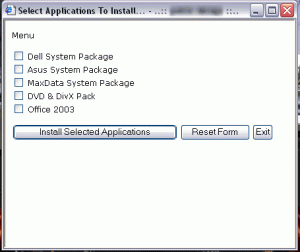Content Type
Profiles
Forums
Events
Everything posted by 996
-
pdfFactory Pro extract the sfx installer using winzip. In the installation directory create a file called fpp2.ini with the following content: fpp2.ini [Settings] Name=your name SerialNumber=xxxx-xxxx-xxxx install.cmd @echo off echo Installing FinePrint PDF Factory Pro Enterprise... start /wait %systemdrive%\install\fppproent224\setup.exe /quiet /nodisp /reboot=0 FinePrint extract the sfx installer using winzip. In the installation directory create a file called fp5.ini with the following content: fp5.ini [Settings] Name=your name SerialNumber=xxxx-xxxx-xxxx install.cmd @echo off echo Installing FinePrint... start /wait %systemdrive%\install\fpe524\setup.exe /quiet /nodisp /reboot=0 enjoy! Oh yeah: Neither proggy will install when you stripped too many features off XP with nLite. I'm not sure about which removed component causes this but on a fully stripped XP SP2 neither app installed itself.
-
It is such a pity. Recently my Internet Explorer 6 gave up its java capabilities overnight and I wasn't able to fix it. I didn't want to reinstall XP just yet so I started using Firefox, which I had installed for quite a while now - I just never used it. I really fell in love with Firefox in the last few days and a silent install like Mozilla (supposedly) would have been beautiful because the config.ini allows a very neat way to install and maintain plug-ins (which wouldn't be possible with a home made msi). The only flaw in my new browser of choice... no silent install...
-
I have just tried it. Sadly Firefox 0.8 bluntly ignores the Run Mode=Silent and Auto flags....
-
Does that happen when you START the vbs or when you run the installations? 1.) Is installs.ini in the same folder as installs.vbs? 2.) a similar error show up when you have a typo in your commands. check for that.
-
I've set this up at the 13mins install wia cmdlines.txt because windows file protection isn't active there yet. installs.cmd (relevant part) echo Uninstalling very controversial Onbrad Defrag... regedit /s uninstdefrag.reg del /q /f "%windir%\system32\dllcache\DfrgFat.exe" del /q /f "%windir%\system32\dllcache\DfrgNtfs.exe" del /q /f "%windir%\system32\dllcache\DfrgRes.dll" del /q /f "%windir%\system32\dllcache\DfrgSnap.dll" del /q /f "%windir%\system32\dllcache\DfrgUI.dll" del /q /f "%windir%\system32\dllcache\Defrag.exe" del /q /f "%windir%\system32\DfrgFat.exe" del /q /f "%windir%\system32\DfrgNtfs.exe" del /q /f "%windir%\system32\DfrgRes.dll" del /q /f "%windir%\system32\DfrgSnap.dll" del /q /f "%windir%\system32\DfrgUI.dll" del /q /f "%windir%\system32\Defrag.exe" del /q /f "%AllUsersProfile%\Start Menu\Programs\Accessories\System Tools\Disk Defragmenter.lnk" uninstdefrag.reg Windows Registry Editor Version 5.00 [-HKEY_LOCAL_MACHINE\SOFTWARE\Microsoft\Windows\CurrentVersion\Setup\SourcePath] [-HKEY_LOCAL_MACHINE\SOFTWARE\Microsoft\Windows\CurrentVersion\Setup\InstallationSources] [-HKEY_LOCAL_MACHINE\SOFTWARE\Microsoft\Windows\CurrentVersion\Setup\ServicePackSourcePath] [-HKEY_LOCAL_MACHINE\SOFTWARE\Microsoft\Windows NT\CurrentVersion\SourcePath] [-HKEY_LOCAL_MACHINE\SOFTWARE\Microsoft\Dfrg] [-HKEY_LOCAL_MACHINE\SOFTWARE\Microsoft\Windows\CurrentVersion\Explorer\MyComputer\DefragPath] [-HKEY_LOCAL_MACHINE\SOFTWARE\Microsoft\MMC\NodeTypes\{476e6449-aaff-11d0-b944-00c04fd8d5b0}\Extensions\NameSpace] [-HKEY_LOCAL_MACHINE\SOFTWARE\Microsoft\MMC\NodeTypes\{476e644a-aaff-11d0-b944-00c04fd8d5b0}\Extensions\ContextMenu] [-HKEY_LOCAL_MACHINE\SOFTWARE\Microsoft\MMC\SnapIns\{43668E21-2636-11D1-A1CE-0080C88593A5}] [-HKEY_CLASSES_ROOT\CLSID\{80EE4901-33A8-11d1-A213-0080C88593A5}] [-HKEY_CLASSES_ROOT\CLSID\{80EE4902-33A8-11d1-A213-0080C88593A5}] I've just tested this and it works. Only drawback: right clicking on a drive -> properties -> tools -> defragmentaion no longer has functionality and shows "no defragmentation program installed" (although O&O Defrag was installed afterwards). I suspect the DefragPath entry to be responsible for this.
-
oodefrag.cmd @echo off echo Installing OO Defrag Professional... msiexec /qb /i "%systemdrive%\install\oodefrag\O&O Defrag Professional Edition.msi" regedit /S %systemdrive%\install\oodefrag\oodefrag.reg oodefrag.reg Windows Registry Editor Version 5.00 [HKEY_LOCAL_MACHINE\SOFTWARE\O&O\O&O Defrag\6.0\Pro] [HKEY_LOCAL_MACHINE\SOFTWARE\O&O\O&O Defrag\6.0\Pro\licenses] "User"="" "Company"="" "SerialNo"="" [HKEY_LOCAL_MACHINE\SOFTWARE\O&O\O&O Defrag\6.0\Pro\Settings] "ShowWizOnStart"=dword:00000001
-
;Allows to install a PlexTools Upgrade as full version [HKEY_LOCAL_MACHINE\SOFTWARE\Microsoft\Windows\CurrentVersion\Juxtaposition] @="11111111" "Parameter"="11111111"
-
ACER OEM files: aceroem.zip
-
Ok, I've found the DELL OEM files: delloem.zip
-
Anyone?
-
Installing Macromedia Products Unattended & silently: Tested with: Macromedia Dreamweaver MX 2004 Macromedia FireworksMX 2004 If necessary extract the archive using winrar. Switch to command line and enter: setup /r This "records" the installation and creates and unattendes setup file named setup.iss in your WINDOWS directory. Copy this file to the install dir (the one where you are going to install your product from later on from the CD). When setup is called using this line: setup /s /sms it installs silently and waits (do NOT use start /wait! it won't work, the installer will quit!). BUG: Dreamweaver will upon a successful silent install pop up an html readme in Internet Explorer. This can be killed using pskill BUT since I use the VBS Install Menu made by iceman which uses IE to render it kills this also
-
Could someone please send me / upload their original DELL and ASUS OEM files: oemlogo.bmp oeminfo.ini I have both the DELL and ASUS Windows Me discs here but obviously they refuse to install in my Vmware workstation...
-
How can the following be installed silently: Macromedia Dreamweaver MX 2004 Macromedia Fireworks MX 2004 Unpacked both seem to be done with Installshield. How can they be installed silently?
-
Sounds interesting but unfortunately one cannot search for XPES because the search term is too short.
-
Iceman, that is very cool and works quite well. I would like to customize the appearance of the html and tried to include ccs but the script breaks on me when i insert this line: html.writeline ("<title>" & wTitle & "</title>") html.writeline ("<link href="install.css" rel="stylesheet" type="text/css">") html.writeline ("</head>") What did I do wrong? Error message is: Windows Scripting Host Script: install.vbs Line: 137 Char: 30 Error: ')' expected Code: 800A03EE Source: Compilation error...
-
whoa, very cool! thanx!
-
Is this possible? I want lets say drive E: to be hidden (invisible) from Explorer and My Computer yet I do want to access that drive via the command line or from a batch file? How could this be done?
-
-

Novelty Request: Xp Install On A Mini-cd
996 replied to Datalore's topic in Unattended Windows 2000/XP/2003
Found it: http://www.hardwaregeeks.com/board/showthr...10&pagenumber=1 Datalore, I haven't boutght the premium plex yet but the "denser pits etc." which allows to write more data on the cd is capable of more also on the premium plex. Up to a point (10 or 20% above specs) can be read by any drive, if you set that featue even higher it can only be read by the plex. Edit: I just went through all 29 pages of the thread at hardwaregeeks. Some of the stuff seems to be a bit immature (randomly deleting files) but I've found a few pointers which I'm gonna try at home. some people argue they have xp down to 500 megs which isn't really good considering I have mine at 424 megs INCLUDING my own apps, themes, fonts, wallpapers, screensavers etc. Next on the list is to remove th original wallpapers from the install cd, supposedly a reference can be found in ACCESSOR.INF -
using the links from PeterS's post I've made a front end using vbs and HTML. one vbs file calls the html in a menu-less IE window. BUT i am a web designer not a VBS coder and am therfore STUCK since i don't know how to call shell.run commands from within html. I will post pics later when I am home.
-
very cool CD but allow me to ask: how did you do the silent (regged) install of xp lite?
-

Novelty Request: Xp Install On A Mini-cd
996 replied to Datalore's topic in Unattended Windows 2000/XP/2003
In a previous thread there was a link to another board where someone reported to have cut down the xp-cd to ~100MB by removing the stuff we already know about (VALUEADD, SUPPORT, DOCS, LANG and another 20 meg by removing some files) and doing some extensive stuff to DOSNEt.INF and LAYOUT.INF. Unnecessary fonts and DRIVER.CAB were also removed. I may dig out that thread later on when I am home. WinXP on an 8cm CD would RULE! Keep in mind though that also 250 meg 8cm CDs are available. If one owns a Plextor Premium Burner one could fit approx. 300 megs on that CD while maintaining full compatibility. -
oh yeah! it does work... I wonder why this isn't documented on their website...
-
wow, very impressive. i am slowly getting into these vbs scripts. however it doesn't work for me... does it need to be in the setup environment in order to work? it start the setup just fine but the keys down't work... ???
-
is it possible to install the google toolbar silently? what are the switches?