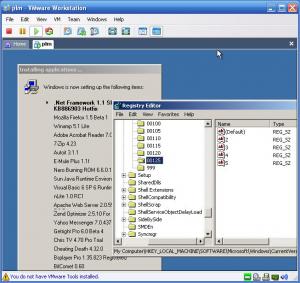sadicq
MemberContent Type
Profiles
Forums
Events
Everything posted by sadicq
-
maybe I'm not in the position of replying to your post, but I think it probably needs administrator priviledges or at least most of the programs will certainly need. Also, registry entries aplied somewhere else than your keys (HKCU ..) need special priviledges.
-
I have a question: Is CDSwitch going to be used in 5.0? Or have you guys implemented a new method? I just can't wait for the release, it looks awesome
-
Not compatible with v5 yet. This was uploaded before, but I had the time to fix all the bugs I found and here it is a new version. Actually, this was one of my projects for a national conquest, so I involved a lot of time into making a help file, language support and many others things which are totally useless for you. So, what is this program able to do: manage your config.js WPI can do that too, but this one can do more than that. Download and experiment it yourself. I'm extremly busy these weeks, so I hope you like it the way it is, cause I don't have the time to modify it. Download Link Later edit: although I see no feedback here, I see that the file was downloaded 70 times already .
-
Another application for managing config.js
sadicq replied to sadicq's topic in Windows Post-Install Wizard (WPI)
Ok, I'm stupid I guess. Error fixed. here is the download link: http://rapidshare.de/files/14482046/WPI_configurator.7z.html -
Another application for managing config.js
sadicq replied to sadicq's topic in Windows Post-Install Wizard (WPI)
I'm sorry I'm late with this, but there's a lot of work keeping me busy. I'll try to finish it these days, but I can't guarantee you anything ... I have a working version now (fully-tested with some extra addons) and I can upload it but I hope I'll be able to finish it soon. PS: I uploaded the latest working version and a little help file, check the latest post. -
Another application for managing config.js
sadicq replied to sadicq's topic in Windows Post-Install Wizard (WPI)
Much more error-checkings will come in the next version, but I'm kind of busy this week, so I'll update this post in maximum a couple of weeks (no unfixed bugs reported so far, or at least not critical) -
Another application for managing config.js
sadicq replied to sadicq's topic in Windows Post-Install Wizard (WPI)
Added the previous/next buttons. About the double click, I know I tried to solve before and I couldn't. Anyway, I'll keep trying to solve it, so it is not a closed request. Just that I don't know how to do it atm. -
Another application for managing config.js
sadicq replied to sadicq's topic in Windows Post-Install Wizard (WPI)
It's working, but it is not complete. Actually I am working on it right now. There's a new version attached in the first post. It has more functions (check for duplicate names, ids ... and a minor bug fix). The source can't be attached to the first post, so I'll attach it to this post. EDIT: The source is getting bigger and bigger. (more than 1900 lines for now) Soon, it will be bigger than the program itself btw, I don't know why I keep uploading the source, since nobody is downloading it configurator.au3 -
Another application for managing config.js
sadicq replied to sadicq's topic in Windows Post-Install Wizard (WPI)
Well, I know nothing about MS Access ... but I will take a look at it as soon as I make this one stable. -
Another application for managing config.js
sadicq replied to sadicq's topic in Windows Post-Install Wizard (WPI)
That was fast ... thanks -
This a small app written in autoit v3. It can manage the config.js. If you want to try it, all available functions work fine, but don't bother with the ones that just won't do anything (fewer now). Almost all buttons work now. Not yet implemented installer files checking and cmd commands. Yet another request filled. Check it out. I did very few tests, but I find this one stable. Also, in the previous one, the dependencies and exclusions were not managed correctly. Check this post for the latest working version.
-
WPI 4.3.8 Beta 2 get it here...
sadicq replied to Kelsenellenelvian's topic in Windows Post-Install Wizard (WPI)
andreasfc: it lists your current entries in your config.js. Make sure you have at least one program put there ... Or, take only as a try one of the example configs. B) -
WPI 4.3.8 Beta 2 get it here...
sadicq replied to Kelsenellenelvian's topic in Windows Post-Install Wizard (WPI)
The config lister creates an output file called config.txt in the same directory with it. (ex: ...\tools\config.txt) -
Autoit script which will show the install order
sadicq replied to sadicq's topic in Windows Post-Install Wizard (WPI)
That is the support for command line use... as I said in my first post, you can use config.exe /i "your custom named config.js" /o "you custom named output file" /f. /f tells to be silent and overwrite any already existent output file that is named like "your named config.js". /i, /o I think it's obvious what they are doing. i don't find it necessary but it can be useful when you have more than one config.js and you can use this script in a batch loop. -
AutoIT Script Collection - Contributions Only
sadicq replied to FuzzBall's topic in Application Installs
This is my [b]Microsoft Office 2003 Professional Shrinker[/b]. It is inspired from buckeyeXP's Office Shrinker. So make an administrative install of the visio source, make a mst for it and run this program exactly like the office Shrinker. If you don't like this, modify it (it is very easy, but you will have to do it yourself). It supports only English 2003 Microsoft Visio Pro. Version: 1.0 -
Autoit script which will show the install order
sadicq replied to sadicq's topic in Windows Post-Install Wizard (WPI)
Updated my first post. Also updated the script with some needed adjustements and command-line support. -
Autoit script which will show the install order
sadicq replied to sadicq's topic in Windows Post-Install Wizard (WPI)
Of course not ... you can modify it if you want. Oh, and any suggestion is appreciated. I started this because of my needs, but it can easily be improved. -
Hi. I thought I should share my proggie. It is not much, but it does what I want it to do, so it is fine for me. If you did not get it from the title, this script will read your config.js and will export in config.txt 2 things: install order number and the name of each item in WPI Example: 5 Microsoft .Net Framework 2.0 6 Mozilla Firefox 1.5 RC 1 10 Winamp 5.1 Lite ..... I wrote this because I found it hard to monitor the moment when each program is installed. Now dependencies are easier to track .... and I also discovered I had some entries with the same install order, and that was screwing up my install. So, feel free to modify it to satisfy your needs and post here any opinions you have. EDIT: Added command line parameters support. For now, it supports 3 parameters: /i "input file" /o "output file" /f. You can use only the name of the input/output file or you can specify the whole path. Example config.exe /i C:\wpi\cooooonfig.js /o bau.js The default input/output folder is the script's directory. The default input file is config.js. /f forces the script to rewrite the output file if it already exists. config.au3
-
Yeah, I know it work with the switches. But shouldn't it work without too? It does so for the others administrative installs I made so far...
-
Hey guys, I have a weird problem: After I create an admin install (msiexec /a nero.msi), when I click/run/whatever I try to execute nero.msi in the administrative install, I get the error "Sorry, but the installer has to be started with Setupx.exe file.". I know this is normal for the regular isntall, but not for the administrative install point one. And I have done a slimmed down Nero package before and it worked just fine using the same method. Any suggestion is appreciated.
-
@r0sWell: I have the same problem, I think it's related to removing NeroScout. Anyway, you can use msistub or startx to pass the msi. Example: msistub.exe nero.msi TRANSFORMS=nerocover.mst /qb-! @all You don't have to use XXMKLINK, you can insert the shortcuts in the mst (with AdminStudio 7) under "System Configuration" -> "Shortcuts" -> "Taskbar" -> "Start Menu" -> "Programs Menu" -> make a folder named whatever you like (Nero 7 Ultra Edition for example) and create there the shortcuts. Edit: msistub works with this, but the shortcuts are still not created.
-
I had over 20.000 but I formatted my HDD because a general hardware failure . So ..... about 1.000 now ... and still downloading
-
Office Xp missing files on VMware, but not on machine
sadicq replied to Grake's topic in Application Installs
Well it's not ok! When you uninstall office in the real machine, some files remain. For me mate, it was vice-versa.... all was ok in the Vmware and I had problems in the real PC. So you should copy those files manually (there are not too many of them) in your shrinked office source. Anyway, if your shrinked office works on a clear real machine install (no previous versions of office installled or uninstalled on it), then it's ok. -
Hi! I'm back with my feedback... did more testing and it seems that if I run WPI in debug mode and then restart my computer without deleting the entries in the registry it works fine. If I run it in normal mode by double-clicking the wpi.cmd (no debug mode) it works fine. BUT, if I run it from the GuiRunOnce (winnt.sif) the entries which have order numbers over 125 are not written to the registry.... WTF? is it a known bug/ am I doing it wrong? I attached a picture of the registry (taken when WPI ran from GuiRunOnce) and my config.js (again). EDIT: problem solved. It was caused by a cleanup scipt which was restartingmy computer and was called from wpi.cmd config.js