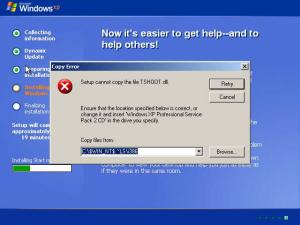NtegrA
MemberContent Type
Profiles
Forums
Events
Everything posted by NtegrA
-
Sorry it took so long. Passed out for a bit there (YAWN)...Anyways, I tried both ways. If dotnet2 is first, 1.1 does not show in Add/Remove. Other way around, everything looks cool. Still is there a way to test for 1.1?
-
If you mean windows 3.11 is my father's windows, you would be wrong. heh. He started with win98. I on the other hand ....... can anyone say Windows286?????
-
no, my time is going in the other direction. My slipstream process is getting faster not slower. This one clocked in at 14:59 mins. Mind you other than HFs I'm only doing things from Tomcat's list, all apps that I could be slipping (acroreader, java, office, windvd, notes, etc...) I'm installing via batch during first logon from network share. @Tomcat - SP made no diff in time. 2.0 yes using 060614d. Attempting right now with 060615a. Where I am now is add/remove shows 2.0 but not 1.1. MSBSA2 doesn't complain. Could 1.1 be installed but not listed? Does it matter what order they are installed in? I noticed with 060615a in svcpack.inf order is dotnet2 then netfxsp1. I am going to manually rearrange and try both ways.
-
heh. Of course I should have hung out just a BIT longer before starting over as I see you released a new version on me (My build is at the end of course [.net 2.0 just finished]) Also, would you care to explain why I gained 6-10 mins on slipping? Used to take 22-26 mins (60613b), now 15-16 mins(60614d+). (Does it sound like I'm complaining?)
-
OK so... using both RyanVM supplied .nets (2.0[dotnet2.exe] in HF, 1.1[netfxsp1.exe] in HFSVPK). in Add/Remove I see 2.0 but not 1.1. MSBSA does not complain about missing hotfixes (any that matter). I can't get to WU cuz I can't activate my build in VM (OEM source). Is there certain naming convention for 1.1 executable? Anything out there that I can test against both(known progs that will complain)? EDIT: OOOPS, reading other post noticed that I am using wrong folder for 1.1 Sorry, ignore this post until I try again.
-
All HFs good (except kb887472 STILL [no biggie]), no more file copy errors in XP. I will be attempting slipping .net 2 on XP momentarily. Is there some kind of test for 1.1 and 2.0 to validate functionality?
-
WHOO HOO 60614D is the BOMB! I'm just glad that there is someone smarter than me (JSe on RyanVM.net forums). I would never have been able to figure this out. I'm an admin and all, but when it comes to how setup works I'm like "DUH". heh. I think the only thing I haven't tried yet is .net 1.1 and .net 2 slipping. will do that now. Now all I need is a good solution to flash / shockwave installation and I am good to go. couldn't find this answer (I know I'm probably skipping right over it somewhere), was just curious... If I have the SP2 in HF but my source is already SP2, is anything affected (resulting files, speed of HFSLIP, etc..)? Or is HFSLIP smart enough to know that it can skip SP2 integration?
-
This doesn't work for me (using IE 6). After installing if I go to a "Flash" enabled page, I am still prompted to install Flash 8. One thing for Flash, there are ocx files located in %WINDIR%\system32\macromed\Flash (when doing true install) that aren't there after running your install.
-
Just a quickie (just in case no one reads my thread)... latest test rel. (060613b) with latest HFs for XP (7) with changes I made in my post works 100%.
-
You are 100% sure you aren't mixing up KB887472 with KB887742, right? You got both in the HF folder?Yup. I've redownloaded it a few times between slips to be sure. No biggie since I shut that off anyway. Was more curious than anything else. BTW, Added the 7 new HFs that I needed for XP, added the files to the "file flags" section of txtsetup.sif and WALLAH...100% unattended install with no errors. This was in VM, gonna go live in the morning (uh, later in the morning). Thanks again guys.
-
OK, so... adding those lines to txtsetup.sif seems to have fixed the missing file problem. I am going to re run it again just to be sure. Unrelated to previous problem. I am having problems with hotfix KB887472 (MS05-009). From my very first attempt to slip that bad boy into my install, MSBSA 2.0 claims that it's not installed. AND last but not least.. Any answer to #3 in my original post? @Tommyp - I was just thinkinnnnn. I got a couple extra appendages that could be useful...
-
Rerunning build as I type with fingers crossed (is that possible?)
-
Well it looks like I may have found the answer to my problem after some LOOOOOONNGGGG TEEEDDDDDIIIIOOOUUUUSSS searching on this site...It's funny how you can search for "gui missing files" and find nothing but search for "missing files" or "gui missing" and maybe find what you are looking for... I found a post on this site that sent me to Ryanvm's site and the following post: http://www.ryanvm.net/forum/viewtopic.php?t=1653 Specifically the section where he adds the following to txtsetup.sif: Here's what I added into my FileFlags section: BNTS.DLL = 16 TSHOOT.DLL = 16 SNIFFPOL.DLL = 16 SSTUB.DLL = 16 SSDPSRV.DLL = 16 SSDPAPI.DLL = 16 UPNP.DLL = 16 UPNPHOST.DLL = 16 UPNPCONT.EXE = 16 UDHISAPI.DLL = 16 SAPICPL.HLP = 16 SPEECH.CHM = 16 So far I only added the first two lines as a test, and it produces more errors as, so I will try with the complete list. Is this something that HFSLIP could possibly handle (if it works) or would this strictly be left as a user initiated manual change only? HEH. Thanks again for an excellent app(?) script(?) whatever(?)
-
OK, I tried again after deleting HFCLEANUP with the latest test release 060609a and no go. same two errors. Any other files I can provide for study? BTW, not sure if it matters or not, my source is OEM.
-
Yes the file is present along with the other file (TSHOOT.DL_ & BNTS.DL_) that setup is complaining about. These files are also already in \WINDOWS\HELP when the errors occur. @Tommyp I will try deleting the folder and rerunning hfslip. will post results this evening.
-
I was just stating that I didn't need CAPS any longer.
-
heh. Sorry. Had issues trying to get the files attached (files were too big). badhfslip.zip
-
1. Somewhere between HFSLIP_60317.CMD and HFSLIP_60528.CMD, HFSLIP has broken down on me. with 60317 I was getting file copy errors due to duplicate entries in TXTSETUP & DOSNET. removing the dupe entries (all after hfslip entries) gave clean install. Just updated my HFs, and since updating to 60528 and above I cannot complete setup with failing in gui with not finding TSHOOT.DLL & BNTS.DLL. I don't know what you need so attached is screen shots, log, txtsetup, dosnet. let me know if additional info is needed. 2. no longer need "I HAVE READ THE INSTRUCTIONS" in CAPS. 3. can "C" be added in drive check in HFSLIP.CMD (SVCPACK)? I copy my I386 to the HD and install from there. "FOR %%i IN (C D E F G H I J K L M N O P Q R S T U V W X Y Z) DO" 4. I think that's all I got. GREAT APP!!!!
-
I was using the previous method (cdimage/boot.img). took me about 3 tries to realize someone changed something Anyway, can I use the boot.img file renamed to boot.bin as I had downloaded the boot.bin per previous instructions.
-
Results: I made the CD and performed the install. I must admit, I was surprised (pleasantly) not to see any errors during the copy process (or anywhere for that matter). I guess doing the install from network can't handle the LFNs such as LegitCheckControl..... I went to Windows Update, it did it's validation check (without downloading any files), then showed me 1 update needed to be installed (KB887472). NOT BAD! I attached my files below. Is the wu.txt normal or should it be blank? I am going to try WIN PE and see if that gets around dos's shortcomings. Excellent work. error_wu.zip
-
@Crash&Burn - Thanks, I decided to create the folder later during the install. I actually have both files in there. I did not copy the .ini that I was using. (just checked again, I have cdimagegui.exe in there [OOOPS] Now when I do my install, File copy process is crying about problems with: sp2.cab, legitcheckcontrol.dll,gwfspidgen.dll. After first reboot, copy problems with: spmsg.dll, spupdsvc.exe, wga1.dll, wga2.dll Copy process slowed WAY down as well around 54% or so. Still copying files at 64%. Have to go to a meeting before finishing, but wanted to let you know what was going on. I will attach the error and wu once install is complete. Thanks btw, you can ignore the HFEXPERT part (unless that is causing issues). I am trying again now that I have the cdimage.exe and deleted the HFEXPERT. (just in case) errorrpt_wu.zip
-
OK, I wont be able to fully test this until the morning since I am doing this remotely at the moment. I have run your process, now all that's left is to install XP. couple of questions... 1. You talk about letting HFSLIP create ISO automatically. I put the CDIMAGE files in HFTOOLS, but never saw an ISO created. Is that not implemented yet? 2. When using HFEXPERT to add things to "System32", can you add directories, or just files? (I added a directory, but don't see it anywhere in the resulting source) This will be great if this does work for my "network" based install. Still attempting to get CD based working correctly. B)
-
OK, I will attempt to move my install to a bootable CD and retry that way. shouldn't be too difficult.
-
I have tried this multiple times on different sources and seem to have the same issue. Below is attached my Errors.txt and wu.txt files. I am using a network distibution style install. Actual path to I386 is \\imager\windist\tos\i386. So I would map drive to windist share and run my install batch using winnt.exe During initial file copy LegitCheckControl.CAB can't be copied. Neither is WGA1.dll and WGA2.dll. I have to skip these in order to continue with install. At the point that HFSLIP runs during install (Advanced INF Install) I get a bunch of "can't locate HFSLIPxx.INF" popups (xx are sequential numbers). The rest of the install goes as it does if I use non-slipstreamed i386. Does CD type matter (retail, oem, corp)? I am using OEM version for source files. errorrpt_wu.zip
-
Which method when using network installation?
NtegrA replied to Rambler's topic in The General Stuff
What if....While "yes" I am an administrator, I also have to image pc(s) and laptops destined for "field" users, that are not connected to the network 24/7? If I wanted(or needed) to have the drivers on those machines, your rationale would require 2 seperate distro points (correct?).