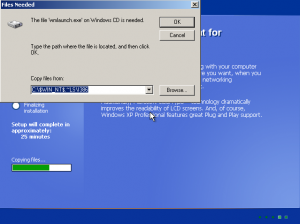NtegrA
MemberContent Type
Profiles
Forums
Events
Everything posted by NtegrA
-
Thanks TC. Will let you know the results in a few hours
-
No rest for the wicked (you naughty naughty boy )I know you guys have said that network installs were never supported, but it has always been appreciated when you make the effort anyways! (Above and Beyond till the end) In an attempt to shove you over the edge...Any chance in this LITTLE addition? Version info Feel free to slap me when you feel the pressure coming on...
-
heh. your telling me....I do have the CD tag, one thing though, I'm one of those that are running this from a network share instead of a CD. Never been a problem (for the most part) in the past. Any path logic change in the script?Another strange thing, if I pull out MP10SETUP, but stick in windowsmedia10-kb917734-x86-enu.EXE. I get popup for missing file "MSOOBCI.DLL"
-
But MY point is, I shouldn't HAVE to do any of that. What happens when my drive crashes 7 months from now and I forget that I added that function through a batch file somewhere. What happens if someone else says, "hey that's a nice idea". They have to be responsible to do the same possibly screwing something up? Always remember KISS.
-
Are you suggesting that I should edit the CMD? Then I need to remember to do so on each new build I download....nope not gonna happen. Sorry but that's kinda retarded especially if I F something up. Are you telling me that it's already being done? I'm talking about on a completed up and running XP system, going into add/remove and seeing "HFSLIP Total Slipstream" along with the version of the CMD that I built the system with.
-
Ahhh well, after removing the above and misc hotfixes, the conclusion is that 1.00b-61004b is the last working build for me. Hmmm. I still need to try removing MP10Setup.....UPDATE: removal of MP10SETUP (also removal of MP10 HFs) build goes perfect for 1.0.1.... Put MP10SETUP back in HF, "Files needed" dialog looking for WMLAUNCH.EXE
-
Since you are adding an entry to Add/Remove Programs, would you mind adding version information as well? Or is it available elsewhere after a finished build? I'm falling all over myself trying to keep up with troubleshooting what's working here and what's not (I think I'm running duplicate runs at times DOI).
-
AAAARRRRRRRRGGGGGHHHHHHHH!!!!! Sorry, can't think of anything else to say (heh). Actually the 1.0.1 Final is not working for me either. I am now pulling out dotnetfx1 from HFSVCPACK as that is the ONLY change that "I" made between the working and non-working builds (besides HFs of course). Oh wanna here somethin else? <- rhetorical cuz I'mma tell ya anyways.... IE also disapeared on the bad runs. Don't know about the executable, but all icons for IE were missing after final reboot (just noticed that one!). UPDATE: Well, it isn't the dotnetfx1 inclusion, removal of it changed nothing. Attached are hfslip.log and hfslipwu.inf of 1.0.1 build. Hopefully you can see something. I will try pulling out MP10 from slipstream to see what's up. hfslip.7z
-
Sorry for the delay, just now got back to testing....I am not doing anything extra to my source except HFSLIPing it. No removals / No additions. OOOps, actually one change that I made (that isn't affecting pre 17a & 17b code) is that I've added the donet 1.1 executable in due to a problem I was having getting it to install later on TabletPC with (dotnets) 1.0 and 2.0 at first [GUIRUNONCE] logon (I run a CMD that installs all apps I want on machine such as Office, Notes,IBM System Update). I see a final has been released. I will try with that.
-
@TC: Here is a screenshot of the popup.. Oh yeah, it does look like 61017a & 61017b broke an application that I install after the final reboot, "IBM System Update".
-
Like I said, probably jumped the gun (I like doing that ). I am at the moment running through the build with 61004b. I will redo with 61017b once this is finished and up the files.I need to do with 61004b again because other things appear to have stopped working AFTER the build from HFSLIP is complete. UPDATE: running with 61004b works like a charm. Now running with 61017b. Files requested attached hfslip.7z
-
WinXP SP2 I may be jumping the gun, but with 61017a & 61017b, at the T-25 (is that valid?) mark I am getting a popup for WMLAUNCH.EXE on Windows CD. Pressing CANCEL allows build to finish. I am going to back peddle to 61004b since that was the last one known to work for me before the Oct 10 HFs. Hopefully I didn't screw something up on my side
-
D@*#$&!!!! And all I wanted to test for was the latest hotfixes Now you are putting me into "WORK" mode
-
Sorry for the delay, I was done for the day. (should actually be a YAWNING smilie) yes. it is there. Giving it a go right now. will let you know in a few hours how it went.11am: YOU ARE DA MAN! (as always). Build completed 100% no errors.
-
Just tried with "D". Figure it would give me the same type of run as "A". runtime went from 26 mins down to 15 mins. SWEET! As I am building from a network distro not CD/DVD size is not an issue.
-
XPSP2 Tried using hfslip-1.0b-61003a and am getting in the dos copy phase "can't find playlist.inf" (total wmp10 integration?). Then during graphical phase I get popup of missing "C:\WINDOWS\HFSLIP\playlist.inf" (Advanced INF Install) at T-13. Thought it was merge / no merge options, but just tried again with option A (previous try option D). same results. As I was posting this looked over and saw that you released another version. Will try that unless there is any files that I should up for you to look at.
-
Hmmm, I wonder if it's because I'm using option "A" for my runs.... It's one of those "you find something that works, stick with it" type of deals. Maybe I'll try option "E" for a speed increase. What's your build time?
-
So I'm just gonna take it that he means someone is physically deleting the SOURCE directory and then recreating the contents each time. In which case that is not part of the HFSLIP process. Anyways, my runtime is between 22-26 mins no matter what machine I do this on. I WISH I could get 6-11 min runs.
-
Looks good as always. Now let's see what I can break for you next.... thanks
-
Does this mean that you stick the output from SOURCESS into SOURCE once you have run HFSLIP? Using the output as a new source? Does that work? Since I use the same "source" everytime I run a new HFSLIP, am I doing your #2?
-
It seems after I moved from HFSLIP_60618b to HFSLIP_60810.CMD (and HFSLIP_60819a.CMD) I now fail on text mode copy for file "spmsg2.dll". To fix it I compared the txtsetup.sif & dosnet.inf from both runs and deleted the extra entry. "spmsg2.dll = 1,,,,,,,2,0,0" If it makes a difference, I am building XP SP2 source. I looked in the CMD files and they handle this file differently: HFSLIP_60618b.CMD IF DEFINED SPMSG2 ( COPY WORK\I386E\spmsg.dll WORK\I386E\spmsg2.dll >NUL ECHO>>SOURCESS\I386\TXTSETUP.SIF spmsg2.dll = 1,,,,,,,1000,0,0,spmsg.dll.ref ECHO>>SOURCESS\I386\DOSNET.INF d1,spmsg2.dll )& :KB898461 IF "!VERSION!"=="XP" IF "!SP!"=="SP1" (FINDSTR/I PkgInstallerVer TEMP\UPDATE\update_SP2QFE.inf>WORK\898461.TXT) ELSE ( FINDSTR/I PkgInstallerVer TEMP\UPDATE\update_%SP%GDR.inf>WORK\898461.TXT ) FOR /F "TOKENS=2,3 DELIMS==" %%I IN (WORK\898461.TXT) DO SET PKG=%%I IF NOT DEFINED PKG GOTO EOF ECHO>>HFS\TXTNTDIR.TXT 1000 = "system32\PreInstall\WinSE\%PKG%" IF EXIST TEMP\SPMSG.DLL SET SPMSG2=1 HFSLIP_60810.CMD (and HFSLIP_60819a.CMD) IF DEFINED PKG ( ECHO>>HFS\TXTNTDIR.TXT 1000 = "system32\PreInstall\WinSE\%PKG%" COPY WORK\I386E\spupdsvc.exe WORK\I386E\spupdsv2.exe >NUL COPY WORK\I386E\spmsg.dll WORK\I386E\spmsg2.dll >NUL ECHO>>SOURCESS\I386\TXTSETUP.SIF spmsg2.dll = 1,,,,,,,1000,0,0,spmsg.dll.ref&ECHO>>SOURCESS\I386\DOSNET.INF d1,spmsg2.dll
-
Did you remember to use latest test release (060616a)? Works for me with both files in HFSVCPACK directory.
-
DUH, I wasn't paying attention Dosnet2 before netfxsp1. I really need some sleep!!!
-
Is this built into the 060616a?HFSLIP has always supported silent installers from HFSVCPACK (formerly HFSVPK).BTW... I just updated MultiCompiler 2. If both .NET 1.1 and .NET 2.0 are detected, it asks you whether you want to merge it all into one file... I just meant because of the filenames. Should naming a certain way order the install? I think I will just continue installing at first reboot. That worked for my situation.
-
Not a biggie to me, just figured I'd give it a try. I had always been installing 1.1 after first install along with other base apps. BUT, I kinda consider dotnet a part of the OS as other apps rely on it. Same with say, JAVA (even though I install this at first reboot as well). I only load JAVA because IE requires (kinda) it. Just compared both runs. They each have both folders populated. Any further test? (I think I need a 1.1 specific app?) Is this built into the 060616a? No (sorry)