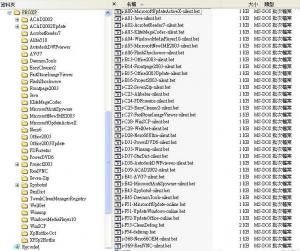cwyhk
MemberAbout cwyhk

cwyhk's Achievements
0
Reputation
-
The above site say "you need to subscribe to view this solution", but i don't want!
-
How to get rid of asking for "input user password" so as to install silently without user interruption?
-
Just simply delete the following directories from the setup files/directory: [bridge] [help center] [stock photography] Then only the following programs will be installed: Adobe ImageReady CS2 Adobe Photoshop CS2
-
refer the post http://www.msfn.org/board/index.php?showtopic=59197
-
How to check if an application is installed?
cwyhk replied to motherfok's topic in Application Installs
I use the following batch files to install and update applications on both Window Me clients and Windows XP clients in windows 2000 server network environment. My method is based on computer name of each clients rather checking the version of the applications. logon.bat net use I: \\server1\f1 net use J: \\server1\f2 net use F: \\server2 net time \\server1 /set /yes if (%OS%) == (Windows_NT) goto XP if exist F:\PROUP\SU.BAT start R:\PROUP\SU.BAT goto end :XP if exist F:\PROUP\SU.BAT call R:\PROUP\SU.BAT :end exit SU.BAT set drive=R: %drive% cd %drive%\proup if not exist c:\cname.bat start /wait ComputerName.vbs call c:\cname.bat set dir=SU1 if not exist %dir%\%cn% goto next1 if exist %dir%\%cn%.done goto next1 cd %dir% for %%U in (*.bat) do call %%U echo %cn% > %cn%.done cd .. :next1 set dir=SU2 if not exist %dir%\%cn% goto next2 if exist %dir%\%cn%.done goto next2 cd %dir% for %%U in (*.bat) do call %%U echo %cn% > %cn%.done cd .. :next2 :end cls @exit ComputerName.vbs Set objShell = Wscript.CreateObject("Wscript.Shell") Set colSystemEnvVars = objShell.Environment("System") Set colUserEnvVars = objShell.Environment("User") Set objNetwork = Wscript.CreateObject("Wscript.Network") UName = objNetwork.UserName CName = objNetwork.ComputerName Set WShell = CreateObject("WScript.Shell") Call WShell.Run ("command /c echo set cn=" & cname & "> c:\cname.bat",,True) WScript.DisconnectObject(WShell) Wscript.Quit UP.BAT if (%OS%) == (Windows_NT) goto XP :ME if exist "C:\Program Files\7-Zip\Uninstall.exe" start /wait "C:\Program Files\7-Zip\Uninstall.exe" /S ping locahost > NUL goto end :XP if exist "%ProgramFiles%\7-Zip\Uninstall.exe" start /wait "aa" "%ProgramFiles%\7-Zip\Uninstall.exe" /S ping locahost > NUL :end start /wait Seven-Zip\7z429.exe /S regedit /s Seven-Zip\7-Zip.reg -
GuiRunOnce and LegitCheckControl
cwyhk replied to regiscb's topic in Unattended Windows 2000/XP/2003
[GuiRunOnce] Command0="regsvr32.exe /S %SystemRoot%\system32\LegitCheckControl.dll" -
My method,valid for usb hard drive or CD ROM or internal hard disk partition, is stated below: Winnt.sif [GuiRunOnce] Command0="cmd /c start cmd /c (if exist a:\AutoXP.bat (a:\AutoXP.bat a:))" Command1="cmd /c start cmd /c (if exist b:\AutoXP.bat (b:\AutoXP.bat b:))" Command2="cmd /c start cmd /c (if exist c:\AutoXP.bat (c:\AutoXP.bat c:))" Command3="cmd /c start cmd /c (if exist d:\AutoXP.bat (d:\AutoXP.bat d:))" Command4="cmd /c start cmd /c (if exist e:\AutoXP.bat (e:\AutoXP.bat e:))" Command5="cmd /c start cmd /c (if exist f:\AutoXP.bat (f:\AutoXP.bat f:))" Command6="cmd /c start cmd /c (if exist g:\AutoXP.bat (g:\AutoXP.bat g:))" AutoXP.bat %1 cd %1\proxp for %%U in (i-A*.bat) do call %%U for %%U in (i-B13*.bat) do call %%U for %%U in (i-B14*.bat) do call %%U for %%U in (i-B15*.bat) do call %%U for %%U in (i-B16*.bat) do call %%U for %%U in (i-C*.bat) do call %%U for %%U in (i-D*.bat) do call %%U
-
--------------------- i-M61-MSNmessenger7-silent.bat set ver=70 if (%OS%) == (Windows_NT) set ver=75 start /wait msiexec /qr /i MSNmessenger7\MsnMsgs%ver%.msi IAGREE="Yes" ADDEXPLORERTOOLBAR="" SETSEARCHENGINE="" SETHOMEPAGE="" regedit /s MSNmessenger7\MsnMsgsStartup-Disable.reg --------------------- i-M62-WindowsJournalViewer-silent.bat start /wait WindowsJournalViewer\setup.exe /q /c /t:%windir%\temp\journal start /wait msiexec /qr /i "%windir%\temp\journal\Microsoft Windows Journal Viewer.msi" --------------------- i-M63-HighMATCDBurning-silent.bat start /wait HighMATCDBurning\HMTCDWizard_CHT.exe /qr ALLUSERS=1 REBOOT=ReallySuppress --------------------- i-M64-WindowsMediaEncoder9-silent.bat start /wait WindowsMediaEncoder9\WMEncoder.exe /Q --------------------- i-M65-WindowsMediaConnect-silent.bat @rem Windows Media Connect Ver 2 start /wait WindowsMediaConnect\wmcsetup.exe /q /n /z --------------------- i-M66-DotNet-silent.bat start /wait DotNet\dotnetfx.exe /Q /C:"install.exe /q" start /wait DotNet\langpack.exe /Q /C:"inst.exe /q" start /wait DotNet\NDP1.1sp1-KB867460-X86.exe /Xp:"%windir%\Temp" msiexec /qn /p %windir%\Temp\S867460.msp /norestart start /wait DotNet\NDP1.1sp1-KB886903-X86.exe /Xp:"%windir%\Temp" msiexec /qn /p %windir%\Temp\M886903.msp /norestart --------------------- i-M67-WinXpSp2SupportTools-silent.bat start /wait WinXpSp2SupportTools\WindowsXP-KB838079-SupportTools-ENU.exe /Q /C:"msiexec.exe /qb /i suptools.msi REBOOT=ReallySuppress" --------------------- i-M68-WindowsScript56-silent.bat start /wait WindowsScript56\scripcht.exe /q /r:n --------------------- i-M69-WindowsMessenger51.bat start /wait msiexec /qr /i WindowsMessenger51\messenger.msi --------------------- i-M70-WindowsTweakUI-silent.bat start WindowsTweakUI\TweakUiPowertoySetup.exe start /wait WindowsTweakUI\TweakUiScript.exe --------------------- i-M71-MicrosoftPowerToys-silent.bat start /wait msiexec /qr /i MicrosoftPowerToys\CalcPlus.msi start /wait MicrosoftPowerToys\ClearTypeTunerSetup.exe /S /v/qr xcopy MicrosoftPowerToys\"ClearType Tuning.lnk" "%UserProfile%\「開始」功能表\程式集\Powertoys for Windows XP\" /Y start /wait MicrosoftPowerToys\CmdHerePowertoySetup.exe /S /v/qr start /wait MicrosoftPowerToys\DeskmanPowertoySetup.exe /S /v/qr start /wait MicrosoftPowerToys\HTMLSlideShowSetup.exe /q /c:"msiexec /qr /i HTMLSlideShow.msi" start /wait MicrosoftPowerToys\ImageResizerPowertoySetup.exe /S /v/qr start /wait MicrosoftPowerToys\MagnifierPowertoySetup.exe /S /v/qr start /wait MicrosoftPowerToys\PowerCalcPowertoySetup.exe /S /v/qr start /wait MicrosoftPowerToys\RAWViewerSetupLite.exe /S /v/qr start /wait MicrosoftPowerToys\SlideshowPowertoySetup.exe /S /v/qr start /wait msiexec /qr /i MicrosoftPowerToys\SyncToySetup.msi start /wait MicrosoftPowerToys\TaskswitchPowertoySetup.exe /S /v/qr start /wait MicrosoftPowerToys\TimershotPowertoySetup.exe /S /v/qr --------------------- i-M72-MicrosoftAppLocale-silent.bat start /wait msiexec /qr /i Applocale\apploc.msi --------------------- --------------------- MSNmessenger7\MsnMsgsStartup-Disable.reg REGEDIT4 [HKEY_CURRENT_USER\Software\Microsoft\Windows\CurrentVersion\Run] "msnmsgr"=- --------------------- WindowsMediaConnect\WindowsMediaConnectScript.au3 WinWaitActive("Windows","System Restore",20) WinActivate("Windows","System Restore") If WinActive("Windows","System Restore") Then send("{enter}") EndIf --------------------- WindowsTweakUI\TweakUiScript.au3 WinWaitActive("Microsoft Powertoys","Welcome",10) WinActivate("Microsoft Powertoys ","") If WinActive("Microsoft Powertoys","Welcome") Then send("!n") EndIf WinWaitActive("Microsoft Powertoys ","License",10) WinActivate("Microsoft Powertoys","") If WinActive("Microsoft Powertoys","License") Then send("!a" & "!n") EndIf WinWaitActive("Microsoft Powertoys","Finish",10) WinActivate("Microsoft Powertoys","") If WinActive("Microsoft Powertoys","Finish") Then send("{enter}") EndIf ---------------------
-
i-A00-MicrosoftUpdateActiveX-silent.bat start /wait MicrosoftUpdateActiveX\WindowsUpdateAgent20-x86.exe /wuforce /quiet /norestart expand MicrosoftUpdateActiveX\LegitCheckControl.cab -F:*.dll %windir%\system32\ regsvr32 /S %windir%\system32\LegitCheckControl.dll expand MicrosoftUpdateActiveX\wuweb_site.cab -F:*.dll %windir%\system32\ regsvr32 /S %windir%\system32\wuweb.dll expand MicrosoftUpdateActiveX\opuc3.cab -F:*.dll %windir%\ regsvr32 /S %windir%\opuc.dll expand MicrosoftUpdateActiveX\muweb_site.cab -F:*.dll %windir%\system32\ regsvr32 /S %windir%\system32\muweb.dll ping localhost > NUL --------------------- i-A02-AcrobatReader7-silent.bat if not (%OS%) == (Windows_NT) goto end if exist %windir%\TEMP\adberdr\ rmdir /S /Q %windir%\TEMP\adberdr\ start /wait AcrobatReader7\AdbeRdr705_cht_full.exe /S -nos_ne -nos_o%windir%\TEMP\adberdr\ start /wait %windir%\TEMP\adberdr\"Adobe Reader 7.0.5 - Chinese Traditional.msi" /qr REBOOT=ReallySuppress del /Q "%ALLUSERSPROFILE%\「開始」功能表\程式集\啟動\Adobe Reader Speed Launch.lnk" del /Q "%ALLUSERSPROFILE%\桌面\Adobe Reader 7.0.lnk" rmdir /S /Q %windir%\TEMP\adberdr\ :end --------------------- i-A03-KliteMegaCodec-silent.bat start /wait KliteMegaCodec\klmcodec136.exe /silent /LoadInf=".\KliteMegaCodec\klmcp.ini" --------------------- i-A04-WindowsMediaPlayer10-silent.bat if not (%OS%) == (Windows_NT) goto end start /wait WindowsMediaPlayer10\MP10SETUP.EXE /Q:A /R:N /c:"SETUP_WM.EXE /Q /R:N /NoPID /DisallowSystemRestore /P:#e" start /wait WindowsMediaPlayer10\windowsmedia10-kb892313-x86-intl.exe /passive /n /norestart start WindowsMediaPlayer10\BypassSystemRestoreWarningScript.exe start /wait WindowsMediaPlayer10\WindowsMedia-KB891122-x86-CHT.exe /passive /n /norestart start /wait WindowsMediaPlayer10\WindowsMedia10-KB902344-x86-INTL.exe /passive /n /norestart :end --------------------- i-A05-MicrosoftNewIME2003-silent.bat if not (%OS%) == (Windows_NT) goto end start /wait msiexec /qr /passive /norestart /i MicrosoftNewIME2003\CINTSETP.MSI start /wait msiexec /qr /passive /norestart /i MicrosoftNewIME2003\TINTSETP.MSI start /wait msiexec /qr /passive /norestart /i MicrosoftNewIME2003\SINTSETP.MSI start /wait msiexec /qr /i MicrosoftNewIME2003\EMSetup.msi start /wait msiexec /qr /passive /norestart /i "MicrosoftNewIME2003\PMingLiU Update Pack.msi" :end --------------------- i-A06-FlashShockwave-silent.bat start /wait FlashShockwave\flashplayer7installer.exe /s start /wait msiexec /qr /i FlashShockwave\mm_fl_sw_installer.msi --------------------- i-B13-Office2003-silent.bat office2003\setup.exe PIDKEY=xxxxxxxxxxxxxxxxxxxx /qr /wait --------------------- i-B14-Frontpage2003-silent.bat Frontpage2003\setup.exe PIDKEY=xxxxxxxxxxxxxxxxxxxx /qr /wait --------------------- i-B15-Office2003Update-silent.bat Office2003Update\Office2003SP2-KB887616-Client-CHT.exe /r:n /q /c:"msiexec /qr /p MAINSP2op.msp REBOOT=ReallySuppress" Office2003Update\office2003-KB907417-FullFile-CHT.exe /r:n /q /c:"msiexec /qr /p OTKLOADR.msp REBOOT=ReallySuppress" Office2003Update\office2003-KB907492-FullFile-ZHH.exe /r:n /q /c:"msiexec /qr /p OUTLFLTR.msp REBOOT=ReallySuppress" --------------------- i-B16-Project2003-silent.bat Project2003\setup.exe PIDKEY=xxxxxxxxxxxxxxxxxxxx /qr /wait Office2003Update\Project2003SP2-KB887620-FullFile-CHT.exe /r:n /q /c:"msiexec /qr /p PROJECTSP2.msp REBOOT=ReallySuppress" --------------------- i-C22-SevenZip-silent.bat start /wait Seven-Zip\7z429.exe /S regedit /s Seven-Zip\7-Zip.reg --------------------- i-C23-Alibabar-silent.bat start /wait Aliba510\Alibabar510_Setup.exe /q --------------------- i-C24-PDFcreator-silent.bat start /wait PDFCreator\PDFCreator-0_8_1_AFPLGhostscript.exe /silent /norestart /LANG=English /sp- --------------------- i-C25-EasyCleaner2-silent.bat start /wait EasyCleaner2\ECLEA2_0.EXE -s -f1"EasyCleaner2\setup.iss" -f2"%TEMP%\EC2setup.log" if (%OS%) == (Windows_NT) goto WindowsXP :WindowsMe xcopy EasyCleaner2\Options.ini "C:\PROGRAM FILES\ToniArts\EasyCleaner\" /Y goto end :WindowsXP xcopy EasyCleaner2\Options.ini "%ProgramFiles%\ToniArts\EasyCleaner\" /Y :end --------------------- i-C27-FastStoneImageViewer-silent.bat start /wait FastStoneImageViewer\FSViewerSetup.exe /S --------------------- i-C28-WinSCP-silent.bat start /wait WinSCP\winscp376setup.exe /Silent --------------------- i-C29-WellGet-silent.bat start /wait WellGet\wgsetup-en.exe /S --------------------- i-D30-Nero66Ultra-silent.bat set serial=xxxx-xxxx-xxxx-xxxx-xxxx-xxxx start /wait Nero6\Nero-6.6.0.16.exe /LANGUAGE=CHT /silent /noreboot /sn=%serial% /write_sn start /wait Nero6\Nero-6.6.0.16_eng.exe /silent /noreboot start /wait Nero6\Nero-6.6.0.16_cht.exe /silent /noreboot --------------------- i-D31-PowerDVD6-silent.bat start /wait PowerDVD6\PDVD_6_2003e.exe if not (%OS%) == (Windows_NT) set systemdrive=C: del "%systemdrive%\Program Files\CyberLink\PowerDVD\OLRSubmission\OLRSubmission.exe" xcopy PowerDVD6\APREG.url "%systemdrive%\Program Files\CyberLink\PowerDVD\" /Y --------------------- i-D33-Winamp-silent.bat if (%OS%) == (Windows_NT) goto WindowsXP :WindowsMe XCOPY Winamp\winamp.ini C:\WINDOWS\ /Y start /wait Winamp\winamp51_lite.exe /S /install=SFQR goto end :WindowsXP XCOPY Winamp\winamp.ini %SYSTEMROOT%\ /Y start /wait Winamp\winamp51_lite.exe /S /install=SFQR reg delete HKEY_LOCAL_MACHINE\SOFTWARE\Microsoft\Windows\CurrentVersion\Run /v WinampAgent /f :end --------------------- i-D37-StarDict-silent.bat if (%OS%) == (Windows_NT) goto NT_XP :9x start /wait Stardict\gtk-runtime-2.6.8-rev-a.exe /S start /wait Stardict\stardict-2.4.5.exe /S /D="C:\Program Files\StarDict\" start /wait Stardict\StarDictWav.exe xcopy StarDict\stardict.cfg "C:\Program Files\StarDict\" /V goto end :NT_XP start /wait Stardict\gtk-runtime-2.6.8-rev-a.exe /L= /S start /wait Stardict\stardict-2.4.5.exe /S start /wait Stardict\StarDictWav.exe xcopy StarDict\stardict.cfg "%ProgramFiles%\StarDict\" /Y :end --------------------- i-D38-AutodeskDWFviewer-silent.bat if not (%OS%) == (Windows_NT) goto end start /wait AutodeskDWFviewer\DwfViewerSetup_cht.exe /q :end --------------------- i-D39-ACAD2002-silent.bat start /wait ACAD2002\ACAD.MSI /qb ACAD_SILENT_LICENSE=YES ACADSERIALPREFIX=xxx ACADSERIALNUMBER=xxxxxxx ACADSERIALKEY=xxxxxx INSTALLLEVEL=3 start ACAD2002Update\k030rc2_k044_acad_unl_r4.exe /qb- ACAD_SILENT_LICENSE=YES start /wait ACAD2002Update/WaitACAD.exe if not (%OS%) == (Windows_NT) set ProgramFiles="C:\Program Files" xcopy ACAD2002Update\Help\*.* "%ProgramFiles%\AutoCAD 2002\Help\" /Y xcopy ACAD2002Update\Template\*.* "%ProgramFiles%\AutoCAD 2002\Template\" /Y --------------------- i-E41-AVG7-silent.bat start /wait AVG7\avg71free_362a652.exe /HIDE /DONT_START_APPS /NO_WELCOME /NO_AVGW_STARTUP /QUIT_IF_INSTALLED --------------------- i-E42-MicrosoftAntiSpyware-silent.bat start /wait MicrosoftAntiSpyware\MicrosoftAntiSpywareInstall.exe /S /v/qr --------------------- i-E43-Spybotsd-silent.bat start /wait Spybotsd\spybotsd14.exe /sp- /silent /norestart regedit /s Spybotsd\spybot-Chi.reg if (%OS%) == (Windows_NT) goto XP :9x start "C:\Program Files\Spybot - Search & Destroy\SpybotSD.exe" /taskbarhide /autoclose /autoupdate /autoimmunize goto end :XP start "" "%ProgramFiles%\Spybot - Search & Destroy\SpybotSD.exe" /taskbarhide /autoclose /autoupdate /autoimmunize :end --------------------- i-E45-DaemonTools-silent.bat start /wait DaemonTools\daemon347.msi /qr /norestart --------------------- i-G69-RealVNC-silent.bat start /wait RealVNC\vnc-4_1_1-x86_win32.exe /silent "%systemdrive%\Program Files\RealVNC\VNC4\winvnc4.exe" -stop "%systemdrive%\Program Files\RealVNC\VNC4\winvnc4.exe" -unregister regedit /s RealVNC\winvnc4.reg --------------------- i-XP-GroupABCDE-silent.bat start /min taskmgr.exe for %%U in (i-A*) do call %%U for %%U in (i-B13*) do call %%U for %%U in (i-B14*) do call %%U for %%U in (i-B15*) do call %%U for %%U in (i-B16*) do call %%U for %%U in (i-C*) do call %%U for %%U in (i-D*) do call %%U for %%U in (i-E*) do call %%U ---------------------
-
for automatic installation of driver and bypass the unsigned drivers warning : refer the post
-
[quote name='NeoDeath' post='360112' date='Jul 26 2005, 05:43 AM']I have problems with Foobar 2000 0.8.3 Special. If I use /S switch the installer stops on File Association windows. So can someone help me out from this problem?[/quote] I don't have this problem for my silent installation.
-
Try this: start /wait %systemdrive%\install\Applications\Office\data1.msi TRANSFORMS=Unattended.MST /qb REBOOT=ReallySuppress NOUSERNAME=1 DISABLEADVTSHORTCUTS=1 PIDKEY=%KEY% For Window Me, it is necessary to reboot before installing the updates: start /wait Office2000Update\O2kSp3-%lang%.exe /r:n /q /c:"msiexec /qr /p MAINSP3.msp REBOOT=ReallySuppress" start /wait Office2000Update\O2kSp3-%lang%.exe /r:n /q /c:"outlctlx.exe /q /r:n" start /wait Office2000Update\office2000-kb822035-client-%lang%.exe /q /c:"msiexec /qr /p VBE6op.msp REBOOT=ReallySuppress" start /wait Office2000Update\office2000-kb873380-client-%lang%.exe /q /c:"msiexec /qr /p MSCONVop.msp REBOOT=ReallySuppress" start /wait Office2000Update\office2000-kb873372-client-%lang%.exe /q /c:"msiexec /qr /p EXCELop.msp REBOOT=ReallySuppress" start /wait Office2000Update\office2000-kb895333-client-%lang%.exe /q /c:"msiexec /qr /p WINWORDop.msp REBOOT=ReallySuppress" start /wait Office2000Update\Olk0901-%lang%.exe /r:n /q /c:"msiexec /qr /p OMIop.msp REBOOT=ReallySuppress"
-
My personal automatic drivers installation batch files are stated as below: Directory & file structure: (Dir)DirversL ...DRIVERS.BAT ...(Dir)DIRVERS.BATF .......DriverSigningPolicy.au3 .......DriverSigningPolicy.exe .......i-A01-IntelChipsetINF-silent.bat .......i-A02-IntelApplicationAccelerator-silent.bat .......i-A03-VIAUSB2V270-L-M-silent.bat .......i-A06-DLinkG122-silent.bat .......i-A07-NvidiaVGA-VantaTNT-silent.bat .......i-A09-SisAudio7018-silent.bat .......(Dir)IntelChipsetINF .............Download Software, Drivers and Utilities Filters.url .............(http://downloadfinder.intel.com/scripts-df-external/Product_Filter.aspx?ProductID=816〈=eng) .............infinst_autolMe.exe .............infinst_autolXP.exe ......(Dir)IntelApplicationAccelerator .............Download IAA23.url .............(http://downloadfinder.intel.com/scripts-df-external/detail_desc.aspx?strstate=live&productid=663&dwnldid=4857&agr=n〈=eng&prdmap=663) ..............iaa23_multi.exe ......(Dir)VIAUSB2V270-L-M ..............Download IAA23.url ..............(http://www.viaarena.com/default.aspx?PageID=420&OSID=1&CatID=1200&SubCatID=122) ..............(extract VIA_USB2_V270p1-L-M.zip) ..............Setup.exe ...............setup.iss ........................ ........................ ......(Dir)D-LinkAirPlusDWL-G122WinDrivers_v2-0-1-0 ...............D-Link TechSupport DWL-G122 (Ver.B1).url ...............(http://tsd.dlink.com.tw/ModelDocu.asp?SourceType=download&sno=MRDSEO) ...............SETUP.EXE ...............setup.iss ................(Dir) Drivers ........................NetRTUSB.cat ........................NetRTUSB.inf ........................rt2500usb.sys ........................RT25U98.SYS ......(Dir)NvidiaVGA-VantaTNT ...............Nvidia.url ...............(http://www.nvidia.com/content/drivers/drivers.asp) ...............(Dir)61.76_winxp2k_international_whql ........................Setup.exe ........................setup.iss ............................ ............................ ...............(Dir)71.84_win9x_international ........................Setup.exe ........................setup.iss ............................ ............................ ......(Dir)SisAudio7018_119 ...............SiS.url ...............(http://www.sis.com/download/) ...............Setup.exe ...............setup.iss ....................... ....................... Code of batch files: DRIVERS.BAT:- set dir1=%windir%\Temp\dup if exist %dir1%\i-A00-StageStart.txt goto endif md %dir1% echo if exist W:\reboot10s.vbs subst W: /D > %dir1%\drive.bat echo if exist W: net use W: /delete /Yes >> %dir1%\drive.bat echo subst W: %0F >> %dir1%\drive.bat echo W: >> %dir1%\drive.bat xcopy %0F\i-A*.bat %dir1%\ /F /Y if (%OS%) == (Windows_NT) xcopy %0 "%ALLUSERSPROFILE%\「開始」功能表\程式集\啟動\" /V /Y if not (%OS%) == (Windows_NT) xcopy %0 "C:\WINDOWS\Start Menu\Programs\啟動\" /V /Y echo i-A00-StageStart > %dir1%\i-A00-StageStart.txt :endif call %dir1%\drive.bat set update=i-A00-StageStart.txt for %%U in (%dir1%\i-A01*.bat) do set update=%%U if not exist %update%.txt goto install for %%U in (%dir1%\i-A02*.bat) do set update=%%U if not exist %update%.txt goto install for %%U in (%dir1%\i-A03*.bat) do set update=%%U if not exist %update%.txt goto install for %%U in (%dir1%\i-A04*.bat) do set update=%%U if not exist %update%.txt goto install for %%U in (%dir1%\i-A05*.bat) do set update=%%U if not exist %update%.txt goto install for %%U in (%dir1%\i-A06*.bat) do set update=%%U if not exist %update%.txt goto install for %%U in (%dir1%\i-A07*.bat) do set update=%%U if not exist %update%.txt goto install for %%U in (%dir1%\i-A08*.bat) do set update=%%U if not exist %update%.txt goto install for %%U in (%dir1%\i-A09*.bat) do set update=%%U if not exist %update%.txt goto :install :StageFinal echo Stage Final - All drivers are installed echo i-A19-StageFinal > %dir1%\i-A19-StageFinal.txt explorer %dir1%, /n, /e if (%OS%) == (Windows_NT) del "%ALLUSERSPROFILE%\「開始」功能表\程式集\啟動\drivers.bat" if not (%OS%) == (Windows_NT) del "C:\WINDOWS\Start Menu\Programs\啟動\drivers.bat" goto end :install echo %update% > %update%.txt call %update% IF ERRORLEVEL 1 copy %update%.txt %update%.ERROR.txt start reboot10s.vbs :end i-A01-IntelChipsetINF-silent.bat :- if (%OS%) == (Windows_NT) goto XP :ME start /wait IntelChipsetINF\infinst_autolMe.exe -a -s -f2"C:\" goto end :XP start /wait IntelChipsetINF\infinst_autolXp.exe -a -s -f2"C:\" :end i-A02-IntelApplicationAccelerator-silent.bat :- start /wait IntelApplicationAccelerator\iaa23_multi.exe -a -s -f2"C:\Iaa.log" i-A03-VIAUSB2V270-L-M-silent.bat :- start /wait VIAUSB2V270-L-M\setup.exe -s -f2"C:\VIAUSB2.log" i-A06-DLinkG122-silent.bat :- start /wait D-LinkAirPlusDWL-G122WinDrivers_v2-0-1-0\setup.exe -s -f2"C:\Dlink.log" i-A07-NvidiaVGA-VantaTNT-silent.bat :- if (%OS%) == (Windows_NT) goto XP :ME start /wait NvidiaVGA\71.84_win9x_international\setup.exe -s -f2"C:\NvidiaVGA.log" goto end :XP start DriverSigningPolicy.exe start /wait NvidiaVGA\61.76_winxp2k_international_whql\setup.exe -s -f2"C:\NvidiaVGA.log" :end @rem to extract ?_international.exe /S or by zip software @rem setup.iss : BootOption=0 i-A09-SisAudio7018-silent.bat :- start /wait SisAudio7018_119\setup.exe -s -f2"c:\SisAudio.log" ping 127.0.0.1 -n 90 > NUL Reboot10s.vbs :- Set WShell = CreateObject("WScript.Shell") IntButton=WShell.Popup ("This Computer will be reboot after 10s",10,"reboot",1) if IntButton=-1 or IntButton=1 then WShell.Popup "This Computer is reboot now",2,"reboot" strComputer = "localhost" Set objWMIService = GetObject("winmgmts:" _ & "{impersonationLevel=impersonate,(Shutdown)}!\\" & _ strComputer & "\root\cimv2") Set colOperatingSystems = objWMIService.ExecQuery _ ("Select * from Win32_OperatingSystem") For Each objOperatingSystem in colOperatingSystems objOperatingSystem.Reboot() Next end if if IntButton=2 then WScript.Echo "Reboot is cancelled" WScript.DisconnectObject(WShell) WScript.Quit for chinese windows DriverSigningPolicy.au3 :- WinWaitActive("硬體安裝","尚未通過") Send("!c") 'compile it to DriverSigningPolicy.au3 by AutoIt for english windows DriverSigningPolicy.au3 :- WinWaitActive("Hardware Installation","has not passed") Send("!c") 'compile it to DriverSigningPolicy.au3 by AutoIt DriverSigningPolicy_Eng.exe