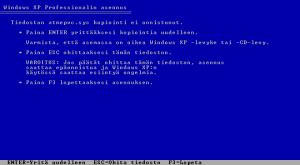TooMuchFreeTime
MemberContent Type
Profiles
Forums
Events
Everything posted by TooMuchFreeTime
-
I did this myself recently, it works like this: 1. Install Windows 98 SE in Virtual PC normally. 2. Install 98lite and make sure you have the .cab files (and win95 files if are intrested in CHUBBY/MICRO installs) that you need. 3. Go to DOS promt and navigate 98lite directory IE: C:\98setup 4. Run 98lite.exe with /CD switch <--- I think you need enterprise version of 98lite for this 5. Choose desired options and keep in mind that the options you choose are the ONLY options that you can install from CD. You will need to do this four times if want all options to be possible. Relevant link: http://www.msfn.org/board/98micro_ISO_t49626.html&st=20
-
Up-to-date Windows 2000 universal install media creation guide
TooMuchFreeTime replied to Kurt_Aust's topic in Hotstream
Question: Is this whole thing for english version of Windows 2000 only? -
Yes I used former nlite version and it worked fine... I did my "unattended AIO-DVD" about a year ago and version number then was about 1.0 then... I'm currently updating my AIO-DVD and I decided to start from scratch and to do everything manually so I could learn something... but I gave up in removing Outlook Express and Movie Maker decided to remove then with nLite. It's possible that in my case the problem is that not all files are "clean"... I use SVCPACK, $OEM$ and RunOnceEx methods if that matters at all.. Anyway here is my Last Session.ini: [Main] Env = 1.4 RC2 - 2.0.50727.42.Microsoft Windows NT 5.2.3790 Service Pack 2 Target = Windows XP Professional SP1 - 5.1.2600.1106 - suomi [Tasks] Remove Components [Components] ;# Multimedia # Movie Maker ;# Network # Outlook Express ;# Compatibility # [KeepFiles] msconfig.exe [RemoveFiles] clock.avi yahoo.bmp swtchbrd.bmp [Options] ProfilesDir = "%SystemDrive%\Documents and Settings" TargetPath = "WINDOWS" temp_dir = %USERPROFILE%\Local Settings\Temp AdvTweaks [Patches] [Services2] [Tweaks] [Unattended] ComputerType = Default MaximumDataStorePercentOfDisk = 12 RestorePointLife = 30 DesktopTheme = Default|| AutoUDay = 5 AutoUHour = 15 ProgFilesPath = "\Program Files" [NetAdapter1] connname = "" macaddress = "" ipaddress = "192.168.0.1" subnetmask = "255.255.255.0" defaultgateway = "" dnsserver1 = "" dnsserver2 = "" winsserver = "" netbiossetting = "0" ipxnetworknumber = "00000000" ipxnetworkframetype = "0xFF" [GuiRunOnce] [Drivers] [Hotfixes] I ONLY removed Outlook Express and Movie Maker... I'm going to try to reproduce this error by running nLite on completely unedited XP-install files... Edit1: Yup it froze on 9 minutes left again and this time only thing done to XP setup files was removing OE and MM with nLite 1.4 RC2. I'm going to try this one more time with older version of nLite... Edit2: This time I used nLite 1.3.5 and everything worked like it should.
-
I'm having exactly same problem right after using nLite on my XP setup files... My VMWARE has been frozen at 9 min mask for a looooong time now and everything worked fine before using nLite... so this topic MIGHT BE related to nLite. Maybe there is some kind of bug in newest version?
-
Is there some program that can make custom installer based two snapshots that works on 9x enviroment? I have used WinINSTALL LE and AdminStudio on NT-based Windows but they don't seem to work on 9x... Somewhat related question: Are .msi files natively supported on 9x? Thanks in advance...
-
Hello, does anyone know where I can find Ettool.exe? Link given on this site doesn't work: http://www.lachiesadicristo.it/w98cd/page1.htm and google doesn't find anything useful either. I'm askin because i have all files except Ettool.exe.
-
Hello. I am making all-in-one install disc for NT-based windows OSes but I have annoying little problem with my unattended setups for windows 2K and XP... I want remove these components: - Indexing service - Outlook Express - MSN Exlorer (XP only) - Windows messenger (XP only) but when I use nLite to remove them I keep getting error messages... so I probably have to remove them manually... but I don't know how. What files do I have to edit? TXTSETUP.SIF? Can anyone help me? Sorry if this is in from forum. Sample error screen:
-
I'm sure this has been asked before but how can I access NTFS drives with win9x? I know that win9x cannot be installed on NTFS drive and does not support NTFS drives normally but I have heard of programs claiming to give full read/write access to NTFS drives... and I have a floppy disk that allows me to access NTFS drives in DOS. Can anyone recommend some of these programs and confirm that they give full read/write access to NTFS drives? Only reason I'm asking this is the fact FAT32 doesnt support files larger than 4GB... Thanks in advance and sorry for bad english.
-
I have run Windows 98 SE for years with fixed 1GB swapfile and never had any problems...
-
WinINSTALL LE?
-
I'm getting "File xxxxxxxx.xxx not found." errors with my windows98 CD and windows95 CD and I find it annoying to get these errors because the files ARE in .cab files and can be extracted with winrar and others... My 98 CD has only two of these errors: Cardfile.exe <---What is this anyway? Olepro32.dll <---Setup won't finish without this? I extracted these files to "win98" folder and it didn't ask them again but my windows 95 CD has lot of these errors so... 1. Is there any way to repair the .cab files? 2. Is there a program that can make .cab files? 3. Extracting contest of .cab files to setup directory would solve the problem but would take more space? Strangely enough my windowsME CD works fine...
-
I don't think installing unofficial SPs that are made "*only* for WINDOWS 98 SECOND EDITION ENGLISH." into finnish version of Windows 98 SE is a good idea... Does anyone know HOW it solves 512 MB problem? Well my Win98 OS booted after I installed my extra RAM but it was VERY unstable until I edited my system.ini... Is [Vcache]: MaxFileCache=524,288 the only way to use more RAM? BTW: I'm suprised that my topic got so many replies.
-
I know that Win9x based OSses are not supposed to support more than 512 MB RAM but: 1. Is there any way to use more RAM on win9x system? 2. Is it possible to change the MaxFileCache setting in the System.ini file to reduce the maximum amount of memory that Vcache uses to 512MB or less DURING windows installation? I'm asking this because currently my computer has 512 MB of RAM but I have another 512 MB of RAM just waiting to be installed... and I have heard Windows 98 wont boot if more than 512 MB installed. Do NOT tell me to "upgrade" to windows XP... I have a multi boot machine with Win98SE being one of the OSses that I'm going to keep. Thanks in advance and sorry for bad english!
-
Well, I have found "solution" to my problem: There was nothing wrong in my All-In-One DVD this IS a issue in VMware... Windows 98(SE) and ME installs perfecly on M$ Virtual PC and I even installed 98SE on real computer and there were no errors. I read a article about installing japanese version of w98 on VMware and getting exactly same error... Bottom line: Do not test 9x windowsses in VMware especially if they are NOT english...
-
-REMOVED-
-
I'm trying to create a all-in-one DVD but I have serious problem with win98SE and ME... Basically they do get installed but they hang when they are supposed to boot to desktop for first time... I get following error: ------------ Disk write error Unable to write to disk in drive C: Data or files may be lost. Continue by pressing any key ------------ From there it goes to DOS prompt which says that I must reboot my computer... however if I do reboot my computer I can boot to desktop using Safe mode... but I cannot boot normally. I have been following Flyakites guide and I have triple checked all steps from that guide. I'm using the CDshell method for my multiboot DVD and I'm testing it in VMware. This happens with both 98SE and ME but they are very similar anyway... Has this happened to anyone else? Any kind of help is welcome!
-
Multi-Boot'n Longhorn build 5112...
TooMuchFreeTime replied to qzmicro's topic in Multi-Boot CD/DVDs
If you are talking about "Vista Beta 1" try this: First follow these sections from flyakite's tutorial for Longhorn 4051: -Renaming the CD Shell Folder -Editing "cdsh.bin" -Editing "loader.bin" Then copy these folders from vista beta DVD: -boot -drivers (optional?) -sources and these files: -boot.ini -bootmgr -readme.htm (optional?) -readme.txt (optional?) Extract the boot sector with IsoBuster and rename it to VISTA.DAT. -You don't need to edit because it already points to \boot. and put this in cdshell.ini: if $lastKey == key[x]; then chain /VISTA.DAT -
Windows NT4 questions...
TooMuchFreeTime replied to TooMuchFreeTime's topic in Windows 2000/2003/NT4
Sorry but I'm basically asking the same questions again... 1. Can SP6a be slipstreamed like windows XP/2000 service packs? 3. So I'm supposed to install SP6a, rollup, hotfixes and other stuff with cmdlines.txt in that order? -
1. Is it possible to integrate/slipstream service pack 6a? 2. How to install windows NT4 unattended? 3. Is it possible to slipstream hotfixes or programs during installation? Thanks in advance!
-
Do you think that win2k and winXP could fit on one CD? WITH integrated updates, service packs and extra programs of course... I mean if you use nlite and similar tools their size could get pretty small... and the fact "extra programs" would be shared with them so it might work... Has anyone tried this? Then again the only reason to do something like this is the fact not all computers have DVD drive... like my other computer.
-
Here is my small but annoying problem: When I mount some images i got a message saying something like this: "Image-file cannot be opened miniports kernel mode" and the image doesn't get mounted. But this doesn't happen with all images only with some... Has anyone else got this error or have a solution? Thanks in advance!
-
Win2K: IE6 without Outlook Express?
TooMuchFreeTime replied to TooMuchFreeTime's topic in Windows 2000/2003/NT4
@Oleg_II I'll check those links out... and to "why not to try finding a better alternative to IE?": I have been using Opera for web browser before there even was FireFox... and IMHO it way better than IE or FF. Personally I only use IE for windows update... Actually there are only 2 things keeping me from removing IE: 1. Some things seem to require it to work proberly. Examples: Some program won't install unless I have IE5.5(or better) installed and Windows update won't work without IE6... but win2k comes with IE5. 2. I'm not the only person who uses this computer... the other one doesn't seem to like any other browser. But neither of us use OE or Outlook... The "problem" is the fact that OE gets installed with IE6... Actually I have 2 solutions for my problem: I have a spare computer... so I could try to make a custom .msi with something like WinInstall LE... OR I could try to make .cmd file to delete OE after it's installed with IE... I'm still intrested if anyone has other suggestions! -
So here is what I want to do: Unattended install of IE6 on win2k that does NOT install OE6. Reason: I never use OE or MS Outlook that needs OE... Usually one of first things that I do when (re)installing windows is to remove OE completely. If I need e-mail program there are better alternatives anyway... - nlite doesn't have option to remove OE or does it? - even it had OE would probably be installed with IE6 when I install it from svcpack... What would be best course of action? Thanks in advance!
-
RunOnceEx on windows 2000?
TooMuchFreeTime replied to TooMuchFreeTime's topic in Unattended Windows 2000/XP/2003
Well I have been testing and trying to find information but I still cannot get RunOnceEx.cmd to run on my unattended win2k install... I'm sure someone knows what I am doing wrong... svcpack.inf ;Windows 2000 [Version] Signature="$Windows NT$" MajorVersion=5 MinorVersion=0 BuildNumber=2195 [SetupData] CatalogSubDir="\i386\SVCPACK" [ProductCatalogsToInstall] [SetupHotfixesToRun] dotnetfxAdmin.exe dxsetup.exe /silent ie6setup.exe /Q:A /R:N IE6_ROE.EXE /Q:A /R:N "Q832483.exe /C:""dahotfix.exe /q /n"" /q:a" KB329115.exe /passive /norestart /quiet KB883939.exe /passive /norestart /quiet KB842773.exe /passive /norestart /quiet KB890046.exe /passive /norestart /quiet KB891861.EXE /passive /norestart /quiet KB893803.exe /passive /norestart /quiet KB894320.exe /passive /norestart /quiet KB896358.exe /passive /norestart /quiet KB896422.exe /passive /norestart /quiet KB901214.exe /passive /norestart /quiet KB903235.exe /Q:A /R:N langPack.exe /q:a /c:"inst /q" REG ADD "HKLM\SOFTWARE\Microsoft\GdiDetectionTool" /v "GDITool" /t REG_DWORD /d "00000001" /f qchain.exe cmdlines.txt [COMMANDS] "RunOnceEx.cmd" start of RunOnceEx.cmd @echo off FOR %%i IN (D E F G H I J K L M N O P Q R S T U V W X Y Z) DO IF EXIST %%i:\CDROM_NT.5 SET CDROM=%%i: SET KEY=HKLM\EXTRA\Microsoft\Windows\CurrentVersion\RunOnceEx REG ADD %KEY% /V TITLE /D "Asennetaan ohjelmia" /f Reg.exe and Regini.exe are copied in my system32 folder... Does or does not win2k support RunOnceEx during ua install? One more thing I still get the promt when installing .net langpack from svcpack.inf... but langPack.exe /q:a /c:"inst /q" is supposed to be correct syntax. What is wrong with it? -
After finishing my uA XP-CD I started making uA 2K-CD... Everything else works fine except RunOnceEx.cmd. It just "doesn't happen". Does win2k support RunOnceEx? If it does what do I have to do to make it work? Thanks in advance and sorry for bad English!