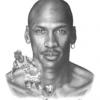Content Type
Profiles
Forums
Events
Everything posted by hakeem5454
-
http://www.msfn.org/board/index.php?showtopic=12566 that is the guide im using.. ok so ur saying i make sub folders in the drivers folder(drivers\graphics etc.) then i right click on the drivers folder and click archive?
-
6. create a directory OEM\drivers in the root of your CD-folder and copy your uncompressed drivers there OR create an archive containing your drivers and put them on the CD, for example OEM\drivers.7z or OEM\data\mydrivers.rar... you get the idea. You can sort them into subdirectories, these will be scanned recursively by SetDevicePath.exe. does that mean that i have to archive each of my drivers?(eg. Intel.rar, Creative.rar) and put them in OEM\drivers?
-
http://www.msfn.org/board/index.php?showtopic=12566 thats the guide im using, well trying to use that cd/? stuff doesnt really help me:S can anyone tell me how to change: 'C:\document and settings\user' to 'C:\UnattendedXp\XPCD\I386'
-
thats most of what i dont get how do i open it in that directory??? when i open CMD it says C:\Documments and Settings\User name> how do i change that?
-
3. go to your I386 directory and uncab SETUP.EX_ like this: expand SETUP.EX_ setupORG.exe how would i 'uncab' that file if it was in this directory: C:\UnattendedXp\XPCD\I386 ?
-
could you give more detail to that:S the solved drivers from cd guide step 3
-
how do i uncab files(for drivers from cd^^) i dont understand step 3
-
cn i drag all the files in th temp folder to another folder then install my ms antispyware grab the .msi file then drag all the files back?
-
is it safe to delete everything in the temp folder?(the .dll files etc?)
-
when i use the USSF for ms antispyware it says: try to retreive MSI file from temp folder during installation where is the temp folder?
-
what kind of chipset does a Sony Vaio PCV-RS100 have? i looked on the site but it doesnt tell me
-
when i add drivers to my cd(using the unnattended xp cd creator) it doesnt install my drivers? ive tryed this 3 times it just doesnt work? what am i doing wrong? and for that bashrats driver packs, do i have to worry about what model of the the graphic card etc. or it doesnt matter? and how would i add these packs to my UA DVD
-
ok i lost you on the antispyware part:S and what do i have to do for adobe reader(be a bit more specific because im really new to this)
-
so if i intergrated ryanvm pack i dont need to install adobe reader? and if i intergrated sp2 i dont need directx? do u know the silent install switch for ms antispyware? cuz it doesnt work for me i think the problem is the .MSI part, the file i download from microsoft is a .EXE file and in appswitch.dat(for unnatteded xp cd creator) it says that its .MSI i think thats the problem:S everytime i change it to .msi i says antispyware_ms.msi.exe how do i fix this:S
-
adobe reader 7 and directx9b
-
yes i do have the switches i use unattended xp cd creater and that program uses appswitch.dat and the switches in there are as follows: [AdobeReader7] REM Self-extracting switchless installer [url=http://ryanvm.msfn.org/]http://ryanvm.msfn.org/[/url] REG ADD %KEY%\iAdd /VE /D "Adobe Reader 7.02" /f REG ADD %KEY%\iAdd /V Inum /D "%SystemDrive%\Install\AdobeReader7\acroread702.exe" /f [DirectX9] REG ADD %KEY%\iAdd /VE /D "DirectX 9b" /f REG ADD %KEY%\iAdd /V Inum /D "%SystemDrive%\Install\DirectX9\DX9NTopk.exe" /f [Nero] REM NOTES: [url=http://www.nero.com/en/nero-prog.php]http://www.nero.com/en/nero-prog.php[/url] REG ADD %KEY%\iAdd /VE /D "Nero Burning ROM 6.6.0.12" /f REG ADD %KEY%\iAdd /V Inum /D "%SystemDrive%\Install\Nero\Nero-6.6.0.12.exe /SILENT /NOREBOOT /NO_UI /SN=*REMOVED-SERIAL* /WRITE_SN" /f REG ADD %KEY%\iAdd /V Inum /D "CMD /C Start /min /Wait SLEEP.EXE 3" REG ADD %KEY%\iAdd /V Inum /D "CMD /C DEL \"%USERPROFILE%\Application Data\Microsoft\Internet Explorer\Quick Launch\Nero StartSmart.lnk\"" /f REG ADD %KEY%\iAdd /V Inum /D "CMD /C DEL \"%ALLUSERSPROFILE%\Desktop\Nero StartSmart.lnk\"" /f REG ADD %KEY%\iAdd /V Inum /D "REGEDIT /S %SystemDrive%\Install\Nero\Filteroff.reg" /f REG ADD %KEY%\iAdd /V Inum /D "CMD /C %SystemDrive%\Install\Nero\Tweaks.cmd" /f FLAG1=HKLM\Software\Ahead
-
adobe reader microsoft antispyware direct x nero winavi and xpize 3.2
-
why is it that i have to click next and i agree and finish for some programs? i thought this was UNATTENDED
-
how do i replace icons that are in a folder that have an .ic ending, i think they have an . ic ending and i want to replace them how do i do it? when i click on details for type it says Icons
-
how do i install the contents of Aero11 longhorn visual style pack: it includes: Y'z toolbar Visual Style Style Toolbar icons5048 how do i get all this to work?
-
To use the top shellstyles copy the shellstyle on the folder C:\WINDOWS\Resources\Themes\Longhorn Extras\Shellstyles\*COLOR* and replace it on C:\WINDOWS\Resources\Themes\Longhorn *THEME NAME-THEME NAME*\Shell\*THEME NAME* can someone help me with that^ i dont get that and Longhorn 4074 version 2.0 visual style for WindowsXP by KoL doesnt come with icons and the site says i have to use icon packager to use the icons but once i install icon packager what do i do? and.. how do i use Joe Joe's theme up there^^ the aero11 one
-
what font does the MSFN logo use
-
i have downloaded a tv show with a .asf extension this codec can be played WMP9 i have already installed k-lite codec pack and still i cannot play that file when i open 'G-spot' to check the type of codec, it says unsupported format. what should i do
-
i have a dvd burner and a cd rom drive in my computer instead can i replace the cd rom drive with a dvd rom drive will there be a conflict as i already have a dvd burner in my computer
-
what font does the MSFN logo use?!?!?