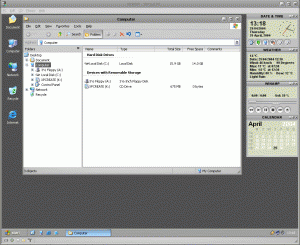GreenMachine
DeveloperContent Type
Profiles
Forums
Events
Everything posted by GreenMachine
-
I believe the Help Update (hu1002_pro.exe) is the only XP Pro specific update. XPCREATE works fine with XP Home. As the difference between hotfixes needed for both versions is minimal, I will not be creating seperate XP Home/Pro sections in the Current Hotfixes List.
-
Thanks for that, Outer. I hope they get that fixed up before the Final Version.
-
... let's just say that it is not high on my "To Do List" ... I would suggest signing up with Microsoft for email notification of new security risks. Relying on a GreenMachine Notification may not be the smartest alternative ...
-
Welcome to MSFN, ddave! As stated on the XPCREATE Web Site a couple of times ... use an Original Windows XP CD ... For all those listening: The file NEWFILES\LOGFILES.CAB is a compressed version of the log files. Please attach when reporting errors.
-
I still believe it is operator error ... There is something in one of your files that does not jive. Anyway, unless someone else has the same thing, I'm not going to look into it right now. The reason for the new release was that I noticed that the log files were getting too large for posting. I needed to fix that. The other modifications came along for the ride. I certainly don't see any updates in the near future. Still, you have something working, and that is the bottom line.
-
Though I have not tried it, I would guess you should put it in SVC-PRE. It is possible that it "appears" to require the same command line switches, but does not. The standard WMP installation is a perfect example.
-
All user supplied files are just scanned and treated according to the directory in which they are found. Source integrity is the soul responsibility of the user. And, in fact, that is also where the most errors are ...
-
You can find it, as well as the whole Bonus Pack HERE.
-
If you have Bluetooth wireless technology, the driver supplied needs this update. It is considered critical. You can get the update from the vendor (so they say ... ). If you have no Bluetooth wireless technology, this is not required. I had mistakingly listed it as required, which I have since corrected.
-
Almost all of the time, I tell the Hotfix Type by looking at the icon ... Other than that I take them apart and look at the files. True, it is a pain in the neck, but considering that it is 10 - 15 times a year, I can live with that. I also prefer to personally examine each hotfix that I apply, so I can have some idea of the possible consequences, as well as making my own decisions as to which to apply or not to apply. System Administration is not a simple job, and is usually paid accordingly. A couple of hours a month is a lot better than blindly trusting all your park to some freeware script found on the Internet ... But the truth of it all, is that it is not feasible to construct a logic of this type, whilst having no control over the future hotfix versions. on the other hand, if you have your own network, and are using SUS, your needs of every single, up to date hotfix are less critical. Apply the base set, set Automatic Updates on, and fahget about it. that is what the SUS server is for, no?
-
Right again, Alanoll. Look HERE for complete list.
-
Actually, mdes, we call it SHOUTING, not crying! My understanding is that you do not have the Repair Option with an Unattended CD of any sort. In any event, XPCREATE is subject to the same restrictions/conditions of any Unattended CD.
-
I don't think that the PowerToys install with the standard Type I / Type II / MSI switches. Unless they are silent installers, you will have to install them through conventional methods.
-
Care to share which hotfixes/updates needed to be installed in which order? Odd, as DotNetFX is one of the first installed ... Thanks!
-
Yes, you are missing that. So am I. It is not needed to install XP. For your user specific applications, try an alternative such as XPlode.
-
As suggested, and mentioned on the site, first make a minimal, failsafe CD. If that does not work, post back, If that does work, add your user specific components one at a time, until you find the guilty party.
-
As AaronXP said, there has been a glitch on the server. It's working fine for me now, but if you have trouble, use a download program capable of resume.
-
Welcome, ArfNar, to XPCREATE. I have no hands on experience with SUS servers, but my understanding is that they basically work as a local Windows Update Site. In any event, you will still need the files listed on the Current Hotfixes Page. See the XPCREATE Web Site. You can compare file names and sizes on the list with those from your SUS server. Good Luck!
-
REQ: Registry key outlook express
GreenMachine replied to arjanv's topic in Unattended Windows 2000/XP/2003
Find your PID HERE. -
View that status bar baby!
GreenMachine replied to neophyte's topic in Unattended Windows 2000/XP/2003
Unless you manually call the code to start RunOnceEx from SVCPACK (which I doubt ... ), the applications & such that are called from RunOnceEx will actually be executed at the first logon. Not a good thing for HKCU registry settings ... -
View that status bar baby!
GreenMachine replied to neophyte's topic in Unattended Windows 2000/XP/2003
Should work ... unless there is something else reseting it afterwards. You should change the HKU\S-1-5-21-299502267-436374069-1957994488-500 value to HKEY_CURRENT_USER. These are identical on the tested machine, but the S-1-5-21-299502267-436374069-1957994488-500 will not be the same on a new installation. In general, you NEVER want to use the HKU\GUID combination during installation. You must also import these from CMDLINES.TXT or BEFORE, if not, the current values will overwrite your imports on logoff. -
I have trouble believing the FLASH update itself causes any of these problems, but if getting rid of it solves the issue ... get rid of it by all means. It is just a little "extra frill" added at no cost, and I won't be digging into it at this time. Sorry. I see you are not using the VERY latest and greatest XPCREATE. Please see the Sticky Topic at the top off the forum: it is the only version I will look at the logs from. Thanks for reporting thre "File not found" error: this should be gone in the new version. An instersting comparison would be of the two CDs you created: one with FLASH, one without. Next step would be in creating a simple XPCREATION, using the failsafe list, and ZERO files in FILESCD, not even WINNT.SIF, and see if the problem persists. Perhaps it is an interaction with one of your CUSTOM files and FLASH?
-
View that status bar baby!
GreenMachine replied to neophyte's topic in Unattended Windows 2000/XP/2003
You guys are starting to worry me ... I've had details view and status bar for a long time: I never realized there was a problem ... I'm convinced the key is under that listed below, as I do not import the other keys mentioned. My Explorer starts up as in the attached image: Status Bar, Details View.Works for me: EDIT: Watching the registry for these changes is futile: the values are not actually saved until you log off, and when you log on next time, there are so many changed values that registry tracking becomes quite difficult. I have written about some of this in the RAMBLINGS section of the GreenMachine Web Site ( http://greenmachine.msfnhosting.com ) -
This script will change the first 4 CD drive letters to R:, S:, T: and U:. It will also keep the current drive letter for the remainder of the session. I use it from SVCPACK.INF: as it leaves an "alias", it does not interfere with setup's use of the CD. @ECHO OFF SETLOCAL ENABLEEXTENSIONS ENABLEDELAYEDEXPANSION SET NEWCDROM1=R: SET NEWCDROM2=S: SET NEWCDROM3=T: SET NEWCDROM4=U: SET CDCOUNT=0 FOR /F "TOKENS=1,2,3 DELIMS= " %%A IN ('REG QUERY HKLM\SYSTEM\MountedDevices ^| FINDSTR "DosDevices"') DO ( SET TEMP1=%%A SET TEMP2=!TEMP1:~26,32! IF "!TEMP2!"=="5C003F003F005C004900440045002300" ( SET TEMP3=%%A SET TEMP4=!TEMP3:~12,2! SET /A CDCOUNT=!CDCOUNT!+1 IF "!CDCOUNT!"=="1" SET CDROM1=!TEMP4! IF "!CDCOUNT!"=="2" SET CDROM2=!TEMP4! IF "!CDCOUNT!"=="3" SET CDROM3=!TEMP4! IF "!CDCOUNT!"=="4" SET CDROM4=!TEMP4! ) ) IF "%CDROM1%"=="" GOTO NOMORECDS FOR /F "TOKENS=1 DELIMS= " %%A IN ('MOUNTVOL %CDROM1% /L') DO SET VOLINFO=%%A MOUNTVOL %CDROM1% /D MOUNTVOL %NEWCDROM1% %VOLINFO% SUBST %CDROM1% %NEWCDROM1%\ IF "%CDROM2%"=="" GOTO NOMORECDS FOR /F "TOKENS=1 DELIMS= " %%A IN ('MOUNTVOL %CDROM2% /L') DO SET VOLINFO=%%A MOUNTVOL %CDROM2% /D MOUNTVOL %NEWCDROM2% %VOLINFO% SUBST %CDROM2% %NEWCDROM2%\ IF "%CDROM3%"=="" GOTO NOMORECDS FOR /F "TOKENS=1 DELIMS= " %%A IN ('MOUNTVOL %CDROM3% /L') DO SET VOLINFO=%%A MOUNTVOL %CDROM3% /D MOUNTVOL %NEWCDROM3% %VOLINFO% SUBST %CDROM3% %NEWCDROM3%\ IF "%CDROM4%"=="" GOTO NOMORECDS FOR /F "TOKENS=1 DELIMS= " %%A IN ('MOUNTVOL %CDROM4% /L') DO SET VOLINFO=%%A MOUNTVOL %CDROM4% /D MOUNTVOL %NEWCDROM4% %VOLINFO% SUBST %CDROM4% %NEWCDROM4%\ :NOMORECDSThat should take care of ii & iii. I use Partition Magic / Drive Image Scripting to format my disks, but requires a seperate stage (too risky to mix with setup ... for me), as well as a licence.
-
That'll do it ...