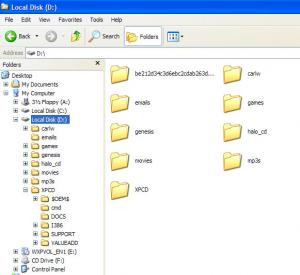neophyte
MemberContent Type
Profiles
Forums
Events
Everything posted by neophyte
-
Importing Registry Settings To Default User
neophyte replied to neophyte's topic in Unattended Windows 2000/XP/2003
Cheers -
I'm wondering if it is possible to run a registry file during the installation process (eg, in svcpack.inf through a .cmd file). If so, would entries such as: ;Disables Windows Tour bubble popup [HKEY_CURRENT_USER\Software\Microsoft\Windows\CurrentVersion\Applets\Tour] "RunCount"=dword:00000000 [HKEY_LOCAL_MACHINE\Software\Microsoft\Windows\CurrentVersion\Applets\Tour] "RunCount"=dword:00000000 be ignored because they deal with the current user? Or would they work? Essentially I don't want to have the registry entries run during the initial run once stage (after user account is created), but rather, during setup. I had looked into editing the hive files, but that appears to be very complex and time consuming. Here is my registry file for those interested: Windows Registry Editor Version 5.00 ;Disables network messenger service (avoid that spam!) [HKEY_LOCAL_MACHINE\SYSTEM\CurrentControlSet\Services\Messenger] "Start"=dword:00000004 ;This allows boot files to be placed optimally on the hard-drive for faster boots. [HKEY_LOCAL_MACHINE\SOFTWARE\Microsoft\Dfrg\BootOptimizeFunction] "Enable"="Y" ;Turn Off Simple File Sharing [HKEY_LOCAL_MACHINE\SYSTEM\CurrentControlSet\Control\Lsa] "forceguest"=dword:00000000 ;Removes Language Bar [-HKEY_CLASSES_ROOT\CLSID\{540D8A8B-1C3F-4E32-8132-530F6A502090}] @="Language bar" "MenuTextPUI"="@%SystemRoot%\\System32\\msutb.dll,-325" ;Disables nVidia help service [HKEY_LOCAL_MACHINE\SYSTEM\CurrentControlSet\Services\NVSvc] "Start"=dword:00000004 ;Disable the Desktop Cleanup Wizard [HKEY_CURRENT_USER\Software\Microsoft\Windows\CurrentVersion\Explorer\Desktop\CleanupWiz] "NoRun"=dword:00000001 ;This adds the "Open Command Prompt Here" on the right-click menu for folders [HKEY_CLASSES_ROOT\Directory\shell\cmd] @="Open Command Prompt Here" [HKEY_CLASSES_ROOT\Directory\shell\cmd\command] @="cmd.exe /k \"cd %L\"" ;Change MenuShowDelay (Start Menu load speed) [HKEY_CURRENT_USER\Control Panel\Desktop] "MenuShowDelay"="300" ;Remove Shared Documents from My Computer [-HKEY_LOCAL_MACHINE\SOFTWARE\Microsoft\Windows\CurrentVersion\Explorer\MyComputer\NameSpace\DelegateFolders\{59031a47-3f72-44a7-89c5-5595fe6b30ee}] ;Remove Shortcut Arrows [HKEY_CLASSES_ROOT\lnkfile] "IsShortcut"=- ;Disables Windows Tour bubble popup [HKEY_CURRENT_USER\Software\Microsoft\Windows\CurrentVersion\Applets\Tour] "RunCount"=dword:00000000 [HKEY_LOCAL_MACHINE\Software\Microsoft\Windows\CurrentVersion\Applets\Tour] "RunCount"=dword:00000000 ;Enables cleartype in logon screen [HKEY_USERS\.DEFAULT\Control Panel\Desktop] "FontSmoothingType"=dword:00000002 "FontSmoothing"="2" ;Enables cleartype in user settings [HKEY_CURRENT_USER\Control Panel\Desktop] "FontSmoothingType"=dword:00000002 "FontSmoothing"="2" ;Removes nVidia s*** applet from the taskbar [HKEY_CURRENT_USER\Software\Microsoft\Windows\CurrentVersion\Run] "NvMediaCenter"=- ;Disable Automatic Updates [HKEY_LOCAL_MACHINE\SYSTEM\CurrentControlSet\Services\wuauserv] "Start"=dword:00000004 ;Disable Remote Registry [HKEY_LOCAL_MACHINE\SYSTEM\CurrentControlSet\Services\RemoteRegistry] "Start"=dword:00000004 ;Disable ClipBook [HKEY_LOCAL_MACHINE\SYSTEM\CurrentControlSet\Services\ClipSrv] "Start"=dword:00000004 ;Disable Wireless Zero Configuration [HKEY_LOCAL_MACHINE\SYSTEM\CurrentControlSet\Services\WZCSVC] "Start"=dword:00000004 ;Disable Autoupdates [HKEY_LOCAL_MACHINE\SOFTWARE\Policies\Microsoft\Windows\WindowsUpdate\AU] "NoAutoUpdate"=dword:00000001 ;Disable Autoupdates [HKEY_LOCAL_MACHINE\SOFTWARE\Microsoft\Windows\CurrentVersion\WindowsUpdate\Auto Update] "AUOptions"=dword:00000001 "AUState"=dword:00000007 ;Set search assistant to the good stuff [HKEY_CURRENT_USER\Software\Microsoft\Search Assistant] "SocialUI"=dword:00000000 "UsageCount"=dword:00000001 "UseAdvancedSearchAlways"=dword:00000001 ;Force Search to Search All Files [HKEY_CURRENT_USER\Software\Microsoft\Windows\CurrentVersion\Explorer] "SearchSystemDirs"=dword:00000001 "SearchHidden"=dword:00000001 "SearchSlowFiles"=dword:00000001 ;;Internet Explorer ;Set Homepage to about:blank [HKEY_CURRENT_USER\Software\Microsoft\Internet Explorer\Main] "Start Page"="about:mozilla" ;;Notepad ;Set Font to Courier New [HKEY_CURRENT_USER\Software\Microsoft\Notepad] "lfFaceName"="Tahoma" ;Turn Word Wrap On [HKEY_CURRENT_USER\Software\Microsoft\Notepad] "fWrap"=dword:00000001 ;Enable Status bar [HKEY_CURRENT_USER\Software\Microsoft\Notepad] "StatusBar"=dword:00000001 ;Set font size 8 [HKEY_CURRENT_USER\Software\Microsoft\Notepad] "iPointSize"=dword:00000050 ;smooth scrolling in ie (increase readability when scrolling) [HKEY_CURRENT_USER\Software\Microsoft\Internet Explorer\Main] "SmoothScroll"=dword:1 ;prevent accidental import into registry [HKEY_CLASSES_ROOT\regfile\shell] @="edit" ;mIRC registration [HKEY_CURRENT_USER\Software\mIRC\License] @="removed" [HKEY_CURRENT_USER\Software\mIRC\UserName] @="removed" [HKEY_LOCAL_MACHINE\SOFTWARE\Ahead\Nero - Burning Rom\Info] "User"="removed" "Company"="removed" "Serial6"="removed" [HKEY_CURRENT_USER\Control Panel\Cursors] @="3D-White" "Scheme Source"=dword:00000002 "Arrow"=hex(2):25,00,53,00,59,00,53,00,54,00,45,00,4d,00,52,00,4f,00,4f,00,54,\ 00,25,00,5c,00,43,00,75,00,72,00,73,00,6f,00,72,00,73,00,5c,00,33,00,64,00,\ 77,00,61,00,72,00,72,00,6f,00,2e,00,63,00,75,00,72,00,00,00 "AppStarting"=hex(2):25,00,53,00,59,00,53,00,54,00,45,00,4d,00,52,00,4f,00,4f,\ 00,54,00,25,00,5c,00,43,00,75,00,72,00,73,00,6f,00,72,00,73,00,5c,00,61,00,\ 70,00,70,00,73,00,74,00,61,00,72,00,33,00,2e,00,61,00,6e,00,69,00,00,00 "Wait"=hex(2):25,00,53,00,59,00,53,00,54,00,45,00,4d,00,52,00,4f,00,4f,00,54,\ 00,25,00,5c,00,43,00,75,00,72,00,73,00,6f,00,72,00,73,00,5c,00,68,00,6f,00,\ 75,00,72,00,67,00,6c,00,61,00,33,00,2e,00,61,00,6e,00,69,00,00,00 "Crosshair"=hex(2):25,00,53,00,59,00,53,00,54,00,45,00,4d,00,52,00,4f,00,4f,00,\ 54,00,25,00,5c,00,43,00,75,00,72,00,73,00,6f,00,72,00,73,00,5c,00,63,00,72,\ 00,6f,00,73,00,73,00,2e,00,63,00,75,00,72,00,00,00 "No"=hex(2):25,00,53,00,59,00,53,00,54,00,45,00,4d,00,52,00,4f,00,4f,00,54,00,\ 25,00,5c,00,43,00,75,00,72,00,73,00,6f,00,72,00,73,00,5c,00,33,00,64,00,77,\ 00,6e,00,6f,00,2e,00,63,00,75,00,72,00,00,00 "SizeNS"=hex(2):25,00,53,00,59,00,53,00,54,00,45,00,4d,00,52,00,4f,00,4f,00,54,\ 00,25,00,5c,00,43,00,75,00,72,00,73,00,6f,00,72,00,73,00,5c,00,33,00,64,00,\ 77,00,6e,00,73,00,2e,00,63,00,75,00,72,00,00,00 "SizeWE"=hex(2):25,00,53,00,59,00,53,00,54,00,45,00,4d,00,52,00,4f,00,4f,00,54,\ 00,25,00,5c,00,43,00,75,00,72,00,73,00,6f,00,72,00,73,00,5c,00,33,00,64,00,\ 77,00,77,00,65,00,2e,00,63,00,75,00,72,00,00,00 "SizeNWSE"=hex(2):25,00,53,00,59,00,53,00,54,00,45,00,4d,00,52,00,4f,00,4f,00,\ 54,00,25,00,5c,00,43,00,75,00,72,00,73,00,6f,00,72,00,73,00,5c,00,33,00,64,\ 00,77,00,6e,00,77,00,73,00,65,00,2e,00,63,00,75,00,72,00,00,00 "SizeNESW"=hex(2):25,00,53,00,59,00,53,00,54,00,45,00,4d,00,52,00,4f,00,4f,00,\ 54,00,25,00,5c,00,43,00,75,00,72,00,73,00,6f,00,72,00,73,00,5c,00,33,00,64,\ 00,77,00,6e,00,65,00,73,00,77,00,2e,00,63,00,75,00,72,00,00,00 "SizeAll"=hex(2):25,00,53,00,59,00,53,00,54,00,45,00,4d,00,52,00,4f,00,4f,00,\ 54,00,25,00,5c,00,43,00,75,00,72,00,73,00,6f,00,72,00,73,00,5c,00,33,00,64,\ 00,77,00,6d,00,6f,00,76,00,65,00,2e,00,63,00,75,00,72,00,00,00
-
Monitor Drivers Installation
neophyte replied to neophyte's topic in Unattended Windows 2000/XP/2003
As far as I could tell, there were no errors (I haven't had the chance to check the log files). And when installing the drivers afterwards, they worked fine. -
I have a 15" Dell TFT on one of my systems here, and had grabbed the appropriate files from the driver CD that came with it, and placed it in $OEM$\$1\drivers\dell However the drivers weren't installed (yet my modem and video card was). Is it not possible to have the monitor drivers installed? OEMPREINSTALL == Yes Any thoughts?
-
Just wondering if its possible to copy wpa.dbl (a backup) during install so as to activate it whilst the install is running?
-
Unattended Self Installing Hard Disk?
neophyte replied to pmcx9's topic in Unattended Windows 2000/XP/2003
I've never been successful in getting the XP setup to start from a DOS command line. Paul_365: You can place winnt.bat and winnt.sif into the i386 directory, and your unattended installation will run fine. -
Hah. Oh so very funny *neophyte slaps pmcx9 around a bit with a cold herring
-
Folders Created And Issues Removing Them
neophyte replied to neophyte's topic in Unattended Windows 2000/XP/2003
Yes, my disks are formatted as an NTFS disk. pulpfixtion: did you try setting it so that the Administrator account had full access to the folders? Thats what I've tried and it worked (as in I could delete them afterwards). This is super weird. -
Netgear FA310TX, FA311, and some other models are no longer supported. I suggest people check the Hardware Compatability Lists before the install Longhorn (your best bet is to try the Windows 2003 site and base it on that HCL, as it is the closest thing to Longhorn yet). DaveXP: Dude, there's no need to quote the entire post, when you're the first person replying to a thread. We all know what your replying to. If you have to quote something, quote snippets, not the whole bloody post.
-
Folders Created And Issues Removing Them
neophyte replied to neophyte's topic in Unattended Windows 2000/XP/2003
AaronXP: Seems your not the only one that is puzzled by them. I have asked several other people if they get them, and they do not, yet some do. What really irritates me, is that when I used a cmd file to install the updates, the folders would generally remove themselves after a reboot, but whilst using the SVCPACK.INF method, they don't. The only files generally left in the folders are the update folders and xpsp1htm.exe file. If I can't figure out why this is happening, and/or how to stop it, I'll have to go back to using the .cmd installation method, which I'm not to fond of. Or I'll just stick to leaving XP + SP1 on it. -
Folders Created And Issues Removing Them
neophyte replied to neophyte's topic in Unattended Windows 2000/XP/2003
Check the screenshot here. In it you can see a folder with a textstring of random alphanumeric characters. These folders simply won't delete, and I can't find any switch that supresses the creation of them. This is starting to really p*** me off. -
And this would be?
-
System Restore + Windows Media Player 9.0
neophyte replied to neophyte's topic in Unattended Windows 2000/XP/2003
Hrm. I might just do that instead *Edit* To do that, I would place the .cmd file in the SVCPACK folder, and in SVCPACK.INF I would need to add this: wimp9.cmd or: .\wimp9.cmd The contents of wimp9.cmd would obviously be this: MPSetup.exe /Q:A /R:N /C:"setup_wm.exe /DisallowSystemRestore /Q:A /R:N" EXIT -
Yes, well, it may technically be in the wrong section, but this is relevant to this section, because people in here are doing it. Why post this elsewhere, and not have the people that its most relevant to see it, when it could be posted here, and have the people that need to see it, take note of it. I, like you, also hate posts in the wrong section, but I do believe this one is rather relevent to a lot of people in here.
-
Folders Created And Issues Removing Them
neophyte replied to neophyte's topic in Unattended Windows 2000/XP/2003
/Q /U /N /Z and /Q:A /R:N *edit* Here is the full list of the hotfixes I'm installing at the SVCPACK.INF point: [setupHotfixesToRun] setup_wm.exe /DisallowSystemRestore /Q:A /R:N Q323255.EXE /Q /U /N /Z Q327979.EXE /Q /U /N /Z Q328310.EXE /Q /U /N /Z Q329048.EXE /Q /U /N /Z Q329115.EXE /Q /U /N /Z Q329170.EXE /Q /U /N /Z Q329390.EXE /Q /U /N /Z Q329441.EXE /Q /U /N /Z Q329834.EXE /Q /U /N /Z q330994.exe /Q:A /R:N Q331953.EXE /Q /U /N /Z Q810243.EXE /Q /U /N /Z Q810272.EXE /Q /U /N /Z Q810565.EXE /Q /U /N /Z Q810577.EXE /Q /U /N /Z Q810833.EXE /Q /U /N /Z Q811493.EXE /Q /U /N /Z Q811630.EXE /Q /U /N /Z q813951.exe /Q:A /R:N Q814033.EXE /Q /U /N /Z Q814995.EXE /Q /U /N /Z Q815021.EXE /Q /U /N /Z Q817287.EXE /Q:A /R:N Q817606.EXE /Q /U /N /Z q818529.exe /Q:A /R:N KB819639.exe /Q:A /R:N Q819696.EXE /Q /U /N /Z KB82029.EXE /Q /U /N /Z KB82125.EXE /Q /U /N /Z KB82155.EXE /Q /U /N /Z KB82355.EXE /Q /U /N /Z KB82398.EXE /Q /U /N /Z hu1002.exe /Q:A /R:N js56nen.exe /Q:A /R:N msjavwu.exe /Q:A /R:N vbs56nen.exe /Q:A /R:N qchain.exe -
System Restore + Windows Media Player 9.0
neophyte replied to neophyte's topic in Unattended Windows 2000/XP/2003
I actually tried that within the SVCPACK.INF and it doesn't work. I'm quite confident that by extracting it, and leaving it in the SVCPACK folder, that it will work. I can't test the Windows Update at the moment, as I've been busy working on another issue. Will let you guys know asap. *Edit* Oh, as far as I've been told, .msi packages can't be installed using the SVCPACK.INF file, as the MSI service isn't running at the stage the .INF file is called. -
Folders Created And Issues Removing Them
neophyte replied to neophyte's topic in Unattended Windows 2000/XP/2003
Ok. I don't really like to bump threads of my own much, but I am rather irritated with the problems mentioned in the above thread. If anyone has any idea, please let me know. -
System Restore + Windows Media Player 9.0
neophyte replied to neophyte's topic in Unattended Windows 2000/XP/2003
No idea. Once I'd seen that it had installed, I didn't particularly care to run Windows Update. -
System Restore + Windows Media Player 9.0
neophyte replied to neophyte's topic in Unattended Windows 2000/XP/2003
Extract it to the SVCPACK folder, and in SVCPACK.INF, add in: setup_wm.exe /DisallowSystemRestore /Q:A /R:N This should work, but I haven't gotten around to testing it yet I had tested MPSetupXP.exe /Q:A /R:N in SVCPACK.INF, but an error dialog popped up (but the installer did run). -
Using the SVCPACK installation is really groovy, however, I'm getting a very annoying problem (well, its a problem for me). The updates are being applied fine, however, a whole series of randomly named folders are generated and placed on my secondary disk (d:\), with the batch file method, after a restart, the folders are deleted, however, when using the SVCPACK method, these folders are not deleted after a restart. The issue is their permissions aren't set, thus, they can't be deleted until somone applies full (or at least read/write) permissions to the folders. This is irritating because: A) I don't want the temporary folders to get placed on my secondary disk and B) The folders aren't being removed due to dud permission settings Is it possible to fix this, besides having to return to a batch file method? And its nigh on impossible to create a script to update the permissions and delete, because of the very randomness of the folder names.
-
Yeah, the SVCPACK method is a lot slower, but I like it because I can keep my batch file down to a minimum. Personally, I just wish Microsoft would stop pansying around with their current methods of release/slipstream, and develop a hotfix which was truly slipstreamable like the service packs are.
-
Large posts are ok, its just when a post is made larger due to a quote being added that was completely uneccesary. There's a perfect example of this here: http://board.MSFN.org/index.php?showtopic=9425 DaveXP has completely, and uneccessarily quoted the original post, and added a meagre one line reply. This is the sort of behaviour that irritates me (and I'm quite sure others get annoyed by it too).
-
I've noticed that a few people in here have a nasty habit of quoting entire posts, and leaving a simple one line reply at the bottom of it. Worse still, is when people do it and there are large images in the thread. Not only is it annoying to have to see the whole thread replicated with only a one line response, it's also a bandwidth chewer. People, please, if you are going to quote someone's thread, please only quote what is absolutely necessary, or don't quote at all. Those one line comments are annoying as all hell.
-
System Restore + Windows Media Player 9.0
neophyte replied to neophyte's topic in Unattended Windows 2000/XP/2003
Nm. I found what I was looking for. I should point out that not all of us here know how to use some of these switches (at least straight away). So to people simply telling others to do this, or do that, unless you definately know they know what their doing, please add a small summary of how to use the switch and what it does Cheers -
Making custom cd's, windows PE, and unattended ins
neophyte replied to gosh's topic in Multi-Boot CD/DVDs
I personally would like to know if you've managed to truly slipstream WiMP 9.0 into Windows XP cd's...