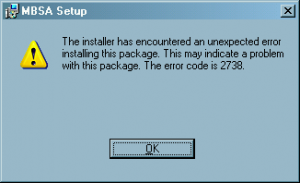tsk
MemberContent Type
Profiles
Forums
Events
Everything posted by tsk
-
bump
-
anyone, please?
-
only bumping it so nuhi can see it (looks like he doesn't read more buried threads and was absent when I was posting this).
-
ggathagan: thanks, I'll check it out but I would redesign where they (RegisteredOwner & RegisteredOrganization) appear as it's very non-intuitive right now IMO.
-
r3incarnat0r (and others): I have both set to 0 and still, sometimes tooltips over icons in tray and quick launch bar appear on mouse over, sometimes (more frequently) they do not (like now). Sometimes they appear but lower part of tooltips is covered by Windows taskbar. So it must be some other setting. I'll stress that I'm talking ONLY about tooltips in 2 areas: system tray and quick launch bar. I never see them in other places and don't want to see them elsewhere besides these 2 spots. But I do want to see them in tray/QLB - and it's very intermittent ATM.
-
anyone?
-
> monohouse right about the registry not saving intill you shutdown/restart. what might be causing this? It's possible as I reboot as rarely as possible these days. thanks for the reply and confirmation - maybe if more folks report it, nuhi will look into this .
-
Camarade_Tux: thanks for the reply and info. You remove whole WMP, including 6.4? What do you use as media player? Where will I find titou2k's page? ps is it possible in current nLite to remove both WMP9 and 6.4 players/shells (whatever it's called - I mean these frontends) but keep WM codecs so I can play .wmv/.wma files from HDD (no streaming needed) in some other media player?
-
hi huhi, thanks for the reply. yes, I'm using quick reboot tweaks - thanks for the tip (maybe they're set to low for my hardware). No overclock, RAM is ok (checked). HDD is not faulty - checked many times with chkdsk, manufacturer util, checked SMART status (is ok). What do you mean by ~weak~ HDD? Too slow? Poorly manufactured (low quality)? It's 7200rpm 8MB cache PATA bought as new last year.
-
Could anyone tell me which registry setting stands behind this visual tweak so I can set it myself post-install and check/see if I like the change from normal (as I have it set now) or whether I can spot any difference at all? And how do YOU set this - anyone with flat setting here? Could you post some menu screens what it looks like?
-
1. so if I remove IE (nor core) this component is useless (not used anywhere else), so could be safely reomved as well? 2. Now, what if I remove WMP (whole OR leave 6.4) AND keep IE? Will I be able to play streaming inside IE OR not (does this component/control depend on WMP)?
-
is Firefox set as your default web browser?
-
namely: which file(s) hides behind this option, is it for IE only, and why it's separate? I'd think it wouldd be part of IE or WMP - is it core Windows component not related to IE or WMP? What what happen if I remove this and keep IE or /keep this and remove WMP/? thanks
-
no one experienced it? I got it 3 times already if not more. How to prevent it in the future as it's very annoying losing your settings.
-
what's the difference in look between them (normal and flat)? Anyone got some pics? thanks!
-
> But other software do, eg Firefox will not run without IE core. now that is interesting, what does FF need IEC for?
-
I have similar Q so won't start a new thread but ask here: I have Intel Pentium 3 CPU and Intel BX chipser (i440BX). Also AGP gtaphics card (Geforce). Can I remove CPU Intel and AGP Filters - or leave them alone? What "CPU Intel" is needed for? Do I need it for my P3 or is it for some newer (P4?)/mobile Intel CPUs?
-
I get error message like in attachment, trying to install MBSA. Of course, install doesn't proceed so I can't install it. Setup filename is MBSASetup-EN.msi. XPSP2 made with nLite 1.2.1 - now, which setting(s) in nLite might be responsible for this error and how to fix it - anyone knows? here is actual error message:
-
no one?
-
I installed Nlited (1.2.1) XPSP2 a few days ago. Today, I got my 1st BSOD in this install (caused by driver of now MS Sysinternals new app - Process Monitor 1.0). After reset, I ran Flashget and noticed right away that ALL my custom settings/reconfiguration in this app were gone - it reverted to the state like on 1st start after install (default FG settings). Then I ran IE6 and it asked me if I wanted to keep Autocomplete on - whereas it already had asked me the same a few days ago (right after OS install when I ran it) and I had chosen no back then - and IE6 lost this setting and reverted 1st-run-like behaviour (asking me again the same thing). Haven't tried other apps/places yet but chances are there are more similar problems with lost settings. Question is is it a known issue and if someone else experienced it as well? And how to fix it if possible without reconfiguring lost settings from scratch again? I'll add that it's not a new bug/issue as I remember that I had very similar problem with many lost settings in various apps/Windows with install made with nLite 1.0 RC3 about 1 year ago - also a few days after install lots of settings got lost probably after system crash. And more recently (a few months ago), I had another such issue with the same Lite 1.0 RC3 made install when also probably after OS crash OpenOffice 2.0.3 suddenly started reporting that it wasn't installed in my OS - its all app shortcuts stopped working with error that OO is not installed (can't remember ecact wording now) and I couldn't even uninstall and reinstall OO as its setup program also claimed that OO wasn't installed at all on my machimne (it lost ability to recognize OO installation probably because relevant settings again got lost somehow). All partitions are NTFS, no FAT - chkdsk doesn't report any errors. Anyone knows what's going on and how to prevent it from happening (even when BSOD occurs) in the future? It shouldn't be happening and I never had the same problem with normal Windows installations on the same machine (they survived numerous BSODs without ever losing any settings).
-
thanks for the info and link, Camarade_Tux
-
> you need to enable the "advanced tweaks" option on the tweaks page.. I have it enabled but only DCOM related stuff there is protocols' unbinding as described above - no way to disable DCOM itself - it's enabled after OS install.
-
anyone care to comment/answer, please?