Content Type
Profiles
Forums
Events
Posts posted by jimmsta
-
-
After a long, long time in development, and then re-development, I present to you Win9x Power Pack version 5.00 ENGLISH. If you have a broadband connection, be prepared to download about 180MB of files, which will extract to 190MB. You will be able to create an ISO file right from the build script, which is a feature that earlier releases could have benefited from. It's even easier to update now - take a look at the URLS files - they're plain-text files with URLS for files to download. Everything is nice and simple. Everything is scripted, and very little is asked of you when you use the build script.
I've simplified the build script with several comments, so that future maintainers of the project can figure out how to modify the script to their needs. This release has taken a tour of the world, and has come back bearing gifts. It is intended to update a Windows 98 First Edition, 98 Second Edition, or Windows Millenium Edition Installation. For some patches, you will need a license and installation media for Windows Millenium. The included Readme.txt and Changelog.txt files point out specifics. I've also included documentation for LameSkin, a free skinning engine developed by Tihiy for use in Windows 98 SE.
More documentation will follow if there is a need for it. For now, grab the latest version here: http://www.win9xpp.org/library/w9xppv505.zip (797KB, ZIP), unpack this zip file to a free directory (Such as C:\W9xpp\), and run W9xBuild.bat. Press the number 1 at the prompt, and wait a while. When it is done, the script will return you to the main menu.
Future releases will be released as a single 7zipped archive, and can be applied directly through the Build script's menu system.
Full download: http://www.megaupload.com/?d=10NW11TE
edit: New Patch released July 21st - v5.05!
edit2: I'm working on v5.1, as of March 14th, 2008!
0 -
Hi,
I tried this out this morning
from a mature w98se computer.
This works fine with 2 exceptions.
The mdcu240e.zip is 404,
and the scripts attempt to
RMDIR the dx9c directory after it's filled.
This is a great idea.
Keep it up !
--
Steve
Thanks for the bug report - all these bugs haven been fixed. I'm working on getting this released sometime either tonight, or tomorrow night. It has been a long road to follow, but I think I've finally accomplished something greater than previous releases (as well as something that's smaller than all previous releases - clocking in at just under 190MB uncompressed!)
0 -
Here's beta 3: http://www.win9xpp.org/library/w9xpp_beta3.zip
I have not built a clean source folder myself, but I'm guessing that the full download clocks in at around 220-230MB in size. The zip file here is just the files to Build the source folder.
To use: Double click the W9xBuild.bat file, and press 1. Wait a while, and it'll finish eventually. This edition was built on a Win98 SE Virtual Machine, so it should work perfectly. If you have any weird issues, post them in this thread.
Screenshot of the build script running on Vista:
0 -
I'll be finishing this project THIS WEEK. I'm no longer finding time to work on extra projects outside of work anymore. I've started playing computer games again, after a long time of working. I feel it's time to finish this, and move on.
Now that KernelEx and the Revolutions pack have been updated, I feel it's a good stopping point fro the project. Luckily, all the source files will be able to be updated for years on end. I'll happily host files for future updates of the project, even if I'm not the head of development.
0 -
There was a project called ShellWM, which works under Windows 2000 through 2003, and will skin the windows. I do not believe there's anything out there that will skin the taskbar, though.
0 -
I cannot wait for the next part - I'm most interested in capturing a WIM of a fully configured system, but cannot make sense of Microsoft's documentation. Hope to see this somewhat finished in the near future!
0 -
Just a heads up: Version 5 will be released into the public domain, as-is. I'm no longer going to continue helping with the win9x community, as I really don't have enough spare time, and no longer want to develop the Power Pack. I'll perhaps release an update every-so-often, but this is it.
The final version will be available as a Base release (like the available beta), which can be modified per-language, as needed. I encourage users from different countries to help build a multi-lingual set of releases. I'm taking care of the English edition. I'm sure that there's enough of a user-base here that will be able to handle the task after I'm gone.
Now, for an idea about release dates: I'm really just waiting on Xeno86's new release of KUP. If it's out sometime this weekend, expect to see Win9x PP v5 out this weekend. If not, I'm setting a deadline of Next Saturday (May 11, 2007). There's a lot of things that need to be polished before I head out of the picture. Luckily, most of the stuff in the build script is already documented. I'll provide some sort of documentation, in English, for those that want to provide non-English releases.
edit: I've been registered on MSFN for 2 years now 0_o
0 -
I purchase access to newsgroups on a monthly basis, so yes to both questions. Paying for access makes it feel a bit more legit, but I know I'm only fooling myself with that kind of logic.
0 -
Beta 2 is released: http://www.win9xpp.org/library/w9xppv5b2.zip
Changed: Added cleanup after download/decompression. Tested script on Win98SE. Will test on all versions before releasing as final.
Total size (once built): 221MB.
0 -
Beta 1: http://www.win9xpp.org/library/w9xppv5_beta1.tar.gz [just over 1MB, gzipped]
I'll be working on this quite a bit more. For now, this will build a complete package (albeit, somewhat out of date), and will be updated as progress is made. I appologize for the tar.gz, but I haven't figured out how to 7z or zip packages in Ubuntu as of yet. Tar.gz just comes naturally with the default config.
0 -
I have to say, this is the ultimate patch... hehe.
I've recently switched over entirely to ubuntu. I tried using Gentoo, but something is up with their 64bit liveCD that prevents my network adapter from functioning at times, and various other weird glitches (involving partitioning and grub installation, of all things).
I'm doing all my hfslip'ing and such from within a vm. It works pretty OK for my use.
 0
0 -
I've seen a few systems that had some nasty spyware on them. Once I installed RogueRemover from malwarebytes.org, all the crap was removed with 2 button clicks. I then bought a copy of the Pro version, and run it on my bench machine at work. Hell, I used it today to remove VirusBlaster, NoAdware, and various other crap from a Vista system. Worked beautifully.
Aside from that, I recommend NOD32, or if you can get in, the NOD32 v3.0 beta, which looks and feels better on Vista for the end-user.
0 -
You want to make a repository of patches, right? I'm up for it. I've got the space/bandwidth, and I've looked into using jcarle's Windows Updates Downloader on Windows 9x.
0 -
Just a heads-up: version 5 should be in beta by Tommorow! This means that I'll be releasing a public release.
Currently, the package is approximately 220MB in size. I'll be trying to get it down a bit lower, but I'm doubtful.
Luckily, I will easily be able to make 98/SE and ME versions separately. It's designed in such a way that allows for it to be fully customized. The reason why it's taken nearly a year to build verison 5.0, is because I re-designed the entire package and its distribution system. See the "pre-alpha" above if you're interested in the base skeleton of this compilation.
At the moment, I'm uploading all the files for the package to my webserver. I'll then test the version that I've been working on all afternoon/night, and release a version out onto the web, just to see if it's what I hope everyone is looking for.
 0
0 -
I ran the first option on a WinMe box, and it didn't work, even after rebooting. Once I rebooted, I tried the second option - then everything worked fine. I tested the first option in a Virtual Windows 98SE machine, and it worked fine. I'm guessing there's something to the two ways to go about fixing the problem on the two OS's, eh?
0 -
I've dedicated this entire night to getting Windows 9xPP v5 off the ground. This topic saved me literally DAYS of searching. I praise everyone that's keeping this forum tidy and up-to-date! On that note, Win9xPP will be an essential-patches-only ordeal, so that most languages can be offered, which should make many users of the package very, very happy.
 0
0 -
I realized that when I went through all the steps. I ended up using BDD to manage some driverpacks I got from driverpacks.net, which works really well. In any case, I had no idea that BDD was a decent piece of management software for these sorts of things.
0 -
Here's a pre-alpha of version 5, which I packaged for distribution, and forgot about until today: http://www.win9xpp.org/library/v5/w9xpp_prealpha.zip
I will be developing off of this pre-alpha. If you'd like to get an idea of the functionality that this scripting package offers, take a look at my BHT project (see my signature for the link).
0 -
Please continue! I had no idea that BDD2007 offered updated drivers for Windows installations, let alone a way to edit Windows installation sources. I really should have known this, what with being an OEM and all
 Very Cool guide.0
Very Cool guide.0 -
New important patch out: http://www.bhtproject.org/library/_old/patches/bht3012.zip
1.6MB zipped, includes a bunch of updates and random fixes within the build script. This is an official release.
0 -
There's also Ken Kato's site, VMWare's Back: http://chitchat.at.infoseek.co.jp/vmware/index.html
He has links to various utilities and gui's that help you work with vmware images.
0 -
* Not including any hotfixes not on your list. I'm also not including any optional updates.
* I did not change the default handling of IE7.
* Yes, that's ryanVM's file, which explains why I've had success putting it elsewhere.
I wasn't sure if HFCLEANUP was the culprit or not. I built a new XP Pro cd today, and will post results tomorrow, if I encounter any problems.
0 -
Alrighty, I tried once again to get a working build out of this. here's the log, followed by some images of the build running in a VM.
This file is automatically generated by HFSLIPHFSLIP is for personal use only
Copyright© TommyP 2005-2007
============================HOW TO REPORT A PROBLEM============================
If running into problems, refer to http://hfslip.org/support.html
HFSLIP support forum: http://msfn.org/board/index.php?showforum=129
===============================================================================
HFSLIP Version - 70325
HFSLIP Path - E:\XP CDs\HFSLIP\
OS in SOURCESS - XP SP2 English
Drivers - DRIVER.CAB Updated
HFCLEANUP Detected
CD Install Path - Default
CDTAG - WIN51
===============================================================================
Files in your FIX folder:
Files in your HF folder:
IE7-KB928090-WindowsXP-x86-enu.exe
IE7-KB929969-WindowsXP-x86-enu.exe
IE7-WindowsXP-x86-enu.exe
MP10Setup.exe
msxml2sp6-kb887606-x86-enu.exe
msxml4-KB927978-enu.exe
roots-kb931125-xp-ws03-x86-x64_37482c3789e5a6772579ff942723c9b8ad0f8d1a.exe
WindowsInstaller-KB893803-v2-x86.exe
WindowsMedia-KB911564-x86-ENU.exe
WindowsMedia10-KB917734-x86-ENU.exe
WindowsMedia6-KB925398-x86-ENU.exe
WindowsXP-KB873339-x86-ENU.exe
WindowsXP-KB885626-v2-x86-enu.exe
WindowsXP-KB885836-x86-ENU.exe
WindowsXP-KB886185-x86-enu.exe
WindowsXP-KB887472-x86-enu.exe
WindowsXP-KB888302-x86-ENU.exe
WindowsXP-KB890859-x86-ENU.exe
WindowsXP-KB891781-x86-ENU.exe
WindowsXP-KB893756-x86-ENU.exe
WindowsXP-KB896358-x86-ENU.exe
WindowsXP-KB896423-x86-ENU.exe
WindowsXP-KB896424-x86-ENU.exe
WindowsXP-KB896428-x86-ENU.exe
WindowsXP-KB898461-x86-ENU.exe
WindowsXP-KB899587-x86-ENU.exe
WindowsXP-KB899591-x86-ENU.exe
WindowsXP-KB900725-x86-ENU.exe
WindowsXP-KB901017-x86-ENU.exe
WindowsXP-KB901190-x86-ENU.exe
WindowsXP-KB901214-x86-ENU.exe
WindowsXP-KB904706-v2-x86-ENU.exe
WindowsXP-KB905414-x86-ENU.exe
WindowsXP-KB905749-x86-ENU.exe
WindowsXP-KB908519-x86-ENU.exe
WindowsXP-KB908531-v2-x86-ENU.exe
WindowsXP-KB910437-x86-ENU.exe
WindowsXP-KB911280-v2-x86-ENU.exe
WindowsXP-KB911927-x86-ENU.exe
WindowsXP-KB912817-v2-x86-ENU.exe
WindowsXP-KB912919-x86-ENU.exe
WindowsXP-KB913580-x86-ENU.exe
WindowsXP-KB914388-x86-ENU.exe
WindowsXP-KB914389-x86-ENU.exe
WindowsXP-KB916595-x86-ENU.exe
WindowsXP-KB917422-x86-ENU.exe
WindowsXP-KB917537-x86-ENU.exe
WindowsXP-KB917953-x86-ENU.exe
WindowsXP-KB918118-x86-ENU.exe
WindowsXP-KB918439-x86-ENU.exe
WindowsXP-KB919007-x86-ENU.exe
WindowsXP-KB920213-x86-ENU.exe
WindowsXP-KB920670-x86-ENU.exe
WindowsXP-KB920683-x86-ENU.exe
WindowsXP-KB920685-x86-ENU.exe
WindowsXP-KB920872-x86-ENU.exe
WindowsXP-KB922582-x86-ENU.exe
WindowsXP-KB922819-x86-ENU.exe
WindowsXP-KB923191-x86-ENU.exe
WindowsXP-KB923414-x86-ENU.exe
WindowsXP-KB923689-x86-ENU.EXE
WindowsXP-KB923694-x86-ENU.exe
WindowsXP-KB923980-x86-ENU.exe
WindowsXP-KB924191-x86-ENU.exe
WindowsXP-KB924270-x86-ENU.exe
WindowsXP-KB924667-x86-ENU.exe
WindowsXP-KB926247-x86-ENU.exe
WindowsXP-KB926255-x86-ENU.exe
WindowsXP-KB926436-x86-ENU.exe
WindowsXP-KB927779-x86-ENU.exe
WindowsXP-KB927802-x86-ENU.exe
WindowsXP-KB928255-x86-ENU.exe
WindowsXP-KB928843-x86-ENU.exe
WindowsXP-KB929338-x86-ENU.exe
wmfdist95.exe
msxml2.msi
msxml6_x86.msi
Files in your HFCABS folder:
Apr2005_d3dx9_25_x86.cab
Apr2006_d3dx9_30_x86.cab
Aug2005_d3dx9_27_x86.cab
Dec2005_d3dx9_28_x86.cab
DEC2006_d3dx10_00_x86.cab
DEC2006_d3dx9_32_x86.cab
Feb2005_d3dx9_24_x86.cab
Feb2006_d3dx9_29_x86.cab
Jun2005_d3dx9_26_x86.cab
OCT2006_d3dx9_31_x86.cab
swflash.cab
Files in your HFSVCPACK folder:
AdobeReader708Lite.exe
dotnet11sp1.exe
dotnet2.exe
JRE6.exe
Files in your HFSVCPACK_SW folder:
Files in your HFGUIRUNONCE folder:
Files in your HFTOOLS folder:
bbie.exe
bbie.lic
BOOT.BIN
CABARC.EXE
CABINET.DLL
cygwin1.dll
EXTRACT.EXE
MAKECAB.EXE
mkisofs.exe
modifyPE.exe
Files in your HFEXPERT folder:
E:\XP CDs\HFSLIP\HFEXPERT\CODECS\ac3filter.ax
E:\XP CDs\HFSLIP\HFEXPERT\CODECS\CLVSD.ax
E:\XP CDs\HFSLIP\HFEXPERT\CODECS\CoreVorbis.ax
E:\XP CDs\HFSLIP\HFEXPERT\CODECS\divxdec.ax
E:\XP CDs\HFSLIP\HFEXPERT\CODECS\FLVSplitter.ax
E:\XP CDs\HFSLIP\HFEXPERT\CODECS\I263_32.drv
E:\XP CDs\HFSLIP\HFEXPERT\CODECS\iac25_32.ax
E:\XP CDs\HFSLIP\HFEXPERT\CODECS\IMC32.acm
E:\XP CDs\HFSLIP\HFEXPERT\CODECS\Ir32_32.dll
E:\XP CDs\HFSLIP\HFEXPERT\CODECS\Ir41_32.ax
E:\XP CDs\HFSLIP\HFEXPERT\CODECS\Ir41_qc.dll
E:\XP CDs\HFSLIP\HFEXPERT\CODECS\Ir41_qcx.dll
E:\XP CDs\HFSLIP\HFEXPERT\CODECS\Ir50_32.dll
E:\XP CDs\HFSLIP\HFEXPERT\CODECS\ir50_32.qtx
E:\XP CDs\HFSLIP\HFEXPERT\CODECS\Ir50_lcs.dll
E:\XP CDs\HFSLIP\HFEXPERT\CODECS\Ir50_qc.dll
E:\XP CDs\HFSLIP\HFEXPERT\CODECS\Ir50_qcx.dll
E:\XP CDs\HFSLIP\HFEXPERT\CODECS\Ivfsrc.ax
E:\XP CDs\HFSLIP\HFEXPERT\CODECS\l3codecp.acm
E:\XP CDs\HFSLIP\HFEXPERT\CODECS\l3codecx.ax
E:\XP CDs\HFSLIP\HFEXPERT\CODECS\mpeg2dmx.ax
E:\XP CDs\HFSLIP\HFEXPERT\CODECS\ogg.dll
E:\XP CDs\HFSLIP\HFEXPERT\CODECS\OggDS.dll
E:\XP CDs\HFSLIP\HFEXPERT\CODECS\README.txt
E:\XP CDs\HFSLIP\HFEXPERT\CODECS\vorbis.dll
E:\XP CDs\HFSLIP\HFEXPERT\CODECS\vorbisenc.dll
E:\XP CDs\HFSLIP\HFEXPERT\CODECS\vorbisfile.dll
E:\XP CDs\HFSLIP\HFEXPERT\CODECS\vp7dec.ax
E:\XP CDs\HFSLIP\HFEXPERT\CODECS\vp7vfw.dll
E:\XP CDs\HFSLIP\HFEXPERT\CODECS\VSFilter.dll
E:\XP CDs\HFSLIP\HFEXPERT\CODECS\xvid.ax
E:\XP CDs\HFSLIP\HFEXPERT\CODECS\xvidcore.dll
E:\XP CDs\HFSLIP\HFEXPERT\CODECS\xvidvfw.dll
Files in your HFCLEANUP folder:
Driver_Scanners.rdv
OSOptions_Tour.rem
OSOptions_Tour.rin
Service_Messenger.rem
Service_Messenger.rin
XPSP2.EXT
===============================================================================
HFSLIP run time: 20m27s
First off, one of the major dll's from IE is missing. Second, the CPU type is not listed under the system properties.
Third, there's no username, and very few processes. IE7 will not install, and neither will .NET v2.0.
Also, the driver signature prompt kept coming up during installation.
What did I do wrong?
0 -
@jimmsta
To me, that sounds like the issues that existed with the betas, RCs and the first final release (and maybe even the second) of IE7. Be sure to use the latest final release; Microsoft have silently re-released it a few times. Also, I hope you read the instructions on hfslip.org; you need at least the latest cumulative update and the latest shell32.dll hotfix.
If rebooting didn't do it, it may be the other problem. Unfortunately I think there's no way around that (at least not a clean one).How do I ensure that doesn't happen? Restarting the computer will not do anything.It's probably something I did. I'll try again when I have a second.
 0
0


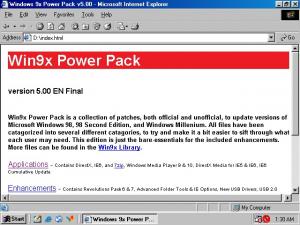
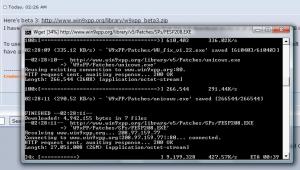


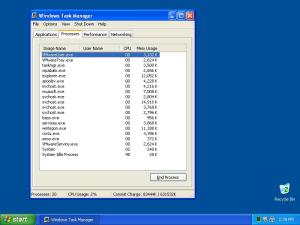
Comprehensive 3rd party patch for Windows released
in HFSLIP
Posted
I've switched back over to Windows. Vista this time. I've been running it for exactly a month, with several services turned off, and a few tweaks of my own. It's a decent OS, if you know how to disable pointless features. Now my only problem is that... oh wait, I don't have any problems. It's a good OS, albeit very in-your-face about everything. I think I'll stick with it, especially if they fix the few oddities about it in SP1 (which I feel will have the same differences as SP1 did for Win2k...).
It's a good OS, albeit very in-your-face about everything. I think I'll stick with it, especially if they fix the few oddities about it in SP1 (which I feel will have the same differences as SP1 did for Win2k...).
Ubuntu is great, if you are ok with the command line, and aren't afraid of having one simple update completely screw up your installation, to the point where a reinstall will just be easier than resolving various broken dependencies... (distribution upgrades are a pain - they sometimes work fine, but other times, break everything that can be broken).