Content Type
Profiles
Forums
Events
Posts posted by jimmsta
-
-
Building with a clean XP SP2 source, with all the latest patches in the HF directory, and IE7's installer in there as well, I seem to have issues - first off, Wininet.dll is not functioning properly - I have to install IE7 on top of itself in order to use IE at all. Secondly, the themes service is not starting, and third, if I integrate WGA, or Windows Update, all the controls are screwed up, unregistered, and will not register properly.
I've tried over and over again, but still run into these problems.
I've tried different sources of XP, with the same results.
I also sometimes end up with a bunch of desktop.ini files in the start menu, desktop, and startup menu.
I'll be testing the latest test release, to see if any of these wacky bugs could have been caused by something in the script. There's also a chance that I have some update that should not be included, or may have been superceeded.
Any Ideas?
0 -
I personally use ERuNT on a nearly daily basis, as I tend to do lots of spyware removal that can result in corrupt registries, and various other wacky problems. ERuNT is an invaluable tool, and I'm happy to hear that it works on Vista without any modification, as it has not been updated since October of '05.
0 -
@ jimmsta:
When you finish beta release (english), please send me, so I localize to put all italian stuff and I test it on more pc (I hope).
After, I send you, ready to publish.
Will do.
@MDGx:
Thanks for the sticky!
0 -
I don't believe there is such a thing as Office 2002. I think you're referring to Office 2003, which, if that's the case, the ULs listed on http://wud.jcarle.com/ for Office 2003 are the most up to date ones available at the moment.
Office XP is also known as Office 2002.
0 -
A new day, a new idea.
Win9xPP needs developers!
I'll be uploading the latest 'beta' version to the site (http://www.win9xpp.org/).
From there, you may register an account, then ask me in this thread to give you priviliges. I need individual developers for each language supported. I'll then have separate sections of the site dedicated to the individual developers versions.
Essentially, this will allow for a standard base for all languages, and will create a hub where all known patches exist for all languages.
Also, I'll need someone to help out with the English version. I've got a lot of work to do on other things, and Win9xpp has slipped way back - well over 6 months.
0 -
As of today, I've begun working on the final next release. I've pulled some items from my BHT project, to make it possible to easily update the compilation, as well as add support for custom languages.
If you're maintaining all patches for a specific language, please get in touch with me, reguarding download links and patch names, so that I can mirror the files and create a list of url's for downloading.
I'll be releasing an English beta release within the next few days. It does NOT contain an autorun as of yet, since I lost all of v4.5's work in a random windows fkup.
The plus side of losing all of v4.5 is that I've progressed and made this simliar to BHT, which makes my life a lot easier.
0 -
I only got the x86 Business Upgrade DVD (LRMCFRE_EN_DVD) and I'm in the USA. The license chart included with the Janurary kit doesn't mention what CPU it is for.
It's 32-bit only. Also, the workaround for upgrading through a clean install doesn't seem to work properly... I've had one system completely fail the upgrade install, and the other, which I just installed as a trial, somehow erased itself. The hardware is brand new, and has been tested extensivley. I'm not a happy camper.
0 -
It seems the codename has been dropped... search google for "Windows 7" for details, or check out aoll the references I collected on it here: http://www.classicbeta.com/Windows:OS7
0 -
*BUMP*
Why is the connect.microsoft.com site so useless?
You type "vista" in the search box, something as simple as that
and the page doesn't even change! No results for "vista" on
a Microsoft site, come on...
I got the WAIK from there in the past, now its not even available?
How the hell are people doing unattended installs of Vista then?
People are just not doing unattended installs of Vista anymore?
D.I.C.K.H.E.A.D.S........
http://www.microsoft.com/downloads/details...;DisplayLang=en

I feel your pain with Connect... I've found that searching for acronyms on there never works, but searching for the apps actual names (Business Desktop Deplyment, Windows Automated Installation Kit) does.
0 -
Questions about the impetus and philosphy behind WUD:
- How are the ULs on the http://wud.jcarle.com/ site created. Are there tools used, or is it painful hand coding?
At the moment, I'm pretty sure this is what we've stuck doing. I made a UI mockup that I may try programming into a UL creator tool. At the moment, however, I have no idea how to manipulate XML files with C#, or any other language...
0 -
@Maximus-Decim: (In reguards to the post above this one): Is your Cumulative Update a replacement for uSP? I'm just wondering, as this is what I get from your original post's description. If so, It's freakin great, and works wonderfully - I MAY be removing the uSP from Win9xPP in the next version, if this is the case. Please get back to us on this subject!
0 -
I only NOW started using Qemu, and love it. It's great for making virtual machines that you can dump out to real drives and use as diagnostic OS drops (Win9x only). Saves me from having to get approval to wipe a customer's system over and over again, just to prove a faulty mobo and such...
0 -
not vapor or abandonware.
Check out the devlog site here: http://www.win9xpp.org/
The next version is in active development.
0 -
To be honest, this request is a feature that I'd like to see because it'll make my life easier in the long run. (see previous posts).
I'd love to see an option that dumps a link to the file downloaded, and the description in the UL file for that particular file, to be dumped into an html file, which would point to the file downloaded.
i.e.
FILENAME(<a href="">LINK</a>) - DESCRIPTION FROM UL FILE
Edit: I don't need this as much as I had thought. It would be nice to have, but not necessary.
Also,
this has been said earlier but i would really like it if it was possible to- detect the already installed updates
- select the updates that are not installed (but list all the updates)
I'd love to see these two features as well. They'd be a great help to me as well.
 0
0 - detect the already installed updates
-
I always include the latest KLCodec pack with my Win9x Power Pack, since it fully supports most, if not all video and audio formats on win9x. You can find it here: www.codecguide.com
I use the Standard release for my package, but personally make use of the Mega codec pack, since it actually contains the latest DivX and Xvid codecs, not just FFDShow, and other multi-codec packages.
0 -
The ReactOS team does something called "Clean Room Reverse Engineering". What this entails is a couple people that write down how functions within a program work, in simple terms. The ReactOS programmers take that information, and implement the functions based upon the simple terms written by debugging teams. The two sets of people are not allowed to talk to one another, in terms of exchanging decompiled binaries. The programming team is never to see the original binaries at all.
To be honest, it's amazing that this approach works at all... however, on the other hand, it's the perfect way to document all unknown NT functions. The WINE project has a great resource for this sort of stuff.
I feel that it may be possible to do the same sort of thing with 9x. Since many functions in 9x have been kept in NT for compatibility, I'm relatively sure that a FREE, OpenSource kernel could be created based upon ReactOS and WINE (Which is actually what ReactOS's team is doing now, to get a free NT going).
0 -
The truth is I really doubt that we'll ever be able to truly opensource Win9x. We'd need a kernel, of all things. Sure, the source code is out there, but it's not legal to use. ReactOS is the closest thing we have. Perhaps a modified ReactOS kernel with functions only found in Win9x would be the best thing to get working.
Essentially, all OS's start off as a kernel. We need to start from there, and build off of that. ReactOS is the best candidate, since it can already run some NT and 9x-based apps.
I believe that we may be able to pull a kernel replacement off, if we try to work together on this project, instead of fall apart.
Here's to hoping that 2007 brings us a kernel replacement for Windows 9x.
0 -
Contact HP or Microsoft for replacement media. It isn't allowed by Microsoft to distribute the media for free. You can be expected to either get a freebie from HP, or you'll have to pay up to $45 for the media from Microsoft.

Since you have an XP Pro disc already, you really only need the second CD for media center, as XP Pro's PID generator will build against MCE keys, and will identify the key as an MCE key, thus prompting you during setup for the second XP Professional CD (It never asks for the "Media Center CD2"!).
0 -
I see you solved your problems.

For others that don't use Anapod (I do, however, use Anapod), You can get YamiPod, which runs on all versions of windows from Win98 through Vista, as well as Linux and MacOS. (http://www.yamipod.com)
0 -
Maximus Decim Cumulative Update Plus! ver.3.0 for Windows 98SE
- Good one but rapidshare is a pain!
0 -
I prefer Notepad++, as it's opensource, supports Win9x, and offers practically everything that ConTEXT offers, except it's a bit more stable than ConTEXT.
I've used Metapad, and Notepad2. Of those two, notepad2 is far better IMHO.
0 -
Aw, cool. I've always liked the default Me theme over 98SE's default theme. It's definitley better than trying to mimic win2k's theme... Thanks for yet another cool addition to Win98SE patches!
0 -
i tried the avira ntfs4dos in a vm and when i ran the setup it wouldnt start if ntfs stuff was loaded
You may have to check the amount of ram that's available. You'll need at least 400KB conventional memory available if you want to launch anything worthwhile...
In other words, autoexec and config.sys editing are in order. I've found that the majority of these ntfs4dos apps require a good chunk of memory to operate, which is sorta a problem. In testing ntfs4dos, I found that if you try to use emm386, you will not be able to launch most setup apps. In Config.sys, be sure to REM out the EMM386 line, if you have it. I started my install from a DOS 7.1 cd, which has a bunch of extra apps installed, which are somewhat useless when it comes to memory management. I had to remove a bunch of useless bloat in order to get any ntfs driver to load properly, and still have enough memory left over to load setup.
In my own experiments, I'm going to try again and see if I can get some 98SE on NTFS love going...
0 -
You should've installed Windows to the D: or whatever drive you were planning to convert to NTFS.Edit: Big problem - when you go and mount your ntfs partition, it gets assigned to a drive other than C:. The registry and system.ini files expect Windows to be running from the C: drive, not whatever drive you're actually running it off of.Actually, if you could format and make an NTFS partition from DOS, why not let the Win98 installer (which uses 3.1 -> DOS routines for file access AFAIK) install directly to the NTFS partition?
That's a much better plan. I was trying to use a VM that I had previously set up. Now that I have a working NTFS bootdisk, I should be able to get somewhere by reinstalling 98 on a new VM.
0


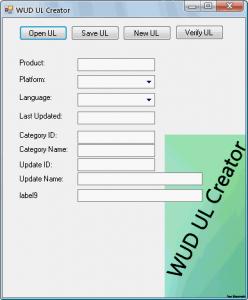
BHT v3.0.0 Released
in Software Hangout
Posted
v3.0.0 Build 070319
What is BHT?
BHT is a toolkit to help clean up virus and spyware infections, for any computer
users. In the past, it was used as a toolkit at one computer shop. Since that
time, it has been re-branded as a toolkit for almost any computer user, and has
been designed with the end-user in mind.
New in this release is a simple Build and Update script, with the added ability to create a joint Ultimate Boot CD (v4.0) + BHT v3.0.0 ISO.
How do I get BHT Extended? (BHT + UBCD)
Run the UniUpdate.cmd file, and select option 4 from the menu. Wait a bit, and it will tell you when the ISO has been built. Burn the ISO with any Image Burning-capable application, to a CD or DVD.
How Do I update BHT?
All versions of 3.x are able to be updated through the UniUpdate script file, simply by executing the UniUpdate file, and choosing option 2 from the menu.
Included Apps/Utils:
DOWNLOAD:
http://www.bhtproject.org/library/BHT3x/BHT300.zip
[236MB, Zipped, FULL Package]
http://www.bhtproject.org/library/BHT3x/bht300final.zip
[1.5MB, Zipped, BASE Package - Requires BHT Build to be performed]
http://alluvion.org/download.php?info_hash...f000d4623bc259f
[267MB, Uncompressed Folder, FULL Package, BitTorrent]
Enjoy!